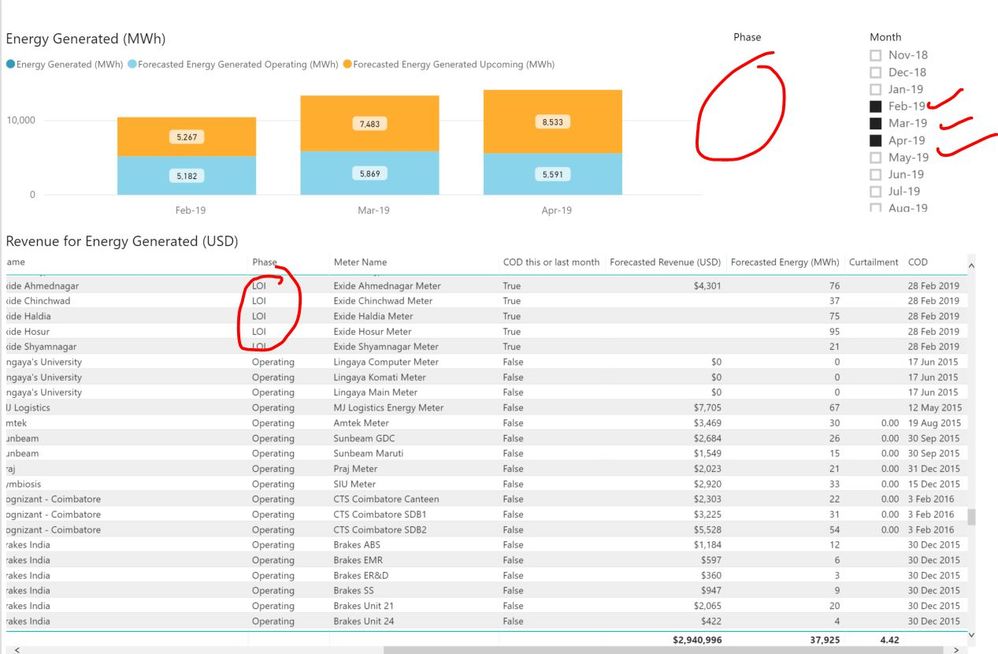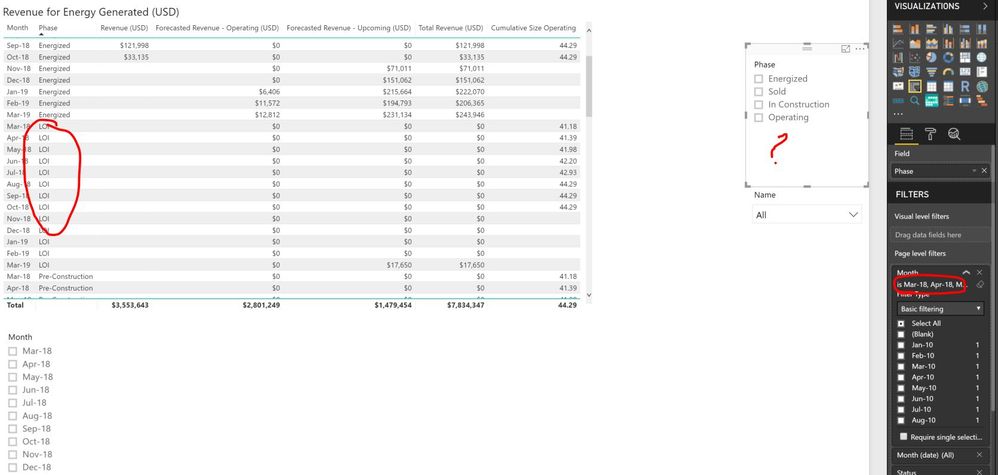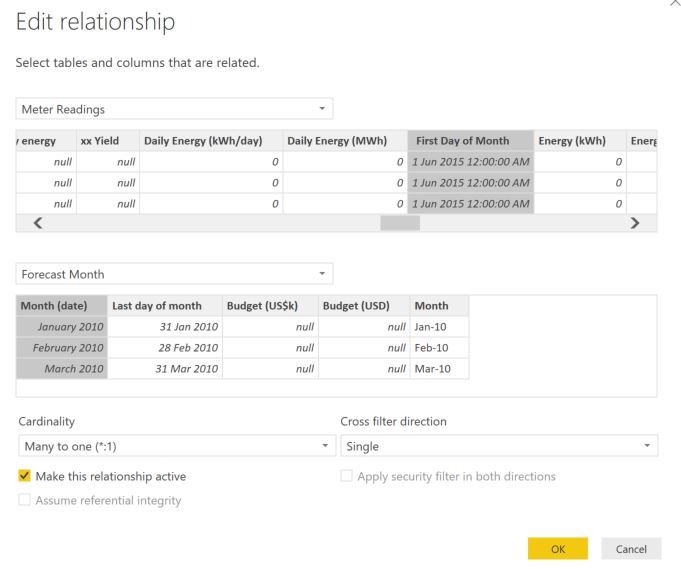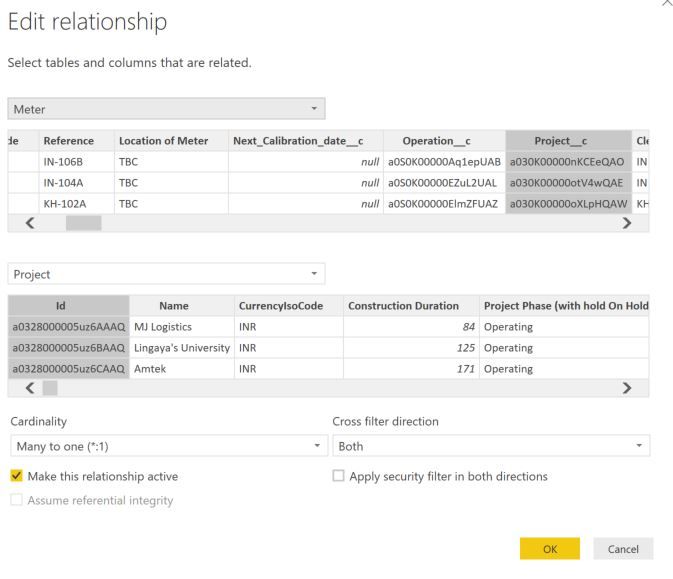- Power BI forums
- Updates
- News & Announcements
- Get Help with Power BI
- Desktop
- Service
- Report Server
- Power Query
- Mobile Apps
- Developer
- DAX Commands and Tips
- Custom Visuals Development Discussion
- Health and Life Sciences
- Power BI Spanish forums
- Translated Spanish Desktop
- Power Platform Integration - Better Together!
- Power Platform Integrations (Read-only)
- Power Platform and Dynamics 365 Integrations (Read-only)
- Training and Consulting
- Instructor Led Training
- Dashboard in a Day for Women, by Women
- Galleries
- Community Connections & How-To Videos
- COVID-19 Data Stories Gallery
- Themes Gallery
- Data Stories Gallery
- R Script Showcase
- Webinars and Video Gallery
- Quick Measures Gallery
- 2021 MSBizAppsSummit Gallery
- 2020 MSBizAppsSummit Gallery
- 2019 MSBizAppsSummit Gallery
- Events
- Ideas
- Custom Visuals Ideas
- Issues
- Issues
- Events
- Upcoming Events
- Community Blog
- Power BI Community Blog
- Custom Visuals Community Blog
- Community Support
- Community Accounts & Registration
- Using the Community
- Community Feedback
Register now to learn Fabric in free live sessions led by the best Microsoft experts. From Apr 16 to May 9, in English and Spanish.
- Power BI forums
- Forums
- Get Help with Power BI
- Desktop
- Filter not showing properly
- Subscribe to RSS Feed
- Mark Topic as New
- Mark Topic as Read
- Float this Topic for Current User
- Bookmark
- Subscribe
- Printer Friendly Page
- Mark as New
- Bookmark
- Subscribe
- Mute
- Subscribe to RSS Feed
- Permalink
- Report Inappropriate Content
Filter not showing properly
Hi All,
I face a peculiar problem where a filter is not showing although the same is visible in a table. Please find the screenshot for more info. I have been breaking my head on this but unable to identify the root cause. Any help would be deeply appreciated.
Please see screenshot for more info. The phase is showing in the table but not in the filter.
- Mark as New
- Bookmark
- Subscribe
- Mute
- Subscribe to RSS Feed
- Permalink
- Report Inappropriate Content
Hi @Kolumam
Please check the following to let me know your situation better.
Do you use the default slicer?
Does your column added to the two silcer exsit in the same table?
How do you edit the interaction among these visuals in the same report page?
Is there any slicer on other page which this silcer is sync?
Best Regards
Maggie
- Mark as New
- Bookmark
- Subscribe
- Mute
- Subscribe to RSS Feed
- Permalink
- Report Inappropriate Content
Looks like the graph is getting filtered but not the phase visual. What visual is 'phase'? Is it a Vcard? What DAX have you used for it?
- Mark as New
- Bookmark
- Subscribe
- Mute
- Subscribe to RSS Feed
- Permalink
- Report Inappropriate Content
Hi Nikhil,
The visual is just a slicer. Phase is just a field. The issue is when I put a page level filter for the months to show from March 18 to April 19. When I remove the page level filter the phase is showing all the options. What's the best way to go about?
- Mark as New
- Bookmark
- Subscribe
- Mute
- Subscribe to RSS Feed
- Permalink
- Report Inappropriate Content
I tried recreating the problem and it works for me no problem. Having said that, I don't know how your data model is structured. It's possible you are trying to pass a filter from the many side to the one side.
Let me know if it's possible to share the pbix or you can also show the data model view.
- Mark as New
- Bookmark
- Subscribe
- Mute
- Subscribe to RSS Feed
- Permalink
- Report Inappropriate Content
Hi @Anonymous, @v-juanli-msft
Thanks for your efforts. Please see below picto understand better. Unfortunately I don't have rights to share pbix. Let me know what other information you need.
See the page level filter. When I remove the page level filter it shows LOI. If I put the page level filter to show only from April-18 to March-19, it disappears. So basically the field "Month" is in one table and "Phase" is in another table. I checked the relationships on how they are related. See the below pic when I clear the month filter.
Month is basically present in a table called "Forecast Month"
Phase is present in a table called "Projects"
Basically, there is an indirect relationship between Projects and Forecast Month.

I actually want the LOI to show even when the months are filtered as that could solve my issue. Let me know if you still need clarifications.
- Mark as New
- Bookmark
- Subscribe
- Mute
- Subscribe to RSS Feed
- Permalink
- Report Inappropriate Content
Hi @Kolumam
I make a test based on the your example (tables and relationship between them) and it shows correctly when i add the "month" column in the page level filter.
Could you check my pbix, then tell me what is difference between yours and mine?
I would suggest you drag the columns which are used to create relationships among these tables into one table chart to see how they match each other.
If you want to share your pbix, you could copy your pbix, then delete all the other columns which doesn't show in this problem, also remove some rows of your tables, just keep the rows which cause problems. you could share the final pbix with me for better analysis.
Best Regards
Maggie
- Mark as New
- Bookmark
- Subscribe
- Mute
- Subscribe to RSS Feed
- Permalink
- Report Inappropriate Content
The filters are not propogating as intended.
Possible reasons: The data model is not identifying relationship between "Forecast Month" table and "Projects" Table. Please note that filters propogate only from one side of relationship to the many side of the relationship.
[1 -> *] or [1 -> 1] will work but [* ->1] will not (unless you use bi-directional filtering, which I wouldn't recommend).
If the tables are connected indirectly, as you said, then the relationship should be:
ForecastMonthTable (all columns should be unique) -> IntermediaryTable (all columns should be unique) -> ProjectsTable (columns can be either unique or non-unique)
A single screenshot of 'Relationships View (third option on the left side of PBI Interface) would have been much more helpful.
Helpful resources

Microsoft Fabric Learn Together
Covering the world! 9:00-10:30 AM Sydney, 4:00-5:30 PM CET (Paris/Berlin), 7:00-8:30 PM Mexico City

Power BI Monthly Update - April 2024
Check out the April 2024 Power BI update to learn about new features.

| User | Count |
|---|---|
| 114 | |
| 97 | |
| 86 | |
| 70 | |
| 62 |
| User | Count |
|---|---|
| 151 | |
| 120 | |
| 103 | |
| 87 | |
| 68 |