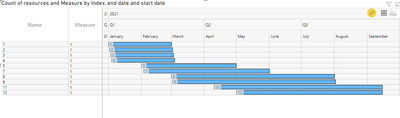- Power BI forums
- Updates
- News & Announcements
- Get Help with Power BI
- Desktop
- Service
- Report Server
- Power Query
- Mobile Apps
- Developer
- DAX Commands and Tips
- Custom Visuals Development Discussion
- Health and Life Sciences
- Power BI Spanish forums
- Translated Spanish Desktop
- Power Platform Integration - Better Together!
- Power Platform Integrations (Read-only)
- Power Platform and Dynamics 365 Integrations (Read-only)
- Training and Consulting
- Instructor Led Training
- Dashboard in a Day for Women, by Women
- Galleries
- Community Connections & How-To Videos
- COVID-19 Data Stories Gallery
- Themes Gallery
- Data Stories Gallery
- R Script Showcase
- Webinars and Video Gallery
- Quick Measures Gallery
- 2021 MSBizAppsSummit Gallery
- 2020 MSBizAppsSummit Gallery
- 2019 MSBizAppsSummit Gallery
- Events
- Ideas
- Custom Visuals Ideas
- Issues
- Issues
- Events
- Upcoming Events
- Community Blog
- Power BI Community Blog
- Custom Visuals Community Blog
- Community Support
- Community Accounts & Registration
- Using the Community
- Community Feedback
Register now to learn Fabric in free live sessions led by the best Microsoft experts. From Apr 16 to May 9, in English and Spanish.
- Power BI forums
- Forums
- Get Help with Power BI
- Desktop
- Filter multiple values from different columns
- Subscribe to RSS Feed
- Mark Topic as New
- Mark Topic as Read
- Float this Topic for Current User
- Bookmark
- Subscribe
- Printer Friendly Page
- Mark as New
- Bookmark
- Subscribe
- Mute
- Subscribe to RSS Feed
- Permalink
- Report Inappropriate Content
Filter multiple values from different columns
Hi,
I'm trying to filter my results where the value of column A is "yes" or the value of column B is "yes". Can someone help with the query?
Edit: It's a view back to a database and won't let me create a calculated column. Is there another way to do this?
Thanks
Solved! Go to Solution.
- Mark as New
- Bookmark
- Subscribe
- Mute
- Subscribe to RSS Feed
- Permalink
- Report Inappropriate Content
Hi @scottjl ,
This is the data I created:
Here are the steps you can follow:
1. Create measure.
Measure =
IF(
MAX('Table'[priority])="Yes"||MAX('Table'[resources])="Yes",1,0)Result:
Now it shows that all data exist. Measure marks the unqualified data as 0 and the qualified data as 1
2. Put measure into filter, set is = 1, and apply filter
3. Result:
Display the data that meet the requirements:
Best Regards,
Liu Yang
If this post helps, then please consider Accept it as the solution to help the other members find it more quickly.
- Mark as New
- Bookmark
- Subscribe
- Mute
- Subscribe to RSS Feed
- Permalink
- Report Inappropriate Content
Hi @scottjl ,
This is the data I created:
Here are the steps you can follow:
1. Create measure.
Measure =
IF(
MAX('Table'[priority])="Yes"||MAX('Table'[resources])="Yes",1,0)Result:
Now it shows that all data exist. Measure marks the unqualified data as 0 and the qualified data as 1
2. Put measure into filter, set is = 1, and apply filter
3. Result:
Display the data that meet the requirements:
Best Regards,
Liu Yang
If this post helps, then please consider Accept it as the solution to help the other members find it more quickly.
- Mark as New
- Bookmark
- Subscribe
- Mute
- Subscribe to RSS Feed
- Permalink
- Report Inappropriate Content
@scottjl
You can apply a filter as follows
FILTER (
TABLE,
TABLE[COLUMN A] = "YES" || TABLE[COLUMN B] = "YES"
)
⭕ Subscribe and learn Power BI from these videos
⚪ Website ⚪ LinkedIn ⚪ PBI User Group
- Mark as New
- Bookmark
- Subscribe
- Mute
- Subscribe to RSS Feed
- Permalink
- Report Inappropriate Content
Sorry, newbie question, where do I go in desktop to apply that filter?
- Mark as New
- Bookmark
- Subscribe
- Mute
- Subscribe to RSS Feed
- Permalink
- Report Inappropriate Content
@scottjl
Can you explain what you are trying to acheive? Do you need a table as output or need to apply filtering inside a measure? Better provide some sample data and the expected results.
⭕ Subscribe and learn Power BI from these videos
⚪ Website ⚪ LinkedIn ⚪ PBI User Group
- Mark as New
- Bookmark
- Subscribe
- Mute
- Subscribe to RSS Feed
- Permalink
- Report Inappropriate Content
Sure. I have a gantt chart showing upcoming business opportunities that have a start and end date. The opportunity records in dynamics are all tagged priority "yes" or "no" and provide resources "yes" or "no". I want to only show the opportunities that are tagged priority "yes" or provide resources "yes". Priority and provide resources are 2 different columns in the table.
- Mark as New
- Bookmark
- Subscribe
- Mute
- Subscribe to RSS Feed
- Permalink
- Report Inappropriate Content
@scottjl
Basically, you will be having a measure to calculate a result that probably is used for conditional formatting based on the conditions you specified. you can incorporate the filter that I provided to apply the filter within your measure.
⭕ Subscribe and learn Power BI from these videos
⚪ Website ⚪ LinkedIn ⚪ PBI User Group
- Mark as New
- Bookmark
- Subscribe
- Mute
- Subscribe to RSS Feed
- Permalink
- Report Inappropriate Content
This is not possible from the filter pane. You might want to create a calculated column as OR([Column A]="yes",[Column B]="yes") and then filter on the calculated column
- Mark as New
- Bookmark
- Subscribe
- Mute
- Subscribe to RSS Feed
- Permalink
- Report Inappropriate Content
Add a custom column with this expression and then filter the new column on "Y"
if [Column A] = "yes" or [Column B] = "yes" then "Y" else "N"
Pat
Did I answer your question? Mark my post as a solution! Kudos are also appreciated!
To learn more about Power BI, follow me on Twitter or subscribe on YouTube.
@mahoneypa HoosierBI on YouTube
- Mark as New
- Bookmark
- Subscribe
- Mute
- Subscribe to RSS Feed
- Permalink
- Report Inappropriate Content
Thanks Pat. It's a live database view so it won't let me add a new column. Can i do it with a measure?
Helpful resources

Microsoft Fabric Learn Together
Covering the world! 9:00-10:30 AM Sydney, 4:00-5:30 PM CET (Paris/Berlin), 7:00-8:30 PM Mexico City

Power BI Monthly Update - April 2024
Check out the April 2024 Power BI update to learn about new features.

| User | Count |
|---|---|
| 115 | |
| 100 | |
| 88 | |
| 68 | |
| 61 |
| User | Count |
|---|---|
| 150 | |
| 120 | |
| 100 | |
| 87 | |
| 68 |