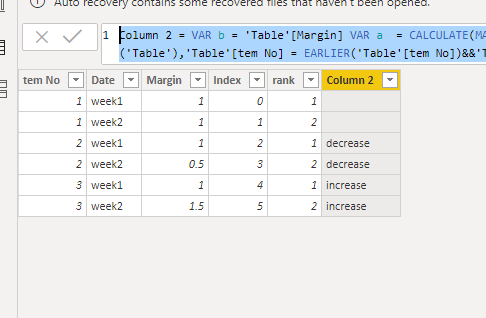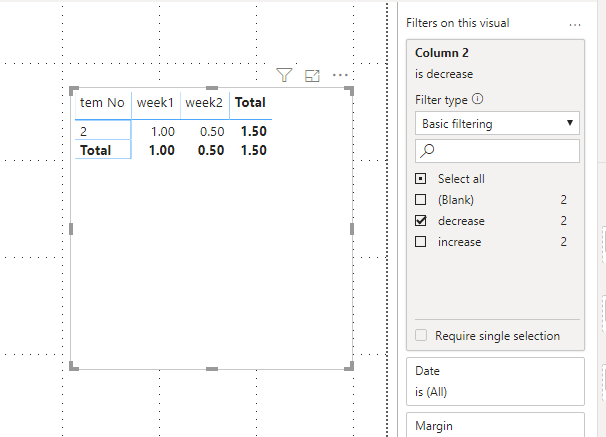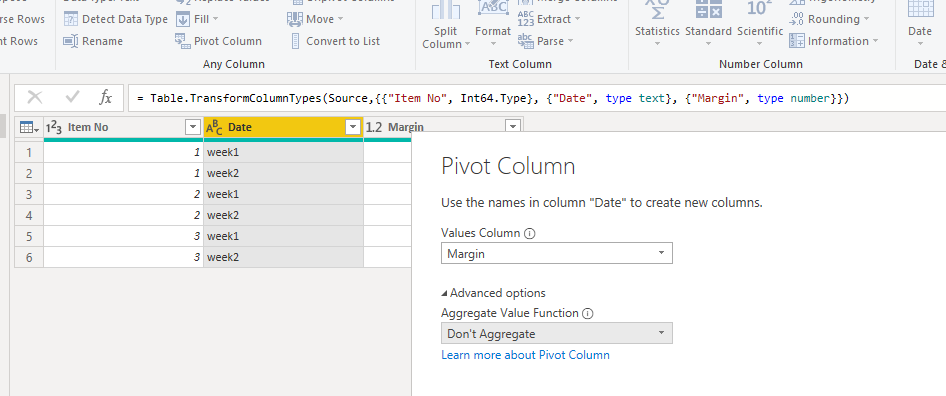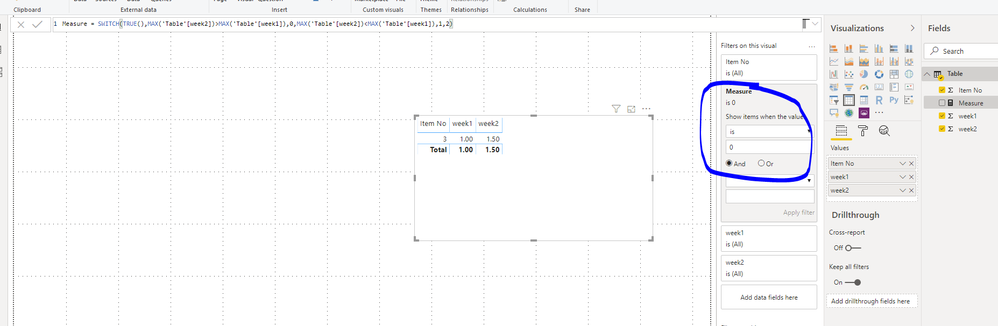- Power BI forums
- Updates
- News & Announcements
- Get Help with Power BI
- Desktop
- Service
- Report Server
- Power Query
- Mobile Apps
- Developer
- DAX Commands and Tips
- Custom Visuals Development Discussion
- Health and Life Sciences
- Power BI Spanish forums
- Translated Spanish Desktop
- Power Platform Integration - Better Together!
- Power Platform Integrations (Read-only)
- Power Platform and Dynamics 365 Integrations (Read-only)
- Training and Consulting
- Instructor Led Training
- Dashboard in a Day for Women, by Women
- Galleries
- Community Connections & How-To Videos
- COVID-19 Data Stories Gallery
- Themes Gallery
- Data Stories Gallery
- R Script Showcase
- Webinars and Video Gallery
- Quick Measures Gallery
- 2021 MSBizAppsSummit Gallery
- 2020 MSBizAppsSummit Gallery
- 2019 MSBizAppsSummit Gallery
- Events
- Ideas
- Custom Visuals Ideas
- Issues
- Issues
- Events
- Upcoming Events
- Community Blog
- Power BI Community Blog
- Custom Visuals Community Blog
- Community Support
- Community Accounts & Registration
- Using the Community
- Community Feedback
Register now to learn Fabric in free live sessions led by the best Microsoft experts. From Apr 16 to May 9, in English and Spanish.
- Power BI forums
- Forums
- Get Help with Power BI
- Desktop
- Filter matrix based on margin performance
- Subscribe to RSS Feed
- Mark Topic as New
- Mark Topic as Read
- Float this Topic for Current User
- Bookmark
- Subscribe
- Printer Friendly Page
- Mark as New
- Bookmark
- Subscribe
- Mute
- Subscribe to RSS Feed
- Permalink
- Report Inappropriate Content
Filter matrix based on margin performance
Hi,
I have a problem with the matrix filter issue. Now I have a matrix table looks like this:
| ItemNo\Margin\Date | week 1 | week2 |
| 1 | 1 | 1 |
2 | 1 | 0.5 |
3 | 1 | 1.5 |
the original data table looks like this:
| Item No | Date | Margin |
| 1 | week1 | 1 |
| 1 | week2 | 1 |
| 2 | week1 | 1 |
| 2 | week2 | 0.5 |
| 3 | week1 | 1 |
| 3 | week2 | 1.5 |
I want to create a filter for this matrix to show items with a margin increase/decrease. (include the former week history)
the ideal result would look like this
margin increase:
| Item No\Margin\Date | week1 | week2 |
| 3 | 1 | 1.5 |
margin decrease:
| Item No\Margin\Date | week1 | week2 |
| 2 | 1 | 0.5 |
Thanks for any help.
Solved! Go to Solution.
- Mark as New
- Bookmark
- Subscribe
- Mute
- Subscribe to RSS Feed
- Permalink
- Report Inappropriate Content
Hi @Anonymous,
I suggest you use the following dax to create a calculated column to rank the temNo:
rank =
CALCULATE (
COUNTROWS ( 'Table' ),
FILTER (
ALL ( 'Table' ),
'Table'[tem No] = EARLIER ( 'Table'[tem No] )
&& 'Table'[Index] <= EARLIER ( 'Table'[Index] )
)
)
Then use the following dax to created the filter column:
Column 2 =
VAR b = 'Table'[Margin]
VAR a =
CALCULATE (
MAX ( 'Table'[Margin] ),
FILTER (
ALL ( 'Table' ),
'Table'[tem No] = EARLIER ( 'Table'[tem No] )
&& 'Table'[rank]
= EARLIER ( 'Table'[rank] ) - 1
)
)
VAR c =
CALCULATE (
MAX ( 'Table'[Margin] ),
FILTER (
ALL ( 'Table' ),
'Table'[tem No] = EARLIER ( 'Table'[tem No] )
&& 'Table'[rank]
= EARLIER ( 'Table'[rank] ) + 1
)
)
RETURN
IF (
'Table'[rank] = 1,
SWITCH ( TRUE (), b > c, "decrease", b < c, "increase", BLANK () ),
SWITCH ( TRUE (), b < a, "decrease", b > a, "increase", BLANK () )
)
For more details, please refer to the pbix file: https://qiuyunus-my.sharepoint.com/:u:/g/personal/pbipro_qiuyunus_onmicrosoft_com/EU2VJv_n_n9PpDgia5AoYmYBcJOEMmtSudf5fMKybWzpgQ?e=CVHJel
Best Regards,
Dedmon Dai
- Mark as New
- Bookmark
- Subscribe
- Mute
- Subscribe to RSS Feed
- Permalink
- Report Inappropriate Content
Hi @Anonymous ,
It can't be achieved in matrix. Would you please try to pivot column on your table and display values in table visual and then you can filter it by increasing or decreasing:
Then create measure for filtering it by increasing or decreasing:
Measure = SWITCH(TRUE(),MAX('Table'[week2])>MAX('Table'[week1]),0,MAX('Table'[week2])<MAX('Table'[week1]),1,2)
Best Regards,
Dedmon Dai
- Mark as New
- Bookmark
- Subscribe
- Mute
- Subscribe to RSS Feed
- Permalink
- Report Inappropriate Content
Hi Dedmon,
Thanks for your reply. I'm afraid this would not be the solution for me. Since I have a relatively large data set here (10 files in a folder and each has ~4000 rows), it is risky to transpose. Still, in the sample data, I showed only 2 weeks' history which is easy to use the switch function with hardcoded week number column, while in reality, I need to keep the flexibility comparing multiple (not a specific number) weeks.
As for now, I successfully use a DAX column to compare the margin increase/decrease, refers to this post (https://community.powerbi.com/t5/Desktop/Conditional-formatting-on-Rows-based-on-previous-value/m-p/...).
What I can see for the next steps are:
-after comparing and marked margin increase/decrease, create a column with DAX -- if the item was marked with increase/decrease for week2, then we can mark week 1 as increase/decrease for the same item number.
-In this case, I can apply this column to a filter to successfully filter the matrix.
the ideal back table would look like this:
| Item No | Date | Margin | margin comparison (success with the linked post) | Filter Column |
| 1 | week1 | 1 | ||
| 1 | week2 | 1 | ||
| 2 | week1 | 1 | decrease | |
| 2 | week2 | 0.5 | decrease | decrease |
| 3 | week1 | 1 | increase | |
| 3 | week2 | 1.5 | increase | increase |
Is there any way we can do so?
- Mark as New
- Bookmark
- Subscribe
- Mute
- Subscribe to RSS Feed
- Permalink
- Report Inappropriate Content
Hi @Anonymous,
I suggest you use the following dax to create a calculated column to rank the temNo:
rank =
CALCULATE (
COUNTROWS ( 'Table' ),
FILTER (
ALL ( 'Table' ),
'Table'[tem No] = EARLIER ( 'Table'[tem No] )
&& 'Table'[Index] <= EARLIER ( 'Table'[Index] )
)
)
Then use the following dax to created the filter column:
Column 2 =
VAR b = 'Table'[Margin]
VAR a =
CALCULATE (
MAX ( 'Table'[Margin] ),
FILTER (
ALL ( 'Table' ),
'Table'[tem No] = EARLIER ( 'Table'[tem No] )
&& 'Table'[rank]
= EARLIER ( 'Table'[rank] ) - 1
)
)
VAR c =
CALCULATE (
MAX ( 'Table'[Margin] ),
FILTER (
ALL ( 'Table' ),
'Table'[tem No] = EARLIER ( 'Table'[tem No] )
&& 'Table'[rank]
= EARLIER ( 'Table'[rank] ) + 1
)
)
RETURN
IF (
'Table'[rank] = 1,
SWITCH ( TRUE (), b > c, "decrease", b < c, "increase", BLANK () ),
SWITCH ( TRUE (), b < a, "decrease", b > a, "increase", BLANK () )
)
For more details, please refer to the pbix file: https://qiuyunus-my.sharepoint.com/:u:/g/personal/pbipro_qiuyunus_onmicrosoft_com/EU2VJv_n_n9PpDgia5AoYmYBcJOEMmtSudf5fMKybWzpgQ?e=CVHJel
Best Regards,
Dedmon Dai
- Mark as New
- Bookmark
- Subscribe
- Mute
- Subscribe to RSS Feed
- Permalink
- Report Inappropriate Content
Hi there,
I just tried to practice this solution to my situation and it didn't work.
I believe it didn't make sense for the EARLIER() usage. Since the item number is not ascending or descending in my situation.
Also, as I mentioned in the former post. I applied the attached method to create a column to show an increase or decrease.
Could you help me find a solution based on my description before?
For instance, I only want to get an idea of how to transfer the "increase" or "decrease" message to the same item in the previous week.
Thanks.
Helpful resources

Microsoft Fabric Learn Together
Covering the world! 9:00-10:30 AM Sydney, 4:00-5:30 PM CET (Paris/Berlin), 7:00-8:30 PM Mexico City

Power BI Monthly Update - April 2024
Check out the April 2024 Power BI update to learn about new features.

| User | Count |
|---|---|
| 107 | |
| 98 | |
| 78 | |
| 65 | |
| 53 |
| User | Count |
|---|---|
| 144 | |
| 104 | |
| 100 | |
| 86 | |
| 64 |