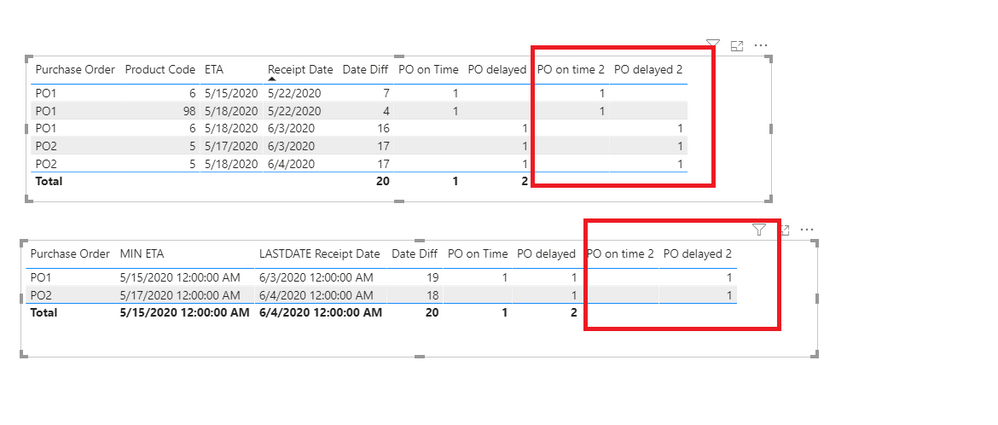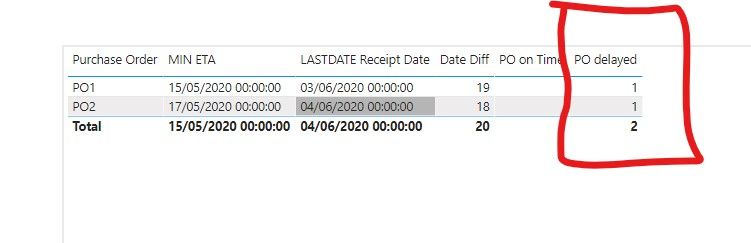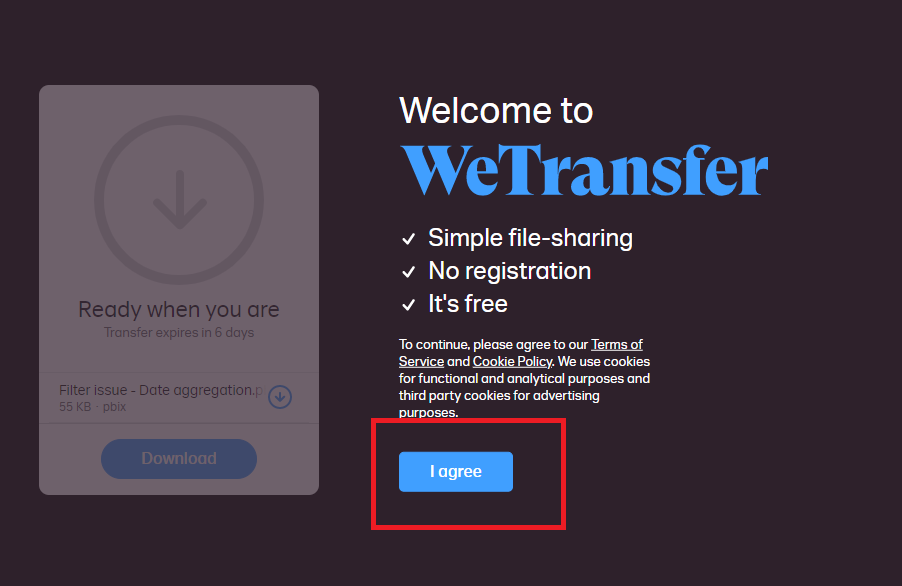- Power BI forums
- Updates
- News & Announcements
- Get Help with Power BI
- Desktop
- Service
- Report Server
- Power Query
- Mobile Apps
- Developer
- DAX Commands and Tips
- Custom Visuals Development Discussion
- Health and Life Sciences
- Power BI Spanish forums
- Translated Spanish Desktop
- Power Platform Integration - Better Together!
- Power Platform Integrations (Read-only)
- Power Platform and Dynamics 365 Integrations (Read-only)
- Training and Consulting
- Instructor Led Training
- Dashboard in a Day for Women, by Women
- Galleries
- Community Connections & How-To Videos
- COVID-19 Data Stories Gallery
- Themes Gallery
- Data Stories Gallery
- R Script Showcase
- Webinars and Video Gallery
- Quick Measures Gallery
- 2021 MSBizAppsSummit Gallery
- 2020 MSBizAppsSummit Gallery
- 2019 MSBizAppsSummit Gallery
- Events
- Ideas
- Custom Visuals Ideas
- Issues
- Issues
- Events
- Upcoming Events
- Community Blog
- Power BI Community Blog
- Custom Visuals Community Blog
- Community Support
- Community Accounts & Registration
- Using the Community
- Community Feedback
Register now to learn Fabric in free live sessions led by the best Microsoft experts. From Apr 16 to May 9, in English and Spanish.
- Power BI forums
- Forums
- Get Help with Power BI
- Desktop
- Re: Filter issue - Date aggregation
- Subscribe to RSS Feed
- Mark Topic as New
- Mark Topic as Read
- Float this Topic for Current User
- Bookmark
- Subscribe
- Printer Friendly Page
- Mark as New
- Bookmark
- Subscribe
- Mute
- Subscribe to RSS Feed
- Permalink
- Report Inappropriate Content
Filter issue - Date aggregation
Hello guys,
I'm facing an interesting problem.
Basically, I created some measures to calculate if a Purchase order (PO) has been received on time or not. To do this, the measure ( datediff) calculates the difference in days between the expected date (ETA) and the effective receipt date.
Nevertheless, each PO contains different products and each of them can be received at different time. In some case a PO can received a part of the product on time and the other part with a delay. In this case I would like to count this PO as delayed.
To prevent this situation the datediff function will always calculate the difference between the minimum expected date and the maximum receipt date as you can see below :
Date Diff =
DATEDIFF(MIN('Order'[expected receipt date]),LASTDATE('Receipt table'[Receipt Date]),DAY)
To calculate if a PO has been received on time :
PO on Time = CALCULATE([Count Distinct PO],
FILTER('Receipt table',([Date Diff]<15)),
FILTER('Receipt table',([Date Diff]>=-14)))
To calculate if a PO has been received with a delay :
PO delayed = CALCULATE([Count Distinct PO],
FILTER('Orders ',([Date Diff]>=15)))
This works perfectly when there is no aggregation as you can see below ( it's one PO with 3 products) :
But when I "aggregate" the data by PO, there is an issue as you can see below. The PO is counted as on time and delayed at the same time whereas it should be count only as delayed.
The behavior of the date diff function is good because it takes the highest diff in days (16), nevertheless, the PO on time doesn't react has expected because it counts the PO as on time whereas the datediff result is 16 and the function is setup to count as on time only if the date is <15 and >=-14.
I get the impression that the aggregation I have done is implicit through the table and I should explicitly aggregate the data in my measure. Therefore my questions are :
- Why my PO on time function does't take the result 16 to avoid to count it as a PO on time ?
- What do you recommend to fix the issu and group by the datediff result by PO ?
Many thanks for your help,
Solved! Go to Solution.
- Mark as New
- Bookmark
- Subscribe
- Mute
- Subscribe to RSS Feed
- Permalink
- Report Inappropriate Content
Hi @Icey ,
Thank you, please find the file attached and the results in PO on time 3 and PO delayed 3.
Let me know if you have any suggestion to improve it,
Regards,
- Mark as New
- Bookmark
- Subscribe
- Mute
- Subscribe to RSS Feed
- Permalink
- Report Inappropriate Content
Hi @ilyasss ,
- Why my PO on time function does't take the result 16 to avoid to count it as a PO on time ?
In the above table visual, [Date Diff (ETA, Receipt date)] is calculated based on the minimum ETA and the maximum Receipt date of the designated Purchase order. So, [Date Diff (ETA, Receipt date)] = 16 is not the result of the last row of records in your table visual.
And for total values of [PO on time] and [PO delayed] are calculated based on the distincted count of Purchase order.
I create a simple example based on the data you provided to explain clearly:
- What do you recommend to fix the issu and group by the datediff result by PO ?
Try to create another two measures based on your measures.
PO on time 2 = IF([PO on Time]=1&&[PO delayed]=BLANK(),1)PO delayed 2 = IF([PO delayed]=1,1)
BTW, .pbix file attached.
Best Regards,
Icey
If this post helps, then please consider Accept it as the solution to help the other members find it more quickly.
- Mark as New
- Bookmark
- Subscribe
- Mute
- Subscribe to RSS Feed
- Permalink
- Report Inappropriate Content
Hello @Icey ,
Thank you for your very detailed explaination which helped a lot to understand the logic.
Nevertheless, the solution proposed doesn't fit because both of the POs should be delayed and with the solution there is only one.
Finally I created a summarize table to group by the Purchase order by date diff and use this date to make the calculcation and as you can see below, now both of the Po are counted as delayed and zero on time :
Many thanks for your help,
- Mark as New
- Bookmark
- Subscribe
- Mute
- Subscribe to RSS Feed
- Permalink
- Report Inappropriate Content
Hi @ilyasss ,
Glad to hear that you have solved the problem. Are you happy to share your solution based on the .pbix I uploaded before?
In addition, the expression of [PO delayed 2] in my previous reply needs to be modified like below. I have edited it in my previous reply.
PO delayed 2 = IF([PO delayed]=1,1)
Best Regards,
Icey
If this post helps, then please consider Accept it as the solution to help the other members find it more quickly.
- Mark as New
- Bookmark
- Subscribe
- Mute
- Subscribe to RSS Feed
- Permalink
- Report Inappropriate Content
Hi @Icey ,
Thank you, please find the file attached and the results in PO on time 3 and PO delayed 3.
Let me know if you have any suggestion to improve it,
Regards,
- Mark as New
- Bookmark
- Subscribe
- Mute
- Subscribe to RSS Feed
- Permalink
- Report Inappropriate Content
Hi @ilyasss ,
I have no access to click "I agree". Please use other tools, such as OneDrive for Business. Thank you!
Best Regards,
Icey
- Mark as New
- Bookmark
- Subscribe
- Mute
- Subscribe to RSS Feed
- Permalink
- Report Inappropriate Content
@ilyasss , In think you need to force a row context. refer to how it has been done in this blog.
Microsoft Power BI Learning Resources, 2023 !!
Learn Power BI - Full Course with Dec-2022, with Window, Index, Offset, 100+ Topics !!
Did I answer your question? Mark my post as a solution! Appreciate your Kudos !! Proud to be a Super User! !!
- Mark as New
- Bookmark
- Subscribe
- Mute
- Subscribe to RSS Feed
- Permalink
- Report Inappropriate Content
Hi @amitchandak ,
Thank you for the suggestion, I created a table with summarize column function to fix my issue.
Helpful resources

Microsoft Fabric Learn Together
Covering the world! 9:00-10:30 AM Sydney, 4:00-5:30 PM CET (Paris/Berlin), 7:00-8:30 PM Mexico City

Power BI Monthly Update - April 2024
Check out the April 2024 Power BI update to learn about new features.

| User | Count |
|---|---|
| 117 | |
| 107 | |
| 69 | |
| 68 | |
| 43 |
| User | Count |
|---|---|
| 148 | |
| 104 | |
| 102 | |
| 88 | |
| 66 |