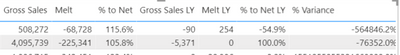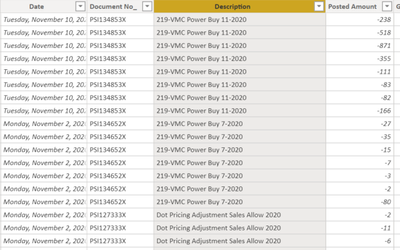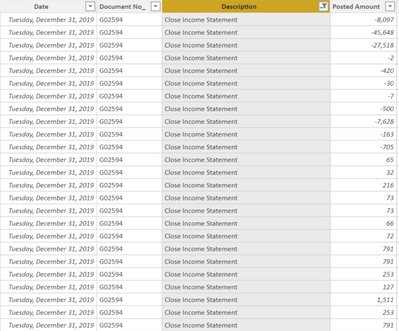- Power BI forums
- Updates
- News & Announcements
- Get Help with Power BI
- Desktop
- Service
- Report Server
- Power Query
- Mobile Apps
- Developer
- DAX Commands and Tips
- Custom Visuals Development Discussion
- Health and Life Sciences
- Power BI Spanish forums
- Translated Spanish Desktop
- Power Platform Integration - Better Together!
- Power Platform Integrations (Read-only)
- Power Platform and Dynamics 365 Integrations (Read-only)
- Training and Consulting
- Instructor Led Training
- Dashboard in a Day for Women, by Women
- Galleries
- Community Connections & How-To Videos
- COVID-19 Data Stories Gallery
- Themes Gallery
- Data Stories Gallery
- R Script Showcase
- Webinars and Video Gallery
- Quick Measures Gallery
- 2021 MSBizAppsSummit Gallery
- 2020 MSBizAppsSummit Gallery
- 2019 MSBizAppsSummit Gallery
- Events
- Ideas
- Custom Visuals Ideas
- Issues
- Issues
- Events
- Upcoming Events
- Community Blog
- Power BI Community Blog
- Custom Visuals Community Blog
- Community Support
- Community Accounts & Registration
- Using the Community
- Community Feedback
Register now to learn Fabric in free live sessions led by the best Microsoft experts. From Apr 16 to May 9, in English and Spanish.
- Power BI forums
- Forums
- Get Help with Power BI
- Desktop
- Re: Filter is Filtering Too Much
- Subscribe to RSS Feed
- Mark Topic as New
- Mark Topic as Read
- Float this Topic for Current User
- Bookmark
- Subscribe
- Printer Friendly Page
- Mark as New
- Bookmark
- Subscribe
- Mute
- Subscribe to RSS Feed
- Permalink
- Report Inappropriate Content
Filter is Filtering Too Much
Hello All!
I have been searching for about a week and have not found a fix to this problem. I'm hoping someone can point me in the right direction.
I have a report that compares current year sales and sales discounts (melt) to last years sales, and sales discounts. At the end of every year we close the books with journal entries to bring the accounts back to 0 (or close to 0). The snip below is my starting point.
All of the closing journal entries have a description of "Close Income". In order to get a true comparison, I added a page level filter that says show items when the description does not contain "Close Income". Fantastic! I now see current year sales and prior year sales. The only problem, it's filtering out my Melt (Discounts) column as you can see below.
Below is just part of a long list of items that would fall under the melt column. As you can see, no where is the description is there "close income" but it is still being dropped when I apply the filter to the page.
Below is my measure for melt and melt last year. From what I can tell, this shouldn't be causing the issue.
Solved! Go to Solution.
- Mark as New
- Bookmark
- Subscribe
- Mute
- Subscribe to RSS Feed
- Permalink
- Report Inappropriate Content
@Pragati11 Thanks for your help with this! It helped shift my train of thought which helped me solve it! I went to my data queries by clicking "Transform Data". From there I applied the filter. For some reason it works when applying the filter there instead of on the page level.
- Mark as New
- Bookmark
- Subscribe
- Mute
- Subscribe to RSS Feed
- Permalink
- Report Inappropriate Content
@calen I can't be sure 100% without the pbix but,
I recomend to test Melt & Melt LY with card visual first (not matrix) to check whether it give desired result.
If it give corrrect number, then maybe the filtering is afftected by other measures within matrix.
If it gives again blank, rather using page fiter, change the DAX code to exclude "Closing Income"
(by either filter the Description or adding condition in calculation)
Hope this helps.
- Mark as New
- Bookmark
- Subscribe
- Mute
- Subscribe to RSS Feed
- Permalink
- Report Inappropriate Content
@Pragati11 Thanks for your help with this! It helped shift my train of thought which helped me solve it! I went to my data queries by clicking "Transform Data". From there I applied the filter. For some reason it works when applying the filter there instead of on the page level.
- Mark as New
- Bookmark
- Subscribe
- Mute
- Subscribe to RSS Feed
- Permalink
- Report Inappropriate Content
HI @calen ,
Glad it helped. Do accespt the right comment as a solution please if it helped you.
Thanks,
Pragati
- Mark as New
- Bookmark
- Subscribe
- Mute
- Subscribe to RSS Feed
- Permalink
- Report Inappropriate Content
Hi @calen ,
Can you tell which column in your journal entries has a decription = "Close Income"?
Because there are for sure something getting filtered based on your Page Level filter.
Please share some sample data with all the columns used above.
Thanks,
Pragati
- Mark as New
- Bookmark
- Subscribe
- Mute
- Subscribe to RSS Feed
- Permalink
- Report Inappropriate Content
Hello @Pragati11! The description column is the one I'm flitering on that contains "Close Income". As you see below, we do a journal entry on the last day of the year which has this in the description.
Helpful resources

Microsoft Fabric Learn Together
Covering the world! 9:00-10:30 AM Sydney, 4:00-5:30 PM CET (Paris/Berlin), 7:00-8:30 PM Mexico City

Power BI Monthly Update - April 2024
Check out the April 2024 Power BI update to learn about new features.

| User | Count |
|---|---|
| 110 | |
| 99 | |
| 80 | |
| 64 | |
| 57 |
| User | Count |
|---|---|
| 145 | |
| 110 | |
| 91 | |
| 84 | |
| 66 |