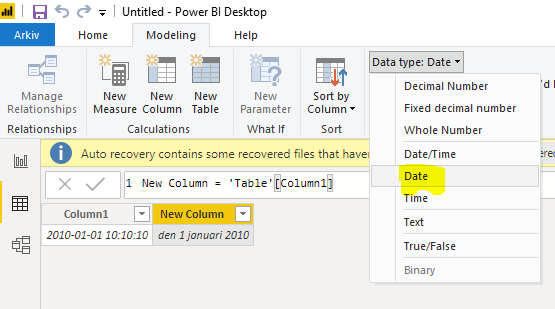- Power BI forums
- Updates
- News & Announcements
- Get Help with Power BI
- Desktop
- Service
- Report Server
- Power Query
- Mobile Apps
- Developer
- DAX Commands and Tips
- Custom Visuals Development Discussion
- Health and Life Sciences
- Power BI Spanish forums
- Translated Spanish Desktop
- Power Platform Integration - Better Together!
- Power Platform Integrations (Read-only)
- Power Platform and Dynamics 365 Integrations (Read-only)
- Training and Consulting
- Instructor Led Training
- Dashboard in a Day for Women, by Women
- Galleries
- Community Connections & How-To Videos
- COVID-19 Data Stories Gallery
- Themes Gallery
- Data Stories Gallery
- R Script Showcase
- Webinars and Video Gallery
- Quick Measures Gallery
- 2021 MSBizAppsSummit Gallery
- 2020 MSBizAppsSummit Gallery
- 2019 MSBizAppsSummit Gallery
- Events
- Ideas
- Custom Visuals Ideas
- Issues
- Issues
- Events
- Upcoming Events
- Community Blog
- Power BI Community Blog
- Custom Visuals Community Blog
- Community Support
- Community Accounts & Registration
- Using the Community
- Community Feedback
Register now to learn Fabric in free live sessions led by the best Microsoft experts. From Apr 16 to May 9, in English and Spanish.
- Power BI forums
- Forums
- Get Help with Power BI
- Desktop
- Filter in measure on date/time but column has mult...
- Subscribe to RSS Feed
- Mark Topic as New
- Mark Topic as Read
- Float this Topic for Current User
- Bookmark
- Subscribe
- Printer Friendly Page
- Mark as New
- Bookmark
- Subscribe
- Mute
- Subscribe to RSS Feed
- Permalink
- Report Inappropriate Content
Filter in measure on date/time but column has multiple times for same date and doesnt work
Hey I have this formula to filter my values on yesterday and if its monday it should display last friday. The problem is that I cant filter on date because the column is a date/time format with multiple times for the same date so the diagram appears empty for some reason. I think the solution to this problem is to either somehow say in my formula take all times in a certain date or to put all times to 00:00:00 in my column
formula now:
S_EQ | LOG_TIMESTAMP | DEPARTMENT
1497817 9-12-2019 14:13:30 A
1567895 9-12-2019 15:16:30 A
1584748 9-12-2019 12:40:12 A
A 4
Solved! Go to Solution.
- Mark as New
- Bookmark
- Subscribe
- Mute
- Subscribe to RSS Feed
- Permalink
- Report Inappropriate Content
You are correct, the custom column somehow keeps the datetime format...
Change the custom column to this instead and it should work.
Timestamp = DATE(YEAR('Table (2)'[LOG_TIMESTAMP]); MONTH('Table (2)'[LOG_TIMESTAMP]);DAY('Table (2)'[LOG_TIMESTAMP]))
Connect on LinkedIn
- Mark as New
- Bookmark
- Subscribe
- Mute
- Subscribe to RSS Feed
- Permalink
- Report Inappropriate Content
I'd say the easiest way to resolve this is just to make a copy of the [LOG_TIMESTAMP] column and format it to normal date which you then use instead in this calculation. If you don't want to make a copy of the column you can use the YEAR(), MONTH() and DAY() dax syntax to convert the timestamp to a plain date in the middle of the calculation.
Br,
J
Connect on LinkedIn
- Mark as New
- Bookmark
- Subscribe
- Mute
- Subscribe to RSS Feed
- Permalink
- Report Inappropriate Content
hi @tex628
Yes, but how do I do this formatting? Do you have an example of a formula that does this or can you apply it to my formula I listed below? Making a copy of the column probably isn't that difficult but I'm stuck on the formatting. Not sure if it's easier to do on SQL level or PowerBI level.
- Mark as New
- Bookmark
- Subscribe
- Mute
- Subscribe to RSS Feed
- Permalink
- Report Inappropriate Content
Create a new column and reference the timestamp column.
Then convert the datatype of the column:
Connect on LinkedIn
- Mark as New
- Bookmark
- Subscribe
- Mute
- Subscribe to RSS Feed
- Permalink
- Report Inappropriate Content
hi @tex628
This does not work for some reason my bar diagram remains empty. I did test if it could be the formula. When i remove the timestamp filter data is shown. So it is a problem with the date/time I think even if it is date datatype the time is still there but hidden since formatting removes it. Idk though
Edit: I changed it the way you said so it said for example 11/12/2019 then in my bar chart as axis i put timestamp then it works with value count of shipment_seq BUT when i use my formula even as simple as count seq with a filter that timestamp is today -1 and put it as value then my diagram is empty no clue why.
datetime formatted as 21/11/2019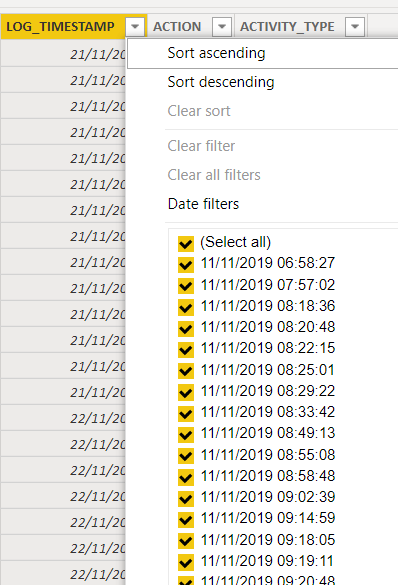

So even after formatting PowerBI still see it as seperate values which explains why it is empty. I think either in DAX formula or in sql the time part needs to be stripped from the date part so 11/11/2019 can be filtered upon like normal dates are.
- Mark as New
- Bookmark
- Subscribe
- Mute
- Subscribe to RSS Feed
- Permalink
- Report Inappropriate Content
You are correct, the custom column somehow keeps the datetime format...
Change the custom column to this instead and it should work.
Timestamp = DATE(YEAR('Table (2)'[LOG_TIMESTAMP]); MONTH('Table (2)'[LOG_TIMESTAMP]);DAY('Table (2)'[LOG_TIMESTAMP]))
Connect on LinkedIn
Helpful resources

Microsoft Fabric Learn Together
Covering the world! 9:00-10:30 AM Sydney, 4:00-5:30 PM CET (Paris/Berlin), 7:00-8:30 PM Mexico City

Power BI Monthly Update - April 2024
Check out the April 2024 Power BI update to learn about new features.

| User | Count |
|---|---|
| 110 | |
| 94 | |
| 80 | |
| 67 | |
| 59 |
| User | Count |
|---|---|
| 150 | |
| 119 | |
| 104 | |
| 87 | |
| 67 |