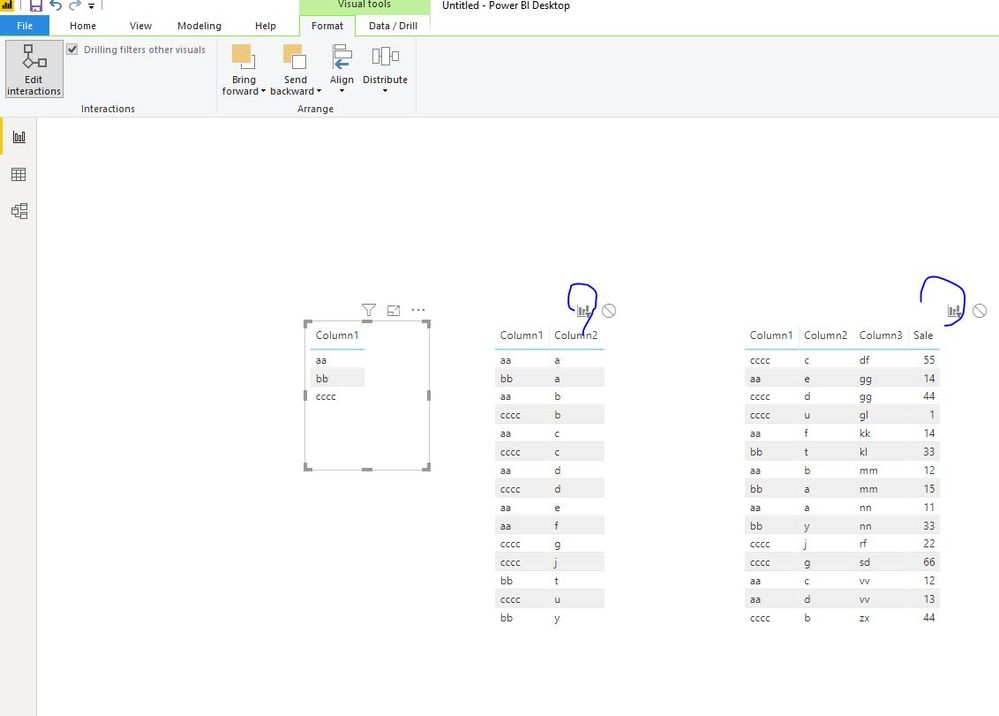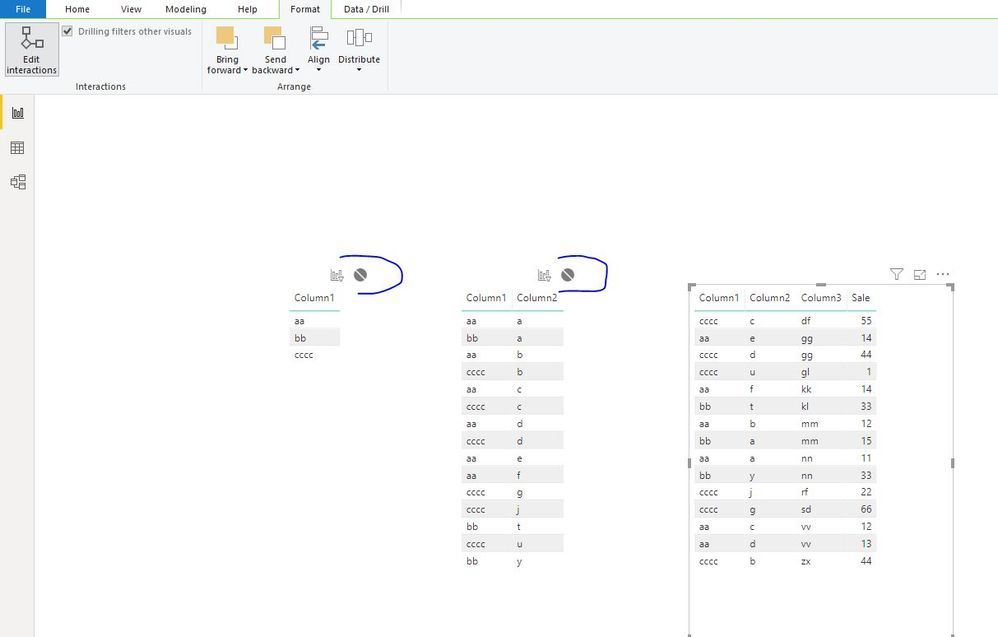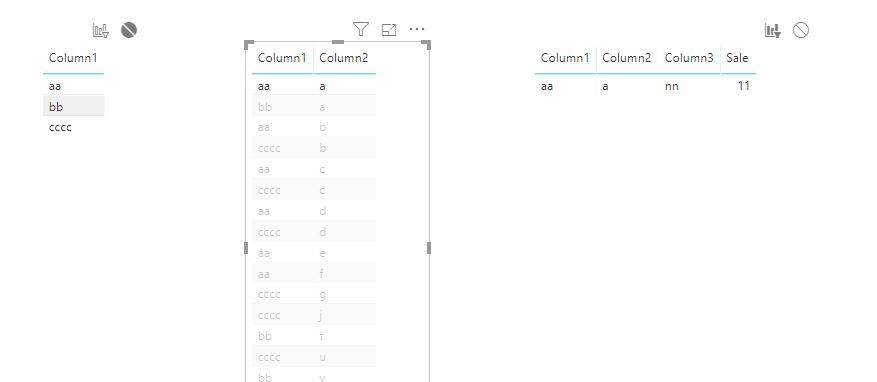- Power BI forums
- Updates
- News & Announcements
- Get Help with Power BI
- Desktop
- Service
- Report Server
- Power Query
- Mobile Apps
- Developer
- DAX Commands and Tips
- Custom Visuals Development Discussion
- Health and Life Sciences
- Power BI Spanish forums
- Translated Spanish Desktop
- Power Platform Integration - Better Together!
- Power Platform Integrations (Read-only)
- Power Platform and Dynamics 365 Integrations (Read-only)
- Training and Consulting
- Instructor Led Training
- Dashboard in a Day for Women, by Women
- Galleries
- Community Connections & How-To Videos
- COVID-19 Data Stories Gallery
- Themes Gallery
- Data Stories Gallery
- R Script Showcase
- Webinars and Video Gallery
- Quick Measures Gallery
- 2021 MSBizAppsSummit Gallery
- 2020 MSBizAppsSummit Gallery
- 2019 MSBizAppsSummit Gallery
- Events
- Ideas
- Custom Visuals Ideas
- Issues
- Issues
- Events
- Upcoming Events
- Community Blog
- Power BI Community Blog
- Custom Visuals Community Blog
- Community Support
- Community Accounts & Registration
- Using the Community
- Community Feedback
Register now to learn Fabric in free live sessions led by the best Microsoft experts. From Apr 16 to May 9, in English and Spanish.
- Power BI forums
- Forums
- Get Help with Power BI
- Desktop
- Filter holds on while drilling through various vis...
- Subscribe to RSS Feed
- Mark Topic as New
- Mark Topic as Read
- Float this Topic for Current User
- Bookmark
- Subscribe
- Printer Friendly Page
- Mark as New
- Bookmark
- Subscribe
- Mute
- Subscribe to RSS Feed
- Permalink
- Report Inappropriate Content
Filter holds on while drilling through various visuals in same page in any order
Hi,
I have got 3 charts on my Power BI page based on all 3 columns, what i want is
1.when i click on first chart (driven by column1) -Chart 2 (driven by column2) and chart 3 (column3) shows
corresponding data.
2.Now when I click on chart 2's particular value all filtes should apply for Chart 3 .
So for example-
Chart1- Click on "aa"
Chart 2- Click on "a"
Chart 3 -> Should show value for nn=11 with Filter Column1=aa AND column2= a
What currently is happening is, when I click on Chart 2 , previous filter of Column1=aa looses thus on
one filter remains for Chart 3, i.e. column2= a.. And value ends up showing is, since column2=a exists in both aa and bb values of column1 .
Also I wouldi like this to work in either direction Chart1 -> Charts 3 and Chart3 ->1 etc:-
| Column1 | Column2 | Column3 | Sale |
| aa | a | nn | 11 |
| bb | a | mm | 15 |
Below is my data:-
| Column1 | Column2 | Column3 | Sale |
| aa | a | nn | 11 |
| aa | b | mm | 12 |
| aa | c | vv | 12 |
| aa | d | vv | 13 |
| aa | e | gg | 14 |
| aa | f | kk | 14 |
| bb | a | mm | 15 |
| bb | y | nn | 33 |
| bb | t | kl | 33 |
| cccc | b | zx | 44 |
| cccc | d | gg | 44 |
| cccc | c | df | 55 |
| cccc | g | sd | 66 |
| cccc | j | rf | 22 |
| cccc | u | gl | 12 |
Can this be done?
Regards,
RDS
Solved! Go to Solution.
- Mark as New
- Bookmark
- Subscribe
- Mute
- Subscribe to RSS Feed
- Permalink
- Report Inappropriate Content
Hi @rds_2019
Edit interactions for three visuals
The final result as above.
Best Regards
Maggie
Community Support Team _ Maggie Li
If this post helps, then please consider Accept it as the solution to help the other members find it more quickly.
- Mark as New
- Bookmark
- Subscribe
- Mute
- Subscribe to RSS Feed
- Permalink
- Report Inappropriate Content
Hi @rds_2019
Edit interactions for three visuals
The final result as above.
Best Regards
Maggie
Community Support Team _ Maggie Li
If this post helps, then please consider Accept it as the solution to help the other members find it more quickly.
- Mark as New
- Bookmark
- Subscribe
- Mute
- Subscribe to RSS Feed
- Permalink
- Report Inappropriate Content
Hi @rds_2019
Have you tried creating Slicers for Column1, Column2 and Column3. This should meet your requirements.
Cheers
CheenuSing
Proud to be a Datanaut!
- Mark as New
- Bookmark
- Subscribe
- Mute
- Subscribe to RSS Feed
- Permalink
- Report Inappropriate Content
Hi @CheenuSing ,
Thanks for replying.
Yes Slicer does solve mypurpose but they look unclean on Report.
I am looking for a way where a clicks on chart get pased as a filter to next chart Or may be another way to filter which looks clean.
Chers,
Raman
Helpful resources

Microsoft Fabric Learn Together
Covering the world! 9:00-10:30 AM Sydney, 4:00-5:30 PM CET (Paris/Berlin), 7:00-8:30 PM Mexico City

Power BI Monthly Update - April 2024
Check out the April 2024 Power BI update to learn about new features.

| User | Count |
|---|---|
| 109 | |
| 98 | |
| 77 | |
| 66 | |
| 54 |
| User | Count |
|---|---|
| 144 | |
| 104 | |
| 100 | |
| 86 | |
| 64 |