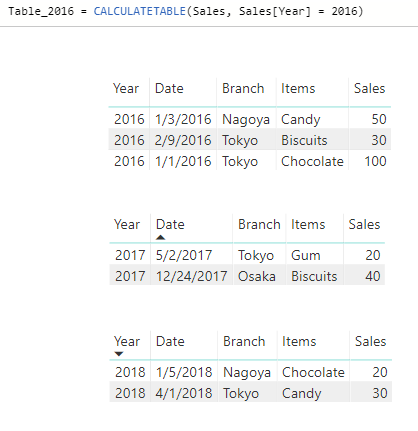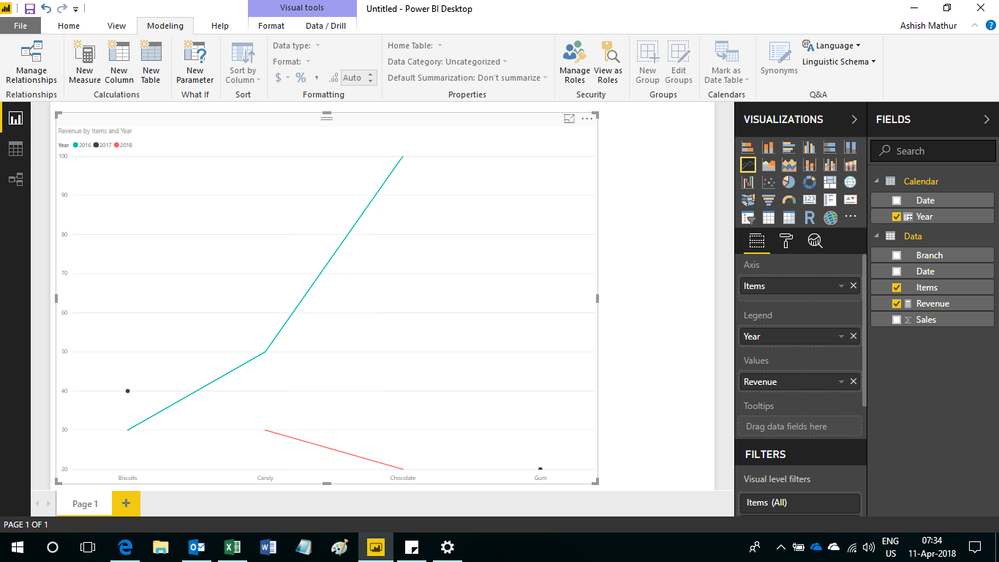- Power BI forums
- Updates
- News & Announcements
- Get Help with Power BI
- Desktop
- Service
- Report Server
- Power Query
- Mobile Apps
- Developer
- DAX Commands and Tips
- Custom Visuals Development Discussion
- Health and Life Sciences
- Power BI Spanish forums
- Translated Spanish Desktop
- Power Platform Integration - Better Together!
- Power Platform Integrations (Read-only)
- Power Platform and Dynamics 365 Integrations (Read-only)
- Training and Consulting
- Instructor Led Training
- Dashboard in a Day for Women, by Women
- Galleries
- Community Connections & How-To Videos
- COVID-19 Data Stories Gallery
- Themes Gallery
- Data Stories Gallery
- R Script Showcase
- Webinars and Video Gallery
- Quick Measures Gallery
- 2021 MSBizAppsSummit Gallery
- 2020 MSBizAppsSummit Gallery
- 2019 MSBizAppsSummit Gallery
- Events
- Ideas
- Custom Visuals Ideas
- Issues
- Issues
- Events
- Upcoming Events
- Community Blog
- Power BI Community Blog
- Custom Visuals Community Blog
- Community Support
- Community Accounts & Registration
- Using the Community
- Community Feedback
Register now to learn Fabric in free live sessions led by the best Microsoft experts. From Apr 16 to May 9, in English and Spanish.
- Power BI forums
- Forums
- Get Help with Power BI
- Desktop
- Filter functions
- Subscribe to RSS Feed
- Mark Topic as New
- Mark Topic as Read
- Float this Topic for Current User
- Bookmark
- Subscribe
- Printer Friendly Page
- Mark as New
- Bookmark
- Subscribe
- Mute
- Subscribe to RSS Feed
- Permalink
- Report Inappropriate Content
Filter functions
Hi All,
I try to filter a table by year , using DAX. My calculation is like this but it does not work.. Can you help?
Measures = Filter(Sales,Sales[Year]=2016)
What I have is...
Table : Sales
Date Branch Sales Items Year
1 Jan 16 Tokyo 100 Chocolate 2016
3 Jan 16 Nagoya 50 Candy 2016
9 Feb 16 Tokyo 30 Biscuits 2016
2 May 17 Tokyo 20 Gum 2017
24 Dec 17 Osaka 40 Biscuits 2017
5 Jan 18 Nagoya 20 Chocolate 2018
1 Apr 18 Tokyo 30 Candy 2018
What I want to is... sales by year
Table : 2016
Date Branch Sales Items Year
1 Jan 16 Tokyo 100 Chocolate 2016
3 Jan 16 Nagoya 50 Candy 2016
9 Feb 16 Tokyo 30 Biscuits 2016
Table: 2017
Date Branch Sales Items Year
2 May 17 Tokyo 20 Gum 2017
24 Dec 17 Osaka 40 Biscuits 2017
Table : 2018
Date Branch Sales Items Year
5 Jan 18 Nagoya 20 Chocolate 2018
1 Apr 18 Tokyo 30 Candy 2018
I initially tried it by using filter in query function but it causes DataFormat.Error:External table is not in the expected format ...
So I can not refresh data any more.
I am thinking if I can do it by using DAX. Appreciate your help.
All the best,
cocomy
Solved! Go to Solution.
- Mark as New
- Bookmark
- Subscribe
- Mute
- Subscribe to RSS Feed
- Permalink
- Report Inappropriate Content
Hi cocomy,
To achieve your requirement, you can create three calculate tables by clicking Modeling->New Table, then use DAX formula:
Table_2016 = CALCULATETABLE(Sales, Sales[Year] = 2016)
Table_2017 = CALCULATETABLE(Sales, Sales[Year] = 2017)
Table_2018 = CALCULATETABLE(Sales, Sales[Year] = 2018)
Regards,
Jimmy Tao
- Mark as New
- Bookmark
- Subscribe
- Mute
- Subscribe to RSS Feed
- Permalink
- Report Inappropriate Content
Hi cocomy,
To achieve your requirement, you can create three calculate tables by clicking Modeling->New Table, then use DAX formula:
Table_2016 = CALCULATETABLE(Sales, Sales[Year] = 2016)
Table_2017 = CALCULATETABLE(Sales, Sales[Year] = 2017)
Table_2018 = CALCULATETABLE(Sales, Sales[Year] = 2018)
Regards,
Jimmy Tao
- Mark as New
- Bookmark
- Subscribe
- Mute
- Subscribe to RSS Feed
- Permalink
- Report Inappropriate Content
Hi Jimmy
Thank you very much for your help. This is what I have been looking for.
All the best,
cocomy
- Mark as New
- Bookmark
- Subscribe
- Mute
- Subscribe to RSS Feed
- Permalink
- Report Inappropriate Content
Hi,
Build a table visual and in the visual filter section, drag the Year. Select any year in the Filter section.
Regards,
Ashish Mathur
http://www.ashishmathur.com
https://www.linkedin.com/in/excelenthusiasts/
- Mark as New
- Bookmark
- Subscribe
- Mute
- Subscribe to RSS Feed
- Permalink
- Report Inappropriate Content
Hi
Thank you for your suggestion. I am going to make a graph by year like this. (see attached)
If I filter by vizualization, I can only get one year by one year so I can not compare them at once?
All the best
cocomy
- Mark as New
- Bookmark
- Subscribe
- Mute
- Subscribe to RSS Feed
- Permalink
- Report Inappropriate Content
Hi,
This should get you started. Download the file from here.
Hope this helps.
Regards,
Ashish Mathur
http://www.ashishmathur.com
https://www.linkedin.com/in/excelenthusiasts/
- Mark as New
- Bookmark
- Subscribe
- Mute
- Subscribe to RSS Feed
- Permalink
- Report Inappropriate Content
Hi Ashish
Thank you very much for your advice.
Apology, my explnanation was not clear. X is Month and Y is Sales and I would like to compare Year on Year.
All the best,
cocomy
- Mark as New
- Bookmark
- Subscribe
- Mute
- Subscribe to RSS Feed
- Permalink
- Report Inappropriate Content
Hi All,
When I duplicate a table in query, it shows DataFormat.Error:external table is not in the expected format and can not refresh.
I have a table of sales record and want to create different tables by filtering by year.
(1) Sales table
Date Branch Sales
2 Jan 16 Tokyo 50
5 May 16 Nagoya 300
1 Jan 17 Tokyo 200
5 Jan 17 Osaka 100
.
.
1 Dec 18 Nagoya 50
(2) I want to divide into 3 tables by filtering table(1) by year
2016 Sales
2017 Sales
2018 Sales
Is there anyway I can do without causing DataFormt.Error?
All the best,
cocomy
Helpful resources

Microsoft Fabric Learn Together
Covering the world! 9:00-10:30 AM Sydney, 4:00-5:30 PM CET (Paris/Berlin), 7:00-8:30 PM Mexico City

Power BI Monthly Update - April 2024
Check out the April 2024 Power BI update to learn about new features.

| User | Count |
|---|---|
| 109 | |
| 98 | |
| 77 | |
| 66 | |
| 54 |
| User | Count |
|---|---|
| 144 | |
| 104 | |
| 101 | |
| 86 | |
| 64 |