- Power BI forums
- Updates
- News & Announcements
- Get Help with Power BI
- Desktop
- Service
- Report Server
- Power Query
- Mobile Apps
- Developer
- DAX Commands and Tips
- Custom Visuals Development Discussion
- Health and Life Sciences
- Power BI Spanish forums
- Translated Spanish Desktop
- Power Platform Integration - Better Together!
- Power Platform Integrations (Read-only)
- Power Platform and Dynamics 365 Integrations (Read-only)
- Training and Consulting
- Instructor Led Training
- Dashboard in a Day for Women, by Women
- Galleries
- Community Connections & How-To Videos
- COVID-19 Data Stories Gallery
- Themes Gallery
- Data Stories Gallery
- R Script Showcase
- Webinars and Video Gallery
- Quick Measures Gallery
- 2021 MSBizAppsSummit Gallery
- 2020 MSBizAppsSummit Gallery
- 2019 MSBizAppsSummit Gallery
- Events
- Ideas
- Custom Visuals Ideas
- Issues
- Issues
- Events
- Upcoming Events
- Community Blog
- Power BI Community Blog
- Custom Visuals Community Blog
- Community Support
- Community Accounts & Registration
- Using the Community
- Community Feedback
Register now to learn Fabric in free live sessions led by the best Microsoft experts. From Apr 16 to May 9, in English and Spanish.
- Power BI forums
- Forums
- Get Help with Power BI
- Desktop
- Filter for Names that don't appear in the current ...
- Subscribe to RSS Feed
- Mark Topic as New
- Mark Topic as Read
- Float this Topic for Current User
- Bookmark
- Subscribe
- Printer Friendly Page
- Mark as New
- Bookmark
- Subscribe
- Mute
- Subscribe to RSS Feed
- Permalink
- Report Inappropriate Content
Filter for Names that don't appear in the current value selection
Hi
I would like to be able to filter and show names that do not appear for a certain FY.
I have table below.
| FY | Name | Department |
| 2021 | Mike | Electric |
| 2021 | Johan | AI |
| 2021 | Jordan | NBA |
| 2021 | Ben | Cartoon |
| 2021 | Zakes | House |
| 1920 | Bella | Space |
| 1920 | Wolverine | Cartoon |
| 1920 | Blade | Marvel |
| 1920 | Clarke | DC |
| 1920 | John | Computer |
| 1819 | Mike | Electric |
| 1819 | Blade | Marvel |
| 1819 | Bella | Space |
Whenever I select the Year eg (FY=1920) on a filter I expect to see the below names
| Not Submitted for FY | Name | Department |
| 1920 | Mike | Electric |
| 1920 | Johan | AI |
| 1920 | Jordan | NBA |
| 1920 | Ben | Cartoon |
| 1920 | Zakes | House |
I have partly achieved this idea but need now to take it a step further by enabling the selected names be filteltered further and give me their respective record so I can see under which Department etc they belong to.
I have used this code to get the below results:
Measure->
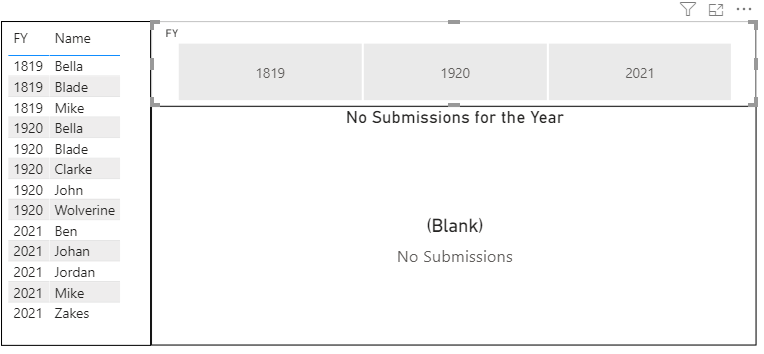 Before filtering on FY
Before filtering on FY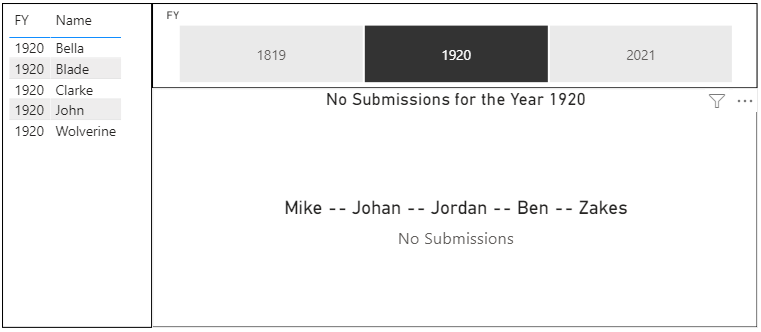 After Filtering on FY
After Filtering on FYAny assistance would be greatly appreciated.
Regards
Solved! Go to Solution.
- Mark as New
- Bookmark
- Subscribe
- Mute
- Subscribe to RSS Feed
- Permalink
- Report Inappropriate Content
Hello @ysf ,
Do you want to display the name and department in a table visual?
If so, we can create two measures to meet your needs.
1. We need to create a table that contains only a different name.
Name table = VALUES('Sample'[Name])
2. Then we can create two measures and get the result as well, we need to put the measure in filter on this visual and set it to 0.
Measure =
var _samplename = VALUES('Sample'[Name])
return
IF(
MAX('Name table'[Name]) in _samplename,1,0)
Department measure =
CALCULATE(MAX('Sample'[Department]),FILTER(ALL('Sample'),'Sample'[Name]=MAX('Name table'[Name] )))
If you don't meet your requirements, could you show the exact expected result based on the table you shared?
Best regards
Community support team _ zhenbw
If this post helps,then consider Accepting it as the solution to help other members find it faster.
BTW, pbix as an attachment.
- Mark as New
- Bookmark
- Subscribe
- Mute
- Subscribe to RSS Feed
- Permalink
- Report Inappropriate Content
Hello @ysf ,
Do you want to count names that don't appear?
For example, in 1920, it has 5.
If so, it is necessary to create another measure like this,
Count_not_appear =
DISTINCTCOUNT('Name table'[Name]) - DISTINCTCOUNT('Sample'[Name])
Best regards
Community support team _ zhenbw
If this post helps,then consider Accepting it as the solution to help other members find it faster.
BTW, pbix as an attachment.
- Mark as New
- Bookmark
- Subscribe
- Mute
- Subscribe to RSS Feed
- Permalink
- Report Inappropriate Content
Hello @ysf ,
Do you want to count names that don't appear?
For example, in 1920, it has 5.
If so, it is necessary to create another measure like this,
Count_not_appear =
DISTINCTCOUNT('Name table'[Name]) - DISTINCTCOUNT('Sample'[Name])
Best regards
Community support team _ zhenbw
If this post helps,then consider Accepting it as the solution to help other members find it faster.
BTW, pbix as an attachment.
- Mark as New
- Bookmark
- Subscribe
- Mute
- Subscribe to RSS Feed
- Permalink
- Report Inappropriate Content
Hello @ysf ,
Do you want to display the name and department in a table visual?
If so, we can create two measures to meet your needs.
1. We need to create a table that contains only a different name.
Name table = VALUES('Sample'[Name])
2. Then we can create two measures and get the result as well, we need to put the measure in filter on this visual and set it to 0.
Measure =
var _samplename = VALUES('Sample'[Name])
return
IF(
MAX('Name table'[Name]) in _samplename,1,0)
Department measure =
CALCULATE(MAX('Sample'[Department]),FILTER(ALL('Sample'),'Sample'[Name]=MAX('Name table'[Name] )))
If you don't meet your requirements, could you show the exact expected result based on the table you shared?
Best regards
Community support team _ zhenbw
If this post helps,then consider Accepting it as the solution to help other members find it faster.
BTW, pbix as an attachment.
- Mark as New
- Bookmark
- Subscribe
- Mute
- Subscribe to RSS Feed
- Permalink
- Report Inappropriate Content
Hi @amitchandak
Thanks this is just what i needed.
Can you show me also how to retrive a count of the names.
Regards
- Mark as New
- Bookmark
- Subscribe
- Mute
- Subscribe to RSS Feed
- Permalink
- Report Inappropriate Content
- Mark as New
- Bookmark
- Subscribe
- Mute
- Subscribe to RSS Feed
- Permalink
- Report Inappropriate Content
@ysf , Try a measure like
calculate(CONCATENATEX(FILTER(values('Sample'[Name]), isblank(calculate(count('Sample'[Department])))), " -- "),all('Sample'))
Microsoft Power BI Learning Resources, 2023 !!
Learn Power BI - Full Course with Dec-2022, with Window, Index, Offset, 100+ Topics !!
Did I answer your question? Mark my post as a solution! Appreciate your Kudos !! Proud to be a Super User! !!
Helpful resources

Microsoft Fabric Learn Together
Covering the world! 9:00-10:30 AM Sydney, 4:00-5:30 PM CET (Paris/Berlin), 7:00-8:30 PM Mexico City

Power BI Monthly Update - April 2024
Check out the April 2024 Power BI update to learn about new features.

| User | Count |
|---|---|
| 112 | |
| 100 | |
| 77 | |
| 74 | |
| 49 |
| User | Count |
|---|---|
| 146 | |
| 108 | |
| 106 | |
| 90 | |
| 62 |
