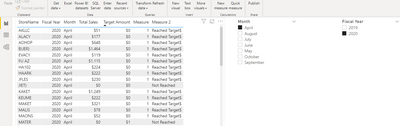- Power BI forums
- Updates
- News & Announcements
- Get Help with Power BI
- Desktop
- Service
- Report Server
- Power Query
- Mobile Apps
- Developer
- DAX Commands and Tips
- Custom Visuals Development Discussion
- Health and Life Sciences
- Power BI Spanish forums
- Translated Spanish Desktop
- Power Platform Integration - Better Together!
- Power Platform Integrations (Read-only)
- Power Platform and Dynamics 365 Integrations (Read-only)
- Training and Consulting
- Instructor Led Training
- Dashboard in a Day for Women, by Women
- Galleries
- Community Connections & How-To Videos
- COVID-19 Data Stories Gallery
- Themes Gallery
- Data Stories Gallery
- R Script Showcase
- Webinars and Video Gallery
- Quick Measures Gallery
- 2021 MSBizAppsSummit Gallery
- 2020 MSBizAppsSummit Gallery
- 2019 MSBizAppsSummit Gallery
- Events
- Ideas
- Custom Visuals Ideas
- Issues
- Issues
- Events
- Upcoming Events
- Community Blog
- Power BI Community Blog
- Custom Visuals Community Blog
- Community Support
- Community Accounts & Registration
- Using the Community
- Community Feedback
Register now to learn Fabric in free live sessions led by the best Microsoft experts. From Apr 16 to May 9, in English and Spanish.
- Power BI forums
- Forums
- Get Help with Power BI
- Desktop
- Re: Filter does not work
- Subscribe to RSS Feed
- Mark Topic as New
- Mark Topic as Read
- Float this Topic for Current User
- Bookmark
- Subscribe
- Printer Friendly Page
- Mark as New
- Bookmark
- Subscribe
- Mute
- Subscribe to RSS Feed
- Permalink
- Report Inappropriate Content
Filter does not work
Hello,
I am trying to count the number of the stores who met the target sales amount.
# of Store = CALCULATE(DISTINCTCOUNT(Store[StoreName]), FILTER(Sales, Sales[CustomerID]))
Difference from Target$ = [CY Sales] - SUM(Target[Target Amount])
*** CY sales = Current Year Sales Total ***
# of Store reached Target$ = CALCULATE([# of Store], FILTER(Sales, [Difference from Target$] > 0))
And this calcultion includes the stores has negative values.
Why Filter calculation does not work for this case?
Example (Store Group1): Total Store = 5 // # of store reached target = 3 --> This is correct result.
| CY Sales | Target Amount | Difference from Target$ | Store Name |
| $1,203,199 | $600,000 | $603,199 | Store A |
| $248,143 | $210,000 | $38,143 | Store B |
| $0 | $0 | Store C | |
| $0 | $0 | Store D | |
| $11 | ($11) | Store E |
Example (Store Group2): Total Store = 3 // # of store reached target = 3
| CY Sales | Target Amount | Difference from Target$ | Store Name |
| $119,488 | $21,000 | $98,488 | Store F |
| $318,976 | $443,187 | ($124,211) | Store G |
| $119,255 | $329,601 | ($210,346) | Store H |
Example (Store Group3): Total Store = 4 // # of store reached target = 4
| CY Sales | Target Amount | Difference from Target$ | Store Name |
| $52,258 | $65,000 | ($12,742) | Store I |
| $135,444 | $149,431 | ($13,987) | Store J |
| $57,436 | $94,000 | ($36,564) | Store K |
| $119,315 | $184,241 | ($64,926) | Store L |
Thank you.
Solved! Go to Solution.
- Mark as New
- Bookmark
- Subscribe
- Mute
- Subscribe to RSS Feed
- Permalink
- Report Inappropriate Content
Thank you for checking. There seems to be still not matching data but I could figure out counting different way.
Thanks again for your assitance.
- Mark as New
- Bookmark
- Subscribe
- Mute
- Subscribe to RSS Feed
- Permalink
- Report Inappropriate Content
@m_e_1203 , Highly likely that the issue results from filter propagation in your data model given that different columns were referenced in your measures. You'd better attach a dummy file so that it's much easier to troubleshoot.
| Thanks to the great efforts by MS engineers to simplify syntax of DAX! Most beginners are SUCCESSFULLY MISLED to think that they could easily master DAX; but it turns out that the intricacy of the most frequently used RANKX() is still way beyond their comprehension! |
DAX is simple, but NOT EASY! |
- Mark as New
- Bookmark
- Subscribe
- Mute
- Subscribe to RSS Feed
- Permalink
- Report Inappropriate Content
Thank you for your assistance.
I was able to create dummy data and faced same issue in the dummy file. Please check.
https://jfc0.sharepoint.com/:u:/g/EY68C8WbLflCqtK6eDI2y3ABslnOZmudrxMxnGDsWlM41Q?e=yj0Oae
- Mark as New
- Bookmark
- Subscribe
- Mute
- Subscribe to RSS Feed
- Permalink
- Report Inappropriate Content
Hi @m_e_1203 ,
Like this?
I think you just need to compare the [Total Sales] column with the [Target Amount] column.
But I'm not sure what you want to do with the row where [Target Amount]=0 or blank.
Best regards,
Lionel Chen
If this post helps, then please consider Accept it as the solution to help the other members find it more quickly.
- Mark as New
- Bookmark
- Subscribe
- Mute
- Subscribe to RSS Feed
- Permalink
- Report Inappropriate Content
Thank you for checking. There seems to be still not matching data but I could figure out counting different way.
Thanks again for your assitance.
- Mark as New
- Bookmark
- Subscribe
- Mute
- Subscribe to RSS Feed
- Permalink
- Report Inappropriate Content
*** Correction ***
Example (Store Group1): Total Store = 5 // # of store reached target = 2 --> This is correct result.
| CY Sales | Target Amount | Difference from Target$ | Store Name |
| $1,203,199 | $600,000 | $603,199 | Store A |
| $248,143 | $210,000 | $38,143 | Store B |
| $0 | $0 | Store C | |
| $0 | $0 | Store D | |
| $11 | ($11) | Store E |
Helpful resources

Microsoft Fabric Learn Together
Covering the world! 9:00-10:30 AM Sydney, 4:00-5:30 PM CET (Paris/Berlin), 7:00-8:30 PM Mexico City

Power BI Monthly Update - April 2024
Check out the April 2024 Power BI update to learn about new features.

| User | Count |
|---|---|
| 110 | |
| 94 | |
| 82 | |
| 66 | |
| 58 |
| User | Count |
|---|---|
| 151 | |
| 121 | |
| 104 | |
| 87 | |
| 67 |