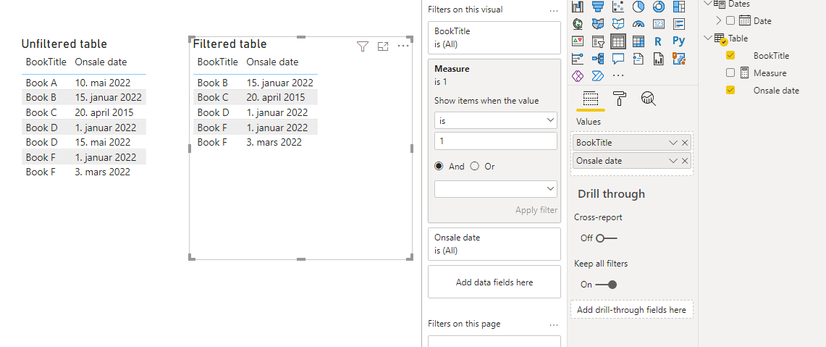- Power BI forums
- Updates
- News & Announcements
- Get Help with Power BI
- Desktop
- Service
- Report Server
- Power Query
- Mobile Apps
- Developer
- DAX Commands and Tips
- Custom Visuals Development Discussion
- Health and Life Sciences
- Power BI Spanish forums
- Translated Spanish Desktop
- Power Platform Integration - Better Together!
- Power Platform Integrations (Read-only)
- Power Platform and Dynamics 365 Integrations (Read-only)
- Training and Consulting
- Instructor Led Training
- Dashboard in a Day for Women, by Women
- Galleries
- Community Connections & How-To Videos
- COVID-19 Data Stories Gallery
- Themes Gallery
- Data Stories Gallery
- R Script Showcase
- Webinars and Video Gallery
- Quick Measures Gallery
- 2021 MSBizAppsSummit Gallery
- 2020 MSBizAppsSummit Gallery
- 2019 MSBizAppsSummit Gallery
- Events
- Ideas
- Custom Visuals Ideas
- Issues
- Issues
- Events
- Upcoming Events
- Community Blog
- Power BI Community Blog
- Custom Visuals Community Blog
- Community Support
- Community Accounts & Registration
- Using the Community
- Community Feedback
Register now to learn Fabric in free live sessions led by the best Microsoft experts. From Apr 16 to May 9, in English and Spanish.
- Power BI forums
- Forums
- Get Help with Power BI
- Desktop
- Filter dates in a table using a measure (because c...
- Subscribe to RSS Feed
- Mark Topic as New
- Mark Topic as Read
- Float this Topic for Current User
- Bookmark
- Subscribe
- Printer Friendly Page
- Mark as New
- Bookmark
- Subscribe
- Mute
- Subscribe to RSS Feed
- Permalink
- Report Inappropriate Content
Filter dates in a table using a measure (because creating a new column/table is not an option)
Hi there,
I have a list of book titles that have a wide range of onsale dates (ex: from 1975 til today). Creating a measure is the only option for me with this specific dashboard (I am not allowed to create a new column or table).
What I need to do: In my POS table visual, I need to only show the data for titles that have an "onsale date" at least 1 month old. I need to use the measure as a "filter on this visual" or "on this page".
What I have attempted: A LOT of different things. But in a nut shell, I've tried a variety of functions where I am telling the measure to look at the Onsale Date column in the Product Hierarchy Table and returning the Onsale dates that have a Start Date of 1 month before today. Since I need this automated when the data refreshes.
Relationships: The Product Hierarchy table is connected to all of the POS data and many other data.
My experience: I have only been working with PowerBI for 1 month. So I am not well versed in DAX.
I look forward to any and all feedback. I have done a lot of research on line and in this forum and nothing has worked for me since.
Solved! Go to Solution.
- Mark as New
- Bookmark
- Subscribe
- Mute
- Subscribe to RSS Feed
- Permalink
- Report Inappropriate Content
Hi, @ariana_night,
based on the information you have provided, I have created a small sample report:
with the measure looking like this:
Last onsale date older than 1 month =
VAR _tmp =
FILTER (
'Table',
'Table'[Onsale date]
<= DATE ( YEAR ( TODAY () ), MONTH ( TODAY () ) - 1, DAY ( TODAY () ) )
)
RETURN
IF ( COUNTROWS ( _tmp ) >= 1, 1, 0 )
cheers,
Sturla
- Mark as New
- Bookmark
- Subscribe
- Mute
- Subscribe to RSS Feed
- Permalink
- Report Inappropriate Content
Hi, @ariana_night,
based on the information you have provided, I have created a small sample report:
with the measure looking like this:
Last onsale date older than 1 month =
VAR _tmp =
FILTER (
'Table',
'Table'[Onsale date]
<= DATE ( YEAR ( TODAY () ), MONTH ( TODAY () ) - 1, DAY ( TODAY () ) )
)
RETURN
IF ( COUNTROWS ( _tmp ) >= 1, 1, 0 )
cheers,
Sturla
- Mark as New
- Bookmark
- Subscribe
- Mute
- Subscribe to RSS Feed
- Permalink
- Report Inappropriate Content
This worked! Thank you so much! You are a lifesaver 😁
Helpful resources

Microsoft Fabric Learn Together
Covering the world! 9:00-10:30 AM Sydney, 4:00-5:30 PM CET (Paris/Berlin), 7:00-8:30 PM Mexico City

Power BI Monthly Update - April 2024
Check out the April 2024 Power BI update to learn about new features.

| User | Count |
|---|---|
| 111 | |
| 94 | |
| 83 | |
| 66 | |
| 59 |
| User | Count |
|---|---|
| 151 | |
| 121 | |
| 104 | |
| 87 | |
| 67 |