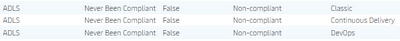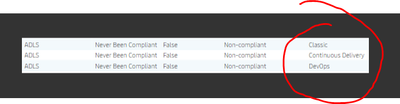- Power BI forums
- Updates
- News & Announcements
- Get Help with Power BI
- Desktop
- Service
- Report Server
- Power Query
- Mobile Apps
- Developer
- DAX Commands and Tips
- Custom Visuals Development Discussion
- Health and Life Sciences
- Power BI Spanish forums
- Translated Spanish Desktop
- Power Platform Integration - Better Together!
- Power Platform Integrations (Read-only)
- Power Platform and Dynamics 365 Integrations (Read-only)
- Training and Consulting
- Instructor Led Training
- Dashboard in a Day for Women, by Women
- Galleries
- Community Connections & How-To Videos
- COVID-19 Data Stories Gallery
- Themes Gallery
- Data Stories Gallery
- R Script Showcase
- Webinars and Video Gallery
- Quick Measures Gallery
- 2021 MSBizAppsSummit Gallery
- 2020 MSBizAppsSummit Gallery
- 2019 MSBizAppsSummit Gallery
- Events
- Ideas
- Custom Visuals Ideas
- Issues
- Issues
- Events
- Upcoming Events
- Community Blog
- Power BI Community Blog
- Custom Visuals Community Blog
- Community Support
- Community Accounts & Registration
- Using the Community
- Community Feedback
Register now to learn Fabric in free live sessions led by the best Microsoft experts. From Apr 16 to May 9, in English and Spanish.
- Power BI forums
- Forums
- Get Help with Power BI
- Desktop
- Re: Filter data in table based on silcer
- Subscribe to RSS Feed
- Mark Topic as New
- Mark Topic as Read
- Float this Topic for Current User
- Bookmark
- Subscribe
- Printer Friendly Page
- Mark as New
- Bookmark
- Subscribe
- Mute
- Subscribe to RSS Feed
- Permalink
- Report Inappropriate Content
Filter data in table based on silcer
Hi All,
I'm hoping someone can point me in the right direction here, as my PBI isn't the best.
Currently, I have a report that has a slicer in it, with options of:
Secure API
Secure Code
Secure Infrastructure
etc...
When a user choose one of those slicer options, it changes the data displayed on the table within the report, usual PBI stuff 😊 but what I'm trying to figure out is to filter the data in the table based on the slicer option choosen.
For example:
If they choose Secure API, I would like the table to only show results that have 'Devops' & 'CD' in it.
If they choose Secure Code, I would like the table to only show results that have 'Devops', 'CD' & 'Classic' in it.
If they choose Secure Infrastructure, I would like the table to only show results that have 'Classic' in it.
etc..
I think it is possible, but seems my Google-Fo skills isn't quite pointing me in the right direction to help me get to what I'm trying to achieve.
Any helps or pointers are greatly appreciated.
Many thanks 👍
Solved! Go to Solution.
- Mark as New
- Bookmark
- Subscribe
- Mute
- Subscribe to RSS Feed
- Permalink
- Report Inappropriate Content
Try creating a measure to use as a filter for the visual. You will need an independent table for the slicer selection
Let the independent table values be DSlicer[Value], the fact table be FactTable and the selection column be FactTable[Selection])
Filter measure =
SWITCH (
SELECTEDVALUE ( DSlicer[Value] ),
"Secure API",
COUNTROWS (
CALCULATETABLE ( FactTable, FactTable[Selection] IN { "Devops", "CD" } )
),
"Secure Code",
COUNTROWS (
CALCULATETABLE (
FactTable,
FactTable[Selection] IN { "Devops", "CD", "Classic" }
)
),
"Secure Infrastructure",
COUNTROWS (
CALCULATETABLE ( FactTable, FactTable[Selection] IN { "Classic" } )
)
)
Select the visual and add this measure as a filter, setting the value to greater or equal to 1
Did I answer your question? Mark my post as a solution!
In doing so, you are also helping me. Thank you!
Proud to be a Super User!
Paul on Linkedin.
- Mark as New
- Bookmark
- Subscribe
- Mute
- Subscribe to RSS Feed
- Permalink
- Report Inappropriate Content
Just wanted to say thank you for the above and this seems to have resolved my issue 😀
No idea how you guys do it and have all this knowledge, but the above solution with the measure helped achieve what I wanted, so a big thank you from me!!
- Mark as New
- Bookmark
- Subscribe
- Mute
- Subscribe to RSS Feed
- Permalink
- Report Inappropriate Content
Hi @Begbie ,
Define a dimension table (dimSlicer) like this:
| slicerValue | codeToInclude |
-----------------------------------
| Secure API | Devops |
| Secure API | CD |
| Secure Code | Devops |
| Secure Code | CD |
| Secure Code | Classic |
| ...
Define a bridge table (codeBridge) that is just a unique list of codes to include:
| codeToInclude |
-------------------
| Devops |
| CD |
| Classic |
| ...
In your data model, relate as follows:
- dimSlicer[codeToInclude] MANY : ONE codeBridge[codeToInclude] (filter direction BOTH)
- codeBridge[codeToInclude] ONE : MANY factTable[Code]
Use dimSlicer[slicerValue] in your page slicer.
Pete
Now accepting Kudos! If my post helped you, why not give it a thumbs-up?
Proud to be a Datanaut!
- Mark as New
- Bookmark
- Subscribe
- Mute
- Subscribe to RSS Feed
- Permalink
- Report Inappropriate Content
Hi Pete,
Thank you for the pointers and that has seemed to help with the solution, but seems I now have double / triple entries in my table 😣
This is what is being shown when I use the dimSlicer suggestion you gave above:
Whereas before it would show:
I'm sure it's probably down to something silly.
Thanks.
- Mark as New
- Bookmark
- Subscribe
- Mute
- Subscribe to RSS Feed
- Permalink
- Report Inappropriate Content
Hi @Begbie ,
Where did you get this column from?
It appears to be what is causing the row duplication.
I don't think this column should come from either of the tables that we added before, but rather from the [code] column in your fact table.
Pete
Now accepting Kudos! If my post helped you, why not give it a thumbs-up?
Proud to be a Datanaut!
- Mark as New
- Bookmark
- Subscribe
- Mute
- Subscribe to RSS Feed
- Permalink
- Report Inappropriate Content
Hi @BA_Pete
Thank you for coming back to me. Yes, it did seem I did choose the wrong column initially, but then I had other things happen where the data didn't filter quite correctly, but PaulDBrown solution seems to have helped me for what I needed to do.
Thanks again 😊
- Mark as New
- Bookmark
- Subscribe
- Mute
- Subscribe to RSS Feed
- Permalink
- Report Inappropriate Content
Try creating a measure to use as a filter for the visual. You will need an independent table for the slicer selection
Let the independent table values be DSlicer[Value], the fact table be FactTable and the selection column be FactTable[Selection])
Filter measure =
SWITCH (
SELECTEDVALUE ( DSlicer[Value] ),
"Secure API",
COUNTROWS (
CALCULATETABLE ( FactTable, FactTable[Selection] IN { "Devops", "CD" } )
),
"Secure Code",
COUNTROWS (
CALCULATETABLE (
FactTable,
FactTable[Selection] IN { "Devops", "CD", "Classic" }
)
),
"Secure Infrastructure",
COUNTROWS (
CALCULATETABLE ( FactTable, FactTable[Selection] IN { "Classic" } )
)
)
Select the visual and add this measure as a filter, setting the value to greater or equal to 1
Did I answer your question? Mark my post as a solution!
In doing so, you are also helping me. Thank you!
Proud to be a Super User!
Paul on Linkedin.
- Mark as New
- Bookmark
- Subscribe
- Mute
- Subscribe to RSS Feed
- Permalink
- Report Inappropriate Content
Just wanted to say thank you for the above and this seems to have resolved my issue 😀
No idea how you guys do it and have all this knowledge, but the above solution with the measure helped achieve what I wanted, so a big thank you from me!!
Helpful resources

Microsoft Fabric Learn Together
Covering the world! 9:00-10:30 AM Sydney, 4:00-5:30 PM CET (Paris/Berlin), 7:00-8:30 PM Mexico City

Power BI Monthly Update - April 2024
Check out the April 2024 Power BI update to learn about new features.

| User | Count |
|---|---|
| 110 | |
| 94 | |
| 80 | |
| 67 | |
| 59 |
| User | Count |
|---|---|
| 150 | |
| 119 | |
| 104 | |
| 87 | |
| 67 |