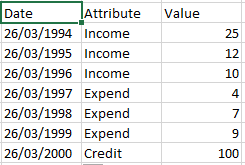- Power BI forums
- Updates
- News & Announcements
- Get Help with Power BI
- Desktop
- Service
- Report Server
- Power Query
- Mobile Apps
- Developer
- DAX Commands and Tips
- Custom Visuals Development Discussion
- Health and Life Sciences
- Power BI Spanish forums
- Translated Spanish Desktop
- Power Platform Integration - Better Together!
- Power Platform Integrations (Read-only)
- Power Platform and Dynamics 365 Integrations (Read-only)
- Training and Consulting
- Instructor Led Training
- Dashboard in a Day for Women, by Women
- Galleries
- Community Connections & How-To Videos
- COVID-19 Data Stories Gallery
- Themes Gallery
- Data Stories Gallery
- R Script Showcase
- Webinars and Video Gallery
- Quick Measures Gallery
- 2021 MSBizAppsSummit Gallery
- 2020 MSBizAppsSummit Gallery
- 2019 MSBizAppsSummit Gallery
- Events
- Ideas
- Custom Visuals Ideas
- Issues
- Issues
- Events
- Upcoming Events
- Community Blog
- Power BI Community Blog
- Custom Visuals Community Blog
- Community Support
- Community Accounts & Registration
- Using the Community
- Community Feedback
Register now to learn Fabric in free live sessions led by the best Microsoft experts. From Apr 16 to May 9, in English and Spanish.
- Power BI forums
- Forums
- Get Help with Power BI
- Desktop
- Re: Filter data, difference
- Subscribe to RSS Feed
- Mark Topic as New
- Mark Topic as Read
- Float this Topic for Current User
- Bookmark
- Subscribe
- Printer Friendly Page
- Mark as New
- Bookmark
- Subscribe
- Mute
- Subscribe to RSS Feed
- Permalink
- Report Inappropriate Content
Filter data, difference
Hello, I'm trying to make a new measure with my data, but I can't understand how to filter my data based on the attribute of the other column. For example I have one column of Values, where is my numerical data, so I have another one where I have the attribute's. In the presente case I need to filter Income and Expends respectively and make a differences between these two values.
- Mark as New
- Bookmark
- Subscribe
- Mute
- Subscribe to RSS Feed
- Permalink
- Report Inappropriate Content
You need to make use of the Filter function within your measure. Something like:
My Measure = SumX(Filter('The Table', 'The Table'[Attribute] = "AttributeFilter"), [Value])'The Table' is the name of the table you are looking at
[Attribute] is the column with the attribute data to filter on
"AttributeFilter" is the string you want to filter by (i.e. Income)
[Value] is the column with the values to sum total.
- Mark as New
- Bookmark
- Subscribe
- Mute
- Subscribe to RSS Feed
- Permalink
- Report Inappropriate Content
Ross,
That works when you have known attributes. In my case I have ten different attributes(Attribute names are Scenario 1, Scenario 2...). I want to calculate the difference between two selected scenarios while using a slicer. So if the slicer has Scenario 2 and Scenario 10 selected I need a column which does Scenario 2.Value - Scenario 10.Value
Don't mean to hijack the thread but I believe my query is an extension of the original problem.
- Mark as New
- Bookmark
- Subscribe
- Mute
- Subscribe to RSS Feed
- Permalink
- Report Inappropriate Content
I solved it. This is how I did it.
As mentioned above I have upto ten different attributes ranging from Scenario 1 to Scenario 10 which are basically different forecasting models. My condundrum was to get the difference between any two selected Scenarios (ex: Scenario 1.Value - Scenario 2.Value) when those values are picked from a slicer. The scenario names are in the 'ScenariosModels' table under the 'Scenario' column and are called "Scenario 1", "Scenario 2" etc.
I created two tables first, called the first table 'First Pick' and called the second table 'Second Pick'. Both the tables have ten rows of data from 1 - 10 as text values and have column names 'First Pick' for the first table and 'Second Pick' for the second table.
I then calculated my switches as follows (I have only added two Scenarios for brevity)
First Pick switch = Switch(Values('FirstPick'[First Pick]),"1","Scenario 1","2","Scenario 2")
Second Pick switch = Switch(Values('SecondPick'[Second Pick]),"1","Scenario 1","2","Scenario 2")
I then calculated the variance between two difference scenarios as a measure
Variance of scenarios= sumx(Filter('ScenarioModels','ScenarioModels'[Scenarios]=[First Pick switch]),[Total Quantity]) - sumx(Filter('ScenarioModels','ScenarioModels'[Scenarios]=[Second Pick switch]),[Total Quantity])
I then dragged 'FirstPick'[First Pick] and 'SecondPick'[Second Pick] columns into the canvas and converted them into a slicer. I then selected my relevant scenarios and plotted 'Variance of scenarios'.
This method works and easy to set up if you have a few scenarios, in my case the most I will be dealing with is about 10. If it is more (say 50) than then it is not an elegant solution as you have to manually update the logic in the switches for 50 of them. Maybe some one has a more elegant solution ?
- Mark as New
- Bookmark
- Subscribe
- Mute
- Subscribe to RSS Feed
- Permalink
- Report Inappropriate Content
I'm in a similar situation and need the solution as well. If I manage to solve it, I will post the result here, please do the same if you find any solutions. Cheers.
Helpful resources

Microsoft Fabric Learn Together
Covering the world! 9:00-10:30 AM Sydney, 4:00-5:30 PM CET (Paris/Berlin), 7:00-8:30 PM Mexico City

Power BI Monthly Update - April 2024
Check out the April 2024 Power BI update to learn about new features.

| User | Count |
|---|---|
| 118 | |
| 107 | |
| 70 | |
| 70 | |
| 43 |
| User | Count |
|---|---|
| 148 | |
| 104 | |
| 104 | |
| 89 | |
| 66 |