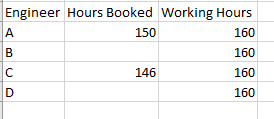- Power BI forums
- Updates
- News & Announcements
- Get Help with Power BI
- Desktop
- Service
- Report Server
- Power Query
- Mobile Apps
- Developer
- DAX Commands and Tips
- Custom Visuals Development Discussion
- Health and Life Sciences
- Power BI Spanish forums
- Translated Spanish Desktop
- Power Platform Integration - Better Together!
- Power Platform Integrations (Read-only)
- Power Platform and Dynamics 365 Integrations (Read-only)
- Training and Consulting
- Instructor Led Training
- Dashboard in a Day for Women, by Women
- Galleries
- Community Connections & How-To Videos
- COVID-19 Data Stories Gallery
- Themes Gallery
- Data Stories Gallery
- R Script Showcase
- Webinars and Video Gallery
- Quick Measures Gallery
- 2021 MSBizAppsSummit Gallery
- 2020 MSBizAppsSummit Gallery
- 2019 MSBizAppsSummit Gallery
- Events
- Ideas
- Custom Visuals Ideas
- Issues
- Issues
- Events
- Upcoming Events
- Community Blog
- Power BI Community Blog
- Custom Visuals Community Blog
- Community Support
- Community Accounts & Registration
- Using the Community
- Community Feedback
Register now to learn Fabric in free live sessions led by the best Microsoft experts. From Apr 16 to May 9, in English and Spanish.
- Power BI forums
- Forums
- Get Help with Power BI
- Desktop
- Filter contexts with constants
- Subscribe to RSS Feed
- Mark Topic as New
- Mark Topic as Read
- Float this Topic for Current User
- Bookmark
- Subscribe
- Printer Friendly Page
- Mark as New
- Bookmark
- Subscribe
- Mute
- Subscribe to RSS Feed
- Permalink
- Report Inappropriate Content
Filter contexts with constants
In my never ending quest to understand and apply filter contexts I would be grateful if somebody could point me in the right direction
I have a set of engineers who either INSTALL (IN) or SERVICE (SV) equipment
I want to create a table visual in PowerBI to show the hours they worked compared against the "WorkingHours" which is effectively a global constant defined in a measure dynamically calculated from a date table "WorkingHours=(WorkingDays * HoursInWorkingDay)" as this varies each calendar month.
BUT I want to do this for INSTALL engineers.
When I create the PBI table visual with a fllter of INSTALL only it works as expected with the hours for the INSTALL engineers ONLY
BUT when I add in the measure for "working hours" the filters I have on the visual are ignored and I get ALL the engineers
What I want in is ONLY the INSTALL engineers with total working hours
I sort of understand why this happening as working hours has no relationship to the engineers specifically being a global constant but I don't understand how to get around it
Any help would be gratefully received.
Solved! Go to Solution.
- Mark as New
- Bookmark
- Subscribe
- Mute
- Subscribe to RSS Feed
- Permalink
- Report Inappropriate Content
Hi @pcav ,
Believe that you need to make changes on in order to force your working orders to get the IN from the enginners table try this code:
WorkingHours IN =
IF (
CALCULATE ( [Hours Booked]; Engineers[Discipline] = "IN" )
= BLANK ();
BLANK ();)
[Working Hours])
In this measure I'm checking if the Booked hours are equal to IN if not will return blank for your measure, we are forcing the filter you added in the table visual for IN.
Regards,
MFelix
Regards
Miguel Félix
Did I answer your question? Mark my post as a solution!
Proud to be a Super User!
Check out my blog: Power BI em Português- Mark as New
- Bookmark
- Subscribe
- Mute
- Subscribe to RSS Feed
- Permalink
- Report Inappropriate Content
Hi @pcav
You have stated that WorkingHours comes from Date Table. How is your workedhours table structured?
Can you post some sample data / pbix in GoogleDrive or OneDrive and share the link here. This can help formulate a solution.
Cheers
CheenuSing
Proud to be a Datanaut!
- Mark as New
- Bookmark
- Subscribe
- Mute
- Subscribe to RSS Feed
- Permalink
- Report Inappropriate Content
Hi @pcav
One option would be to use a visual level filter and on Discipline-->IN
A second option would be to create a slightly modified WorkingHours measure that is only non-blank when Discipline = "IN"
WorkingHours_IN = IF ( SELECTEDVALUE ( Table1[Discipline] ) = "IN", [WorkingHours] )
This assumes Table1[Engineer] in the rows of the matrix visual as you show.
- Mark as New
- Bookmark
- Subscribe
- Mute
- Subscribe to RSS Feed
- Permalink
- Report Inappropriate Content
Hello @pcav ,
one way for you to do this is to check if the hours booked returns a value and only then display the working hours
WorkingHours = IF(ISBLANK(HOURSBOOKED), BLANK(), WORKINGHOURS)
Did I answer your question correctly? Mark my answer as a solution!
Proud to be a Datanaut!
- Mark as New
- Bookmark
- Subscribe
- Mute
- Subscribe to RSS Feed
- Permalink
- Report Inappropriate Content
Thanks for your reply, but this doesn't solve the problem, I still get the "blank" rows for the Service engineer albeit the working hours field is blank.
- Mark as New
- Bookmark
- Subscribe
- Mute
- Subscribe to RSS Feed
- Permalink
- Report Inappropriate Content
Hi @pcav ,
Believe that you need to make changes on in order to force your working orders to get the IN from the enginners table try this code:
WorkingHours IN =
IF (
CALCULATE ( [Hours Booked]; Engineers[Discipline] = "IN" )
= BLANK ();
BLANK ();)
[Working Hours])
In this measure I'm checking if the Booked hours are equal to IN if not will return blank for your measure, we are forcing the filter you added in the table visual for IN.
Regards,
MFelix
Regards
Miguel Félix
Did I answer your question? Mark my post as a solution!
Proud to be a Super User!
Check out my blog: Power BI em Português- Mark as New
- Bookmark
- Subscribe
- Mute
- Subscribe to RSS Feed
- Permalink
- Report Inappropriate Content
Thanks very much for taking the time to reply.
This works just great and is MUCH better that the solution I came up with
Regards
Helpful resources

Microsoft Fabric Learn Together
Covering the world! 9:00-10:30 AM Sydney, 4:00-5:30 PM CET (Paris/Berlin), 7:00-8:30 PM Mexico City

Power BI Monthly Update - April 2024
Check out the April 2024 Power BI update to learn about new features.

| User | Count |
|---|---|
| 116 | |
| 105 | |
| 69 | |
| 67 | |
| 43 |
| User | Count |
|---|---|
| 148 | |
| 103 | |
| 103 | |
| 88 | |
| 66 |