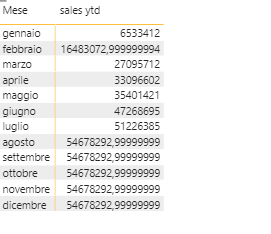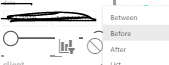- Power BI forums
- Updates
- News & Announcements
- Get Help with Power BI
- Desktop
- Service
- Report Server
- Power Query
- Mobile Apps
- Developer
- DAX Commands and Tips
- Custom Visuals Development Discussion
- Health and Life Sciences
- Power BI Spanish forums
- Translated Spanish Desktop
- Power Platform Integration - Better Together!
- Power Platform Integrations (Read-only)
- Power Platform and Dynamics 365 Integrations (Read-only)
- Training and Consulting
- Instructor Led Training
- Dashboard in a Day for Women, by Women
- Galleries
- Community Connections & How-To Videos
- COVID-19 Data Stories Gallery
- Themes Gallery
- Data Stories Gallery
- R Script Showcase
- Webinars and Video Gallery
- Quick Measures Gallery
- 2021 MSBizAppsSummit Gallery
- 2020 MSBizAppsSummit Gallery
- 2019 MSBizAppsSummit Gallery
- Events
- Ideas
- Custom Visuals Ideas
- Issues
- Issues
- Events
- Upcoming Events
- Community Blog
- Power BI Community Blog
- Custom Visuals Community Blog
- Community Support
- Community Accounts & Registration
- Using the Community
- Community Feedback
Register now to learn Fabric in free live sessions led by the best Microsoft experts. From Apr 16 to May 9, in English and Spanish.
- Power BI forums
- Forums
- Get Help with Power BI
- Desktop
- Re: Filter context issue
- Subscribe to RSS Feed
- Mark Topic as New
- Mark Topic as Read
- Float this Topic for Current User
- Bookmark
- Subscribe
- Printer Friendly Page
- Mark as New
- Bookmark
- Subscribe
- Mute
- Subscribe to RSS Feed
- Permalink
- Report Inappropriate Content
Filter context issue
Hello, I have an issue with filter context in dates. So, basically I have built up all my report based on the filter Single Year and Single Month in all pages, for example year 2020, month of year 5. The data model has a time table (tim dim) which is connect to the fact sales based on date key, nothing more than standard by now. The problem is that I'm trying to calculate the YTD sales and show the running total of january, feb, march until the selected month. I tryied with this measure
Sales PY YTD= TOTALYTD([sales],'time dim'[Date])
But the problem is that the month of year is not appying instead I would like a table that stops at that month. This is what I get
For instance if I have select year 2020, month 5 I would like to see
Month Salels Ytd
JAN 10
FEB 30
MAR 50
APR 80
MAY 110
I've tried many solution but none of them worked could you help me please
Thanks
Lorenzo
- Mark as New
- Bookmark
- Subscribe
- Mute
- Subscribe to RSS Feed
- Permalink
- Report Inappropriate Content
Hi @LorenzoNieri ,
Does that make sense? If so, kindly mark the proper reply as a solution to help others having the similar issue and close the case. If not, let me know and I'll try to help you further.
Best regards
Amy
- Mark as New
- Bookmark
- Subscribe
- Mute
- Subscribe to RSS Feed
- Permalink
- Report Inappropriate Content
Hi @LorenzoNieri ,
For the relationship between your fact data table and 'time dim' , you may keep the Cross filter direction as Both instead of Single, ,which will take these tables treated as a single table. Then when you make some changes or interact in someone table, the other table objects will return corresponding matched result. See more:Create and manage relationships in Power BI Desktop .
Best Regards,
Amy
Community Support Team _ Amy
If this post helps, then please consider Accept it as the solution to help the other members find it more quickly.
- Mark as New
- Bookmark
- Subscribe
- Mute
- Subscribe to RSS Feed
- Permalink
- Report Inappropriate Content
The screenshot you shared of SalesYTD seems to be working as expected - what DAX have you used for that? You have referred to [SalesYTD] inside your DAX in this post, but haven't shared what formula [SalesYTD] uses.
The YTD DAX measures add up all the months prior to the selected month, so for the current month and any future months it will display the same value, as there are no additional sales in the coming months to make that count up, but also there is no negative sales to reset it to blank or zero, so it stays the same as for the latest value.
Can you share a wider screenshot with your date filter and show which dates you're using in the filter and which in the visual where you'd like to see the monthly YTD totals? You may need to get a little creative to make this work if you want to have only 1 month selected.
Please @mention me in your reply if you want a response.
Copying DAX from this post? Click here for a hack to quickly replace it with your own table names
Has this post solved your problem? Please Accept as Solution so that others can find it quickly and to let the community know your problem has been solved.
If you found this post helpful, please give Kudos C
I work as a Microsoft trainer and consultant, specialising in Power BI and Power Query.
www.excelwithallison.com
- Mark as New
- Bookmark
- Subscribe
- Mute
- Subscribe to RSS Feed
- Permalink
- Report Inappropriate Content
There is a little dropdown on right top of the filter of the month,
Select "Before" then use the filter.
Hope it resolves your issue? Did I answer your question? Mark my post as a solution! Appreciate your Kudos, Press the thumbs up button!! Linkedin Profile |
Helpful resources

Microsoft Fabric Learn Together
Covering the world! 9:00-10:30 AM Sydney, 4:00-5:30 PM CET (Paris/Berlin), 7:00-8:30 PM Mexico City

Power BI Monthly Update - April 2024
Check out the April 2024 Power BI update to learn about new features.

| User | Count |
|---|---|
| 114 | |
| 100 | |
| 78 | |
| 75 | |
| 52 |
| User | Count |
|---|---|
| 144 | |
| 109 | |
| 108 | |
| 88 | |
| 61 |