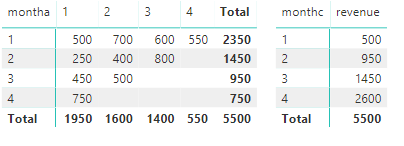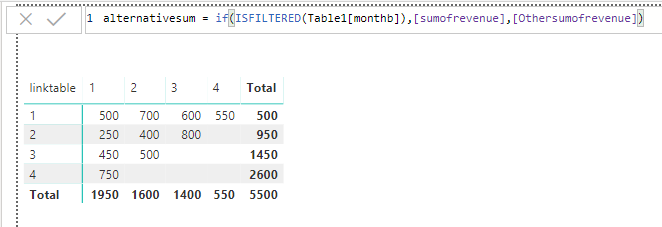- Power BI forums
- Updates
- News & Announcements
- Get Help with Power BI
- Desktop
- Service
- Report Server
- Power Query
- Mobile Apps
- Developer
- DAX Commands and Tips
- Custom Visuals Development Discussion
- Health and Life Sciences
- Power BI Spanish forums
- Translated Spanish Desktop
- Power Platform Integration - Better Together!
- Power Platform Integrations (Read-only)
- Power Platform and Dynamics 365 Integrations (Read-only)
- Training and Consulting
- Instructor Led Training
- Dashboard in a Day for Women, by Women
- Galleries
- Community Connections & How-To Videos
- COVID-19 Data Stories Gallery
- Themes Gallery
- Data Stories Gallery
- R Script Showcase
- Webinars and Video Gallery
- Quick Measures Gallery
- 2021 MSBizAppsSummit Gallery
- 2020 MSBizAppsSummit Gallery
- 2019 MSBizAppsSummit Gallery
- Events
- Ideas
- Custom Visuals Ideas
- Issues
- Issues
- Events
- Upcoming Events
- Community Blog
- Power BI Community Blog
- Custom Visuals Community Blog
- Community Support
- Community Accounts & Registration
- Using the Community
- Community Feedback
Register now to learn Fabric in free live sessions led by the best Microsoft experts. From Apr 16 to May 9, in English and Spanish.
- Power BI forums
- Forums
- Get Help with Power BI
- Desktop
- Filter context help needed
- Subscribe to RSS Feed
- Mark Topic as New
- Mark Topic as Read
- Float this Topic for Current User
- Bookmark
- Subscribe
- Printer Friendly Page
- Mark as New
- Bookmark
- Subscribe
- Mute
- Subscribe to RSS Feed
- Permalink
- Report Inappropriate Content
Filter context help needed
Hi,
I have the following data:
| id | montha | monthb | monthc | revenue |
| 1 | 1 | 1 | 1 | 500 |
| 2 | 1 | 2 | 2 | 700 |
| 3 | 1 | 3 | 3 | 600 |
| 4 | 1 | 4 | 4 | 550 |
| 5 | 2 | 1 | 2 | 250 |
| 6 | 2 | 2 | 3 | 400 |
| 7 | 2 | 3 | 4 | 800 |
| 8 | 3 | 1 | 3 | 450 |
| 9 | 3 | 2 | 4 | 500 |
| 10 | 4 | 1 | 4 | 750 |
Which I'm using to create the following visuals:
Both matrices - first one's put montha as rows, monthb as columns then just summing up the revenue column. The second one's doing the same, except for monthc as rows. What I want to be able to display is this:
Here I've created a separate single column table with the numbers 1-4, an active relationship between that and montha, an inactive relationship between that and monthc, and then put the separate table into the rows instead, put alternativesum into values instead of sumofrevenue, where the othersumofrevenue measure just telling Power BI to use the inactive relationship. Unfortunately the real data I have is on SSAS, so I don't have the option to enter additional data or create relationship, so would need to leave montha as rows in the matrix. I've tried all sorts of filter, all, earlier etc to try to get something to work but haven't been able to get close - does anyone have any ideas how I can get the behaviour that I'm after? Thanks in advance
Solved! Go to Solution.
- Mark as New
- Bookmark
- Subscribe
- Mute
- Subscribe to RSS Feed
- Permalink
- Report Inappropriate Content
Hi,
Thanks for the reply - we managed to get an import working rather than sticking with a live connection, so are likely going down that route instead, using a separate month number table and using multiple relationships/userelationship to get the results we're after.
In our actual data we've got close to 40 months' worth of data which is going to keep increasing, so I don't what sort of performance issues we'd have with a switch command of that size - probably useful to bear this technique in mind for the future though
- Mark as New
- Bookmark
- Subscribe
- Mute
- Subscribe to RSS Feed
- Permalink
- Report Inappropriate Content
Hi @jthomson
I test with data in live connection,
Create measures in this table
total_c =
CALCULATE (
SUM ( Table1[revenue] ),
FILTER ( ALL ( Table1 ), Table1[monthc] = MAX ( Table1[monthc] ) )
)
switch_total =
SWITCH (
MAX ( Table1[montha] ),
1, CALCULATE ( [total_c], FILTER ( ALL ( Table1 ), [monthc] = 1 ) ),
2, CALCULATE ( [total_c], FILTER ( ALL ( Table1 ), [monthc] = 2 ) ),
3, CALCULATE ( [total_c], FILTER ( ALL ( Table1 ), [monthc] = 3 ) ),
4, CALCULATE ( [total_c], FILTER ( ALL ( Table1 ), [monthc] = 4 ) )
)
Measure_modified = IF(ISINSCOPE(Table1[monthb]),SUM(Table1[revenue]),[switch_total])
Best Regards
Maggie
Community Support Team _ Maggie Li
If this post helps, then please consider Accept it as the solution to help the other members find it more quickly.
- Mark as New
- Bookmark
- Subscribe
- Mute
- Subscribe to RSS Feed
- Permalink
- Report Inappropriate Content
Hi,
Thanks for the reply - we managed to get an import working rather than sticking with a live connection, so are likely going down that route instead, using a separate month number table and using multiple relationships/userelationship to get the results we're after.
In our actual data we've got close to 40 months' worth of data which is going to keep increasing, so I don't what sort of performance issues we'd have with a switch command of that size - probably useful to bear this technique in mind for the future though
Helpful resources

Microsoft Fabric Learn Together
Covering the world! 9:00-10:30 AM Sydney, 4:00-5:30 PM CET (Paris/Berlin), 7:00-8:30 PM Mexico City

Power BI Monthly Update - April 2024
Check out the April 2024 Power BI update to learn about new features.

| User | Count |
|---|---|
| 109 | |
| 98 | |
| 77 | |
| 66 | |
| 54 |
| User | Count |
|---|---|
| 144 | |
| 104 | |
| 100 | |
| 86 | |
| 64 |