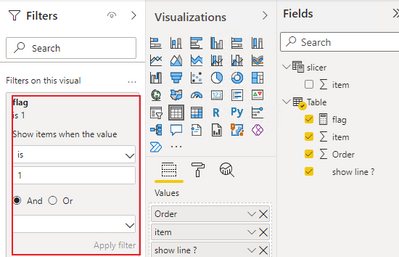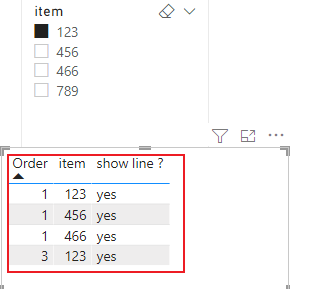- Power BI forums
- Updates
- News & Announcements
- Get Help with Power BI
- Desktop
- Service
- Report Server
- Power Query
- Mobile Apps
- Developer
- DAX Commands and Tips
- Custom Visuals Development Discussion
- Health and Life Sciences
- Power BI Spanish forums
- Translated Spanish Desktop
- Power Platform Integration - Better Together!
- Power Platform Integrations (Read-only)
- Power Platform and Dynamics 365 Integrations (Read-only)
- Training and Consulting
- Instructor Led Training
- Dashboard in a Day for Women, by Women
- Galleries
- Community Connections & How-To Videos
- COVID-19 Data Stories Gallery
- Themes Gallery
- Data Stories Gallery
- R Script Showcase
- Webinars and Video Gallery
- Quick Measures Gallery
- 2021 MSBizAppsSummit Gallery
- 2020 MSBizAppsSummit Gallery
- 2019 MSBizAppsSummit Gallery
- Events
- Ideas
- Custom Visuals Ideas
- Issues
- Issues
- Events
- Upcoming Events
- Community Blog
- Power BI Community Blog
- Custom Visuals Community Blog
- Community Support
- Community Accounts & Registration
- Using the Community
- Community Feedback
Register now to learn Fabric in free live sessions led by the best Microsoft experts. From Apr 16 to May 9, in English and Spanish.
- Power BI forums
- Forums
- Get Help with Power BI
- Desktop
- Re: Filter contains - If this item number is prese...
- Subscribe to RSS Feed
- Mark Topic as New
- Mark Topic as Read
- Float this Topic for Current User
- Bookmark
- Subscribe
- Printer Friendly Page
- Mark as New
- Bookmark
- Subscribe
- Mute
- Subscribe to RSS Feed
- Permalink
- Report Inappropriate Content
Filter contains - If this item number is present on order show whole order.
I need to see all orders where one or more lines have a certain item number
(so I want to see everything the customors who bought redshirts have bought)
now i could filter for that item number but then i cannot see all the other items on that order.
Filter : item no =123
| Order | item | show line ? |
| 1 | 123 | yes |
| 1 | 456 | yes |
| 1 | 466 | yes |
| 2 | 789 | No |
| 2 | 456 | No |
| 2 | 466 | No |
| 3 | 123 | yes |
| 3 | 123 | yes |
| 3 | 123 | yes |
So bassicly if item numer 123 has EVER been used on this order (within the other filter, date, department and so on I have on) I want to See ALL lines that match other filters.
Im lost - I could hardcode this on the table, but "123" needs to be a selectable value, next week we want to look at 398... and so on...
Solved! Go to Solution.
- Mark as New
- Bookmark
- Subscribe
- Mute
- Subscribe to RSS Feed
- Permalink
- Report Inappropriate Content
Hi, @Rygaard ;
You could create a table as a slicer .then create a flag measure apply it into filter.
1. create a table.
slicer = VALUES('Table'[item])2.create a flag measure.
flag =
var _sel=SUMMARIZE(FILTER(ALL('Table'),[item] in ALLSELECTED('slicer'[item])),[Order])
return IF(MAX('Table'[Order]) in _sel,1,0)3.apply it into filter.
The final output is shown below:
Best Regards,
Community Support Team_ Yalan Wu
If this post helps, then please consider Accept it as the solution to help the other members find it more quickly.
- Mark as New
- Bookmark
- Subscribe
- Mute
- Subscribe to RSS Feed
- Permalink
- Report Inappropriate Content
Hi, @Rygaard ;
You could create a table as a slicer .then create a flag measure apply it into filter.
1. create a table.
slicer = VALUES('Table'[item])2.create a flag measure.
flag =
var _sel=SUMMARIZE(FILTER(ALL('Table'),[item] in ALLSELECTED('slicer'[item])),[Order])
return IF(MAX('Table'[Order]) in _sel,1,0)3.apply it into filter.
The final output is shown below:
Best Regards,
Community Support Team_ Yalan Wu
If this post helps, then please consider Accept it as the solution to help the other members find it more quickly.
- Mark as New
- Bookmark
- Subscribe
- Mute
- Subscribe to RSS Feed
- Permalink
- Report Inappropriate Content
Hi @Rygaard
I think you might interested in understanding single or multiple values from a Slicer selection can be used to impact measure. Please considering watching the following Curbal video to see if this helps. DAX Fridays! #118: Get selected or multiple values from slicers using DAX - YouTube
Helpful resources

Microsoft Fabric Learn Together
Covering the world! 9:00-10:30 AM Sydney, 4:00-5:30 PM CET (Paris/Berlin), 7:00-8:30 PM Mexico City

Power BI Monthly Update - April 2024
Check out the April 2024 Power BI update to learn about new features.

| User | Count |
|---|---|
| 117 | |
| 107 | |
| 69 | |
| 68 | |
| 43 |
| User | Count |
|---|---|
| 148 | |
| 103 | |
| 103 | |
| 88 | |
| 66 |