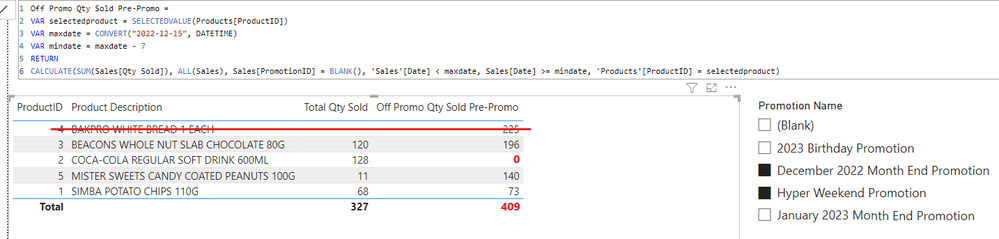- Power BI forums
- Updates
- News & Announcements
- Get Help with Power BI
- Desktop
- Service
- Report Server
- Power Query
- Mobile Apps
- Developer
- DAX Commands and Tips
- Custom Visuals Development Discussion
- Health and Life Sciences
- Power BI Spanish forums
- Translated Spanish Desktop
- Power Platform Integration - Better Together!
- Power Platform Integrations (Read-only)
- Power Platform and Dynamics 365 Integrations (Read-only)
- Training and Consulting
- Instructor Led Training
- Dashboard in a Day for Women, by Women
- Galleries
- Community Connections & How-To Videos
- COVID-19 Data Stories Gallery
- Themes Gallery
- Data Stories Gallery
- R Script Showcase
- Webinars and Video Gallery
- Quick Measures Gallery
- 2021 MSBizAppsSummit Gallery
- 2020 MSBizAppsSummit Gallery
- 2019 MSBizAppsSummit Gallery
- Events
- Ideas
- Custom Visuals Ideas
- Issues
- Issues
- Events
- Upcoming Events
- Community Blog
- Power BI Community Blog
- Custom Visuals Community Blog
- Community Support
- Community Accounts & Registration
- Using the Community
- Community Feedback
Register now to learn Fabric in free live sessions led by the best Microsoft experts. From Apr 16 to May 9, in English and Spanish.
- Power BI forums
- Forums
- Get Help with Power BI
- Desktop
- Filter by Slicer Selection
- Subscribe to RSS Feed
- Mark Topic as New
- Mark Topic as Read
- Float this Topic for Current User
- Bookmark
- Subscribe
- Printer Friendly Page
- Mark as New
- Bookmark
- Subscribe
- Mute
- Subscribe to RSS Feed
- Permalink
- Report Inappropriate Content
Filter by Slicer Selection
Good day
I want to see how effective a promotion was by comparing rate of sale per day off promotion before a promotion started and compare it with the rate of sale per day during the promotion. So if a product sold 10 units a day off promotion 7 days before I put that product on promotion, I am hoping to see that I see more than 10 units a day during the promotion.
I cannot seem to isolate the products that are on a particular promotion.
In the above screenshot, I selected two promotion, called December 2022 Month End Promotion and Hyper Weekend Promotion. Firstly, I must be able to determine what the MIN Start Date of the two promotion are. In this example, I hard coded the date. The minimum start date for the two selected promotions is 15 December 2022. Then I want to see how many products were sold 7 days before the 15th of December 2022. In the table, it returns all 5 Products in the product table. I cancelled out product 4, because that product wasn't sold on either of the selected promotions.
There is also no result (blank) for product 2. I want this result to be zero. And finally the total should be correct at the bottom. It doesn't show a result but I'd like it to be 409.
I tried to create a new table showing the promotional products, but I have had little success in filtering the table to only show the products that are on the selected promotions.
Here is my model.
Here is my DAX measure.
Can anyone assist?
Solved! Go to Solution.
- Mark as New
- Bookmark
- Subscribe
- Mute
- Subscribe to RSS Feed
- Permalink
- Report Inappropriate Content
Hi @jrickerts,
You can try to use the following measure formula if it suitable for your requirement:
Off Promo Qty Sold Pre-Promo =
VAR selectedproduct =
VALUES ( Products[ProductID] )
VAR currPromotion =
VALUES ( Promotion[PromotionID] )
RETURN
CALCULATE (
SUM ( Sales[Qty Sold] ),
FILTER (
ALL ( Sales ),
'Sales'[ProductID]
IN selectedproduct
&& COUNTROWS (
FILTER (
ALLSELECTED ( Promotion ),
[PromotionID]
IN currPromotion
&& 'Sales'[Date] < Promotion[EndDate]
&& Sales[Date] >= Promotion[StartDate]
)
) > 0
)
)Regards,
Xiaoxin Sheng
If this post helps, please consider accept as solution to help other members find it more quickly.
- Mark as New
- Bookmark
- Subscribe
- Mute
- Subscribe to RSS Feed
- Permalink
- Report Inappropriate Content
Hi,
Share the link from where i can download your PBI file.
Regards,
Ashish Mathur
http://www.ashishmathur.com
https://www.linkedin.com/in/excelenthusiasts/
- Mark as New
- Bookmark
- Subscribe
- Mute
- Subscribe to RSS Feed
- Permalink
- Report Inappropriate Content
Hi @jrickerts,
You can try to use the following measure formula if it suitable for your requirement:
Off Promo Qty Sold Pre-Promo =
VAR selectedproduct =
VALUES ( Products[ProductID] )
VAR currPromotion =
VALUES ( Promotion[PromotionID] )
RETURN
CALCULATE (
SUM ( Sales[Qty Sold] ),
FILTER (
ALL ( Sales ),
'Sales'[ProductID]
IN selectedproduct
&& COUNTROWS (
FILTER (
ALLSELECTED ( Promotion ),
[PromotionID]
IN currPromotion
&& 'Sales'[Date] < Promotion[EndDate]
&& Sales[Date] >= Promotion[StartDate]
)
) > 0
)
)Regards,
Xiaoxin Sheng
If this post helps, please consider accept as solution to help other members find it more quickly.
Helpful resources

Microsoft Fabric Learn Together
Covering the world! 9:00-10:30 AM Sydney, 4:00-5:30 PM CET (Paris/Berlin), 7:00-8:30 PM Mexico City

Power BI Monthly Update - April 2024
Check out the April 2024 Power BI update to learn about new features.

| User | Count |
|---|---|
| 111 | |
| 94 | |
| 83 | |
| 66 | |
| 59 |
| User | Count |
|---|---|
| 151 | |
| 121 | |
| 104 | |
| 87 | |
| 67 |