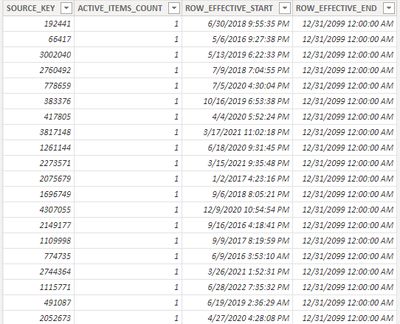- Power BI forums
- Updates
- News & Announcements
- Get Help with Power BI
- Desktop
- Service
- Report Server
- Power Query
- Mobile Apps
- Developer
- DAX Commands and Tips
- Custom Visuals Development Discussion
- Health and Life Sciences
- Power BI Spanish forums
- Translated Spanish Desktop
- Power Platform Integration - Better Together!
- Power Platform Integrations (Read-only)
- Power Platform and Dynamics 365 Integrations (Read-only)
- Training and Consulting
- Instructor Led Training
- Dashboard in a Day for Women, by Women
- Galleries
- Community Connections & How-To Videos
- COVID-19 Data Stories Gallery
- Themes Gallery
- Data Stories Gallery
- R Script Showcase
- Webinars and Video Gallery
- Quick Measures Gallery
- 2021 MSBizAppsSummit Gallery
- 2020 MSBizAppsSummit Gallery
- 2019 MSBizAppsSummit Gallery
- Events
- Ideas
- Custom Visuals Ideas
- Issues
- Issues
- Events
- Upcoming Events
- Community Blog
- Power BI Community Blog
- Custom Visuals Community Blog
- Community Support
- Community Accounts & Registration
- Using the Community
- Community Feedback
Register now to learn Fabric in free live sessions led by the best Microsoft experts. From Apr 16 to May 9, in English and Spanish.
- Power BI forums
- Forums
- Get Help with Power BI
- Desktop
- Filter between effective dates
- Subscribe to RSS Feed
- Mark Topic as New
- Mark Topic as Read
- Float this Topic for Current User
- Bookmark
- Subscribe
- Printer Friendly Page
- Mark as New
- Bookmark
- Subscribe
- Mute
- Subscribe to RSS Feed
- Permalink
- Report Inappropriate Content
Filter between effective dates
Hello,
Should I expect slow query response times when filtering an imported table with a dynamically selected date where it falls between row effective start and end dates? The link below contains a simple example with a year-over-year variance against 660K rows. It takes 8 seconds to trend 365 days. I expect the response time to be immediate with several times as many records.
Example of DAX I'm trying to speed up:
In reality, I need to select between effective dates in tables between 13M and 20M rows, slice them by 10 different attributes, include one or two more date filters, etc.
I've also tried:
- Every combination of dax that filters, counts or sum I can think of
- Using table variables to pull out pieces to sum and/or intersect back together later
- A normal dimension linked by a primary key to fact tables
- Adding inactive relationships to the effectives dates with no timestamp (which would be an incorrect result without timestamp)
I am always required to either; (1) expand the context of the customer and date records I'm directly linked to in the relationships, or (2) work with disconnected tables. In either case, opening up context kills the query time.
When I profile the script there are huge combinations of effective dates passed into an IN clause in the xmSQL, but I don't know if that's something the vertipaq engine should be able to handle well. I'm concious of the preference to keep things in the storage engine, but the filter always increases the time used by the formula engine considerably. It does appear to reuse most of the SE cache.
Any help is much appreciated! I'm not sure how to get this reassigned to the proper DAX category.
- Mark as New
- Bookmark
- Subscribe
- Mute
- Subscribe to RSS Feed
- Permalink
- Report Inappropriate Content
The Italians have some great videos on how to refactor queries to reduce cardinality. Apply filters first that have the biggest impact, then apply the other filters sequentially.
Instead of FILTER() try using CALCULATETABLE() . Use DAX Studio to watch for the number of records in each query plan.
- Mark as New
- Bookmark
- Subscribe
- Mute
- Subscribe to RSS Feed
- Permalink
- Report Inappropriate Content
Thanks for the reply. I've been enjoying their videos already...feels like I've tried it all!
Helpful resources

Microsoft Fabric Learn Together
Covering the world! 9:00-10:30 AM Sydney, 4:00-5:30 PM CET (Paris/Berlin), 7:00-8:30 PM Mexico City

Power BI Monthly Update - April 2024
Check out the April 2024 Power BI update to learn about new features.

| User | Count |
|---|---|
| 113 | |
| 97 | |
| 85 | |
| 70 | |
| 61 |
| User | Count |
|---|---|
| 151 | |
| 121 | |
| 104 | |
| 87 | |
| 67 |