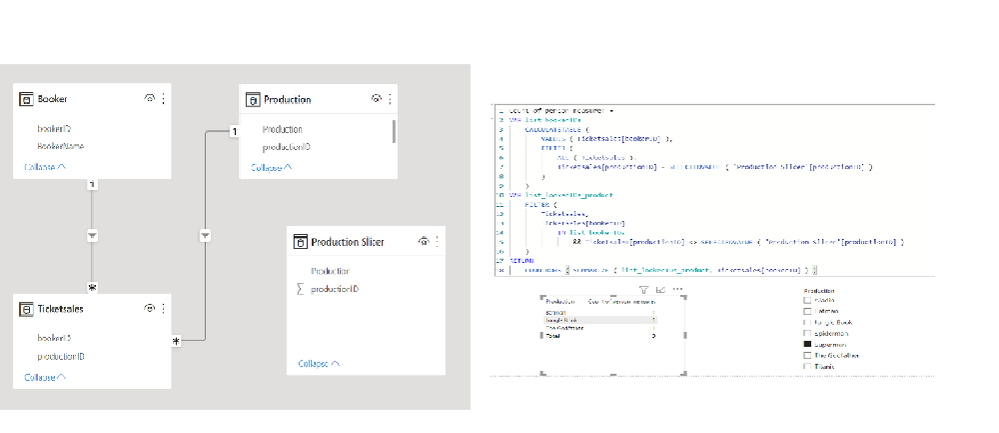- Power BI forums
- Updates
- News & Announcements
- Get Help with Power BI
- Desktop
- Service
- Report Server
- Power Query
- Mobile Apps
- Developer
- DAX Commands and Tips
- Custom Visuals Development Discussion
- Health and Life Sciences
- Power BI Spanish forums
- Translated Spanish Desktop
- Power Platform Integration - Better Together!
- Power Platform Integrations (Read-only)
- Power Platform and Dynamics 365 Integrations (Read-only)
- Training and Consulting
- Instructor Led Training
- Dashboard in a Day for Women, by Women
- Galleries
- Community Connections & How-To Videos
- COVID-19 Data Stories Gallery
- Themes Gallery
- Data Stories Gallery
- R Script Showcase
- Webinars and Video Gallery
- Quick Measures Gallery
- 2021 MSBizAppsSummit Gallery
- 2020 MSBizAppsSummit Gallery
- 2019 MSBizAppsSummit Gallery
- Events
- Ideas
- Custom Visuals Ideas
- Issues
- Issues
- Events
- Upcoming Events
- Community Blog
- Power BI Community Blog
- Custom Visuals Community Blog
- Community Support
- Community Accounts & Registration
- Using the Community
- Community Feedback
Register now to learn Fabric in free live sessions led by the best Microsoft experts. From Apr 16 to May 9, in English and Spanish.
- Power BI forums
- Forums
- Get Help with Power BI
- Desktop
- Filter based on related filtered data
- Subscribe to RSS Feed
- Mark Topic as New
- Mark Topic as Read
- Float this Topic for Current User
- Bookmark
- Subscribe
- Printer Friendly Page
- Mark as New
- Bookmark
- Subscribe
- Mute
- Subscribe to RSS Feed
- Permalink
- Report Inappropriate Content
Filter based on related filtered data
I'm stuck on what I believe is to be a relatively easy subject but for some reason I can't seem to find the right way to get to my desired result:
I've got a fact table of ticket sales and a dimension table of productions connected by a productionID.
What I'm looking to do is to set a filter on a specific production and get a list of the top x productions that have been booked by the individuals that have booked a ticket for the filtered production.
What this means is that I am filtering a table of BookerIDs by production and then subsequently need to get a list of productions that are related to those filtered BookerIDs and get a count of BookerIDs per production that is filtered by the filtered table of BookerIDs.
I also realize that it might be neccesary to use a bidirectional filter in order to filter back from the bookerIDs to the productions.
I'm not sure if I would have to use the booker dimension table seeing as though I do a count of the bookerIDs (from the fact.transaction table).
This would answer the business case of: What are the top 10 productions that were visited by the people that bought a ticket for production Y.
TABLES:
Dim.production:
productionID | Production |
1 | Titanic |
2 | Jungle Book |
3 | The Godfather |
4 | Batman |
5 | Superman |
6 | Spiderman |
7 | Aladin |
Dim.booker:
bookerID | BookerName |
1 | Jack |
2 | Stacy |
3 | Robert |
4 | Anne |
5 | Ivette |
6 | Peter |
7 | John |
8 | Dirk |
9 | Gloria |
10 | Helen |
Fact.ticketsales:
PersonID | ProductionID |
9 | 5 |
10 | 7 |
6 | 2 |
8 | 5 |
9 | 4 |
6 | 5 |
8 | 3 |
DESIRED RESULT:
Filter: Superman
Count of PersonID | Production |
1 | Batman |
1 | The Godfather |
1 | Jungle Book |
Solved! Go to Solution.
- Mark as New
- Bookmark
- Subscribe
- Mute
- Subscribe to RSS Feed
- Permalink
- Report Inappropriate Content
Hi,
I suggest having a disconnected production slicer table like the attached sample file.
Please check the below picture and the attached pbix file.
Count of person measure: =
VAR list_bookerIDs =
CALCULATETABLE (
VALUES ( Ticketsales[bookerID] ),
FILTER (
ALL ( Ticketsales ),
Ticketsales[productionID] = SELECTEDVALUE ( 'Production Slicer'[productionID] )
)
)
VAR list_lookerIDs_product =
FILTER (
Ticketsales,
Ticketsales[bookerID]
IN list_bookerIDs
&& Ticketsales[productionID] <> SELECTEDVALUE ( 'Production Slicer'[productionID] )
)
RETURN
COUNTROWS ( SUMMARIZE ( list_lookerIDs_product, Ticketsales[bookerID] ) )
If this post helps, then please consider accepting it as the solution to help other members find it faster, and give a big thumbs up.
- Mark as New
- Bookmark
- Subscribe
- Mute
- Subscribe to RSS Feed
- Permalink
- Report Inappropriate Content
Hi,
I suggest having a disconnected production slicer table like the attached sample file.
Please check the below picture and the attached pbix file.
Count of person measure: =
VAR list_bookerIDs =
CALCULATETABLE (
VALUES ( Ticketsales[bookerID] ),
FILTER (
ALL ( Ticketsales ),
Ticketsales[productionID] = SELECTEDVALUE ( 'Production Slicer'[productionID] )
)
)
VAR list_lookerIDs_product =
FILTER (
Ticketsales,
Ticketsales[bookerID]
IN list_bookerIDs
&& Ticketsales[productionID] <> SELECTEDVALUE ( 'Production Slicer'[productionID] )
)
RETURN
COUNTROWS ( SUMMARIZE ( list_lookerIDs_product, Ticketsales[bookerID] ) )
If this post helps, then please consider accepting it as the solution to help other members find it faster, and give a big thumbs up.
- Mark as New
- Bookmark
- Subscribe
- Mute
- Subscribe to RSS Feed
- Permalink
- Report Inappropriate Content
That is a beautiful solution that I wouldn't ever have thought of.
I will apply it to my datamodel tomorrow and when I've got it working, I'll mark your answer as the solution.
Thank you so much!
Helpful resources

Microsoft Fabric Learn Together
Covering the world! 9:00-10:30 AM Sydney, 4:00-5:30 PM CET (Paris/Berlin), 7:00-8:30 PM Mexico City

Power BI Monthly Update - April 2024
Check out the April 2024 Power BI update to learn about new features.

| User | Count |
|---|---|
| 111 | |
| 94 | |
| 83 | |
| 67 | |
| 59 |
| User | Count |
|---|---|
| 151 | |
| 121 | |
| 104 | |
| 87 | |
| 67 |