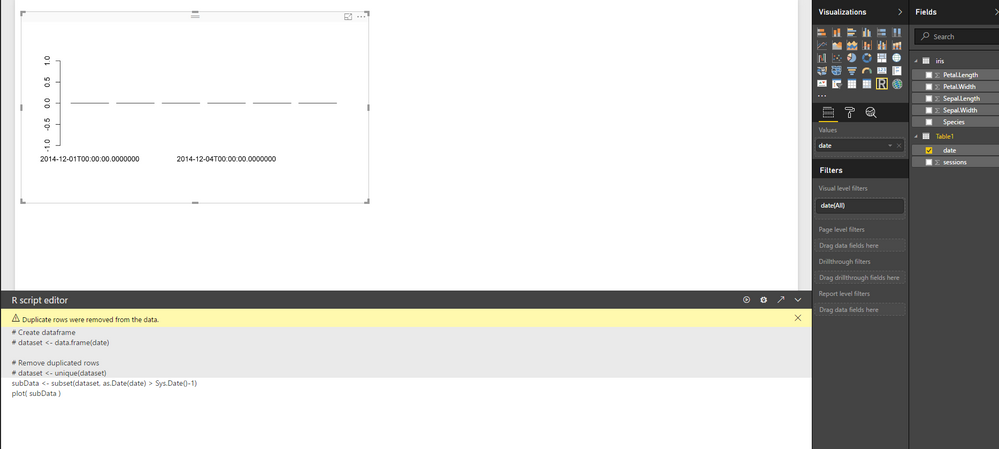- Power BI forums
- Updates
- News & Announcements
- Get Help with Power BI
- Desktop
- Service
- Report Server
- Power Query
- Mobile Apps
- Developer
- DAX Commands and Tips
- Custom Visuals Development Discussion
- Health and Life Sciences
- Power BI Spanish forums
- Translated Spanish Desktop
- Power Platform Integration - Better Together!
- Power Platform Integrations (Read-only)
- Power Platform and Dynamics 365 Integrations (Read-only)
- Training and Consulting
- Instructor Led Training
- Dashboard in a Day for Women, by Women
- Galleries
- Community Connections & How-To Videos
- COVID-19 Data Stories Gallery
- Themes Gallery
- Data Stories Gallery
- R Script Showcase
- Webinars and Video Gallery
- Quick Measures Gallery
- 2021 MSBizAppsSummit Gallery
- 2020 MSBizAppsSummit Gallery
- 2019 MSBizAppsSummit Gallery
- Events
- Ideas
- Custom Visuals Ideas
- Issues
- Issues
- Events
- Upcoming Events
- Community Blog
- Power BI Community Blog
- Custom Visuals Community Blog
- Community Support
- Community Accounts & Registration
- Using the Community
- Community Feedback
Register now to learn Fabric in free live sessions led by the best Microsoft experts. From Apr 16 to May 9, in English and Spanish.
- Power BI forums
- Forums
- Get Help with Power BI
- Desktop
- Filter based on date in R script
- Subscribe to RSS Feed
- Mark Topic as New
- Mark Topic as Read
- Float this Topic for Current User
- Bookmark
- Subscribe
- Printer Friendly Page
- Mark as New
- Bookmark
- Subscribe
- Mute
- Subscribe to RSS Feed
- Permalink
- Report Inappropriate Content
Filter based on date in R script
I have a dataframe which holds a column with date values. The datatype for this column is date in Power BI. When I try to modify this dataset in R script and put a filter on the date column, I am getting the below error which looks like it is being returned from ADO.NET. I am able to do the conversion just fine in native R. Any idea what is going wrong here? I tried to convert this column into datetime and use as.Date(<columnName>) > Sys.Date()-1 as well. But nothing seems to work,
Here is the line of code which is throwing this error:
subData <- subset(dataset, as.Date(ProcuredOn) > Sys.Date()-1)
Solved! Go to Solution.
- Mark as New
- Bookmark
- Subscribe
- Mute
- Subscribe to RSS Feed
- Permalink
- Report Inappropriate Content
I managed to get that filter working by reloading the dataset and configuring the intermediate steps again from scratch. Strange though. The error message that I got earlier said something like "Invalid data conversion". I guess it was something related to some other column which got it's type changed in between the steps.
- Mark as New
- Bookmark
- Subscribe
- Mute
- Subscribe to RSS Feed
- Permalink
- Report Inappropriate Content
Hi @karun_r,
@karun_r wrote:
I have a dataframe which holds a column with date values. The datatype for this column is date in Power BI. When I try to modify this dataset in R script and put a filter on the date column, I am getting the below error which looks like it is being returned from ADO.NET.
What's the error message? I haven't found it in your post above. ![]()
I have tested the R script shared above on my Power BI Desktop(Version: 2.50.4859.502 64-bit (September 2017)). It seems to work for me without any issue.
Could you share a sample pbix with just some sample/mock data which can reproduce the issue.? So that we can help further investigate on it. You can upload it to OneDrive or Dropbox and post the link here. Do mask sensitive data before uploading. ![]()
Regards
- Mark as New
- Bookmark
- Subscribe
- Mute
- Subscribe to RSS Feed
- Permalink
- Report Inappropriate Content
I managed to get that filter working by reloading the dataset and configuring the intermediate steps again from scratch. Strange though. The error message that I got earlier said something like "Invalid data conversion". I guess it was something related to some other column which got it's type changed in between the steps.
- Mark as New
- Bookmark
- Subscribe
- Mute
- Subscribe to RSS Feed
- Permalink
- Report Inappropriate Content
Hi @karun_r,
Great to hear the problem got resolved! Could you accept your last reply above as solution to close this thread? ![]()
Regards
Helpful resources

Microsoft Fabric Learn Together
Covering the world! 9:00-10:30 AM Sydney, 4:00-5:30 PM CET (Paris/Berlin), 7:00-8:30 PM Mexico City

Power BI Monthly Update - April 2024
Check out the April 2024 Power BI update to learn about new features.

| User | Count |
|---|---|
| 113 | |
| 97 | |
| 80 | |
| 69 | |
| 59 |
| User | Count |
|---|---|
| 150 | |
| 119 | |
| 104 | |
| 87 | |
| 67 |