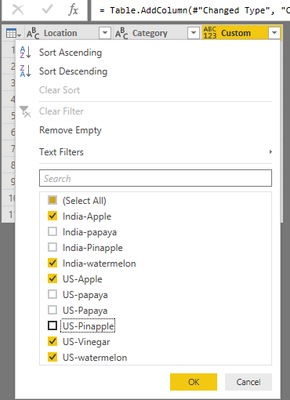- Power BI forums
- Updates
- News & Announcements
- Get Help with Power BI
- Desktop
- Service
- Report Server
- Power Query
- Mobile Apps
- Developer
- DAX Commands and Tips
- Custom Visuals Development Discussion
- Health and Life Sciences
- Power BI Spanish forums
- Translated Spanish Desktop
- Power Platform Integration - Better Together!
- Power Platform Integrations (Read-only)
- Power Platform and Dynamics 365 Integrations (Read-only)
- Training and Consulting
- Instructor Led Training
- Dashboard in a Day for Women, by Women
- Galleries
- Community Connections & How-To Videos
- COVID-19 Data Stories Gallery
- Themes Gallery
- Data Stories Gallery
- R Script Showcase
- Webinars and Video Gallery
- Quick Measures Gallery
- 2021 MSBizAppsSummit Gallery
- 2020 MSBizAppsSummit Gallery
- 2019 MSBizAppsSummit Gallery
- Events
- Ideas
- Custom Visuals Ideas
- Issues
- Issues
- Events
- Upcoming Events
- Community Blog
- Power BI Community Blog
- Custom Visuals Community Blog
- Community Support
- Community Accounts & Registration
- Using the Community
- Community Feedback
Register now to learn Fabric in free live sessions led by the best Microsoft experts. From Apr 16 to May 9, in English and Spanish.
- Power BI forums
- Forums
- Get Help with Power BI
- Desktop
- Re: Filter based on criteria
- Subscribe to RSS Feed
- Mark Topic as New
- Mark Topic as Read
- Float this Topic for Current User
- Bookmark
- Subscribe
- Printer Friendly Page
- Mark as New
- Bookmark
- Subscribe
- Mute
- Subscribe to RSS Feed
- Permalink
- Report Inappropriate Content
Filter based on criteria
Hello everyone,
I have 2 columns in my table, one is category and other is product.
I need to select/filter only required category based on product.
Something like below table,
| Product | Category |
| Juice | watermelon |
| Juice | Pinapple |
| Juice | papaya |
| Juice | Apple |
| soap | Hamam |
| soap | lifebouy |
| soap | cinthol |
| powder | sandal |
| powder | chintoor |
| powder | ponds |
So my required output is:
| Product | Category |
| Juice | watermelon |
| Juice | Pinapple |
| soap | Hamam |
| soap | lifebouy |
| powder | sandal |
So I only required watermelon and pinapple when product = Juice.
Need to filter based on above criteria.
Thanks
Solved! Go to Solution.
- Mark as New
- Bookmark
- Subscribe
- Mute
- Subscribe to RSS Feed
- Permalink
- Report Inappropriate Content
could you do it manually?
go to the Power Query Editor pick your table, add Custom column like
= Text.Combine({[Location], "-", [Category]})then filter out all you don't need like in Excel
do not hesitate to give a kudo to useful posts and mark solutions as solution
- Mark as New
- Bookmark
- Subscribe
- Mute
- Subscribe to RSS Feed
- Permalink
- Report Inappropriate Content
Add filters or Slicer for Product and Category and give multiple selection option.
regards,
aditya
- Mark as New
- Bookmark
- Subscribe
- Mute
- Subscribe to RSS Feed
- Permalink
- Report Inappropriate Content
Hi @adityavighne ,
Thanks for your response..Is it possible to filter it from data itself, instead of visuals?
- Mark as New
- Bookmark
- Subscribe
- Mute
- Subscribe to RSS Feed
- Permalink
- Report Inappropriate Content
Hi @Krishna1992
whats scenario should be used? is it predefined filter? are you going to use a slicer?
you could try the simpliest way is to filter in visuals or to create a calculated table
Table =
FILTER(ALL('Table');
'Table'[Product]="juice" && ('Table'[Category]="watermelon" || 'Table'[Category]="pinapple ")
)do not hesitate to give a kudo to useful posts and mark solutions as solution
- Mark as New
- Bookmark
- Subscribe
- Mute
- Subscribe to RSS Feed
- Permalink
- Report Inappropriate Content
Hi @az38,
Can I filter these data from query editor itself instead of using DAX. I want data to be filtered before projecting in visuals. If I create DAX will that data be applicable for all visuals?
- Mark as New
- Bookmark
- Subscribe
- Mute
- Subscribe to RSS Feed
- Permalink
- Report Inappropriate Content
you could easily filter out suceedeed data in Power Query Editor like in Excel
do not hesitate to give a kudo to useful posts and mark solutions as solution
- Mark as New
- Bookmark
- Subscribe
- Mute
- Subscribe to RSS Feed
- Permalink
- Report Inappropriate Content
I cannot filter in power query because they will not make sense. I will change things up slightly,
If we add location column to it. Ex.
| Location | Product | Category |
| India | Juice | watermelon |
| India | Juice | Pinapple |
| India | soap | Hamam |
| India | soap | lifebouy |
| India | powder | sandal |
| US | Juice | Pinapple |
| US | Juice | papaya |
| US | soap | lifebouy |
| US | soap | cinthol |
| US | powder | sandal |
| US | powder | chintoor |
If I filter category, other location will also filter out, can I do anything in this in query editor. or I need to do DAX?
Thanks
- Mark as New
- Bookmark
- Subscribe
- Mute
- Subscribe to RSS Feed
- Permalink
- Report Inappropriate Content
Hi @az38 ,
I will remodify the question,
Please try if you could try to understand,
| Location | Category |
| India | watermelon |
| India | Pinapple |
| India | papaya |
| India | Apple |
| India | Apple |
| US | watermelon |
| US | Pinapple |
| US | papaya |
| US | Apple |
| US | Vinegar |
| US | Papaya |
I need to select category based on location, Eg. India watermelon and pinapple, and for US I only need apple, vinegar.This is requirement. If you could try to through me a solution. Thanks in advance.
- Mark as New
- Bookmark
- Subscribe
- Mute
- Subscribe to RSS Feed
- Permalink
- Report Inappropriate Content
lets start step-by-step.
whats your data source? how it looks like? Table "Lcation-Category" is the only data source? How can we define that for India it should be only watermelon and pinapple?
do not hesitate to give a kudo to useful posts and mark solutions as solution
- Mark as New
- Bookmark
- Subscribe
- Mute
- Subscribe to RSS Feed
- Permalink
- Report Inappropriate Content
Hi @az38 ,
I need to filter category on different location. Which means Every location may have same category or different category.
But I need to select required category for specific location. Ex. if it is India I need to select certain category, if it is US it need to select certain category.
Eg.
India - I need watermelon, apple
US - I need vinegar, watermelon, pinapple.
Likewise I need to multiple location. Only DAX is possible or can I do in query editor. Thanks for your response.
- Mark as New
- Bookmark
- Subscribe
- Mute
- Subscribe to RSS Feed
- Permalink
- Report Inappropriate Content
how can we understand that for India doesn't need vinegar, for USA - apple? is there a rule or it should be selected by user?
do not hesitate to give a kudo to useful posts and mark solutions as solution
- Mark as New
- Bookmark
- Subscribe
- Mute
- Subscribe to RSS Feed
- Permalink
- Report Inappropriate Content
Hi @az38 ,
I was not a rule or selected by user, it was my requirement to select only required category. User only requires specific category from each category.
- Mark as New
- Bookmark
- Subscribe
- Mute
- Subscribe to RSS Feed
- Permalink
- Report Inappropriate Content
could you do it manually?
go to the Power Query Editor pick your table, add Custom column like
= Text.Combine({[Location], "-", [Category]})then filter out all you don't need like in Excel
do not hesitate to give a kudo to useful posts and mark solutions as solution
- Mark as New
- Bookmark
- Subscribe
- Mute
- Subscribe to RSS Feed
- Permalink
- Report Inappropriate Content
or create a DAX calculated column
=CONCATENATE([Location];[Category])and filter out in the visual
do not hesitate to give a kudo to useful posts and mark solutions as solution
Helpful resources

Microsoft Fabric Learn Together
Covering the world! 9:00-10:30 AM Sydney, 4:00-5:30 PM CET (Paris/Berlin), 7:00-8:30 PM Mexico City

Power BI Monthly Update - April 2024
Check out the April 2024 Power BI update to learn about new features.

| User | Count |
|---|---|
| 114 | |
| 100 | |
| 74 | |
| 73 | |
| 49 |
| User | Count |
|---|---|
| 145 | |
| 109 | |
| 109 | |
| 90 | |
| 64 |