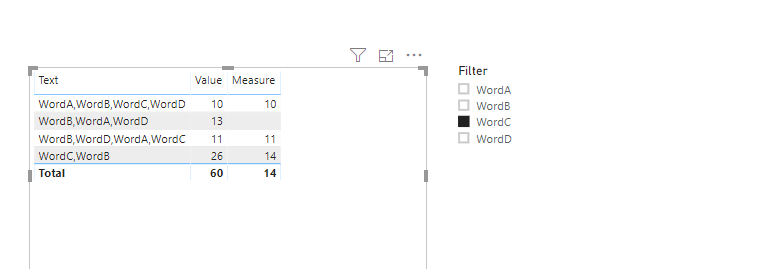- Power BI forums
- Updates
- News & Announcements
- Get Help with Power BI
- Desktop
- Service
- Report Server
- Power Query
- Mobile Apps
- Developer
- DAX Commands and Tips
- Custom Visuals Development Discussion
- Health and Life Sciences
- Power BI Spanish forums
- Translated Spanish Desktop
- Power Platform Integration - Better Together!
- Power Platform Integrations (Read-only)
- Power Platform and Dynamics 365 Integrations (Read-only)
- Training and Consulting
- Instructor Led Training
- Dashboard in a Day for Women, by Women
- Galleries
- Community Connections & How-To Videos
- COVID-19 Data Stories Gallery
- Themes Gallery
- Data Stories Gallery
- R Script Showcase
- Webinars and Video Gallery
- Quick Measures Gallery
- 2021 MSBizAppsSummit Gallery
- 2020 MSBizAppsSummit Gallery
- 2019 MSBizAppsSummit Gallery
- Events
- Ideas
- Custom Visuals Ideas
- Issues
- Issues
- Events
- Upcoming Events
- Community Blog
- Power BI Community Blog
- Custom Visuals Community Blog
- Community Support
- Community Accounts & Registration
- Using the Community
- Community Feedback
Register now to learn Fabric in free live sessions led by the best Microsoft experts. From Apr 16 to May 9, in English and Spanish.
- Power BI forums
- Forums
- Get Help with Power BI
- Desktop
- Filter a value based on a word in a string
- Subscribe to RSS Feed
- Mark Topic as New
- Mark Topic as Read
- Float this Topic for Current User
- Bookmark
- Subscribe
- Printer Friendly Page
- Mark as New
- Bookmark
- Subscribe
- Mute
- Subscribe to RSS Feed
- Permalink
- Report Inappropriate Content
Filter a value based on a word in a string
Hello Everyone
I am trying to create a mesaure that filters a value based on a word in a text string. The string i build like this "WordA, WordB, WordC, WordD" The word i want to filter is showing up in random places for every row.
I have tried different things and it is not working for me.
Any help is greatly apprenticed.
Solved! Go to Solution.
- Mark as New
- Bookmark
- Subscribe
- Mute
- Subscribe to RSS Feed
- Permalink
- Report Inappropriate Content
Hi @Anonymous
Please see the below.
Column =
IF(
SEARCH( "WordC", 'Table'[Text], 1, 0 ) > 0,
'Table'[Value]
)
Measure =
SUMX(
FILTER(
'Table',
SEARCH( "WordC", 'Table'[Text], 1, 0 ) > 0 ),
'Table'[Value]
)
Mariusz
If this post helps, then please consider Accepting it as the solution.
Please feel free to connect with me.
- Mark as New
- Bookmark
- Subscribe
- Mute
- Subscribe to RSS Feed
- Permalink
- Report Inappropriate Content
- Mark as New
- Bookmark
- Subscribe
- Mute
- Subscribe to RSS Feed
- Permalink
- Report Inappropriate Content
Hi @Mariusz
Thank you for your answer
and sorry for not being specific enough
Yes i am looking for a specific fixed word every time.
I made a table to better explane it
values that contains WordC get copyed over to a new coulmn.
- Mark as New
- Bookmark
- Subscribe
- Mute
- Subscribe to RSS Feed
- Permalink
- Report Inappropriate Content
Hi @Anonymous ,
We can make it dynamicly by creating a measure based on a slicer.
Measure =
VAR a =
SEARCH ( SELECTEDVALUE ( Slicer[Filter] ), MAX ( 'Table'[Text] ),, BLANK () )
RETURN
IF ( a = BLANK (), BLANK (), MAX ( 'Table'[Value] ) )
PBIX as attached.
If this post helps, then please consider Accept it as the solution to help the others find it more quickly.
- Mark as New
- Bookmark
- Subscribe
- Mute
- Subscribe to RSS Feed
- Permalink
- Report Inappropriate Content
Thank you for your answer @v-frfei-msft
It is an interresting way to solve the problem. But i am trying to avoid using a slicer.
@Mariusz Thank you for your anwser it was just what i was looking for. I appreciate that you gave an example with both a measure and a coulmn.
Not to be rude but is there a way to filter the other way around so that it excludes a tag instead of only searching for one tag?
I need to use it the other way around in another report.
Again thank you for your answers.
- Mark as New
- Bookmark
- Subscribe
- Mute
- Subscribe to RSS Feed
- Permalink
- Report Inappropriate Content
- Mark as New
- Bookmark
- Subscribe
- Mute
- Subscribe to RSS Feed
- Permalink
- Report Inappropriate Content
Hi @Anonymous
Please see the below.
Column =
IF(
SEARCH( "WordC", 'Table'[Text], 1, 0 ) > 0,
'Table'[Value]
)
Measure =
SUMX(
FILTER(
'Table',
SEARCH( "WordC", 'Table'[Text], 1, 0 ) > 0 ),
'Table'[Value]
)
Mariusz
If this post helps, then please consider Accepting it as the solution.
Please feel free to connect with me.
Helpful resources

Microsoft Fabric Learn Together
Covering the world! 9:00-10:30 AM Sydney, 4:00-5:30 PM CET (Paris/Berlin), 7:00-8:30 PM Mexico City

Power BI Monthly Update - April 2024
Check out the April 2024 Power BI update to learn about new features.

| User | Count |
|---|---|
| 111 | |
| 95 | |
| 77 | |
| 68 | |
| 54 |
| User | Count |
|---|---|
| 144 | |
| 105 | |
| 102 | |
| 89 | |
| 63 |