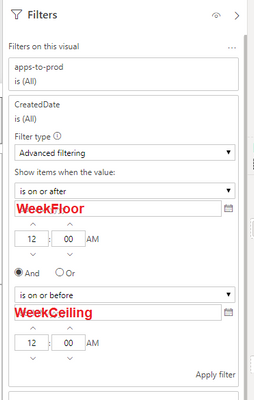- Power BI forums
- Updates
- News & Announcements
- Get Help with Power BI
- Desktop
- Service
- Report Server
- Power Query
- Mobile Apps
- Developer
- DAX Commands and Tips
- Custom Visuals Development Discussion
- Health and Life Sciences
- Power BI Spanish forums
- Translated Spanish Desktop
- Power Platform Integration - Better Together!
- Power Platform Integrations (Read-only)
- Power Platform and Dynamics 365 Integrations (Read-only)
- Training and Consulting
- Instructor Led Training
- Dashboard in a Day for Women, by Women
- Galleries
- Community Connections & How-To Videos
- COVID-19 Data Stories Gallery
- Themes Gallery
- Data Stories Gallery
- R Script Showcase
- Webinars and Video Gallery
- Quick Measures Gallery
- 2021 MSBizAppsSummit Gallery
- 2020 MSBizAppsSummit Gallery
- 2019 MSBizAppsSummit Gallery
- Events
- Ideas
- Custom Visuals Ideas
- Issues
- Issues
- Events
- Upcoming Events
- Community Blog
- Power BI Community Blog
- Custom Visuals Community Blog
- Community Support
- Community Accounts & Registration
- Using the Community
- Community Feedback
Register now to learn Fabric in free live sessions led by the best Microsoft experts. From Apr 16 to May 9, in English and Spanish.
- Power BI forums
- Forums
- Get Help with Power BI
- Desktop
- Filter a measure using selected value
- Subscribe to RSS Feed
- Mark Topic as New
- Mark Topic as Read
- Float this Topic for Current User
- Bookmark
- Subscribe
- Printer Friendly Page
- Mark as New
- Bookmark
- Subscribe
- Mute
- Subscribe to RSS Feed
- Permalink
- Report Inappropriate Content
Filter a measure using selected value
Hello everybody,
I need your help since I wrapped my head around this for some time now...
I need to display only the values from a certain group, only the new ones in a certain selected week.
For example, main Data
| CreatedDate | AppName | Group | WeekFloor | WeekCeiling |
| 18/06/2020 | A | prod | 15/06/2020 | 21/06/2020 |
| 15/05/2020 | B | prod | 11/05/2020 | 17/05/2020 |
| 23/04/2020 | C | prod | 20/04/2020 | 26/04/2020 |
| 20/04/2020 | D | prod | 20/04/2020 | 26/04/2020 |
| 31/03/2020 | A | prod | 30/03/2020 | 05/04/2020 |
| 29/03/2020 | B | prod | 23/03/2020 | 29/03/2020 |
| 24/03/2020 | B | test | 23/03/2020 | 29/03/2020 |
| 15/03/2020 | A | test | 09/03/2020 | 15/03/2020 |
| 10/03/2020 | C | test | 09/03/2020 | 15/03/2020 |
| 06/03/2020 | A | test | 02/03/2020 | 08/03/2020 |
I want to display the app and its earliest date it entered in the Prod group.
for example, if I select WeekFloor = 23/03/2020, the measure should display "29-03-2020: B", because the app named B entered Prod first time on 29-03-2020.
If I select weekFloor = 20/04/2020, the measure should display "20-04-2020: D" and "23-04-2020: C", because the apps C and D entered Prod during that week.
If I select weekFloor = 15-06-2020, the measure should display blank, because app A entered Prod on 31-03-2020.
I tried multiple solutions, but without success...because they display all the apps, not only the ones within the selected week.
apps-to-prod =
var week_start = SELECTEDVALUE(Data[WeekFloor])
var week_end = LOOKUPVALUE(Data[WeekCeiling],Data[WeekFloor],week_start)
var result = CALCULATE(
CONCATENATE(VALUES(Data[CreatedDate]),
CONCATENATE(":", VALUES(Data[AppName])),
FILTER((Data),
Data[CreatedDate]>=week_start &&
Data[CreatedDate]<=week_end &&
Data[Group] == "prod")
)
return result
It just doesnt seem to work 😞
I would highly appreciate your help!
Thank you,
Daniela
Solved! Go to Solution.
- Mark as New
- Bookmark
- Subscribe
- Mute
- Subscribe to RSS Feed
- Permalink
- Report Inappropriate Content
Hello @dcraciun ,
Here's my solution. First I created a calculated column named Earliest which is to choose the oldest CreatedDate based on AppName and Group. Where you will use the ALLEXCEPT function. Then I created a measure called apps-to-prod that is to show the result. Where you will use the CONCATENATEX function, which is more convenient here than the CONCATENATE function.
The Oldest Column:
Earliest =
CALCULATE (
MIN ( Data[CreatedDate] ),
ALLEXCEPT ( Data, Data[AppName], Data[Group] )
)
The measurement of prosa applications:
apps-to-prod =
CONCATENATEX (
FILTER (
Data,
'Data'[CreatedDate] = 'Data'[Earliest]
&& 'Data'[Group] = "prod"
),
Data[Earliest] & ":" & Data[AppName],
","
)
Here are the results of my own test:
More details can be found here.
Best regards
Icey
If this post helps,then consider Accepting it as the solution to help other members find it more quickly.
- Mark as New
- Bookmark
- Subscribe
- Mute
- Subscribe to RSS Feed
- Permalink
- Report Inappropriate Content
Hello @dcraciun ,
Here's my solution. First I created a calculated column named Earliest which is to choose the oldest CreatedDate based on AppName and Group. Where you will use the ALLEXCEPT function. Then I created a measure called apps-to-prod that is to show the result. Where you will use the CONCATENATEX function, which is more convenient here than the CONCATENATE function.
The Oldest Column:
Earliest =
CALCULATE (
MIN ( Data[CreatedDate] ),
ALLEXCEPT ( Data, Data[AppName], Data[Group] )
)
The measurement of prosa applications:
apps-to-prod =
CONCATENATEX (
FILTER (
Data,
'Data'[CreatedDate] = 'Data'[Earliest]
&& 'Data'[Group] = "prod"
),
Data[Earliest] & ":" & Data[AppName],
","
)
Here are the results of my own test:
More details can be found here.
Best regards
Icey
If this post helps,then consider Accepting it as the solution to help other members find it more quickly.
- Mark as New
- Bookmark
- Subscribe
- Mute
- Subscribe to RSS Feed
- Permalink
- Report Inappropriate Content
@Icey
Hello and THANK YOU VERY VERY VERY MUCH!!
You saved my last neurons from dying!
The Earliest column was the answer.
I managed to edit my solution using your indications, and it works!
Thank you, thank you, thank you!
Daniela
- Mark as New
- Bookmark
- Subscribe
- Mute
- Subscribe to RSS Feed
- Permalink
- Report Inappropriate Content
@Anonymous, Create a new column like this in your table and use that in display in the table
new column =[WeekCeiling] & ": " & [AppName]
Microsoft Power BI Learning Resources, 2023 !!
Learn Power BI - Full Course with Dec-2022, with Window, Index, Offset, 100+ Topics !!
Did I answer your question? Mark my post as a solution! Appreciate your Kudos !! Proud to be a Super User! !!
- Mark as New
- Bookmark
- Subscribe
- Mute
- Subscribe to RSS Feed
- Permalink
- Report Inappropriate Content
Hello and thank you for your response.
Creating that column doesn't display the apps that entered prod during the selected week, but all the apps.
CreatedDate also implies any changes made to the app, that why I need something that involves earliest date, because the earliest CreatedDate is the first date when an app entered Prod.
The earliest CreatedDate of an app must be between selected WeekFloor and WeekCeiling, only then display the app.
Im so sorry if I get you confused, I dont know how to explain....
It's something like this: If i could use the selected Weekceiling and Weekfloor as filters for the Creation Date.
Thank you,
Daniela
- Mark as New
- Bookmark
- Subscribe
- Mute
- Subscribe to RSS Feed
- Permalink
- Report Inappropriate Content
Define what you mean by "the measure". Is it not sufficient to apply your filters to a standard table visual that has App names with a slicer that has week bottoms? What are you planning to do next?
- Mark as New
- Bookmark
- Subscribe
- Mute
- Subscribe to RSS Feed
- Permalink
- Report Inappropriate Content
Hello and thank you for your response!
I have another visual that shows the weekly trend line for the number of apps.
On x axis it has the week ceiling, on Y axis is has the number of apps.
I want so select the week ceiling from the x axis of that visual, and therefore the selection to update the measure i'm struggling with.
By measure I mean the formula that will display the app who entered prod in the selected week.
Is it clearer? I don't know to explain...
This is the weekly/monthly trend line. If I select a date from it, it should update the visual (most likely a card) and display the app that entered prod during that week.
Thanks,
Daniela
Helpful resources

Microsoft Fabric Learn Together
Covering the world! 9:00-10:30 AM Sydney, 4:00-5:30 PM CET (Paris/Berlin), 7:00-8:30 PM Mexico City

Power BI Monthly Update - April 2024
Check out the April 2024 Power BI update to learn about new features.

| User | Count |
|---|---|
| 107 | |
| 98 | |
| 77 | |
| 66 | |
| 53 |
| User | Count |
|---|---|
| 144 | |
| 104 | |
| 100 | |
| 86 | |
| 64 |