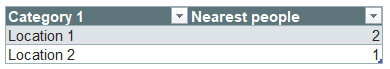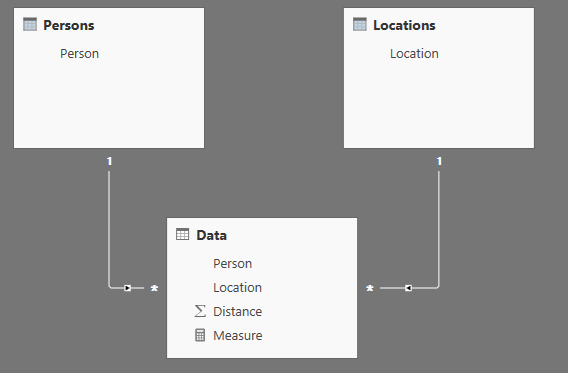- Power BI forums
- Updates
- News & Announcements
- Get Help with Power BI
- Desktop
- Service
- Report Server
- Power Query
- Mobile Apps
- Developer
- DAX Commands and Tips
- Custom Visuals Development Discussion
- Health and Life Sciences
- Power BI Spanish forums
- Translated Spanish Desktop
- Power Platform Integration - Better Together!
- Power Platform Integrations (Read-only)
- Power Platform and Dynamics 365 Integrations (Read-only)
- Training and Consulting
- Instructor Led Training
- Dashboard in a Day for Women, by Women
- Galleries
- Community Connections & How-To Videos
- COVID-19 Data Stories Gallery
- Themes Gallery
- Data Stories Gallery
- R Script Showcase
- Webinars and Video Gallery
- Quick Measures Gallery
- 2021 MSBizAppsSummit Gallery
- 2020 MSBizAppsSummit Gallery
- 2019 MSBizAppsSummit Gallery
- Events
- Ideas
- Custom Visuals Ideas
- Issues
- Issues
- Events
- Upcoming Events
- Community Blog
- Power BI Community Blog
- Custom Visuals Community Blog
- Community Support
- Community Accounts & Registration
- Using the Community
- Community Feedback
Register now to learn Fabric in free live sessions led by the best Microsoft experts. From Apr 16 to May 9, in English and Spanish.
- Power BI forums
- Forums
- Get Help with Power BI
- Desktop
- Re: Filter a measure by two columns
- Subscribe to RSS Feed
- Mark Topic as New
- Mark Topic as Read
- Float this Topic for Current User
- Bookmark
- Subscribe
- Printer Friendly Page
- Mark as New
- Bookmark
- Subscribe
- Mute
- Subscribe to RSS Feed
- Permalink
- Report Inappropriate Content
Filter a measure by two columns
I want to filter a calculated table by two different categories, to find the closest category based off the minimum distance.
The calculated table is:
How I want to pull the results together would look like this:
As this is in a calculated table pulled from my original table, I'd like to do this in a measure so that we can adjust a number of different variables.
I can get a measure working based off just one column, using CALCULATE however doing it by two causes issues, which I suspect is due to the MIN returning a lot of values when the measure is looking for a TRUE/FALSE return for each row.
Solved! Go to Solution.
- Mark as New
- Bookmark
- Subscribe
- Mute
- Subscribe to RSS Feed
- Permalink
- Report Inappropriate Content
Hello @MattJessop
Below is one solution to your scenario:
=
COUNTROWS (
FILTER (
GENERATE (
VALUES ( Persons[Person] ),
CALCULATETABLE ( TOPN ( 1, Data, Data[Distance], ASC ), ALL ( Locations ) )
),
Data[Location] IN VALUES ( Locations[Location] )
)
)
Did I answer your question correctly? Mark my answer as a solution!
Proud to be a Datanaut!
- Mark as New
- Bookmark
- Subscribe
- Mute
- Subscribe to RSS Feed
- Permalink
- Report Inappropriate Content
what is the logic behind the Nearest people amount? why is it 2 for Location1 and why is it 1 for Location 2 ?
Did I answer your question correctly? Mark my answer as a solution!
Proud to be a Datanaut!
- Mark as New
- Bookmark
- Subscribe
- Mute
- Subscribe to RSS Feed
- Permalink
- Report Inappropriate Content
Hi @LivioLanzo - apologies as I thought I had replied to this earlier. This is because we want to treat each nearest person as unique, so they should only be counted against the category 1/location that has the lowest distance to:
It might make more sense to think of this with category 2 in the first column. It would need to look up for each person which Location is closest, and assign them to that. Category 1 is the first column in the data because this is the baseline category used for the measure. (i.e. Location 1 has X people).
Category 2 Category 1 Distance
James Location 1 3.34
James Location 2 4.88
Mark Location 1 4.53
Mark Location 2 1.24
Sue Location 1 5.33
Sue Location 2 6.77
- Mark as New
- Bookmark
- Subscribe
- Mute
- Subscribe to RSS Feed
- Permalink
- Report Inappropriate Content
Hello @MattJessop
Below is one solution to your scenario:
=
COUNTROWS (
FILTER (
GENERATE (
VALUES ( Persons[Person] ),
CALCULATETABLE ( TOPN ( 1, Data, Data[Distance], ASC ), ALL ( Locations ) )
),
Data[Location] IN VALUES ( Locations[Location] )
)
)
Did I answer your question correctly? Mark my answer as a solution!
Proud to be a Datanaut!
- Mark as New
- Bookmark
- Subscribe
- Mute
- Subscribe to RSS Feed
- Permalink
- Report Inappropriate Content
Thanks for this! Sorry for late response, I've been on holiday last few weeks. Will need to have a play around with this but looks good to me.
- Mark as New
- Bookmark
- Subscribe
- Mute
- Subscribe to RSS Feed
- Permalink
- Report Inappropriate Content
Hey @LivioLanzo
a very smart solution, really like that. I have to admit that I use TOPN rarely, but this will change.
Cheers,
Tom
Did I answer your question? Mark my post as a solution, this will help others!
Proud to be a Super User!
I accept Kudos 😉
Hamburg, Germany
- Mark as New
- Bookmark
- Subscribe
- Mute
- Subscribe to RSS Feed
- Permalink
- Report Inappropriate Content
Thanks @TomMartens ! Yes TOPN sometimes is a hidden gem 🙂
Did I answer your question correctly? Mark my answer as a solution!
Proud to be a Datanaut!
Helpful resources

Microsoft Fabric Learn Together
Covering the world! 9:00-10:30 AM Sydney, 4:00-5:30 PM CET (Paris/Berlin), 7:00-8:30 PM Mexico City

Power BI Monthly Update - April 2024
Check out the April 2024 Power BI update to learn about new features.

| User | Count |
|---|---|
| 109 | |
| 98 | |
| 80 | |
| 64 | |
| 57 |
| User | Count |
|---|---|
| 145 | |
| 111 | |
| 92 | |
| 84 | |
| 66 |