- Power BI forums
- Updates
- News & Announcements
- Get Help with Power BI
- Desktop
- Service
- Report Server
- Power Query
- Mobile Apps
- Developer
- DAX Commands and Tips
- Custom Visuals Development Discussion
- Health and Life Sciences
- Power BI Spanish forums
- Translated Spanish Desktop
- Power Platform Integration - Better Together!
- Power Platform Integrations (Read-only)
- Power Platform and Dynamics 365 Integrations (Read-only)
- Training and Consulting
- Instructor Led Training
- Dashboard in a Day for Women, by Women
- Galleries
- Community Connections & How-To Videos
- COVID-19 Data Stories Gallery
- Themes Gallery
- Data Stories Gallery
- R Script Showcase
- Webinars and Video Gallery
- Quick Measures Gallery
- 2021 MSBizAppsSummit Gallery
- 2020 MSBizAppsSummit Gallery
- 2019 MSBizAppsSummit Gallery
- Events
- Ideas
- Custom Visuals Ideas
- Issues
- Issues
- Events
- Upcoming Events
- Community Blog
- Power BI Community Blog
- Custom Visuals Community Blog
- Community Support
- Community Accounts & Registration
- Using the Community
- Community Feedback
Register now to learn Fabric in free live sessions led by the best Microsoft experts. From Apr 16 to May 9, in English and Spanish.
- Power BI forums
- Forums
- Get Help with Power BI
- Desktop
- Re: Filter Top /Bottom ranks
- Subscribe to RSS Feed
- Mark Topic as New
- Mark Topic as Read
- Float this Topic for Current User
- Bookmark
- Subscribe
- Printer Friendly Page
- Mark as New
- Bookmark
- Subscribe
- Mute
- Subscribe to RSS Feed
- Permalink
- Report Inappropriate Content
Filter Top /Bottom ranks
Hi Team I have below data in table
When I click on Slicer1- Top 5 and Slicer2-Pcks Per Hour then the Top 5 employees should be ranked on the base of Pack Per Hr value.Yes but table should show only 5 rows...
Same way for Bottom 5 and rest all filters
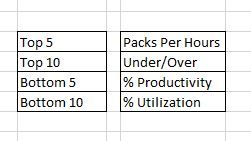
Kindly suggest
- Mark as New
- Bookmark
- Subscribe
- Mute
- Subscribe to RSS Feed
- Permalink
- Report Inappropriate Content
Hi @srlabhe123
This looks do-able. Can you please post your data in text format (rather than image) as I'm too lazy to type it all in 🙂
- Mark as New
- Bookmark
- Subscribe
- Mute
- Subscribe to RSS Feed
- Permalink
- Report Inappropriate Content
HI @srlabhe123
I typed in some random numbers.
One solution involves two disconnected tabels for the slicers and three calculated measures.
The three calculated measures are:
Dynamic Measure =
VAR Slicer2Val = MAX('Slicer2'[Value])
RETURN
SWITCH(
TRUE() ,
Slicer2Val = "% Productivity" , SUM('Table1'[% Productive]),
Slicer2Val = "% Utilization" ,SUM('Table1'[% Utilisation]),
Slicer2Val = "Under/Over" , SUM('Table1'[Over/Under]) ,
Slicer2Val = "Packs Per Hours" , SUM('Table1'[Packs Per Hr]) ,
SUM('Table1'[Hours Worked])
)
Dynamic Rank =
VAR Slicer1Val = MAX('Slicer1'[Value])
VAR OrderChar = LEFT(Slicer1Val,1)
RETURN IF(
OrderChar="B",
RANKX(ALL('Table1'),[Dynamic Measure],,ASC),
RANKX(ALL('Table1'),[Dynamic Measure],,DESC)
)
Dynamic Filter =
VAR Slicer1Val = MAX('Slicer1'[Value])
VAR SlicerNum = INT(SUBSTITUTE( SUBSTITUTE(Slicer1Val,"Top",""),"Bottom",""))
RETURN IF([Dynamic Rank] <= SlicerNum , 1,0)
The final measure needs to be a filter on your visual (must = 1)
Here is a PBIX file that demonstrates
https://1drv.ms/u/s!AtDlC2rep7a-oxXEbECogNlbYe9Z
- Mark as New
- Bookmark
- Subscribe
- Mute
- Subscribe to RSS Feed
- Permalink
- Report Inappropriate Content
Its working functionally but whenver I change the filter for measure and for rank then it takes long time to refresh for selected filters.
- Mark as New
- Bookmark
- Subscribe
- Mute
- Subscribe to RSS Feed
- Permalink
- Report Inappropriate Content
For ex if I change from Top 5 to Top 10 and for measure Hrs Worked, the report takes long time to reflect data.
- Mark as New
- Bookmark
- Subscribe
- Mute
- Subscribe to RSS Feed
- Permalink
- Report Inappropriate Content
Also teher are filters on top of the visual . I f I select Deaprtment as filter and then select measure and Top 5 the rank gives me in valid values like below:If I dont select any filter it works fine.
- Mark as New
- Bookmark
- Subscribe
- Mute
- Subscribe to RSS Feed
- Permalink
- Report Inappropriate Content
How much data do you have? eg rowcounts
- Mark as New
- Bookmark
- Subscribe
- Mute
- Subscribe to RSS Feed
- Permalink
- Report Inappropriate Content
approx 250 K
- Mark as New
- Bookmark
- Subscribe
- Mute
- Subscribe to RSS Feed
- Permalink
- Report Inappropriate Content
any suggestion
- Mark as New
- Bookmark
- Subscribe
- Mute
- Subscribe to RSS Feed
- Permalink
- Report Inappropriate Content
Try with Bookmarks ahd Hide or Unhide Visuals. One for each Ranking so you ca avoid the Switch Measure.
Regards
Victor
Lima - Peru
Helpful resources

Microsoft Fabric Learn Together
Covering the world! 9:00-10:30 AM Sydney, 4:00-5:30 PM CET (Paris/Berlin), 7:00-8:30 PM Mexico City

Power BI Monthly Update - April 2024
Check out the April 2024 Power BI update to learn about new features.

| User | Count |
|---|---|
| 106 | |
| 94 | |
| 75 | |
| 62 | |
| 50 |
| User | Count |
|---|---|
| 147 | |
| 107 | |
| 105 | |
| 87 | |
| 61 |


