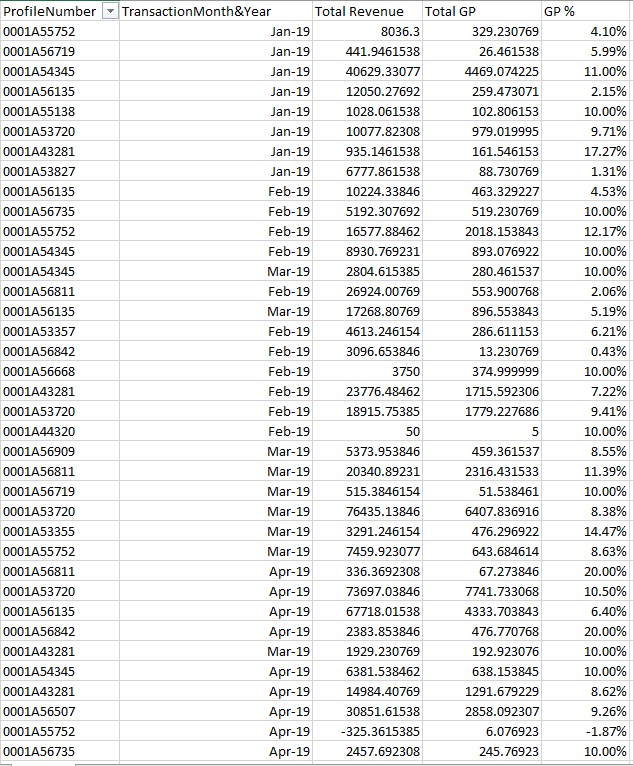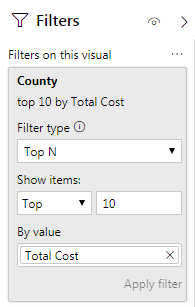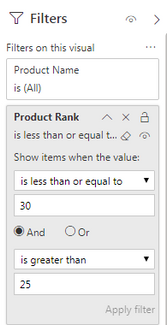- Power BI forums
- Updates
- News & Announcements
- Get Help with Power BI
- Desktop
- Service
- Report Server
- Power Query
- Mobile Apps
- Developer
- DAX Commands and Tips
- Custom Visuals Development Discussion
- Health and Life Sciences
- Power BI Spanish forums
- Translated Spanish Desktop
- Power Platform Integration - Better Together!
- Power Platform Integrations (Read-only)
- Power Platform and Dynamics 365 Integrations (Read-only)
- Training and Consulting
- Instructor Led Training
- Dashboard in a Day for Women, by Women
- Galleries
- Community Connections & How-To Videos
- COVID-19 Data Stories Gallery
- Themes Gallery
- Data Stories Gallery
- R Script Showcase
- Webinars and Video Gallery
- Quick Measures Gallery
- 2021 MSBizAppsSummit Gallery
- 2020 MSBizAppsSummit Gallery
- 2019 MSBizAppsSummit Gallery
- Events
- Ideas
- Custom Visuals Ideas
- Issues
- Issues
- Events
- Upcoming Events
- Community Blog
- Power BI Community Blog
- Custom Visuals Community Blog
- Community Support
- Community Accounts & Registration
- Using the Community
- Community Feedback
Register now to learn Fabric in free live sessions led by the best Microsoft experts. From Apr 16 to May 9, in English and Spanish.
- Power BI forums
- Forums
- Get Help with Power BI
- Desktop
- Filter Top 30 Clients for each month
- Subscribe to RSS Feed
- Mark Topic as New
- Mark Topic as Read
- Float this Topic for Current User
- Bookmark
- Subscribe
- Printer Friendly Page
- Mark as New
- Bookmark
- Subscribe
- Mute
- Subscribe to RSS Feed
- Permalink
- Report Inappropriate Content
Filter Top 30 Clients for each month
I'm new to Power BI and DAX and I couldn't find a solution to my probelm.
I have a table like below image. Profiles have total revenue, gross profit and gross profit percenteages against month. I wanted to filter top 30 profiles for each month baesd on revenue using DAX.
So far I tried TOPN function which filter top 30 porifles from all data.
TOPN(30, 'Profile Info', 'Profile Info'[Total Revenue])
But what I wanted is filter top profiles of each month.
Can someone hlep me on this?
Thank you
Solved! Go to Solution.
- Mark as New
- Bookmark
- Subscribe
- Mute
- Subscribe to RSS Feed
- Permalink
- Report Inappropriate Content
Here's a link to pbix that i have created. It shows top 30 products for every month in slicer as per the measure 'Total Sales'.
https://1drv.ms/u/s!AikPceQOhqFEhAUDFBJndxNic9jy?e=171rsT
Thanks.
- Mark as New
- Bookmark
- Subscribe
- Mute
- Subscribe to RSS Feed
- Permalink
- Report Inappropriate Content
Hi,
You can add a TopN filter from the filter pane and add your measure in the 'By Value' field as below:
The below filter will only show the Top 10 counties by 'Total Cost' measure.
Thanks.
- Mark as New
- Bookmark
- Subscribe
- Mute
- Subscribe to RSS Feed
- Permalink
- Report Inappropriate Content
Hi thank you.
This is not my requirement. I want to get top 30 profiles for each month and based on those 30 profiles I have to create top 5 visualizations as mentioned in the example
- Mark as New
- Bookmark
- Subscribe
- Mute
- Subscribe to RSS Feed
- Permalink
- Report Inappropriate Content
Hi,
Could you please share some sample data and expected output in an excel.
Thanks.
- Mark as New
- Bookmark
- Subscribe
- Mute
- Subscribe to RSS Feed
- Permalink
- Report Inappropriate Content
Hi I have modified my question.What I wanted from my data set is to filter top 30 profiles based on revenue for each month using a dax quey.
@Anonymous wrote:Hi,
Could you please share some sample data and expected output in an excel.
Thanks.
- Mark as New
- Bookmark
- Subscribe
- Mute
- Subscribe to RSS Feed
- Permalink
- Report Inappropriate Content
Here's a link to pbix that i have created. It shows top 30 products for every month in slicer as per the measure 'Total Sales'.
https://1drv.ms/u/s!AikPceQOhqFEhAUDFBJndxNic9jy?e=171rsT
Thanks.
- Mark as New
- Bookmark
- Subscribe
- Mute
- Subscribe to RSS Feed
- Permalink
- Report Inappropriate Content
@Anonymous wrote:Here's a link to pbix that i have created. It shows top 30 products for every month in slicer as per the measure 'Total Sales'.
https://1drv.ms/u/s!AikPceQOhqFEhAUDFBJndxNic9jy?e=171rsT
Thanks.
Thank you so much. This helped to do the ranking.But I tried a Bottom N filter to filter the lowest values from top 30 list. Returns nothing. May be I'm in a misunderstanding of how top n filter works. Can you help me on that? https://drive.google.com/file/d/1uTBS6GCIaRc2R6uxX8Vyf4Ti-pupKaxk/view?usp=sharing
Thanks.
- Mark as New
- Bookmark
- Subscribe
- Mute
- Subscribe to RSS Feed
- Permalink
- Report Inappropriate Content
Hi,
To get the Bottom 5 from the Top 30 you have 2 options:
Option 1: With current setting, Add a 'Product Rank' filter in the second visual as below
Option 2:
Create a new measure and in TopN filter get only Top 5 fields.
Product Rank Bottom = RANKX( ALL(Product_Data), [Total Sales], , ASC )
I have added the file with Option 1 on Ondrive at below location:
https://1drv.ms/u/s!AikPceQOhqFEhAfno1QRMNg4kgXg?e=MyXikI
Thanks.
Thanks.
- Mark as New
- Bookmark
- Subscribe
- Mute
- Subscribe to RSS Feed
- Permalink
- Report Inappropriate Content
@Anonymous wrote:Hi,
To get the Bottom 5 from the Top 30 you have 2 options:
Option 1: With current setting, Add a 'Product Rank' filter in the second visual as below
Option 2:
Create a new measure and in TopN filter get only Top 5 fields.
Product Rank Bottom = RANKX( ALL(Product_Data), [Total Sales], , ASC )I have added the file with Option 1 on Ondrive at below location:
https://1drv.ms/u/s!AikPceQOhqFEhAfno1QRMNg4kgXg?e=MyXikI
Thanks.
Thanks.
Sorry. I have misinterpreted the scenario. I wanted to use the bottom n filter not on the raking field but with another field to the top 30 records.
Can you please have a look ? ![]()
https://drive.google.com/open?id=1EyL7c-LxHI2GRUFWo8ibe1jrmkXlpiEI
Thank you
- Mark as New
- Bookmark
- Subscribe
- Mute
- Subscribe to RSS Feed
- Permalink
- Report Inappropriate Content
Hi I have found a solution for that. Thank you for your help ![]()
Helpful resources

Microsoft Fabric Learn Together
Covering the world! 9:00-10:30 AM Sydney, 4:00-5:30 PM CET (Paris/Berlin), 7:00-8:30 PM Mexico City

Power BI Monthly Update - April 2024
Check out the April 2024 Power BI update to learn about new features.

| User | Count |
|---|---|
| 112 | |
| 97 | |
| 80 | |
| 69 | |
| 59 |
| User | Count |
|---|---|
| 150 | |
| 119 | |
| 104 | |
| 87 | |
| 67 |