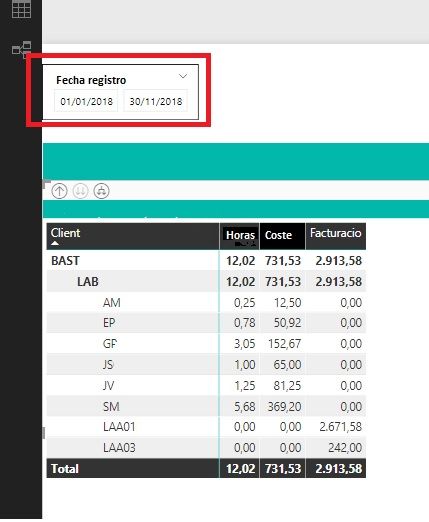- Power BI forums
- Updates
- News & Announcements
- Get Help with Power BI
- Desktop
- Service
- Report Server
- Power Query
- Mobile Apps
- Developer
- DAX Commands and Tips
- Custom Visuals Development Discussion
- Health and Life Sciences
- Power BI Spanish forums
- Translated Spanish Desktop
- Power Platform Integration - Better Together!
- Power Platform Integrations (Read-only)
- Power Platform and Dynamics 365 Integrations (Read-only)
- Training and Consulting
- Instructor Led Training
- Dashboard in a Day for Women, by Women
- Galleries
- Community Connections & How-To Videos
- COVID-19 Data Stories Gallery
- Themes Gallery
- Data Stories Gallery
- R Script Showcase
- Webinars and Video Gallery
- Quick Measures Gallery
- 2021 MSBizAppsSummit Gallery
- 2020 MSBizAppsSummit Gallery
- 2019 MSBizAppsSummit Gallery
- Events
- Ideas
- Custom Visuals Ideas
- Issues
- Issues
- Events
- Upcoming Events
- Community Blog
- Power BI Community Blog
- Custom Visuals Community Blog
- Community Support
- Community Accounts & Registration
- Using the Community
- Community Feedback
Register now to learn Fabric in free live sessions led by the best Microsoft experts. From Apr 16 to May 9, in English and Spanish.
- Power BI forums
- Forums
- Get Help with Power BI
- Desktop
- Re: Filter SQL statement
- Subscribe to RSS Feed
- Mark Topic as New
- Mark Topic as Read
- Float this Topic for Current User
- Bookmark
- Subscribe
- Printer Friendly Page
- Mark as New
- Bookmark
- Subscribe
- Mute
- Subscribe to RSS Feed
- Permalink
- Report Inappropriate Content
Filter SQL statement
Hello everybody,
I have this source from SQL query for a Power BI file:
WITH TotalCostes1 AS (SELECT SUM(Coste) AS TCoste1, [Cod_ cliente], Areas FROM dbo.AuxFact AS F1 WHERE (CodConcepto = 'FFGO' AND ([Fecha registro] Between '20180101' and '20181031') OR ([Fecha registro] Between '20180101' and '20181031') AND (Tipo = 'Abono') GROUP BY [Cod_ cliente], Areas), TotalCostes2 AS (SELECT SUM(Coste) AS TCoste2, [Cod_ cliente] FROM dbo.AuxFact AS F2 WHERE ([Fecha registro] Between '20180101' and '20181031') AND (Areas = 'FIS') GROUP BY [Cod_ cliente]) SELECT dbo.AuxFact.Colaborador, dbo.AuxFact.Horas, dbo.AuxFact.Coste, dbo.AuxFact.[Fecha registro], dbo.AuxFact.Areas, dbo.AuxFact.Delegacion, dbo.AuxFact.[Cod_ cliente], CAST(dbo.AuxFact.Facturacion AS FLOAT) AS Facturacion, CASE WHEN AuxFact.Areas = 'FIS' THEN TCoste1 - ISNULL(TCoste2, 0) ELSE TCoste1 END AS TmpCost FROM dbo.AuxFact LEFT OUTER JOIN TotalCostes2 AS TC2 ON dbo.AuxFact.[Cod_ cliente] = TC2.[Cod_ cliente] LEFT OUTER JOIN TotalCostes1 AS TC1 ON dbo.AuxFact.[Cod_ cliente] = TC1.[Cod_ cliente] AND dbo.AuxFact.Areas = TC1.Areas
The SQL statement has a fixed date filter (Between '20180101' and '20181031') that I want to be variable selected from the Power BI report filter:
How can I do that the date filter selected in the Power BI Report applied in the SQL statement to return tha values for this period?
Thank you very much.
- Mark as New
- Bookmark
- Subscribe
- Mute
- Subscribe to RSS Feed
- Permalink
- Report Inappropriate Content
hi, @Raul
Slicer in report is filter for data model, and you need to use Parameters in Power Query
here is a blog for you refer to:
https://www.mssqltips.com/sqlservertip/4475/using-parameters-in-power-bi/
Best Regards,
Lin
If this post helps, then please consider Accept it as the solution to help the other members find it more quickly.
- Mark as New
- Bookmark
- Subscribe
- Mute
- Subscribe to RSS Feed
- Permalink
- Report Inappropriate Content
Thanks @v-lili6-msft for your post, but I think this is not de best option for me because I don't want to specify any parameter. I want select a date period on the slicer and then, applied this period to filter de SQL sentence.
I think that the best option is change the SQL statement. I need the TotalCoste (731,53) and the TotalFacturacio (2.913,18) for a Client (BAST), Areas (LAB) and date period (01/01/2018-30/11/2018) specified with the filters (slicers) of the report to create a calculate column: Rep = (Coste * TotalFacturacio)/ TotalCoste (TotalFacturacio is not specified on the SQL query exemple)
I've try with a measure inside the Power BI file but for performance is not possible (when I don't applied any filter, the report hangs). That's why I do it inside the SQL query.
Anyone have an optimized query?
- Mark as New
- Bookmark
- Subscribe
- Mute
- Subscribe to RSS Feed
- Permalink
- Report Inappropriate Content
hi, @Raul
I know what you want but in power bi, SQL statement is used to get data for the data source,
but slicer can only be used to filter the data model in the report, also calculate column or calculate table can't be affected by any slicer.
slicer only can affect calculate measure.
https://www.sqlbi.com/articles/calculated-columns-and-measures-in-dax/
for your requirement, you could try to create a measure then use visual level filter to filter if not slicer show blank.
Best Regards,
Lin
If this post helps, then please consider Accept it as the solution to help the other members find it more quickly.
- Mark as New
- Bookmark
- Subscribe
- Mute
- Subscribe to RSS Feed
- Permalink
- Report Inappropriate Content
Hi @v-lili6-msft and thanks.
When you say "then use visual level filter to filter if not slicer show blank", what do you means? I don't understand you.
Regards.
- Mark as New
- Bookmark
- Subscribe
- Mute
- Subscribe to RSS Feed
- Permalink
- Report Inappropriate Content
hi, @Raul
For example:
Step1:
Create a fact table for the field you would be dragged into slicer
In my sample pbix, I would use Period
then create a relationship between them
Step2:
You could try to use SELECTEDVALUE or ISFILTERED to create some simple measure like below:
Measure 11 = IF(ISFILTERED(InvoiceDetail[Period])=TRUE(),1,2) Measure 12 = IF(ISBLANK(SELECTEDVALUE(InvoiceDetail[Period]))=TRUE(),2,1)
Then drag measure into visual level filter
eg. I drag Measure 11 into visual level filter and set filter is 1
Also, you could copy a Period column
and use these two visual
Measure 11 = IF(ISFILTERED(InvoiceDetail[Period filter]),1)
Measure 12 = IF(ISBLANK(SELECTEDVALUE('InvoiceDetail'[Period filter]))=FALSE(),1)then drag the copy field into slicer
https://docs.microsoft.com/en-us/power-bi/power-bi-report-add-filter
here is my two pbix files, please try it.
https://www.dropbox.com/s/dfwi75ksjffmo91/test4.pbix?dl=0
https://www.dropbox.com/s/yahgvm0vp1mk7k0/test5.pbix?dl=0
Best Regards,
Lin
If this post helps, then please consider Accept it as the solution to help the other members find it more quickly.
- Mark as New
- Bookmark
- Subscribe
- Mute
- Subscribe to RSS Feed
- Permalink
- Report Inappropriate Content
Hello @v-lily6-msft,
Thanks alot for your complete explanation and example, it's very clarefull and understandable, but don't resolve my problem with the date filter or the measures.
Has anyone another suggestion? Thank you.
- Mark as New
- Bookmark
- Subscribe
- Mute
- Subscribe to RSS Feed
- Permalink
- Report Inappropriate Content
Hey @Raul,
so there are some points that have to be considered:
- the connection mode "direct query" allows to interactively query the data from SQL Server but does not allow to create calculated columns, just measures
- the connection mode "import" allows "calculated columns", but the number of rows is fixed until the next data refresh
From my point of view, the greatest flexibility is gained by importing the data into Power BI or use Analysis Services Tabular (on-premises or with Azure) if the size of the data model exceeds Power BI Desktop or the size available for datasets in Power BI Service.
What is the current number of rows / columns, and what is your expected growth for the next years?
Maybe if you provide some sample data, we will be able to provide some DAX statements, that will overcome the performance issues you are facing.
Thanks,
Tom
Did I answer your question? Mark my post as a solution, this will help others!
Proud to be a Super User!
I accept Kudos 😉
Hamburg, Germany
- Mark as New
- Bookmark
- Subscribe
- Mute
- Subscribe to RSS Feed
- Permalink
- Report Inappropriate Content
Hello @TomMartens,
This is and example of my Power BI file. The number of total records in this moment are about 320.000 and it's grow about 100.000 by year. The number of columns is about 15.
I don't know if the formulas of the TempCOST, TempFACT and Distribution measures are the best option. On the final table visualization the TempCOST and the TempFACT measures not shown.
Thanks for your help.
Helpful resources

Microsoft Fabric Learn Together
Covering the world! 9:00-10:30 AM Sydney, 4:00-5:30 PM CET (Paris/Berlin), 7:00-8:30 PM Mexico City

Power BI Monthly Update - April 2024
Check out the April 2024 Power BI update to learn about new features.

| User | Count |
|---|---|
| 118 | |
| 107 | |
| 70 | |
| 70 | |
| 43 |
| User | Count |
|---|---|
| 148 | |
| 104 | |
| 104 | |
| 89 | |
| 66 |