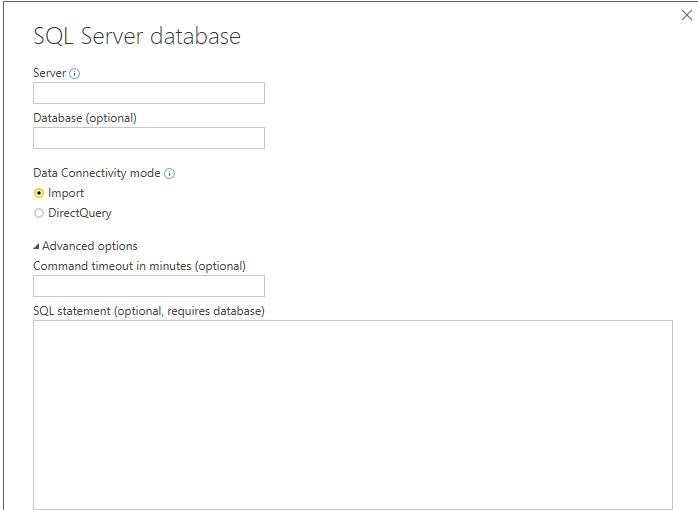- Power BI forums
- Updates
- News & Announcements
- Get Help with Power BI
- Desktop
- Service
- Report Server
- Power Query
- Mobile Apps
- Developer
- DAX Commands and Tips
- Custom Visuals Development Discussion
- Health and Life Sciences
- Power BI Spanish forums
- Translated Spanish Desktop
- Power Platform Integration - Better Together!
- Power Platform Integrations (Read-only)
- Power Platform and Dynamics 365 Integrations (Read-only)
- Training and Consulting
- Instructor Led Training
- Dashboard in a Day for Women, by Women
- Galleries
- Community Connections & How-To Videos
- COVID-19 Data Stories Gallery
- Themes Gallery
- Data Stories Gallery
- R Script Showcase
- Webinars and Video Gallery
- Quick Measures Gallery
- 2021 MSBizAppsSummit Gallery
- 2020 MSBizAppsSummit Gallery
- 2019 MSBizAppsSummit Gallery
- Events
- Ideas
- Custom Visuals Ideas
- Issues
- Issues
- Events
- Upcoming Events
- Community Blog
- Power BI Community Blog
- Custom Visuals Community Blog
- Community Support
- Community Accounts & Registration
- Using the Community
- Community Feedback
Register now to learn Fabric in free live sessions led by the best Microsoft experts. From Apr 16 to May 9, in English and Spanish.
- Power BI forums
- Forums
- Get Help with Power BI
- Desktop
- Filter Rows from database Berofe Import to PowerBI
- Subscribe to RSS Feed
- Mark Topic as New
- Mark Topic as Read
- Float this Topic for Current User
- Bookmark
- Subscribe
- Printer Friendly Page
- Mark as New
- Bookmark
- Subscribe
- Mute
- Subscribe to RSS Feed
- Permalink
- Report Inappropriate Content
Filter Rows from database Berofe Import to PowerBI
Hi
Hope someone can guide me.
I have a table stored in azure with 5 rows(example only). from that tabel I need to import only 3 rows. FIlter is based on one or more colums see below
Table in Azure (SQL)
| Col1 | Col2 | Col3 | col4 |
| 1 | Apple | Summer | Hot |
| 2 | Apple | Summer | cold |
| 3 | Banana | Summe | Hot |
| 4 | Mango | Winter | cold |
| 5 | Fruit | Winter | hot |
Output table in PBIX file
| Col1 | Col2 | Col3 | col4 |
| 1 | Apple | Summer | Hot |
| 2 | Apple | Summer | cold |
| 3 | Banana | Summe | Hot |
Criteria here is filter for rows in Col3 to be Summer.
I want filtering to be happen before import. I understand that I can filter rows arter I import all 5 rows to the PBIX file. Case here is my tables have more than 50million rows.
PS:also need to know how to add Col4 for the same filter
Solved! Go to Solution.
- Mark as New
- Bookmark
- Subscribe
- Mute
- Subscribe to RSS Feed
- Permalink
- Report Inappropriate Content
Below code would work in if your data alredy in PowerBI
let
Source = Sql.Database("SourceName", "DatabaseName", [Query="SELECT *#(lf)FROM [AHS].[Application]#(lf)WHERE [Application Ref] = '148'"])
in
Source
- Mark as New
- Bookmark
- Subscribe
- Mute
- Subscribe to RSS Feed
- Permalink
- Report Inappropriate Content
Hi @amaleranda
If you want to filter data before the data has been imported into PBI, you could click Get Data->advanced options and write some SQL statements to achieve data you want.
Example sql statement
SELECT *
FROM table
WHERE (Col3 in(' Summer' , ’ Summe’) )
- Mark as New
- Bookmark
- Subscribe
- Mute
- Subscribe to RSS Feed
- Permalink
- Report Inappropriate Content
Thanks a lot for the reply
My data model is already in the PowerBI( so I cannot use Get Data). I am going to additional row into the related sql tablse.
I do not want those additional rows in my current PowerBI data model.
For instance my current Azure SQL table(TblA) has 10 row at the moment. Those 10 rows are in my current PowerBI Data model.
I am in the proces of adding another 5 rows to the TblA to make it 15 rows. From those 15 rows I only need 11 rows in my current PowerBI Data model.
I know I can filter out data from PowerBI data model using a simple column filter. I just want to stop getting additional columns (exclude 4 frolums) when import job is happening.
- Mark as New
- Bookmark
- Subscribe
- Mute
- Subscribe to RSS Feed
- Permalink
- Report Inappropriate Content
Below code would work in if your data alredy in PowerBI
let
Source = Sql.Database("SourceName", "DatabaseName", [Query="SELECT *#(lf)FROM [AHS].[Application]#(lf)WHERE [Application Ref] = '148'"])
in
Source
Helpful resources

Microsoft Fabric Learn Together
Covering the world! 9:00-10:30 AM Sydney, 4:00-5:30 PM CET (Paris/Berlin), 7:00-8:30 PM Mexico City

Power BI Monthly Update - April 2024
Check out the April 2024 Power BI update to learn about new features.

| User | Count |
|---|---|
| 113 | |
| 99 | |
| 80 | |
| 70 | |
| 59 |
| User | Count |
|---|---|
| 149 | |
| 114 | |
| 107 | |
| 89 | |
| 67 |