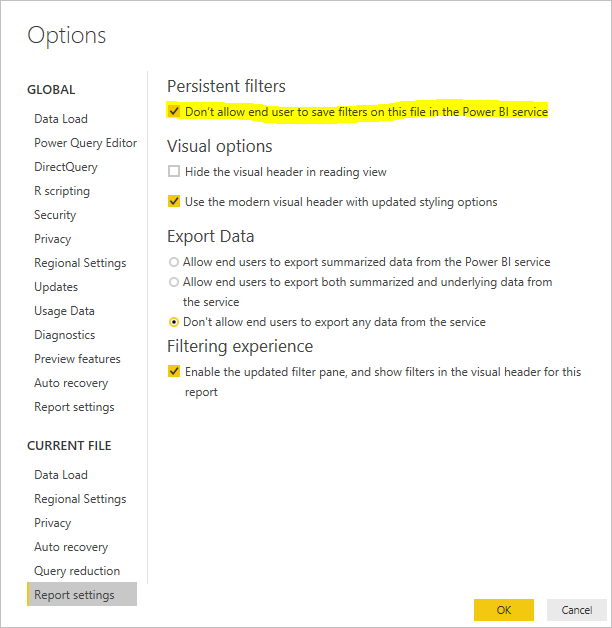- Power BI forums
- Updates
- News & Announcements
- Get Help with Power BI
- Desktop
- Service
- Report Server
- Power Query
- Mobile Apps
- Developer
- DAX Commands and Tips
- Custom Visuals Development Discussion
- Health and Life Sciences
- Power BI Spanish forums
- Translated Spanish Desktop
- Power Platform Integration - Better Together!
- Power Platform Integrations (Read-only)
- Power Platform and Dynamics 365 Integrations (Read-only)
- Training and Consulting
- Instructor Led Training
- Dashboard in a Day for Women, by Women
- Galleries
- Community Connections & How-To Videos
- COVID-19 Data Stories Gallery
- Themes Gallery
- Data Stories Gallery
- R Script Showcase
- Webinars and Video Gallery
- Quick Measures Gallery
- 2021 MSBizAppsSummit Gallery
- 2020 MSBizAppsSummit Gallery
- 2019 MSBizAppsSummit Gallery
- Events
- Ideas
- Custom Visuals Ideas
- Issues
- Issues
- Events
- Upcoming Events
- Community Blog
- Power BI Community Blog
- Custom Visuals Community Blog
- Community Support
- Community Accounts & Registration
- Using the Community
- Community Feedback
Register now to learn Fabric in free live sessions led by the best Microsoft experts. From Apr 16 to May 9, in English and Spanish.
- Power BI forums
- Forums
- Get Help with Power BI
- Desktop
- Filter Pan , Lock and Unlock + All Filter Opened o...
- Subscribe to RSS Feed
- Mark Topic as New
- Mark Topic as Read
- Float this Topic for Current User
- Bookmark
- Subscribe
- Printer Friendly Page
- Mark as New
- Bookmark
- Subscribe
- Mute
- Subscribe to RSS Feed
- Permalink
- Report Inappropriate Content
Filter Pan , Lock and Unlock + All Filter Opened on BI Service while i lock in PBI Desktop
Hi , First photo is on PBI Desktop and Second pic is PBI Service ,
On PBI Desktop i have filtered to what i prefer and then lock it, when i Publish it , all Filter are Apply to ( ALL ) while i set on PBI desktop to the filter i set , Actually i dun want my user to see (ALL) like this , Since i already filter it in PBI desktop ,
That's why my Report on BI service turns All Wrong while it filter to (ALL ) without permission. Please see the yellow highlight
Can anyone tell me how to fix this ? i want my PBI desktop and service to be the same.
Solved! Go to Solution.
- Mark as New
- Bookmark
- Subscribe
- Mute
- Subscribe to RSS Feed
- Permalink
- Report Inappropriate Content
Hi @Chanleakna123,
Firstly, if nothing goes wrong, your filters would be the same in the Service. My guess is someone who has the Edit permission made some changes.
Secondly, I think the personal default bookmark could be the solution for your scenario. Please refer to blog/announcing-personal-bookmarks-in-the-power-bi-service/.
BTW, the Persistent Filter option seems to do the opposite. Please refer to blog/announcing-persistent-filters-in-the-service/.
Best Regards,
If this post helps, then please consider Accept it as the solution to help the other members find it more quickly.
- Mark as New
- Bookmark
- Subscribe
- Mute
- Subscribe to RSS Feed
- Permalink
- Report Inappropriate Content
Hi Chanleakna123,
Just a suggestion but, have you tried using bookmarks? In all similar situations, I've found using bookmarks to be the most reliable way of making sure the chosen data selection remains in place when the Power BI file/dashboard/report is shared or posted elsewhere (though the lock should work on its own).
The main link for further info:
https://docs.microsoft.com/en-us/power-bi/desktop-bookmarks
Essentially though, you would first make the desired selection, then create a bookmark whilst that data is selected (you can always update the bookmark as well if need be, after further refining the data selection), then save it after the fact. When published/exported, it should then respect the original selection.
Regards,
Abraxus.
- Mark as New
- Bookmark
- Subscribe
- Mute
- Subscribe to RSS Feed
- Permalink
- Report Inappropriate Content
- Mark as New
- Bookmark
- Subscribe
- Mute
- Subscribe to RSS Feed
- Permalink
- Report Inappropriate Content
Hi @Chanleakna123,
Firstly, if nothing goes wrong, your filters would be the same in the Service. My guess is someone who has the Edit permission made some changes.
Secondly, I think the personal default bookmark could be the solution for your scenario. Please refer to blog/announcing-personal-bookmarks-in-the-power-bi-service/.
BTW, the Persistent Filter option seems to do the opposite. Please refer to blog/announcing-persistent-filters-in-the-service/.
Best Regards,
If this post helps, then please consider Accept it as the solution to help the other members find it more quickly.
- Mark as New
- Bookmark
- Subscribe
- Mute
- Subscribe to RSS Feed
- Permalink
- Report Inappropriate Content
I'm not sure how effective it would be, but you could also try turning off the ability for users to manipulate the filters? It's within the options menu, under Report settings, as highlighted below. You could try saving it in that state then publishing it to the service?:
Helpful resources

Microsoft Fabric Learn Together
Covering the world! 9:00-10:30 AM Sydney, 4:00-5:30 PM CET (Paris/Berlin), 7:00-8:30 PM Mexico City

Power BI Monthly Update - April 2024
Check out the April 2024 Power BI update to learn about new features.

| User | Count |
|---|---|
| 110 | |
| 96 | |
| 77 | |
| 63 | |
| 55 |
| User | Count |
|---|---|
| 143 | |
| 109 | |
| 89 | |
| 84 | |
| 66 |