- Power BI forums
- Updates
- News & Announcements
- Get Help with Power BI
- Desktop
- Service
- Report Server
- Power Query
- Mobile Apps
- Developer
- DAX Commands and Tips
- Custom Visuals Development Discussion
- Health and Life Sciences
- Power BI Spanish forums
- Translated Spanish Desktop
- Power Platform Integration - Better Together!
- Power Platform Integrations (Read-only)
- Power Platform and Dynamics 365 Integrations (Read-only)
- Training and Consulting
- Instructor Led Training
- Dashboard in a Day for Women, by Women
- Galleries
- Community Connections & How-To Videos
- COVID-19 Data Stories Gallery
- Themes Gallery
- Data Stories Gallery
- R Script Showcase
- Webinars and Video Gallery
- Quick Measures Gallery
- 2021 MSBizAppsSummit Gallery
- 2020 MSBizAppsSummit Gallery
- 2019 MSBizAppsSummit Gallery
- Events
- Ideas
- Custom Visuals Ideas
- Issues
- Issues
- Events
- Upcoming Events
- Community Blog
- Power BI Community Blog
- Custom Visuals Community Blog
- Community Support
- Community Accounts & Registration
- Using the Community
- Community Feedback
Register now to learn Fabric in free live sessions led by the best Microsoft experts. From Apr 16 to May 9, in English and Spanish.
- Power BI forums
- Forums
- Get Help with Power BI
- Desktop
- Filter Options and Differences between files: Is t...
- Subscribe to RSS Feed
- Mark Topic as New
- Mark Topic as Read
- Float this Topic for Current User
- Bookmark
- Subscribe
- Printer Friendly Page
- Mark as New
- Bookmark
- Subscribe
- Mute
- Subscribe to RSS Feed
- Permalink
- Report Inappropriate Content
Filter Options and Differences between files: Is there any option within a power bi destkop for this
Hello,
Is there any option within a power bi destkop that would affect the how filters work? (Due to the financials, I can't post the Power BI File)
Background:
I have two files with mostly the same data except one file is older. The newer file doesn't work when selecting filters of dates and a category table. The top pic is older, and the bottom is newer. It makes no sense that if the measures are the same, I should get a similar set of results.
See images below
Newer File - Published File Showing the issue (Filter Only Works if JULY is selected)
Another related issue. AFTER a month(other than July) is selected, user is unable to change the slicer selections for Budget Overhead.
What's been checked(manually checked):
measures
desktop options.
Data in the selected months(proved by published file).
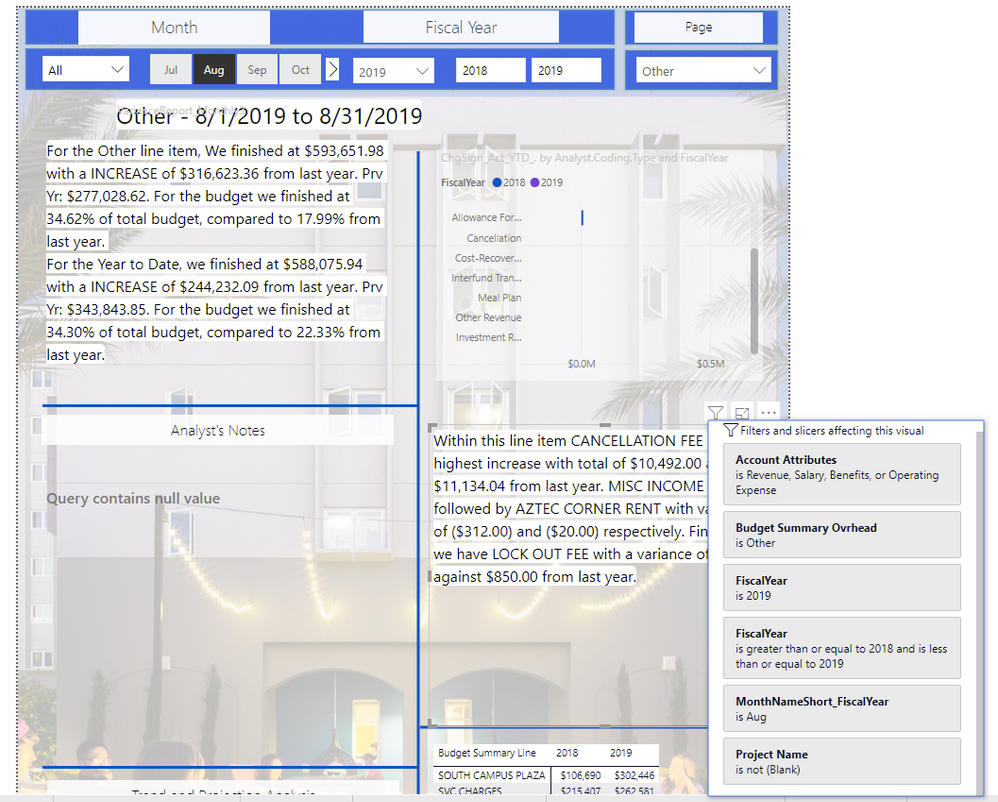
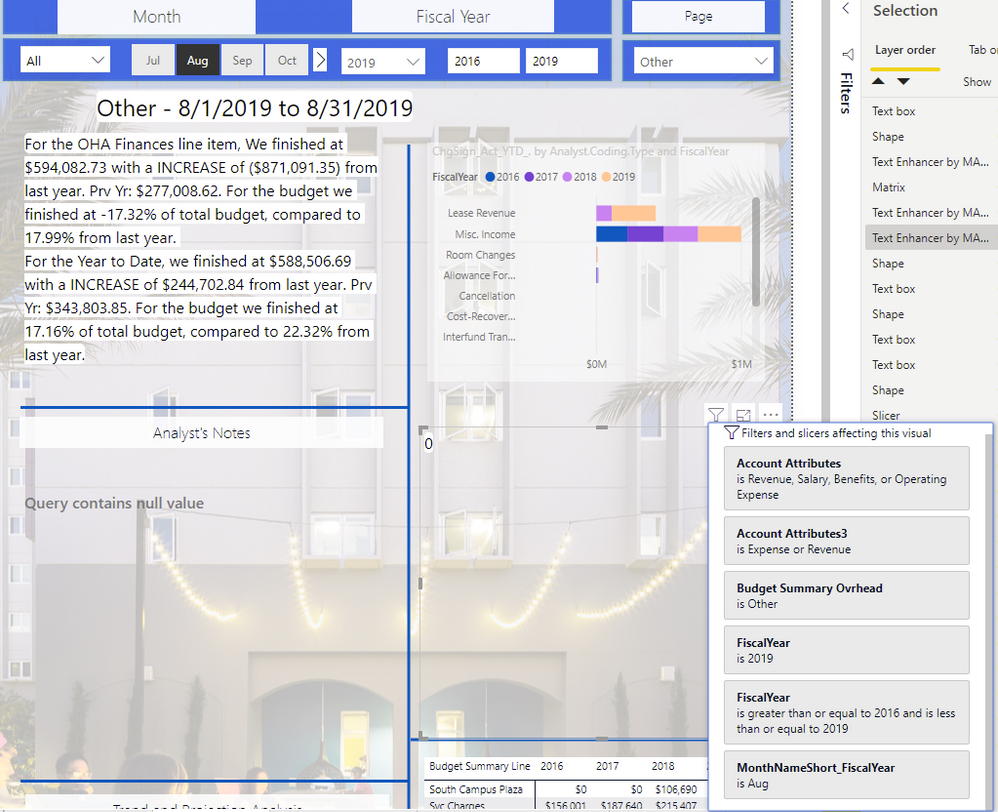
Solved! Go to Solution.
- Mark as New
- Bookmark
- Subscribe
- Mute
- Subscribe to RSS Feed
- Permalink
- Report Inappropriate Content
Thanks for you reply.
I think I may have figured it out. The file was corrupted somehow, and I have create a template power bi file and reload all of the data. Its working just fine now.
- Mark as New
- Bookmark
- Subscribe
- Mute
- Subscribe to RSS Feed
- Permalink
- Report Inappropriate Content
Hi @rtaylor ,
You may create relationships between theses related tables above first of all, recommend to use star schema instead of circle schema for the data model, and change the Cross filter direction of all relationships from Single to Both , which will take these tables treated as a single table. See more about relationship :https://docs.microsoft.com/en-us/power-bi/desktop-create-and-manage-relationships.
Then when you make some selections in slicers, it will return corresponding result.
Best Regards,
Amy
Community Support Team _ Amy
If this post helps, then please consider Accept it as the solution to help the other members find it more quickly.
- Mark as New
- Bookmark
- Subscribe
- Mute
- Subscribe to RSS Feed
- Permalink
- Report Inappropriate Content
Thanks for you reply.
I think I may have figured it out. The file was corrupted somehow, and I have create a template power bi file and reload all of the data. Its working just fine now.
- Mark as New
- Bookmark
- Subscribe
- Mute
- Subscribe to RSS Feed
- Permalink
- Report Inappropriate Content
Hi @rtaylor
If they are almost the same file, you can try to append them.
Then you will just use one file so there will be no problem with filtering.
Sometimes filtering is affected by the relationship direction you created between tables.
- Mark as New
- Bookmark
- Subscribe
- Mute
- Subscribe to RSS Feed
- Permalink
- Report Inappropriate Content
Hello thanks for your comment,
I'm sorry I wasn't clear. By files I mean power bi files. There are almost identical except for the filter doesn't work.
It can't be a relationship because these two table aren't related. One is dimension category, and the other is a date table.
Helpful resources

Microsoft Fabric Learn Together
Covering the world! 9:00-10:30 AM Sydney, 4:00-5:30 PM CET (Paris/Berlin), 7:00-8:30 PM Mexico City

Power BI Monthly Update - April 2024
Check out the April 2024 Power BI update to learn about new features.

| User | Count |
|---|---|
| 114 | |
| 100 | |
| 81 | |
| 70 | |
| 62 |
| User | Count |
|---|---|
| 148 | |
| 116 | |
| 104 | |
| 90 | |
| 65 |
