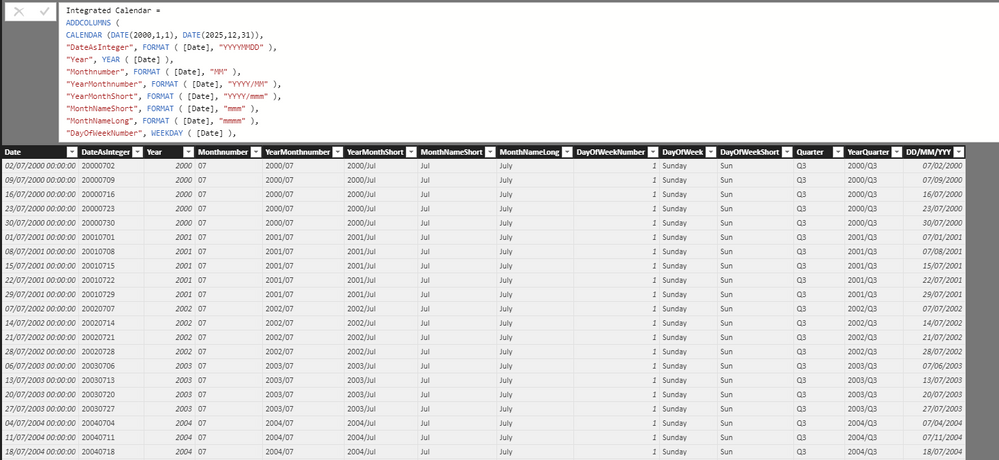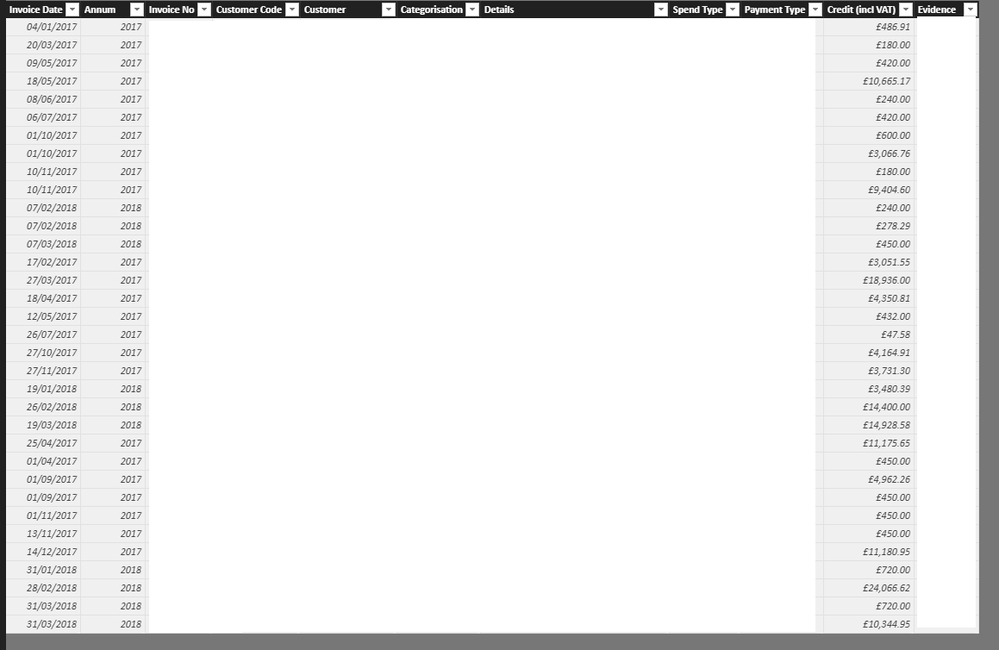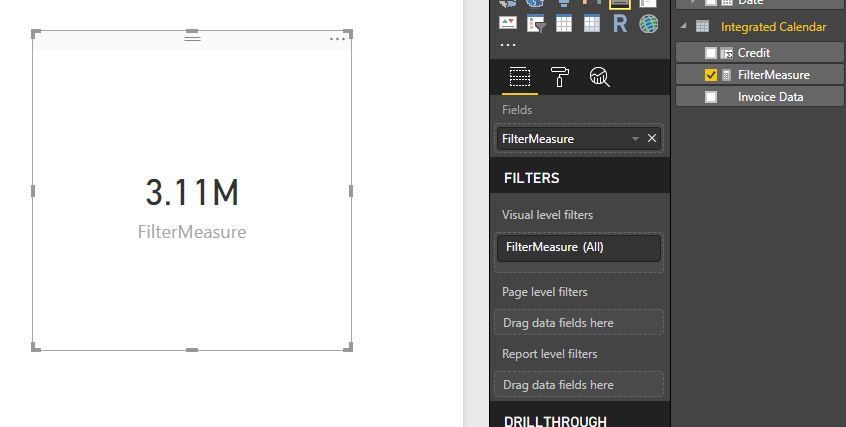- Power BI forums
- Updates
- News & Announcements
- Get Help with Power BI
- Desktop
- Service
- Report Server
- Power Query
- Mobile Apps
- Developer
- DAX Commands and Tips
- Custom Visuals Development Discussion
- Health and Life Sciences
- Power BI Spanish forums
- Translated Spanish Desktop
- Power Platform Integration - Better Together!
- Power Platform Integrations (Read-only)
- Power Platform and Dynamics 365 Integrations (Read-only)
- Training and Consulting
- Instructor Led Training
- Dashboard in a Day for Women, by Women
- Galleries
- Community Connections & How-To Videos
- COVID-19 Data Stories Gallery
- Themes Gallery
- Data Stories Gallery
- R Script Showcase
- Webinars and Video Gallery
- Quick Measures Gallery
- 2021 MSBizAppsSummit Gallery
- 2020 MSBizAppsSummit Gallery
- 2019 MSBizAppsSummit Gallery
- Events
- Ideas
- Custom Visuals Ideas
- Issues
- Issues
- Events
- Upcoming Events
- Community Blog
- Power BI Community Blog
- Custom Visuals Community Blog
- Community Support
- Community Accounts & Registration
- Using the Community
- Community Feedback
Register now to learn Fabric in free live sessions led by the best Microsoft experts. From Apr 16 to May 9, in English and Spanish.
- Power BI forums
- Forums
- Get Help with Power BI
- Desktop
- Re: Filter Measure By Date
- Subscribe to RSS Feed
- Mark Topic as New
- Mark Topic as Read
- Float this Topic for Current User
- Bookmark
- Subscribe
- Printer Friendly Page
- Mark as New
- Bookmark
- Subscribe
- Mute
- Subscribe to RSS Feed
- Permalink
- Report Inappropriate Content
Filter Measure By Date
Hi,
I have looked at multiple forum postings and unfortunatly they don't quite answer my question. I need to create a really simple measure that filters before a particular date as oppose to usin a visual filter as another calculation need to work off this one.
I have created a calendar as per best practice advice given on the forums.
What I need to do is create a measure that filters SUM([Credit incl VAT]) before 01/06/2017 (dd/mm/yyyy)
I have created a relationship between Invoice Date and dd/mm/yyyy in the calendar table but this was not auto detected.
All I need is an expression (new to DAX) that will give me the filtered measure I am looking for?
Thanks,
Dominic
Solved! Go to Solution.
- Mark as New
- Bookmark
- Subscribe
- Mute
- Subscribe to RSS Feed
- Permalink
- Report Inappropriate Content
Hi @Anonymous,
Based on my test, you can refer to below steps:
1.I have entered some sample data to test your problem in below pictures.
2.Create a new measure to calculate your filter data.
FilterMeasure = CALCULATE (SUM('Integrated Calendar'[Credit]),FILTER (ALL('Integrated Calendar'[Invoice Data] ),'Integrated Calendar'[Invoice Data] <= DATE ( 2017, 1, 6 )))
3.Create a Card visual and add the [FilterMeasure] field and you can see the result.
You can also download the PBIX file to have a view.
https://www.dropbox.com/s/p91heavj2klrn4a/Filter%20Measure%20By%20Date.pbix?dl=0
Regards,
Daniel He
If this post helps, then please consider Accept it as the solution to help the other members find it more quickly.
- Mark as New
- Bookmark
- Subscribe
- Mute
- Subscribe to RSS Feed
- Permalink
- Report Inappropriate Content
Hi @Anonymous,
Based on my test, you can refer to below steps:
1.I have entered some sample data to test your problem in below pictures.
2.Create a new measure to calculate your filter data.
FilterMeasure = CALCULATE (SUM('Integrated Calendar'[Credit]),FILTER (ALL('Integrated Calendar'[Invoice Data] ),'Integrated Calendar'[Invoice Data] <= DATE ( 2017, 1, 6 )))
3.Create a Card visual and add the [FilterMeasure] field and you can see the result.
You can also download the PBIX file to have a view.
https://www.dropbox.com/s/p91heavj2klrn4a/Filter%20Measure%20By%20Date.pbix?dl=0
Regards,
Daniel He
If this post helps, then please consider Accept it as the solution to help the other members find it more quickly.
- Mark as New
- Bookmark
- Subscribe
- Mute
- Subscribe to RSS Feed
- Permalink
- Report Inappropriate Content
Hi Daniel @v-danhe-msft,
Thank you very much you have given me the formular which i needed to use, I had to change it slightly but it was pretty much perfect!
Kind regards
Dominic
Helpful resources

Microsoft Fabric Learn Together
Covering the world! 9:00-10:30 AM Sydney, 4:00-5:30 PM CET (Paris/Berlin), 7:00-8:30 PM Mexico City

Power BI Monthly Update - April 2024
Check out the April 2024 Power BI update to learn about new features.

| User | Count |
|---|---|
| 109 | |
| 99 | |
| 77 | |
| 66 | |
| 54 |
| User | Count |
|---|---|
| 144 | |
| 104 | |
| 102 | |
| 87 | |
| 64 |