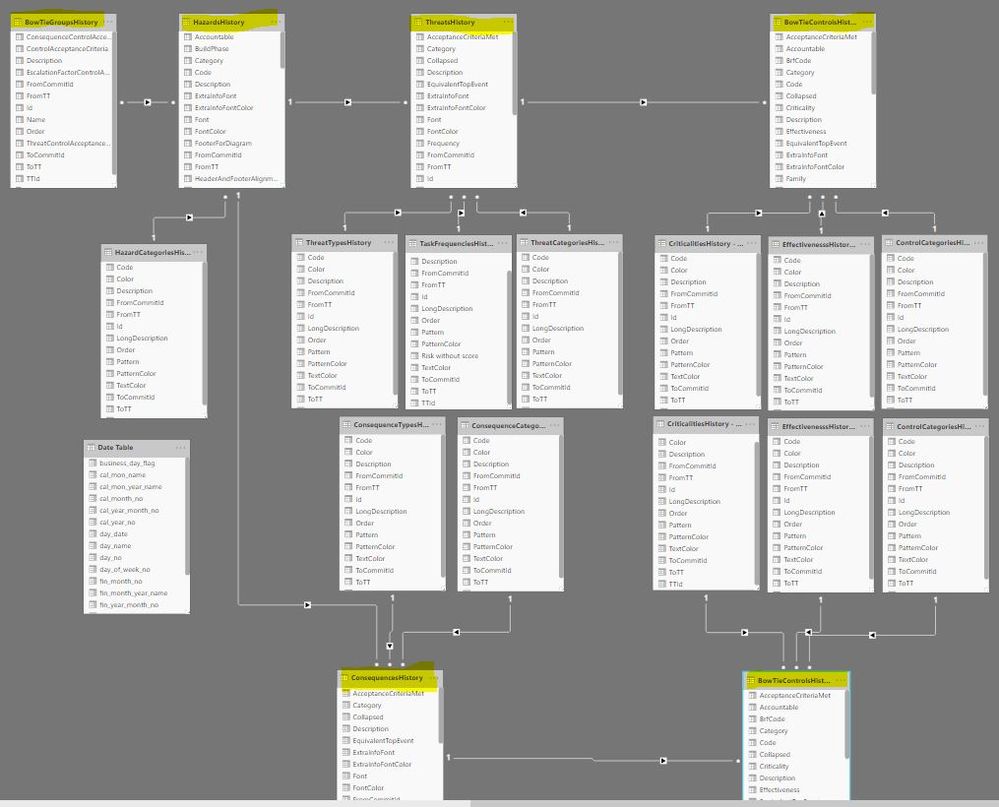- Power BI forums
- Updates
- News & Announcements
- Get Help with Power BI
- Desktop
- Service
- Report Server
- Power Query
- Mobile Apps
- Developer
- DAX Commands and Tips
- Custom Visuals Development Discussion
- Health and Life Sciences
- Power BI Spanish forums
- Translated Spanish Desktop
- Power Platform Integration - Better Together!
- Power Platform Integrations (Read-only)
- Power Platform and Dynamics 365 Integrations (Read-only)
- Training and Consulting
- Instructor Led Training
- Dashboard in a Day for Women, by Women
- Galleries
- Community Connections & How-To Videos
- COVID-19 Data Stories Gallery
- Themes Gallery
- Data Stories Gallery
- R Script Showcase
- Webinars and Video Gallery
- Quick Measures Gallery
- 2021 MSBizAppsSummit Gallery
- 2020 MSBizAppsSummit Gallery
- 2019 MSBizAppsSummit Gallery
- Events
- Ideas
- Custom Visuals Ideas
- Issues
- Issues
- Events
- Upcoming Events
- Community Blog
- Power BI Community Blog
- Custom Visuals Community Blog
- Community Support
- Community Accounts & Registration
- Using the Community
- Community Feedback
Register now to learn Fabric in free live sessions led by the best Microsoft experts. From Apr 16 to May 9, in English and Spanish.
- Power BI forums
- Forums
- Get Help with Power BI
- Desktop
- Filter Measure Between Dates
- Subscribe to RSS Feed
- Mark Topic as New
- Mark Topic as Read
- Float this Topic for Current User
- Bookmark
- Subscribe
- Printer Friendly Page
- Mark as New
- Bookmark
- Subscribe
- Mute
- Subscribe to RSS Feed
- Permalink
- Report Inappropriate Content
Filter Measure Between Dates
I have data which has a from and to date, with the date it is created in the from and the date its no longer active in the to column. I created a filter measure so I can selected a date from a disconnected date table, and if the risk created date is before the selected date and the end date is after then show the data. Also if the risk is still ongoing the to date is blank (null). This is the measure I created;
I then filter my table using this measure.
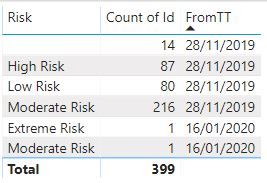

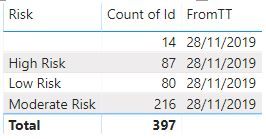
Solved! Go to Solution.
- Mark as New
- Bookmark
- Subscribe
- Mute
- Subscribe to RSS Feed
- Permalink
- Report Inappropriate Content
I managed to created a count measure that works as I would like;
Count of Active =
But I'm not sure how'd I go about turning this into a true/false filter measure of each risk ID
- Mark as New
- Bookmark
- Subscribe
- Mute
- Subscribe to RSS Feed
- Permalink
- Report Inappropriate Content
hi @Anonymous
@Anonymous wrote:
I managed to created a count measure that works as I would like;
Count of Active =VAR __SelectedDate = [Selected Date]ReturnCALCULATE(COUNT('Risk Data'[Id]),__SelectedDate>'Risk Data'[FromTT], IF(ISBLANK('Risk Data'[ToTT]), TRUE(), __SelectedDate<'Risk Data'[ToTT]))
But I'm not sure how'd I go about turning this into a true/false filter measure of each risk ID
I have test on my side, This formula works well, and what is " I'm not sure how'd I go about turning this into a true/false filter measure of each risk ID"?
Regards,
Lin
If this post helps, then please consider Accept it as the solution to help the other members find it more quickly.
- Mark as New
- Bookmark
- Subscribe
- Mute
- Subscribe to RSS Feed
- Permalink
- Report Inappropriate Content
Ah sorry, I've just realized if I use my count of acting as the visual level filter, I just need to set it to is greater than 0 to get the effect I was looking for.
The previous response about setting the filter to true was confusing me since it wasn't an IF measure.
- Mark as New
- Bookmark
- Subscribe
- Mute
- Subscribe to RSS Feed
- Permalink
- Report Inappropriate Content
Sad to say, I cannot figure out exactly what is going on.
I am posting the version of your measure I rewrote with as many VARs as possible
Did this post answer your question? Mark it as a solution so others can find it!
Help when you know. Ask when you don't!
Join the conversation at We Talk BI find out more about me at Slow BI
- Mark as New
- Bookmark
- Subscribe
- Mute
- Subscribe to RSS Feed
- Permalink
- Report Inappropriate Content
@kentyler Thanks for taking a stab at it, I think what is going on is that when I only have the risk and count in the table, date filter inside my measure is using the 16th of jan for all moderate risks since it uses MAX(date) its picking up the one out of date range for all moderate risks. Not too sure how I would edit my measure to evaluate row by row though.
- Mark as New
- Bookmark
- Subscribe
- Mute
- Subscribe to RSS Feed
- Permalink
- Report Inappropriate Content
your selected date measure is reading from the slicer, and if the slicer does not have a value it defaults to the max of the date table... you can test this by just hitting the eraser on the slicer and removing any selection from it.
so you need to think about how you want your measure to work if there is no date range selected.
Did this post answer your question? Mark it as a solution so others can find it!
Help when you know. Ask when you don't!
Join the conversation at We Talk BI find out more about me at Slow BI
- Mark as New
- Bookmark
- Subscribe
- Mute
- Subscribe to RSS Feed
- Permalink
- Report Inappropriate Content
this is what I get when the date slicer is blank
you seem to only be using one of your date columns, so each risk is attached to a single date... have you considered creating a relationship between that date column and your date table and just letting the slicer do the work.
all the risks show up, even without the date column being included
Did this post answer your question? Mark it as a solution so others can find it!
Help when you know. Ask when you don't!
Join the conversation at We Talk BI find out more about me at Slow BI
- Mark as New
- Bookmark
- Subscribe
- Mute
- Subscribe to RSS Feed
- Permalink
- Report Inappropriate Content
The issue with creating a relationship for the date is that I have several other tables with similar data with from and to date ranges, that all relate to each other, so I cant relate the date table to each other without creating circular references
- Mark as New
- Bookmark
- Subscribe
- Mute
- Subscribe to RSS Feed
- Permalink
- Report Inappropriate Content
I would be curious to see the relationship diagram
If you think about your several tables as fact tables... they should all be able to be joined by a single date table that had a one to many relationship to all of them
If you want to relate the the same date column in each table.
If you want to also relate the other date column, the one you don't seem to be using in your example, I can see that you might need to then have a second date table to relate to all of those columns. Then any filters or slicers should work on all the "fact" tables independantly.
The other option might be.. and I'm reaching here. To have tables which had the error condition and one record for each day it was operative. Then answering questions like, how many errors of each type were open on a certain day would be straightforward, without having to do a lot of equal to or less than style of logic.
I'd love to have a more extended conversation with you about the whole problem.
Did this post answer your question? Mark it as a solution so others can find it!
Help when you know. Ask when you don't!
Join the conversation at We Talk BI find out more about me at Slow BI
- Mark as New
- Bookmark
- Subscribe
- Mute
- Subscribe to RSS Feed
- Permalink
- Report Inappropriate Content
- Mark as New
- Bookmark
- Subscribe
- Mute
- Subscribe to RSS Feed
- Permalink
- Report Inappropriate Content
A lot of them seem to be history tables... are they all histories of the same event ?
Did this post answer your question? Mark it as a solution so others can find it!
Help when you know. Ask when you don't!
Join the conversation at We Talk BI find out more about me at Slow BI
- Mark as New
- Bookmark
- Subscribe
- Mute
- Subscribe to RSS Feed
- Permalink
- Report Inappropriate Content
The Data is for BowTie Reporting. We have different hazards at our company, i.e. Vehicle accidents. Each of these hazards have different threats and consequences, example threats being crash as the result of employee intoxication, or crash as a result of third-party error. Different consequences being cost of destroyed vehicles, physical injury, loss of life. These threats and consequences have controls to mitigate these risks, such as license checks to take out company cars, sobriety checks, insurance to mitigate financial loss. All of these have different levels of severity and likelihood allocated to them, such as a crash resulting in loss of life being high severity and low likely hood, or a fender bender being moderate likelihood, low severity. These likelihoods are determined by the efficacy of the controls to prevent them such as the sobriety check and license reducing the likelihood of occurrence, so when new check are added in, likelihoods change, or if we implement more effective controls. I want to be able to see the number of risks over time, how effectively we've been covering them etc.
- Mark as New
- Bookmark
- Subscribe
- Mute
- Subscribe to RSS Feed
- Permalink
- Report Inappropriate Content
So there is a table for hazards, table for risk, one for consequneces, one for controls for risks and one for consequnece etc.
Thus each table has dates for when new risks are added and removed, when we've implemented controls for those risks, how serverity and likelihoods change over time, and whatnot
- Mark as New
- Bookmark
- Subscribe
- Mute
- Subscribe to RSS Feed
- Permalink
- Report Inappropriate Content
If facing difficulties then replace those true false with 1 0 in measure and add set visual level filter to 1.
Thanks
Pravin
If it resolves your problem mark it as a solution and give Kudos.
- Mark as New
- Bookmark
- Subscribe
- Mute
- Subscribe to RSS Feed
- Permalink
- Report Inappropriate Content
Could you show me which measure is the correct one? I'm not too sure which one you mean.
- Mark as New
- Bookmark
- Subscribe
- Mute
- Subscribe to RSS Feed
- Permalink
- Report Inappropriate Content
I managed to created a count measure that works as I would like;
Count of Active =
But I'm not sure how'd I go about turning this into a true/false filter measure of each risk ID
- Mark as New
- Bookmark
- Subscribe
- Mute
- Subscribe to RSS Feed
- Permalink
- Report Inappropriate Content
hi @Anonymous
@Anonymous wrote:
I managed to created a count measure that works as I would like;
Count of Active =VAR __SelectedDate = [Selected Date]ReturnCALCULATE(COUNT('Risk Data'[Id]),__SelectedDate>'Risk Data'[FromTT], IF(ISBLANK('Risk Data'[ToTT]), TRUE(), __SelectedDate<'Risk Data'[ToTT]))
But I'm not sure how'd I go about turning this into a true/false filter measure of each risk ID
I have test on my side, This formula works well, and what is " I'm not sure how'd I go about turning this into a true/false filter measure of each risk ID"?
Regards,
Lin
If this post helps, then please consider Accept it as the solution to help the other members find it more quickly.
- Mark as New
- Bookmark
- Subscribe
- Mute
- Subscribe to RSS Feed
- Permalink
- Report Inappropriate Content
Ah sorry, I've just realized if I use my count of acting as the visual level filter, I just need to set it to is greater than 0 to get the effect I was looking for.
The previous response about setting the filter to true was confusing me since it wasn't an IF measure.
Helpful resources

Microsoft Fabric Learn Together
Covering the world! 9:00-10:30 AM Sydney, 4:00-5:30 PM CET (Paris/Berlin), 7:00-8:30 PM Mexico City

Power BI Monthly Update - April 2024
Check out the April 2024 Power BI update to learn about new features.

| User | Count |
|---|---|
| 114 | |
| 98 | |
| 86 | |
| 70 | |
| 62 |
| User | Count |
|---|---|
| 151 | |
| 120 | |
| 103 | |
| 87 | |
| 68 |