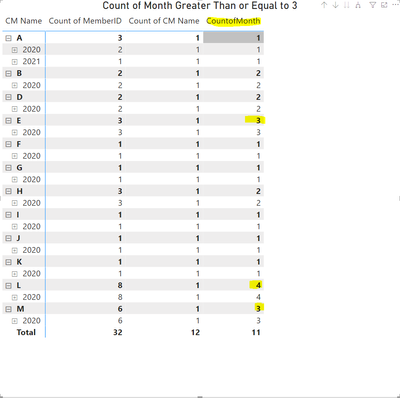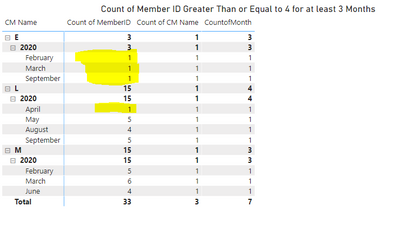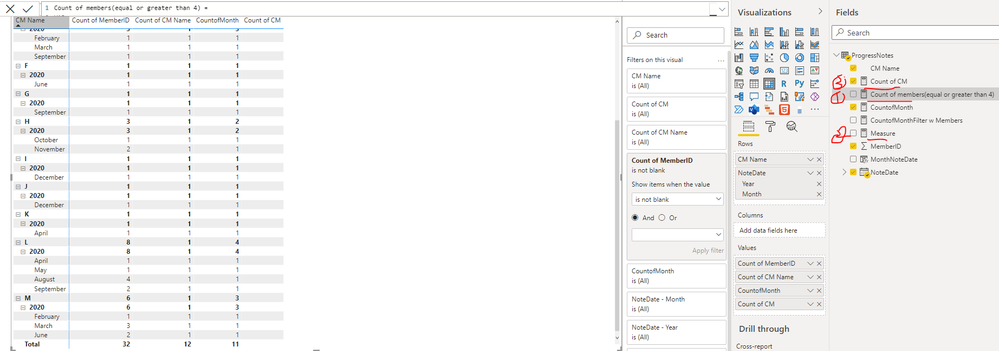- Power BI forums
- Updates
- News & Announcements
- Get Help with Power BI
- Desktop
- Service
- Report Server
- Power Query
- Mobile Apps
- Developer
- DAX Commands and Tips
- Custom Visuals Development Discussion
- Health and Life Sciences
- Power BI Spanish forums
- Translated Spanish Desktop
- Power Platform Integration - Better Together!
- Power Platform Integrations (Read-only)
- Power Platform and Dynamics 365 Integrations (Read-only)
- Training and Consulting
- Instructor Led Training
- Dashboard in a Day for Women, by Women
- Galleries
- Community Connections & How-To Videos
- COVID-19 Data Stories Gallery
- Themes Gallery
- Data Stories Gallery
- R Script Showcase
- Webinars and Video Gallery
- Quick Measures Gallery
- 2021 MSBizAppsSummit Gallery
- 2020 MSBizAppsSummit Gallery
- 2019 MSBizAppsSummit Gallery
- Events
- Ideas
- Custom Visuals Ideas
- Issues
- Issues
- Events
- Upcoming Events
- Community Blog
- Power BI Community Blog
- Custom Visuals Community Blog
- Community Support
- Community Accounts & Registration
- Using the Community
- Community Feedback
Register now to learn Fabric in free live sessions led by the best Microsoft experts. From Apr 16 to May 9, in English and Spanish.
- Power BI forums
- Forums
- Get Help with Power BI
- Desktop
- Filter Matrix Table by Sum of Measure by Row
- Subscribe to RSS Feed
- Mark Topic as New
- Mark Topic as Read
- Float this Topic for Current User
- Bookmark
- Subscribe
- Printer Friendly Page
- Mark as New
- Bookmark
- Subscribe
- Mute
- Subscribe to RSS Feed
- Permalink
- Report Inappropriate Content
Filter Matrix Table by Sum of Measure by Row
Hi,
I am trying to filter this matrix visual by the "CountofMonth" column (which is a measure) to be greater than or equal to 3 (to only show highlighted rows). However, when I use the visual level filter on this for CountofMonth "to be greater than or equal to 3", it makes the visual go blank. Please see below for a screenshot.
Any assistance would be greatly appreciated!!
Here is the link to a sample file:
https://drive.google.com/file/d/1WYTL5gsA7qs6GQ0c2sMBYxYQJPJdGOAI/view?usp=sharing
- Mark as New
- Bookmark
- Subscribe
- Mute
- Subscribe to RSS Feed
- Permalink
- Report Inappropriate Content
I would encourage you to not use Auto Date/Time in your file (uncheck that in Options) and make a separate Date table. The automatically generated Date table contains all dates from your min to max date. To get it working with your current file, i had to do two things
1. Add a calculated column to get the YearMonth of just your actuals NoteDates with
Did I answer your question? Mark my post as a solution! Kudos are also appreciated!
To learn more about Power BI, follow me on Twitter or subscribe on YouTube.
@mahoneypa HoosierBI on YouTube
- Mark as New
- Bookmark
- Subscribe
- Mute
- Subscribe to RSS Feed
- Permalink
- Report Inappropriate Content
Hi @mahoneypat - thanks for your help!
The formula's are working as expected however, I ran into a problem because I ultimetly need the table to be filtered by 2 conditions -
Count of Months AND Count of Member ID
For example, I need to show "CM Name with a count of MemberID Greater Than or Equal to 4 for at least 3 months". In the screenshot below, I would need the highlighted area's filtered out since the Count of Member ID each month is less than 4.
Is there a formula that would account for filtering both the MemberID and Count of Months with specific conditions for each?
Thank you so much for your help
- Mark as New
- Bookmark
- Subscribe
- Mute
- Subscribe to RSS Feed
- Permalink
- Report Inappropriate Content
Hi @awalsh ,
I updated your sample pbix file(see attachment), please check whether that is what you want.
1. Create a measure as below to get the count of members which equal or greater than 4
Count of members(equal or greater than 4) =
VAR _curcm =
SELECTEDVALUE ( 'ProgressNotes'[CM Name] )
VAR _curyear =
SELECTEDVALUE ( 'ProgressNotes'[NoteDate].[Year] )
VAR _curmonth =
SELECTEDVALUE ( 'ProgressNotes'[NoteDate].[Month] )
VAR _countofmember =
CALCULATE (
DISTINCTCOUNT ( 'ProgressNotes'[MemberID] ),
FILTER (
'ProgressNotes',
'ProgressNotes'[NoteDate].[Year] = _curyear
&& 'ProgressNotes'[NoteDate].[Month] = _curmonth
)
)
VAR _ncountofmember =
COUNTROWS (
GROUPBY (
FILTER ( 'ProgressNotes', _countofmember >= 4 ),
'ProgressNotes'[CM Name],
'ProgressNotes'[NoteDate].[Year],
ProgressNotes[NoteDate].[Month]
)
)
RETURN
_ncountofmember2. Create two measures to get the count of CMs that meet the filter conditions
Measure =
VAR _countofmonth =
IF (
HASONEVALUE ( ProgressNotes[NoteDate].[Month] ),
[Count of members(equal or greater than 4)],
COUNTX (
GROUPBY (
'ProgressNotes',
'ProgressNotes'[CM Name],
'ProgressNotes'[NoteDate].[Year],
ProgressNotes[NoteDate].[Month]
),
[Count of members(equal or greater than 4)]
)
)
RETURN
CALCULATE (
DISTINCTCOUNT ( 'ProgressNotes'[CM Name] ),
FILTER ( 'ProgressNotes', _countofmonth >= 3 )
)Count of CM = SUMX ( GROUPBY ( 'ProgressNotes', 'ProgressNotes'[CM Name] ), [Measure] )Best Regards
If this post helps, then please consider Accept it as the solution to help the other members find it more quickly.
- Mark as New
- Bookmark
- Subscribe
- Mute
- Subscribe to RSS Feed
- Permalink
- Report Inappropriate Content
Try this measure expression as your visual level filter with "is 1".
CountofMonthFilter w Members =
IF (
CALCULATE (
DISTINCTCOUNT ( ProgressNotes[MonthNoteDate] ),
ALLEXCEPT ( ProgressNotes, ProgressNotes[CM Name] )
) >= 3
&& COUNT ( ProgressNotes[MemberID] ) >= 4,
1
)
Pat
Did I answer your question? Mark my post as a solution! Kudos are also appreciated!
To learn more about Power BI, follow me on Twitter or subscribe on YouTube.
@mahoneypa HoosierBI on YouTube
Helpful resources

Microsoft Fabric Learn Together
Covering the world! 9:00-10:30 AM Sydney, 4:00-5:30 PM CET (Paris/Berlin), 7:00-8:30 PM Mexico City

Power BI Monthly Update - April 2024
Check out the April 2024 Power BI update to learn about new features.

| User | Count |
|---|---|
| 116 | |
| 102 | |
| 78 | |
| 77 | |
| 49 |
| User | Count |
|---|---|
| 145 | |
| 108 | |
| 107 | |
| 89 | |
| 61 |