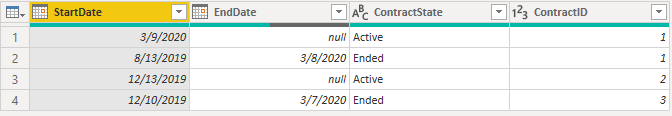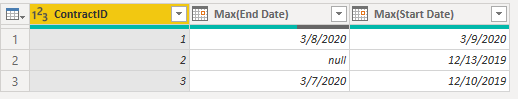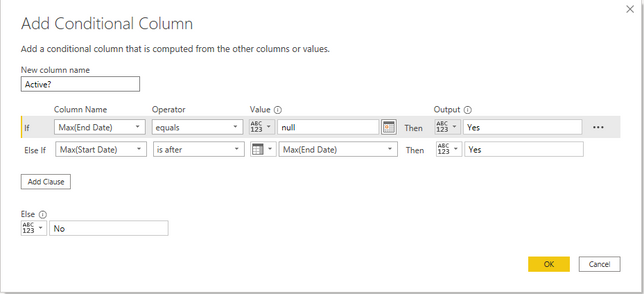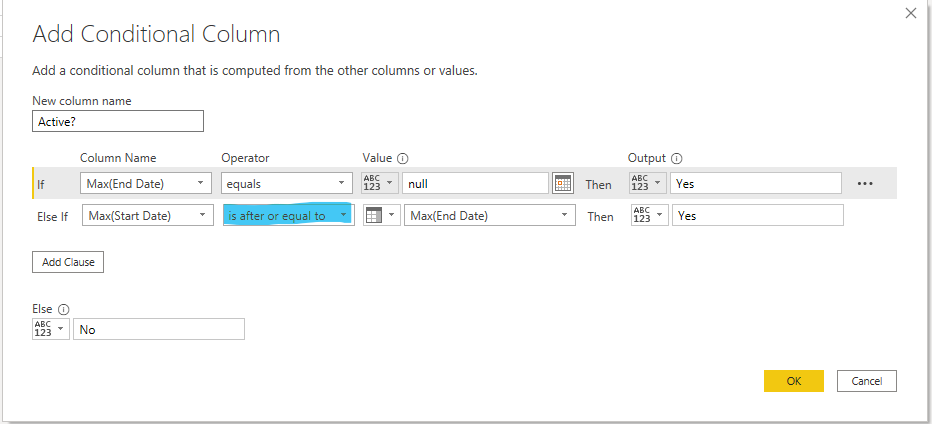- Power BI forums
- Updates
- News & Announcements
- Get Help with Power BI
- Desktop
- Service
- Report Server
- Power Query
- Mobile Apps
- Developer
- DAX Commands and Tips
- Custom Visuals Development Discussion
- Health and Life Sciences
- Power BI Spanish forums
- Translated Spanish Desktop
- Power Platform Integration - Better Together!
- Power Platform Integrations (Read-only)
- Power Platform and Dynamics 365 Integrations (Read-only)
- Training and Consulting
- Instructor Led Training
- Dashboard in a Day for Women, by Women
- Galleries
- Community Connections & How-To Videos
- COVID-19 Data Stories Gallery
- Themes Gallery
- Data Stories Gallery
- R Script Showcase
- Webinars and Video Gallery
- Quick Measures Gallery
- 2021 MSBizAppsSummit Gallery
- 2020 MSBizAppsSummit Gallery
- 2019 MSBizAppsSummit Gallery
- Events
- Ideas
- Custom Visuals Ideas
- Issues
- Issues
- Events
- Upcoming Events
- Community Blog
- Power BI Community Blog
- Custom Visuals Community Blog
- Community Support
- Community Accounts & Registration
- Using the Community
- Community Feedback
Register now to learn Fabric in free live sessions led by the best Microsoft experts. From Apr 16 to May 9, in English and Spanish.
- Power BI forums
- Forums
- Get Help with Power BI
- Desktop
- Filter ID's which have contract not active current...
- Subscribe to RSS Feed
- Mark Topic as New
- Mark Topic as Read
- Float this Topic for Current User
- Bookmark
- Subscribe
- Printer Friendly Page
- Mark as New
- Bookmark
- Subscribe
- Mute
- Subscribe to RSS Feed
- Permalink
- Report Inappropriate Content
Filter ID's which have contract not active currently
Hello,
I have a table where i have contracts which can be either "Ended" "Active" and they can have the same ID. Example data:
| Start date | End date | Contract state | Contract ID |
| 9.3.2020 | Active | 1 | |
| 13.08.2019 | 8.3.2020 | Ended | 1 |
Like this. I want to have a list of contract ID's which have their last status as Ended. How can i do this?
Use case is as follows:
I have 20 000 contracts and i want to know which have ended, so they don't have a new active contract starting after the Ended row in database.
If i filter by Ended only, for example this contract ID 1 would show me that it only has a Ended row, when it does have an Active row aswell and thus is a running contract.
Hopefully i explained this properly, i could not make up a solution myself to a quite easy problem, still trying to learn the ropes of PowerBI.
Thanks in advance,
Mikael
Solved! Go to Solution.
- Mark as New
- Bookmark
- Subscribe
- Mute
- Subscribe to RSS Feed
- Permalink
- Report Inappropriate Content
To do this, you need to perform several operations in Power Query:
- With this data set, group it by ContractID and leave the maximum Start and End Date values for each ID.
The result:
- Then add a condition that checks whether Max (Start Date)> Max (End Date). If so, it means that the contract is still active. If not, it means it's over.
- Then merged the data with your starting table (in blue), expand it and remove unnecessary columns.
- The result:
- Mark as New
- Bookmark
- Subscribe
- Mute
- Subscribe to RSS Feed
- Permalink
- Report Inappropriate Content
To do this, you need to perform several operations in Power Query:
- With this data set, group it by ContractID and leave the maximum Start and End Date values for each ID.
The result:
- Then add a condition that checks whether Max (Start Date)> Max (End Date). If so, it means that the contract is still active. If not, it means it's over.
- Then merged the data with your starting table (in blue), expand it and remove unnecessary columns.
- The result:
- Mark as New
- Bookmark
- Subscribe
- Mute
- Subscribe to RSS Feed
- Permalink
- Report Inappropriate Content
Hi!
Thanks for the quick reply.
I found this to be mostly working, only thing where it doesnt seem to work properly is a case like this:
| startdate | enddate | active | contractid | |
| 25.2.2019 21:00:00 | 20.1.2020 22:00:00 | ended | 1 | |
| 20.1.2020 22:00:00 | active | 1 |
For situation like this it seems like this contract would show up as non active but it is indeed active. Contracts should always have a time difference (1 day usually) but sometimes this is not the case.
Is there any possible solution to quickly filter these out aswell?
I was thinking of doing startdate = enddate => filter out, but would that work properly.
Thanks!
- Mark as New
- Bookmark
- Subscribe
- Mute
- Subscribe to RSS Feed
- Permalink
- Report Inappropriate Content
This change of condition will help. Especially when you compare datetime. If startdate> = end date it means that it is still active.
If I helped, please accept the solution! 🙂
Thanks!
- Mark as New
- Bookmark
- Subscribe
- Mute
- Subscribe to RSS Feed
- Permalink
- Report Inappropriate Content
Hey,
It did, thanks for the help! Accepted the solution.
Helpful resources

Microsoft Fabric Learn Together
Covering the world! 9:00-10:30 AM Sydney, 4:00-5:30 PM CET (Paris/Berlin), 7:00-8:30 PM Mexico City

Power BI Monthly Update - April 2024
Check out the April 2024 Power BI update to learn about new features.

| User | Count |
|---|---|
| 110 | |
| 94 | |
| 80 | |
| 67 | |
| 59 |
| User | Count |
|---|---|
| 150 | |
| 119 | |
| 104 | |
| 87 | |
| 67 |