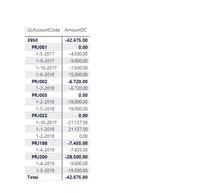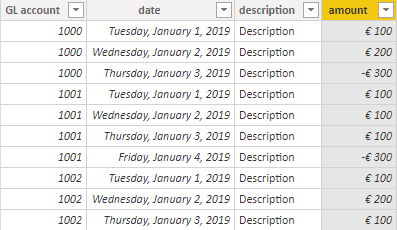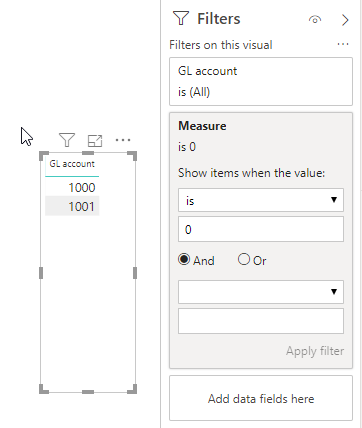- Power BI forums
- Updates
- News & Announcements
- Get Help with Power BI
- Desktop
- Service
- Report Server
- Power Query
- Mobile Apps
- Developer
- DAX Commands and Tips
- Custom Visuals Development Discussion
- Health and Life Sciences
- Power BI Spanish forums
- Translated Spanish Desktop
- Power Platform Integration - Better Together!
- Power Platform Integrations (Read-only)
- Power Platform and Dynamics 365 Integrations (Read-only)
- Training and Consulting
- Instructor Led Training
- Dashboard in a Day for Women, by Women
- Galleries
- Community Connections & How-To Videos
- COVID-19 Data Stories Gallery
- Themes Gallery
- Data Stories Gallery
- R Script Showcase
- Webinars and Video Gallery
- Quick Measures Gallery
- 2021 MSBizAppsSummit Gallery
- 2020 MSBizAppsSummit Gallery
- 2019 MSBizAppsSummit Gallery
- Events
- Ideas
- Custom Visuals Ideas
- Issues
- Issues
- Events
- Upcoming Events
- Community Blog
- Power BI Community Blog
- Custom Visuals Community Blog
- Community Support
- Community Accounts & Registration
- Using the Community
- Community Feedback
Register now to learn Fabric in free live sessions led by the best Microsoft experts. From Apr 16 to May 9, in English and Spanish.
- Power BI forums
- Forums
- Get Help with Power BI
- Desktop
- Filter GL accounts where total sum is zero
- Subscribe to RSS Feed
- Mark Topic as New
- Mark Topic as Read
- Float this Topic for Current User
- Bookmark
- Subscribe
- Printer Friendly Page
- Mark as New
- Bookmark
- Subscribe
- Mute
- Subscribe to RSS Feed
- Permalink
- Report Inappropriate Content
Filter GL accounts where total sum is zero
Hi all,
I've created a table with the following details
- GL accountnumber
- date
- description
- amount
It shows a subtotal.
Is there a way I could filter the GL accounts where the total sum is zero?
For example:
GL account 1000
1-1-2019 Description € 100
2-1-2019 Description € 200
3-1-2019 Description -/- € 300
Total sum € 0
Even though there are individual lines, the total sum is zero and therefore I would not like to see this GL account number in the list.
Is this somehow possible?
- Mark as New
- Bookmark
- Subscribe
- Mute
- Subscribe to RSS Feed
- Permalink
- Report Inappropriate Content
Hi, @TeigeGao
Please find attached a part of the data and two screenshots of what I mean.
The goal is to create a matrix with just the projects that have a total sum amount that is not zero (active projects). So basically PRJ001, PRJ005 and PRJ022 should not be visible as the total sum is zero. The next screenshot is a further drilldown of the data.
Is this possible? Another option would be to add a column where I definine the project to be activa or not and filter by that.
- Mark as New
- Bookmark
- Subscribe
- Mute
- Subscribe to RSS Feed
- Permalink
- Report Inappropriate Content
Hi @lekkerbek ,
Assume that we have a table like below:
Then we can create a measure like below:
Measure =
CALCULATE (
SUM ( 'Table'[amount] ),
FILTER ( ALL ( 'Table' ), 'Table'[GL account] = MIN ( 'Table'[GL account] ) )
)The measure will calculate the sum of amount for all account, then we can draqg this measure to visual level filter:
The total sum € 0 will be filtered.
Best Regards,
Teige
- Mark as New
- Bookmark
- Subscribe
- Mute
- Subscribe to RSS Feed
- Permalink
- Report Inappropriate Content
Thanks @TeigeGao ,
I wasn't able to make it work yet, but I will try again tomorrow and provide an actual screenshot of the data which may help.
Helpful resources

Microsoft Fabric Learn Together
Covering the world! 9:00-10:30 AM Sydney, 4:00-5:30 PM CET (Paris/Berlin), 7:00-8:30 PM Mexico City

Power BI Monthly Update - April 2024
Check out the April 2024 Power BI update to learn about new features.

| User | Count |
|---|---|
| 109 | |
| 99 | |
| 77 | |
| 66 | |
| 54 |
| User | Count |
|---|---|
| 144 | |
| 104 | |
| 102 | |
| 87 | |
| 64 |