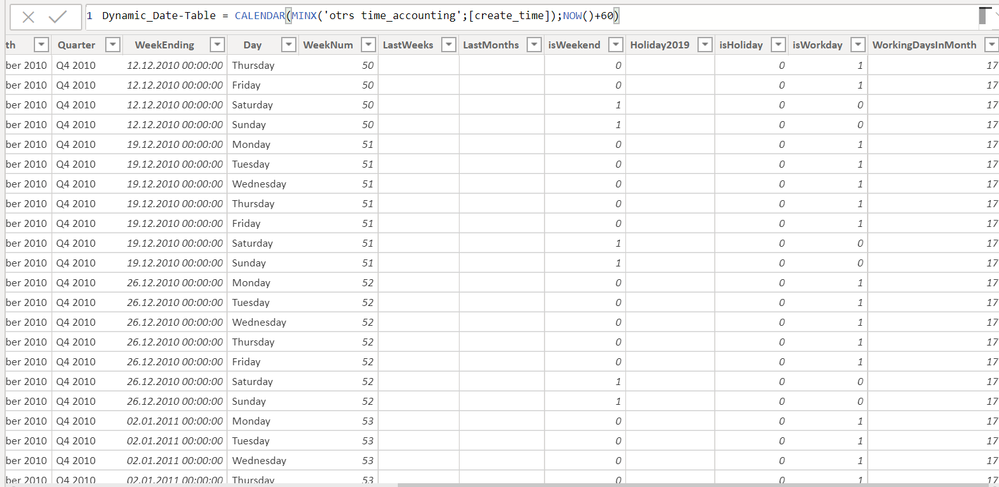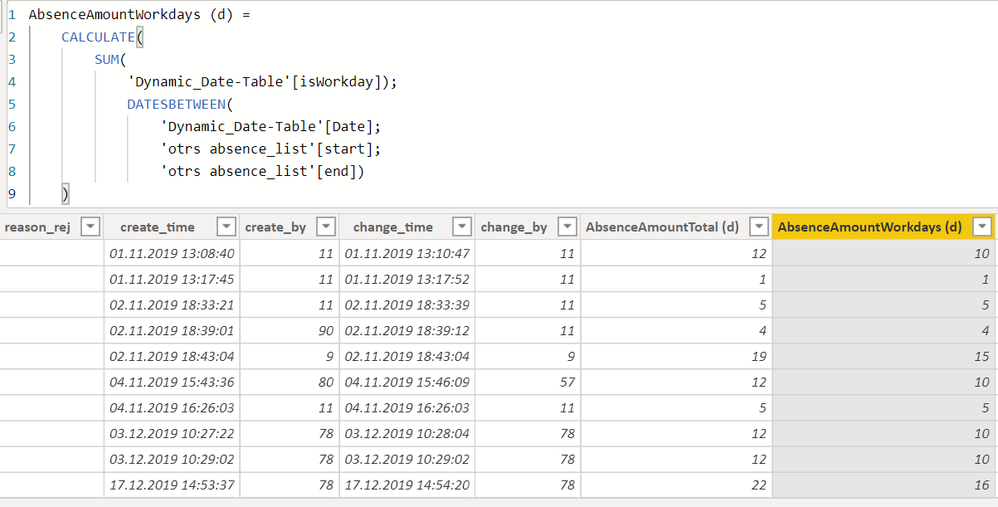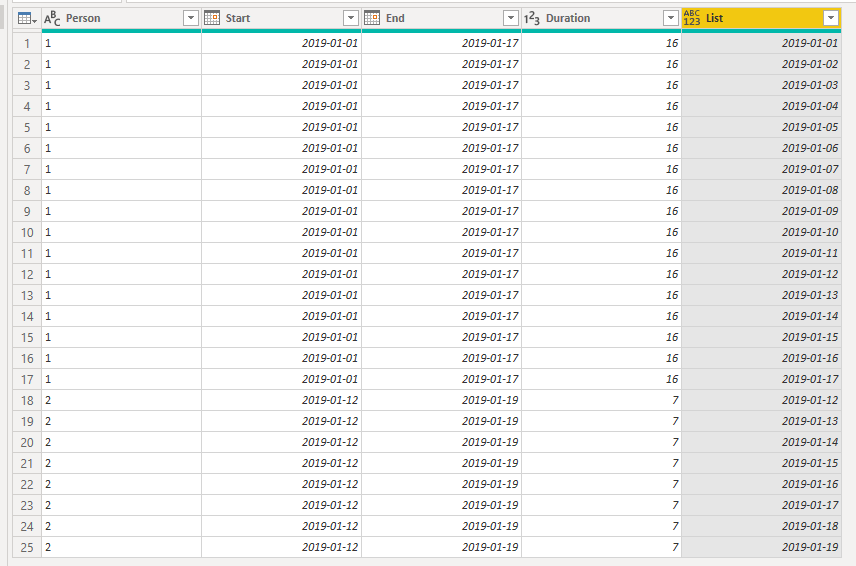- Power BI forums
- Updates
- News & Announcements
- Get Help with Power BI
- Desktop
- Service
- Report Server
- Power Query
- Mobile Apps
- Developer
- DAX Commands and Tips
- Custom Visuals Development Discussion
- Health and Life Sciences
- Power BI Spanish forums
- Translated Spanish Desktop
- Power Platform Integration - Better Together!
- Power Platform Integrations (Read-only)
- Power Platform and Dynamics 365 Integrations (Read-only)
- Training and Consulting
- Instructor Led Training
- Dashboard in a Day for Women, by Women
- Galleries
- Community Connections & How-To Videos
- COVID-19 Data Stories Gallery
- Themes Gallery
- Data Stories Gallery
- R Script Showcase
- Webinars and Video Gallery
- Quick Measures Gallery
- 2021 MSBizAppsSummit Gallery
- 2020 MSBizAppsSummit Gallery
- 2019 MSBizAppsSummit Gallery
- Events
- Ideas
- Custom Visuals Ideas
- Issues
- Issues
- Events
- Upcoming Events
- Community Blog
- Power BI Community Blog
- Custom Visuals Community Blog
- Community Support
- Community Accounts & Registration
- Using the Community
- Community Feedback
Register now to learn Fabric in free live sessions led by the best Microsoft experts. From Apr 16 to May 9, in English and Spanish.
- Power BI forums
- Forums
- Get Help with Power BI
- Desktop
- Re: Filter DatesBetween
- Subscribe to RSS Feed
- Mark Topic as New
- Mark Topic as Read
- Float this Topic for Current User
- Bookmark
- Subscribe
- Printer Friendly Page
- Mark as New
- Bookmark
- Subscribe
- Mute
- Subscribe to RSS Feed
- Permalink
- Report Inappropriate Content
Filter DatesBetween
Hey guys,
I've apparently not found a similar post and kind of been banging my head against the wall about this.
What am I trying to accomplish?
- find out how many days a worker has been absent
- being able to filter this (by week, month etc.)
- do multiple calculations with this
- absence score obviously affects multiple calculations
- provisions
- statistics on sickness etc. etc.
How have I been trying to solve this?
- in a DimDates Table I have introduced a test for weekends and holidays (which come from external)
- in a column "isWorkday" I have a boolean
- gives me 1 for workday, 0 if not
- this works so far
- in a column "isWorkday" I have a boolean
- I have an absence_list given from the server (screenshots below)
- here I have
- start
- end
- user_id
- here I have
- I now tried to calculate the absent days
- Summing up the number of "isWorkday" in the timeframe (DATESBETWEEN) "start" and "end"
- it now gives me the correct number of absent workdays without holidays and weekends
- apparently I am not able to filter this
- since its month wise, I will have to be able to find out how many days a user_id has missed (example:) last month
- if a user has been absent from (example:) 22. Januar UNTIL 6. February, this would have to be splitted
I hope this was not too complicated in explaination, dont know how to solve this at all anymore.
Screenshots:
DimDates
absence_list
Solved! Go to Solution.
- Mark as New
- Bookmark
- Subscribe
- Mute
- Subscribe to RSS Feed
- Permalink
- Report Inappropriate Content
Hello,
Generally when I have date intervals of any kind I always try to expand them: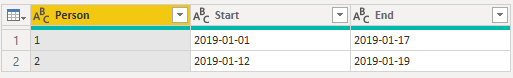
Add a column for the duration:![image.png [End]-[Start]](https://community.fabric.microsoft.com/t5/image/serverpage/image-id/219665i7072536A42984016/image-size/large?v=v2&px=999)
Then add a list of dates dependant on the start end and duration:
![image.png List.Dates([Start],[Duration]+1,#duration(1, 0, 0, 0))](https://community.fabric.microsoft.com/t5/image/serverpage/image-id/219666i6B2822BE9270F344/image-size/large?v=v2&px=999)
Expand the list and you have a row for each day of each interval:
By taking this approach you should always get the exact number of days as each row can be individually counted!
Hope this helps!
Br,
J
Connect on LinkedIn
- Mark as New
- Bookmark
- Subscribe
- Mute
- Subscribe to RSS Feed
- Permalink
- Report Inappropriate Content
Hello,
Generally when I have date intervals of any kind I always try to expand them: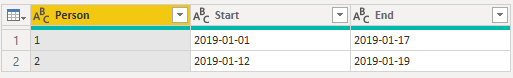
Add a column for the duration:![image.png [End]-[Start]](https://community.fabric.microsoft.com/t5/image/serverpage/image-id/219665i7072536A42984016/image-size/large?v=v2&px=999)
Then add a list of dates dependant on the start end and duration:
![image.png List.Dates([Start],[Duration]+1,#duration(1, 0, 0, 0))](https://community.fabric.microsoft.com/t5/image/serverpage/image-id/219666i6B2822BE9270F344/image-size/large?v=v2&px=999)
Expand the list and you have a row for each day of each interval:
By taking this approach you should always get the exact number of days as each row can be individually counted!
Hope this helps!
Br,
J
Connect on LinkedIn
- Mark as New
- Bookmark
- Subscribe
- Mute
- Subscribe to RSS Feed
- Permalink
- Report Inappropriate Content
Thank you very much!
I'll mark as solution as soon as I've tested out!
Helpful resources

Microsoft Fabric Learn Together
Covering the world! 9:00-10:30 AM Sydney, 4:00-5:30 PM CET (Paris/Berlin), 7:00-8:30 PM Mexico City

Power BI Monthly Update - April 2024
Check out the April 2024 Power BI update to learn about new features.

| User | Count |
|---|---|
| 112 | |
| 99 | |
| 73 | |
| 72 | |
| 49 |
| User | Count |
|---|---|
| 145 | |
| 109 | |
| 109 | |
| 90 | |
| 64 |