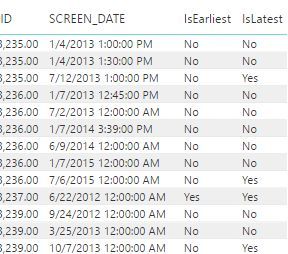- Power BI forums
- Updates
- News & Announcements
- Get Help with Power BI
- Desktop
- Service
- Report Server
- Power Query
- Mobile Apps
- Developer
- DAX Commands and Tips
- Custom Visuals Development Discussion
- Health and Life Sciences
- Power BI Spanish forums
- Translated Spanish Desktop
- Power Platform Integration - Better Together!
- Power Platform Integrations (Read-only)
- Power Platform and Dynamics 365 Integrations (Read-only)
- Training and Consulting
- Instructor Led Training
- Dashboard in a Day for Women, by Women
- Galleries
- Community Connections & How-To Videos
- COVID-19 Data Stories Gallery
- Themes Gallery
- Data Stories Gallery
- R Script Showcase
- Webinars and Video Gallery
- Quick Measures Gallery
- 2021 MSBizAppsSummit Gallery
- 2020 MSBizAppsSummit Gallery
- 2019 MSBizAppsSummit Gallery
- Events
- Ideas
- Custom Visuals Ideas
- Issues
- Issues
- Events
- Upcoming Events
- Community Blog
- Power BI Community Blog
- Custom Visuals Community Blog
- Community Support
- Community Accounts & Registration
- Using the Community
- Community Feedback
Register now to learn Fabric in free live sessions led by the best Microsoft experts. From Apr 16 to May 9, in English and Spanish.
- Power BI forums
- Forums
- Get Help with Power BI
- Desktop
- Filter Chart by Min Date
- Subscribe to RSS Feed
- Mark Topic as New
- Mark Topic as Read
- Float this Topic for Current User
- Bookmark
- Subscribe
- Printer Friendly Page
- Mark as New
- Bookmark
- Subscribe
- Mute
- Subscribe to RSS Feed
- Permalink
- Report Inappropriate Content
Filter Chart by Min Date
My data set has client IDs, dates of a screening tool, and the responses. I'm trying to compare our clients' responses from their first visit to their last. I have created these measures which when put into a table, returns the cooresponding dates for each client.
FirstDate = CALCULATE(MIN('Hosp'[SCREEN_DATE]),VALUES('Hosp'[ID]))
LastDate = CALCULATE(MAX('Hosp'[SCREEN_DATE]),VALUES('Hosp'[ID]))
What I would like to do next is use these dates to filter the data in a chart. One chart showing the responses from their first visit and another showing responses from their last visit. I tried this formula for creating a new column
Is Latest = if(Hosp[SCREEN_DATE] = Hosp[LastDate], "Latest", "")
but it returns "Latest" for every row instead of one per client.
Any insight would be greatly appreciated. Thanks!!
Solved! Go to Solution.
- Mark as New
- Bookmark
- Subscribe
- Mute
- Subscribe to RSS Feed
- Permalink
- Report Inappropriate Content
Please mark the post as answer, so that other may benefit.
Cheers
Did I answer your question? Mark my post as a solution, this will help others!
Proud to be a Super User!
I accept Kudos 😉
Hamburg, Germany
- Mark as New
- Bookmark
- Subscribe
- Mute
- Subscribe to RSS Feed
- Permalink
- Report Inappropriate Content
Hey,
here you will find a solution to your question, in this example a calculated column is created (necessary to be used in visuals as a filter) looking for the latest date of a ticket. To achieve this it's necessary to switch from the implicit ROW CONTEXT into a FILTER CONTEXT using CALCULATE. Now the FILTER CONTEXT is expanded to all the columns by using ALLEXEPT, except Ticketnumber (your client column) and the column that is used in MAX expression.
If you are familiar with windowing functions in SQL the columns used in ALLEXCEPT are the columns used in the PARTITON BY ... ORDER BY ... part of the OVER() statement.
Hope this helps
Did I answer your question? Mark my post as a solution, this will help others!
Proud to be a Super User!
I accept Kudos 😉
Hamburg, Germany
- Mark as New
- Bookmark
- Subscribe
- Mute
- Subscribe to RSS Feed
- Permalink
- Report Inappropriate Content
Thanks for the quick response. However, I'm having the same problem that it is calculating Yes for each row, not one for each client. Below is the measure, but I didn't have two fields (date and time) like in your example. Is that what's causing the problem?
IsLatest =
IF('Hosp'[SCREEN_DATE] =
CALCULATE(
MAX('Hosp'[SCREEN_DATE]),
ALLEXCEPT('Hosp',Hosp[ID],Hosp[SCREEN_DATE])
),"Yes", "No")
- Mark as New
- Bookmark
- Subscribe
- Mute
- Subscribe to RSS Feed
- Permalink
- Report Inappropriate Content
Hey,
you have to use this as calculated column in your 'Hosp' table.
If this doesn't work, can you please provide sample data. If you are talking about client - does this correspond to your [ID] column?
Did I answer your question? Mark my post as a solution, this will help others!
Proud to be a Super User!
I accept Kudos 😉
Hamburg, Germany
- Mark as New
- Bookmark
- Subscribe
- Mute
- Subscribe to RSS Feed
- Permalink
- Report Inappropriate Content
Now I see - you have to remove your date column from the ALLEXCEPT() function. The column still adds to FILTERCONTEXT for this reason the date is always the max date - because there is just one date.
Did I answer your question? Mark my post as a solution, this will help others!
Proud to be a Super User!
I accept Kudos 😉
Hamburg, Germany
- Mark as New
- Bookmark
- Subscribe
- Mute
- Subscribe to RSS Feed
- Permalink
- Report Inappropriate Content
Great, thank you so much! The Latest (Max date) works perfect. I made another for Min date and it isn't working. I'm not sure why. I've copied both below and a screenshot of the table results. Only clients with one date shows Yes for both earliest and latest. Otherwise, the earliest says no. The ID corresponds to a client. Thanks!
IsLatest =
IF('Hosp'[SCREEN_DATE] =
CALCULATE(
MAX('Hosp'[SCREEN_DATE]),
ALLEXCEPT('Hosp',Hosp[ID])
),"Yes", "No")
IsEarliest =
IF('Hosp'[SCREEN_DATE] =
CALCULATE(
MIN('Hosp'[SCREEN_DATE]),
ALLEXCEPT('Hosp',Hosp[ID])
),"Yes", "No")
- Mark as New
- Bookmark
- Subscribe
- Mute
- Subscribe to RSS Feed
- Permalink
- Report Inappropriate Content
Hey,
you also have to remove the filter that is applied by each "Calculated Column",
IsLatest =
IF(... =
CALCULATE(MIN(...)
,ALLEXCEPT(..., 'Hosp'[IsEarliest])
), ...
and vise versa
Good night
Did I answer your question? Mark my post as a solution, this will help others!
Proud to be a Super User!
I accept Kudos 😉
Hamburg, Germany
- Mark as New
- Bookmark
- Subscribe
- Mute
- Subscribe to RSS Feed
- Permalink
- Report Inappropriate Content
Please mark the post as answer, so that other may benefit.
Cheers
Did I answer your question? Mark my post as a solution, this will help others!
Proud to be a Super User!
I accept Kudos 😉
Hamburg, Germany
- Mark as New
- Bookmark
- Subscribe
- Mute
- Subscribe to RSS Feed
- Permalink
- Report Inappropriate Content
Thank you. I was able to add [IsEarliest] to the ALLEXCEPT in IsLatest, but when I tried to add [IsLatest] to the ALLEXCEPT for IsEarliest, I got the error "A circular dependency was detected: Hosp[IsEarliest], Hosp[IsLatest], Hosp[IsEarliest]."
IsEarliest =
IF('Hosp'[SCREEN_DATE] =
CALCULATE(
MIN('Hosp'[SCREEN_DATE]),
ALLEXCEPT('Hosp',Hosp[ID], Hosp[IsLatest])
),"Yes", "No")
Never mind, my fault, I had a filter on that was hiding some of the Earliest Yes. It works. Thank so much for your help!
Helpful resources

Microsoft Fabric Learn Together
Covering the world! 9:00-10:30 AM Sydney, 4:00-5:30 PM CET (Paris/Berlin), 7:00-8:30 PM Mexico City

Power BI Monthly Update - April 2024
Check out the April 2024 Power BI update to learn about new features.

| User | Count |
|---|---|
| 109 | |
| 98 | |
| 77 | |
| 66 | |
| 54 |
| User | Count |
|---|---|
| 144 | |
| 104 | |
| 102 | |
| 88 | |
| 63 |