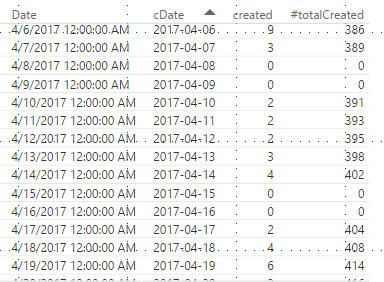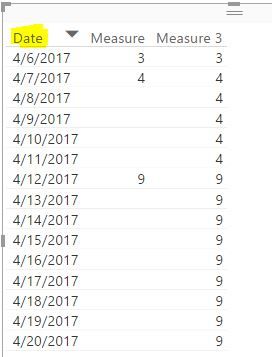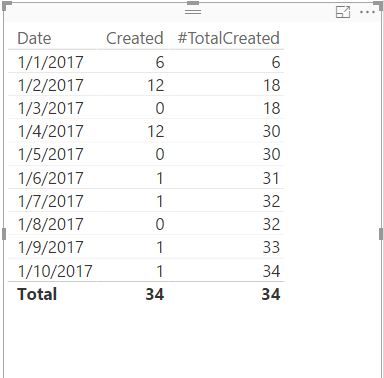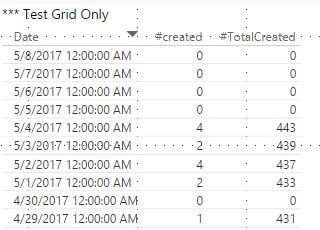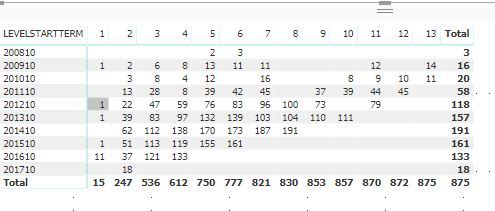- Power BI forums
- Updates
- News & Announcements
- Get Help with Power BI
- Desktop
- Service
- Report Server
- Power Query
- Mobile Apps
- Developer
- DAX Commands and Tips
- Custom Visuals Development Discussion
- Health and Life Sciences
- Power BI Spanish forums
- Translated Spanish Desktop
- Power Platform Integration - Better Together!
- Power Platform Integrations (Read-only)
- Power Platform and Dynamics 365 Integrations (Read-only)
- Training and Consulting
- Instructor Led Training
- Dashboard in a Day for Women, by Women
- Galleries
- Community Connections & How-To Videos
- COVID-19 Data Stories Gallery
- Themes Gallery
- Data Stories Gallery
- R Script Showcase
- Webinars and Video Gallery
- Quick Measures Gallery
- 2021 MSBizAppsSummit Gallery
- 2020 MSBizAppsSummit Gallery
- 2019 MSBizAppsSummit Gallery
- Events
- Ideas
- Custom Visuals Ideas
- Issues
- Issues
- Events
- Upcoming Events
- Community Blog
- Power BI Community Blog
- Custom Visuals Community Blog
- Community Support
- Community Accounts & Registration
- Using the Community
- Community Feedback
Register now to learn Fabric in free live sessions led by the best Microsoft experts. From Apr 16 to May 9, in English and Spanish.
- Power BI forums
- Forums
- Get Help with Power BI
- Desktop
- Filling the blanks of a running total with last no...
- Subscribe to RSS Feed
- Mark Topic as New
- Mark Topic as Read
- Float this Topic for Current User
- Bookmark
- Subscribe
- Printer Friendly Page
- Mark as New
- Bookmark
- Subscribe
- Mute
- Subscribe to RSS Feed
- Permalink
- Report Inappropriate Content
Filling the blanks of a running total with last non-blank value
I have a measure that I have created against a separate table to have a running total of created tickets by date. When no tickets have been created on a particular date, I want to repeat the previous non-blank value.
For example, on 8 April, no tickets were created, so I want my total to show 389, just like the previous day.
My measure is calculated with this snippet:
#totalCreated = IF(CALCULATE(COUNT(ticketData[CreateDate]), FILTER(ALL(ticketData), ticketData[CreateDate] <= MAX(ticketData[CreateDate]))), CALCULATE(COUNT(ticketData[CreateDate]), FILTER(ALL(ticketData), ticketData[CreateDate] <= MAX(ticketData[CreateDate]))), 0 // some change here to get desired result )
I have tried LASTNONBLANK, but for dates, it wants non duplicates, while the ticketData table can have multiple tickets created in a day. I am adding this measure to a a calendar table that holds all the values from my intended date range since I cannot have gaps in my dates either.
CALENDAR(MINX('ticketData', ticketData[CreateDate]), NOW())
Solved! Go to Solution.
- Mark as New
- Bookmark
- Subscribe
- Mute
- Subscribe to RSS Feed
- Permalink
- Report Inappropriate Content
Hi, @MrClod
I have reproduced your issue and I found out the cause. The column "Date" in the report isn't from the table "ticketData" , is this right? If it's the truth, you can fix this by these steps.
1. Make sure these two tables have relationships.
2. Change the formula into this: (the column where the column 'date' in the report belongs, maybe a little change needed)
#totalcreated =
CALCULATE (
COUNT ( ticketData[CreateDate] ),
FILTER (
ALL ( ticketData ),
ticketData[CreateDate] <= MAX ('Date'[date] )
)
)
Please try this.
If this post helps, then please consider Accept it as the solution to help the other members find it more quickly.
- Mark as New
- Bookmark
- Subscribe
- Mute
- Subscribe to RSS Feed
- Permalink
- Report Inappropriate Content
Hi,
I do have pretty much same problem, tried to fix it with you methodology but it didnt work for me.
could you help me about it please;
here is my dax query for running total count
Count of ADMISSIONOID running total in RowNumber =
CALCULATE(
DISTINCTCOUNT('vw_SIS_STUDENT_ENROLLMENT'[ADMISSIONOID]);
FILTER(
ALLSELECTED('vw_SIS_STUDENT_ENROLLMENT'[RowNumber]);
ISONORAFTER('vw_SIS_STUDENT_ENROLLMENT'[RowNumber]; MAX('vw_SIS_STUDENT_ENROLLMENT'[RowNumber]); DESC)
)
)
- Mark as New
- Bookmark
- Subscribe
- Mute
- Subscribe to RSS Feed
- Permalink
- Report Inappropriate Content
I'm sitting here two years later with exactly the same problem. The issue with the solution presented is that it only works on a calendar table, if you are not working with dates but rather a sequence no. or number defining a period of time it does not work.
This little problem has become the bane of my existence.
- Mark as New
- Bookmark
- Subscribe
- Mute
- Subscribe to RSS Feed
- Permalink
- Report Inappropriate Content
I'm here another 2 years later and feeling your pain! Is there a solution for a non Date table scenario? Self-help group ? 🙂
- Mark as New
- Bookmark
- Subscribe
- Mute
- Subscribe to RSS Feed
- Permalink
- Report Inappropriate Content
Same issue with nearly 2 more years 😞 Screaming for help!
- Mark as New
- Bookmark
- Subscribe
- Mute
- Subscribe to RSS Feed
- Permalink
- Report Inappropriate Content
Hi everyone, I need quick help, I know there is another message with same subject but I have another trick in my table.
first, I have increment numbers instead dates, (like 1-2-3-4-5-...18), I do replace date column with my "row number" column. and want to fill empty rows with the last number of rownumber.
this is my dax query for running total;
Count of ADMISSIONOID running total in RowNumber =
CALCULATE(
DISTINCTCOUNT('vw_SIS_STUDENT_ENROLLMENT'[ADMISSIONOID]);
FILTER(
ALLSELECTED('vw_SIS_STUDENT_ENROLLMENT'[RowNumber]);
ISONORAFTER('vw_SIS_STUDENT_ENROLLMENT'[RowNumber]; MAX('vw_SIS_STUDENT_ENROLLMENT'[RowNumber]); DESC)
)
)
- Mark as New
- Bookmark
- Subscribe
- Mute
- Subscribe to RSS Feed
- Permalink
- Report Inappropriate Content
Hi @MrClod,
It seems that you want to sum up the tickets from the start date to the current date. The IF couldn't be necessary. We can sum the column "created".
#TotalCreated =
CALCULATE (
SUM ( ticketData[Created] ),
FILTER (
ALL ( ticketData ),
ticketData[CreateDate] <= MAX ( ticketData[CreateDate] )
)
)
If this post helps, then please consider Accept it as the solution to help the other members find it more quickly.
- Mark as New
- Bookmark
- Subscribe
- Mute
- Subscribe to RSS Feed
- Permalink
- Report Inappropriate Content
I should have named that created column to #created since it's a measure that calculates the # of created tickets on a day from the TicketData table and exists in its own table.
SUM does not appear to want to deal with this column, nor will SUM allow me to include the definition of #created.
- Mark as New
- Bookmark
- Subscribe
- Mute
- Subscribe to RSS Feed
- Permalink
- Report Inappropriate Content
Hi @MrClod,
A measure can be used in another measure. You can have a try. Maybe your formula looks like this:
#TotalCreated =
CALCULATE (
[Created],
FILTER (
ALL ( ticketData ),
ticketData[CreateDate] <= MAX ( ticketData[CreateDate] )
)
)
If this post helps, then please consider Accept it as the solution to help the other members find it more quickly.
- Mark as New
- Bookmark
- Subscribe
- Mute
- Subscribe to RSS Feed
- Permalink
- Report Inappropriate Content
I would think so as well, but I still have 0 for those days that do not have any tickets created.
- Mark as New
- Bookmark
- Subscribe
- Mute
- Subscribe to RSS Feed
- Permalink
- Report Inappropriate Content
Hi, @MrClod
I have reproduced your issue and I found out the cause. The column "Date" in the report isn't from the table "ticketData" , is this right? If it's the truth, you can fix this by these steps.
1. Make sure these two tables have relationships.
2. Change the formula into this: (the column where the column 'date' in the report belongs, maybe a little change needed)
#totalcreated =
CALCULATE (
COUNT ( ticketData[CreateDate] ),
FILTER (
ALL ( ticketData ),
ticketData[CreateDate] <= MAX ('Date'[date] )
)
)
Please try this.
If this post helps, then please consider Accept it as the solution to help the other members find it more quickly.
- Mark as New
- Bookmark
- Subscribe
- Mute
- Subscribe to RSS Feed
- Permalink
- Report Inappropriate Content
I have another trick in my table.
first, I have increment numbers instead dates, (like 1-2-3-4-5-...18), I do replace date column with my "row number" column. and want to fill empty rows with the last number of rownumber.
this is my dax query for running total;
Count of ADMISSIONOID running total in RowNumber =
CALCULATE(
DISTINCTCOUNT('vw_SIS_STUDENT_ENROLLMENT'[ADMISSIONOID]);
FILTER(
ALLSELECTED('vw_SIS_STUDENT_ENROLLMENT'[RowNumber]);
ISONORAFTER('vw_SIS_STUDENT_ENROLLMENT'[RowNumber]; MAX('vw_SIS_STUDENT_ENROLLMENT'[RowNumber]); DESC)
)
)
- Mark as New
- Bookmark
- Subscribe
- Mute
- Subscribe to RSS Feed
- Permalink
- Report Inappropriate Content
Hi everyone, I need quick help, I know there is another message with same subject but I have another trick in my table.
first, I have increment numbers instead dates, (like 1-2-3-4-5-...18), I do replace date column with my "row number" column. and want to fill empty rows with the last number of rownumber.
this is my dax query for running total;
Count of ADMISSIONOID running total in RowNumber =
CALCULATE(
DISTINCTCOUNT('vw_SIS_STUDENT_ENROLLMENT'[ADMISSIONOID]);
FILTER(
ALLSELECTED('vw_SIS_STUDENT_ENROLLMENT'[RowNumber]);
ISONORAFTER('vw_SIS_STUDENT_ENROLLMENT'[RowNumber]; MAX('vw_SIS_STUDENT_ENROLLMENT'[RowNumber]); DESC)
)
)
- Mark as New
- Bookmark
- Subscribe
- Mute
- Subscribe to RSS Feed
- Permalink
- Report Inappropriate Content
That appears to do the trick!!
Thank you!
Helpful resources

Microsoft Fabric Learn Together
Covering the world! 9:00-10:30 AM Sydney, 4:00-5:30 PM CET (Paris/Berlin), 7:00-8:30 PM Mexico City

Power BI Monthly Update - April 2024
Check out the April 2024 Power BI update to learn about new features.

| User | Count |
|---|---|
| 112 | |
| 100 | |
| 80 | |
| 64 | |
| 57 |
| User | Count |
|---|---|
| 145 | |
| 111 | |
| 92 | |
| 84 | |
| 66 |