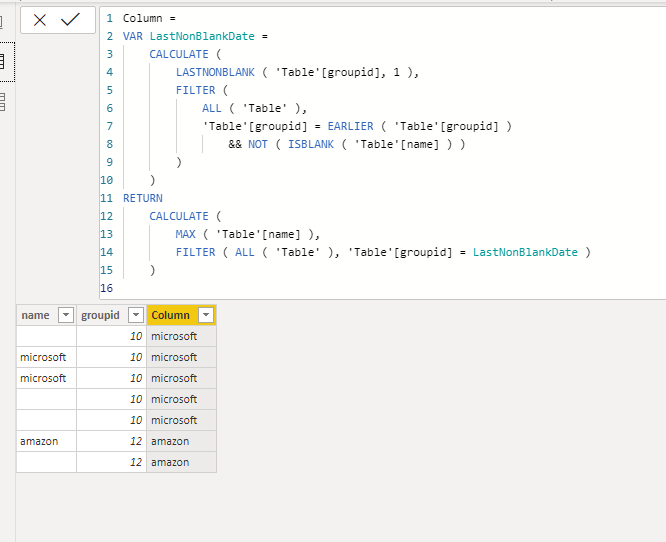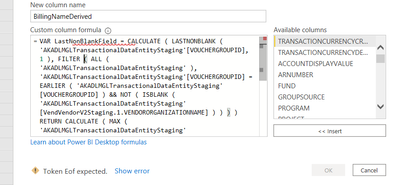- Power BI forums
- Updates
- News & Announcements
- Get Help with Power BI
- Desktop
- Service
- Report Server
- Power Query
- Mobile Apps
- Developer
- DAX Commands and Tips
- Custom Visuals Development Discussion
- Health and Life Sciences
- Power BI Spanish forums
- Translated Spanish Desktop
- Power Platform Integration - Better Together!
- Power Platform Integrations (Read-only)
- Power Platform and Dynamics 365 Integrations (Read-only)
- Training and Consulting
- Instructor Led Training
- Dashboard in a Day for Women, by Women
- Galleries
- Community Connections & How-To Videos
- COVID-19 Data Stories Gallery
- Themes Gallery
- Data Stories Gallery
- R Script Showcase
- Webinars and Video Gallery
- Quick Measures Gallery
- 2021 MSBizAppsSummit Gallery
- 2020 MSBizAppsSummit Gallery
- 2019 MSBizAppsSummit Gallery
- Events
- Ideas
- Custom Visuals Ideas
- Issues
- Issues
- Events
- Upcoming Events
- Community Blog
- Power BI Community Blog
- Custom Visuals Community Blog
- Community Support
- Community Accounts & Registration
- Using the Community
- Community Feedback
Register now to learn Fabric in free live sessions led by the best Microsoft experts. From Apr 16 to May 9, in English and Spanish.
- Power BI forums
- Forums
- Get Help with Power BI
- Desktop
- Re: Filling in the blanks...
- Subscribe to RSS Feed
- Mark Topic as New
- Mark Topic as Read
- Float this Topic for Current User
- Bookmark
- Subscribe
- Printer Friendly Page
- Mark as New
- Bookmark
- Subscribe
- Mute
- Subscribe to RSS Feed
- Permalink
- Report Inappropriate Content
Filling in the blanks...
I have heard I can use an IF with ISBLANK to fill in blanks is a table and supply more info if I supply a more detailed use case.
So here it is:
a table with blanks and values without blanks that contain the key named groupid
name groupid
blank 10
microsoft 10
microsoft 10
blank 10
blank 10
amazon 12
blank 12
the end result:
microsoft 10
microsoft 10
microsoft 10
microsoft 10
microsoft 10
amazon 12
amazon 12
Thanks!
Solved! Go to Solution.
- Mark as New
- Bookmark
- Subscribe
- Mute
- Subscribe to RSS Feed
- Permalink
- Report Inappropriate Content
Hi @Anonymous ,
Please check:
Column =
VAR LastNonBlankDate =
CALCULATE (
LASTNONBLANK ( 'Table'[groupid], 1 ),
FILTER (
ALL ( 'Table' ),
'Table'[groupid] = EARLIER ( 'Table'[groupid] )
&& NOT ( ISBLANK ( 'Table'[name] ) )
)
)
RETURN
CALCULATE (
MAX ( 'Table'[name] ),
FILTER ( ALL ( 'Table' ), 'Table'[groupid] = LastNonBlankDate )
)
Best Regards,
Icey
If this post helps, then please consider Accept it as the solution to help the other members find it more quickly.
- Mark as New
- Bookmark
- Subscribe
- Mute
- Subscribe to RSS Feed
- Permalink
- Report Inappropriate Content
Hi @Anonymous ,
Please check:
Column =
VAR LastNonBlankDate =
CALCULATE (
LASTNONBLANK ( 'Table'[groupid], 1 ),
FILTER (
ALL ( 'Table' ),
'Table'[groupid] = EARLIER ( 'Table'[groupid] )
&& NOT ( ISBLANK ( 'Table'[name] ) )
)
)
RETURN
CALCULATE (
MAX ( 'Table'[name] ),
FILTER ( ALL ( 'Table' ), 'Table'[groupid] = LastNonBlankDate )
)
Best Regards,
Icey
If this post helps, then please consider Accept it as the solution to help the other members find it more quickly.
- Mark as New
- Bookmark
- Subscribe
- Mute
- Subscribe to RSS Feed
- Permalink
- Report Inappropriate Content
Ok I added an IF THEN for the use case of where the groupid was 0. I put it in front of the CALCULATE.
Great job!!
- Mark as New
- Bookmark
- Subscribe
- Mute
- Subscribe to RSS Feed
- Permalink
- Report Inappropriate Content
This was well done and I almost hate to ask but how would you modify it put in blank as a default value for the groupid say 0?
Many Thanks!
- Mark as New
- Bookmark
- Subscribe
- Mute
- Subscribe to RSS Feed
- Permalink
- Report Inappropriate Content
Hi Icey,
I tried putting this in the dialog box for creating a custom column and I am getting an Eof error as shown below.
- Mark as New
- Bookmark
- Subscribe
- Mute
- Subscribe to RSS Feed
- Permalink
- Report Inappropriate Content
Ok. Seems Power Query will not work with this but new Column will. I did not realize this limitation. I do not get this error when I use this.
Many Thanks now back to testing this.
- Mark as New
- Bookmark
- Subscribe
- Mute
- Subscribe to RSS Feed
- Permalink
- Report Inappropriate Content
Hi @Anonymous ,
you can do this with Power Query:
- Select the column with Blanks.
- Tab Transform > Fill > Fill Down | Fill Up.
Regrads FrankAT
- Mark as New
- Bookmark
- Subscribe
- Mute
- Subscribe to RSS Feed
- Permalink
- Report Inappropriate Content
I saw that earlier but I gave a simple use case. I amm wondering how does that work if you do not specify a key that is shared like I gave but a real table may have the key in one column of say 40. So how does the fill handle that?
Thanks,
-Tony
- Mark as New
- Bookmark
- Subscribe
- Mute
- Subscribe to RSS Feed
- Permalink
- Report Inappropriate Content
@ me in replies or I'll lose your thread!!!
Instead of a Kudo, please vote for this idea
Become an expert!: Enterprise DNA
External Tools: MSHGQM
YouTube Channel!: Microsoft Hates Greg
Latest book!: The Definitive Guide to Power Query (M)
DAX is easy, CALCULATE makes DAX hard...
- Mark as New
- Bookmark
- Subscribe
- Mute
- Subscribe to RSS Feed
- Permalink
- Report Inappropriate Content
Ok I think this will get me what I want but getting eof error on the first bracket. My thought process is get the group id for the current record then use that id get the last non blank record name that has the same group id which gets put into the new column at the same position as the record that has the gid value.
=
VAR gid = [GROUPID]
RETURN
LASTNONBLANK([ORGANIZATIONNAME],GROUPID = gid))
- Mark as New
- Bookmark
- Subscribe
- Mute
- Subscribe to RSS Feed
- Permalink
- Report Inappropriate Content
Correct. When there is a blank I want to fill it or create a new column with data value for that same row with the blank column but it has a value that came from another row with the same key but a non blank value.
I hope that helps
- Mark as New
- Bookmark
- Subscribe
- Mute
- Subscribe to RSS Feed
- Permalink
- Report Inappropriate Content
So in my example there were two rows with blanks with the groupid of 10 and so what I would do is take another row with groupid of ten that has a nonblank name in the case 'microsoft' and fill it in or as you suggested create a new column and place the name there for the same row that has a groupid of 10 and the blank name.
Thanks!
Helpful resources

Microsoft Fabric Learn Together
Covering the world! 9:00-10:30 AM Sydney, 4:00-5:30 PM CET (Paris/Berlin), 7:00-8:30 PM Mexico City

Power BI Monthly Update - April 2024
Check out the April 2024 Power BI update to learn about new features.

| User | Count |
|---|---|
| 109 | |
| 96 | |
| 77 | |
| 66 | |
| 53 |
| User | Count |
|---|---|
| 144 | |
| 105 | |
| 102 | |
| 89 | |
| 63 |