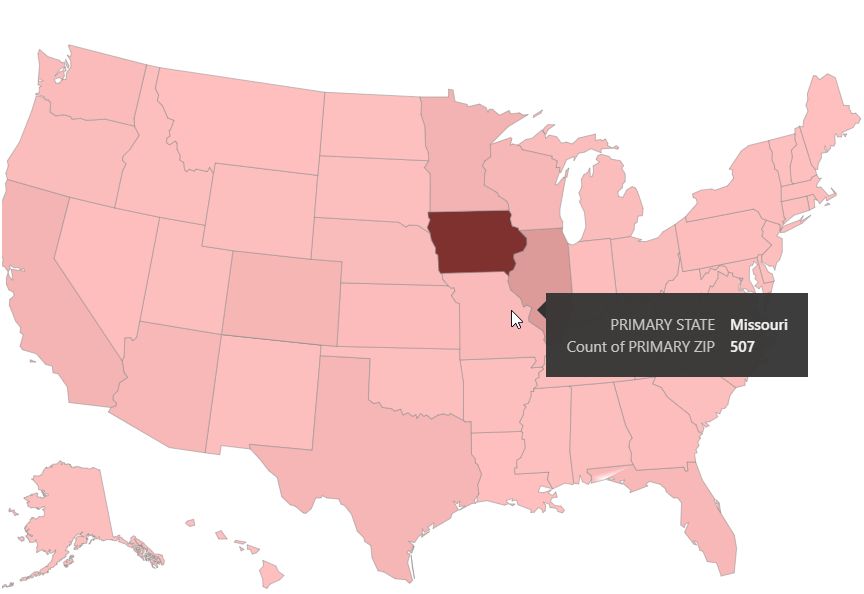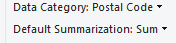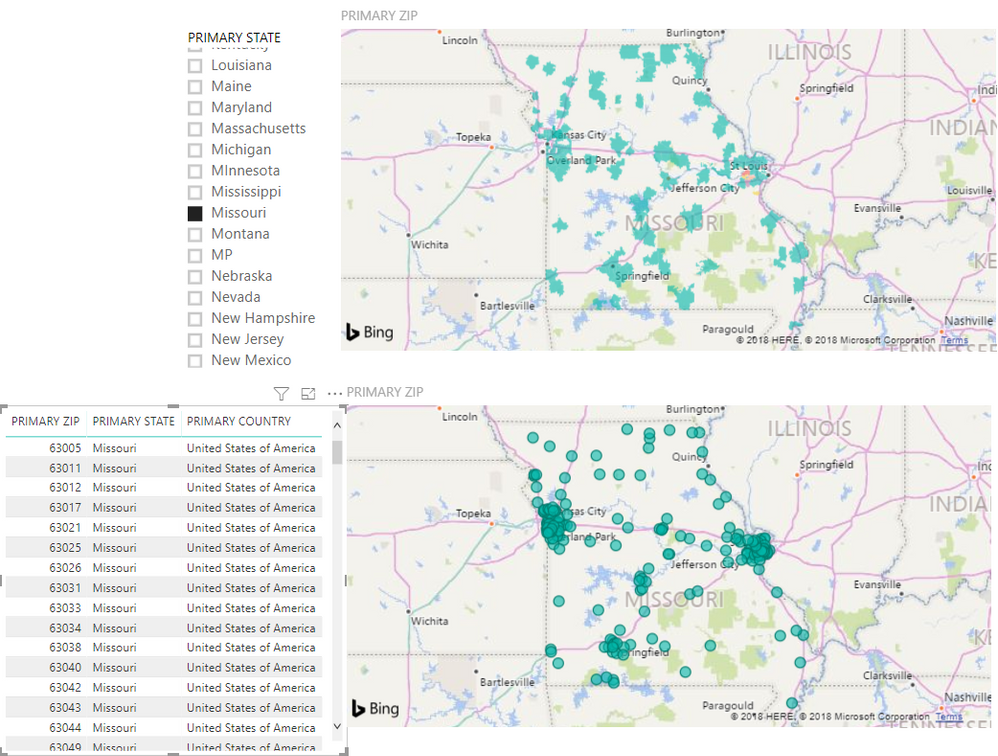- Power BI forums
- Updates
- News & Announcements
- Get Help with Power BI
- Desktop
- Service
- Report Server
- Power Query
- Mobile Apps
- Developer
- DAX Commands and Tips
- Custom Visuals Development Discussion
- Health and Life Sciences
- Power BI Spanish forums
- Translated Spanish Desktop
- Power Platform Integration - Better Together!
- Power Platform Integrations (Read-only)
- Power Platform and Dynamics 365 Integrations (Read-only)
- Training and Consulting
- Instructor Led Training
- Dashboard in a Day for Women, by Women
- Galleries
- Community Connections & How-To Videos
- COVID-19 Data Stories Gallery
- Themes Gallery
- Data Stories Gallery
- R Script Showcase
- Webinars and Video Gallery
- Quick Measures Gallery
- 2021 MSBizAppsSummit Gallery
- 2020 MSBizAppsSummit Gallery
- 2019 MSBizAppsSummit Gallery
- Events
- Ideas
- Custom Visuals Ideas
- Issues
- Issues
- Events
- Upcoming Events
- Community Blog
- Power BI Community Blog
- Custom Visuals Community Blog
- Community Support
- Community Accounts & Registration
- Using the Community
- Community Feedback
Register now to learn Fabric in free live sessions led by the best Microsoft experts. From Apr 16 to May 9, in English and Spanish.
- Power BI forums
- Forums
- Get Help with Power BI
- Desktop
- Re: Filled maps not showing for some states
- Subscribe to RSS Feed
- Mark Topic as New
- Mark Topic as Read
- Float this Topic for Current User
- Bookmark
- Subscribe
- Printer Friendly Page
- Mark as New
- Bookmark
- Subscribe
- Mute
- Subscribe to RSS Feed
- Permalink
- Report Inappropriate Content
Filled maps not showing for some states
I have around 25,000 people (by zip code) in the US. On the filled map, it shows no data for some states (even though I can verify there are many hundreds with zip codes in that state). How do I fix this?
- Mark as New
- Bookmark
- Subscribe
- Mute
- Subscribe to RSS Feed
- Permalink
- Report Inappropriate Content
Hi @JP-COE,
Based on document How to Use Map Visualizations , please use three-letter abbreviation location, if you use two-letter abbreviations, map visual may not correctly analysis the address.
Note: When working with countries or regions, use the three-letter abbreviation to ensure that geocoding works properly in map visualizations. Do not use two-letter abbreviations, as some countries or regions may not be properly recognized.
If you only have two-letter abbreviations, check out this external blog post for steps on how to associate your two-letter country/region abbreviations with three-letter country/region abbreviations.
Hope this can help you!
If you still need help, please share a dummy pbix file which can reproduce the scenario, so that we can help further investigate on it? You can upload it to OneDrive or Dropbox and post the link here. Do mask sensitive data before uploading.)
Best Regards,
Cherry
If this post helps, then please consider Accept it as the solution to help the other members find it more quickly.
- Mark as New
- Bookmark
- Subscribe
- Mute
- Subscribe to RSS Feed
- Permalink
- Report Inappropriate Content
Thank you for the suggestions!
The data file I am using has 5-digit zip code plus full state names (spelled out) and marked as "state / province" in the modeler. In the "shape" map there are many hundreds of cases in, for example, Missouri.
But when I look at the filled map, visually there are no indications of any cases at all in Missouri:
Even if I zoom in, I don't see any shading in Missouri (even though I know there are zip codes there). I don't seem to have this problem in a different data set, and I think I have both data sets set-up in the same way.
As a related problem, it takes a long time for the shadings to render on the map (probably 3 - 5 minutes), and I have a very fast internet connection. Any suggestions are greatly appreciated!
- Mark as New
- Bookmark
- Subscribe
- Mute
- Subscribe to RSS Feed
- Permalink
- Report Inappropriate Content
Hi @JP-COE,
What's version of your Power BI Desktop? Please check if you have installed the latest version of Power BI Desktop 2.65.5313.701 64-bit (December 2018).
If it is convenient, could you share your data sample which could reproduce your scenario, so that I can have a test on it? You can upload it to OneDrive or Dropbox and post the link here. Do mask sensitive data before uploading.)
Best Regards,
Cherry
If this post helps, then please consider Accept it as the solution to help the other members find it more quickly.
- Mark as New
- Bookmark
- Subscribe
- Mute
- Subscribe to RSS Feed
- Permalink
- Report Inappropriate Content
Yes, it is the latest version of Power BI Desktop.
Here is some sample data you can test:
- Mark as New
- Bookmark
- Subscribe
- Mute
- Subscribe to RSS Feed
- Permalink
- Report Inappropriate Content
Hi @JP-COE,
What if change the data category of the column PRIMARY ZIP to be Postal code?
I have test with the Missouri.
You could have a reference of the attachment.
In addition, if your data is large, it will take some time for the shadings to render on the map.
Best Regards,
Cherry
If this post helps, then please consider Accept it as the solution to help the other members find it more quickly.
- Mark as New
- Bookmark
- Subscribe
- Mute
- Subscribe to RSS Feed
- Permalink
- Report Inappropriate Content
PRIMARY ZIP is defined as "postal code" already.
Using a slicer by state and showing only, say, the data in Missouri, works when you just want to see a specific state. And when I do use a slicer and just select Missouri I see many zip codes shaded in Missouri. But, when I turn off the slicer, there is no shading at all in Missouri.
This happens in other states, too, such as Nebraska and Kansas. When I use a slicer and select those states, they have shading in the respective zip codes. But when I run the whole map at once, nothing in those states is shown.
It's almost as if Power BI plots the first X,XXX zip codes, and then stops. Or it won't shade below some threshold number of cases in a zip code.
I tried setting the "data colors" to "minimum: Number" and selecting "1" along with a light red color, and the "maximum: Highest value" to a dark red color. So Power BI should be plotting every zip code with at least 1 case as that light red color, right?
- Mark as New
- Bookmark
- Subscribe
- Mute
- Subscribe to RSS Feed
- Permalink
- Report Inappropriate Content
Hi @JP-COE,
What if change the data category of the column PRIMARY ZIP to be Postal code.
I have test with the Missouri.
You could have a reference of the attachment.
In addition, if your data is large, it will take some time for the shadings to render on the map.
Best Regards,
Cherry
If this post helps, then please consider Accept it as the solution to help the other members find it more quickly.
Helpful resources

Microsoft Fabric Learn Together
Covering the world! 9:00-10:30 AM Sydney, 4:00-5:30 PM CET (Paris/Berlin), 7:00-8:30 PM Mexico City

Power BI Monthly Update - April 2024
Check out the April 2024 Power BI update to learn about new features.

| User | Count |
|---|---|
| 113 | |
| 97 | |
| 85 | |
| 70 | |
| 61 |
| User | Count |
|---|---|
| 151 | |
| 121 | |
| 104 | |
| 87 | |
| 67 |