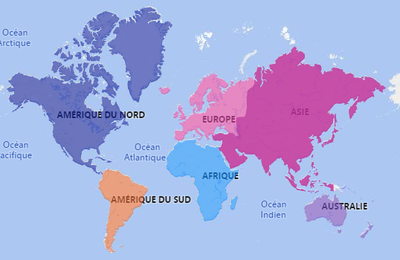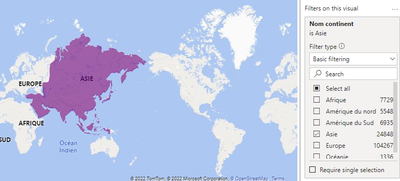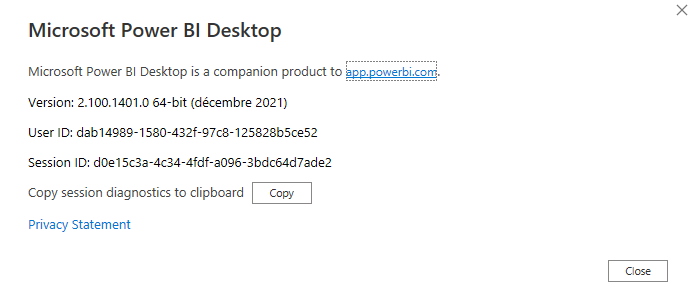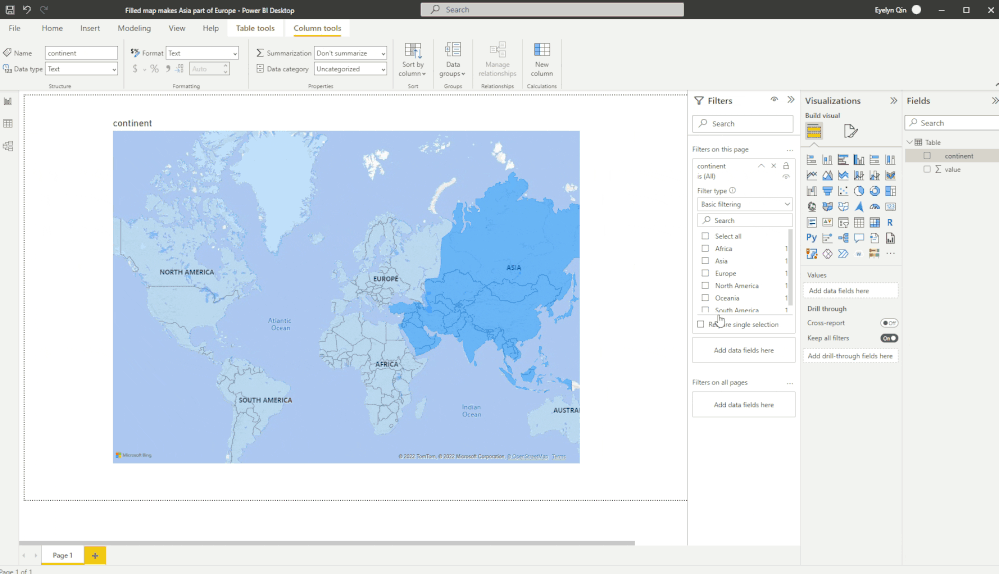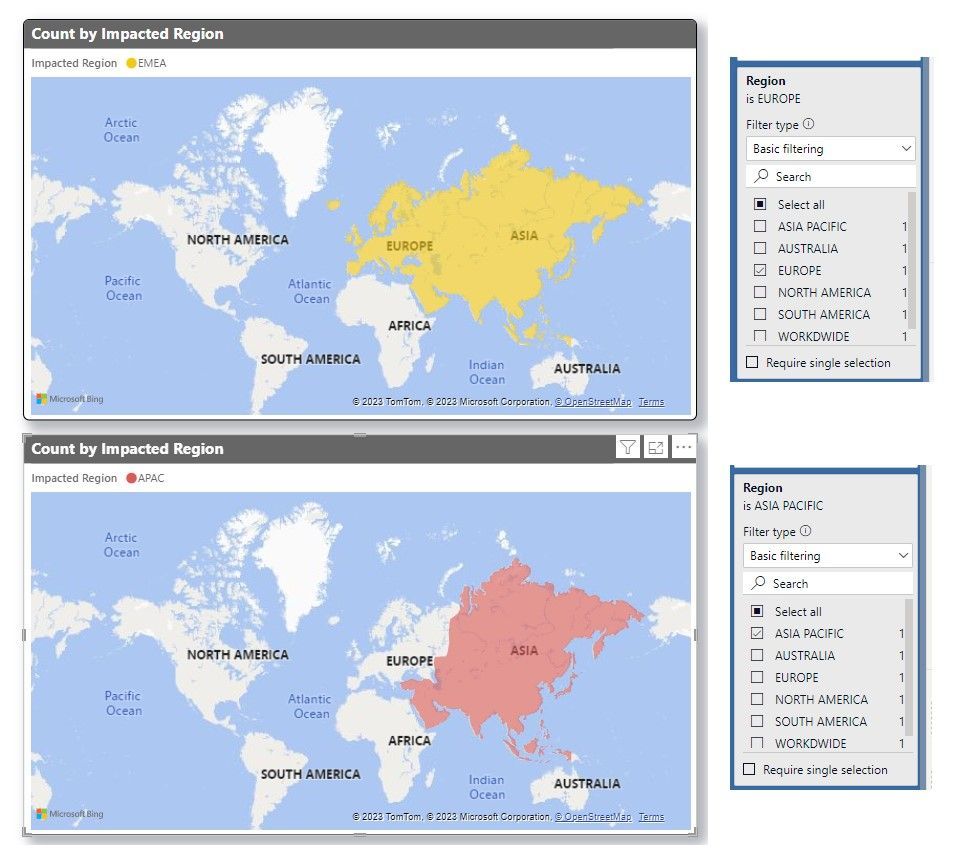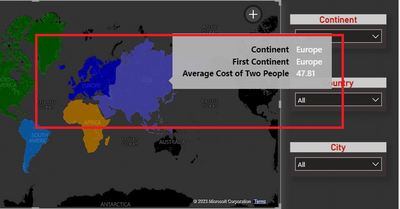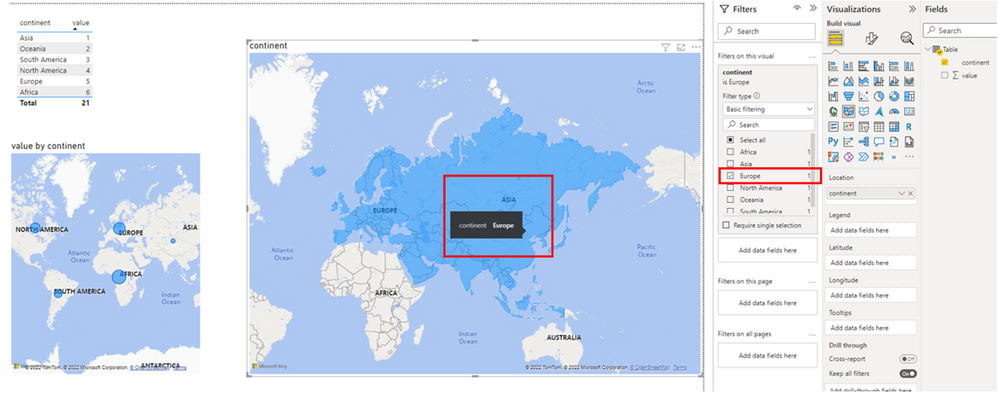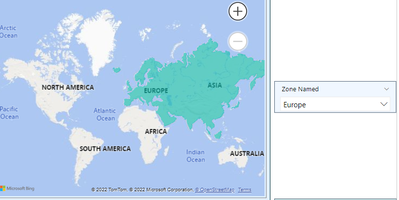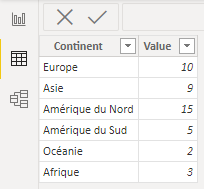- Power BI forums
- Updates
- News & Announcements
- Get Help with Power BI
- Desktop
- Service
- Report Server
- Power Query
- Mobile Apps
- Developer
- DAX Commands and Tips
- Custom Visuals Development Discussion
- Health and Life Sciences
- Power BI Spanish forums
- Translated Spanish Desktop
- Power Platform Integration - Better Together!
- Power Platform Integrations (Read-only)
- Power Platform and Dynamics 365 Integrations (Read-only)
- Training and Consulting
- Instructor Led Training
- Dashboard in a Day for Women, by Women
- Galleries
- Community Connections & How-To Videos
- COVID-19 Data Stories Gallery
- Themes Gallery
- Data Stories Gallery
- R Script Showcase
- Webinars and Video Gallery
- Quick Measures Gallery
- 2021 MSBizAppsSummit Gallery
- 2020 MSBizAppsSummit Gallery
- 2019 MSBizAppsSummit Gallery
- Events
- Ideas
- Custom Visuals Ideas
- Issues
- Issues
- Events
- Upcoming Events
- Community Blog
- Power BI Community Blog
- Custom Visuals Community Blog
- Community Support
- Community Accounts & Registration
- Using the Community
- Community Feedback
Register now to learn Fabric in free live sessions led by the best Microsoft experts. From Apr 16 to May 9, in English and Spanish.
- Power BI forums
- Forums
- Get Help with Power BI
- Desktop
- Re: Filled map makes Asia part of Europe
- Subscribe to RSS Feed
- Mark Topic as New
- Mark Topic as Read
- Float this Topic for Current User
- Bookmark
- Subscribe
- Printer Friendly Page
- Mark as New
- Bookmark
- Subscribe
- Mute
- Subscribe to RSS Feed
- Permalink
- Report Inappropriate Content
Filled map makes Asia part of Europe
Hello,
I just registered today on the Power BI Community because I couldn't find an answer anywhere on the internet.
I'm trying to show a world map colored by continent :
The problem I'm facing is quite surprising : if I filter on Asia, the continent displays correctly :
But when I select Europe, this weird thing happens :
As you can see, Asia is part of Europe...
I've tried many things :
- Power BI Desktop in english with English values for continent names
- Power BI Desktop in french with French values for continent names
- Power BI Desktop in english with ISO codes for continents (EU,NA,SA,AF,AS,OC)
- Power BI Desktop in french with ISO codes for continents (EU,NA,SA,AF,AS,OC)
But nothing worked.
Do you have any idea about how to fix this ?
FYI :
Solved! Go to Solution.
- Mark as New
- Bookmark
- Subscribe
- Mute
- Subscribe to RSS Feed
- Permalink
- Report Inappropriate Content
Hi @toji ,
This issue has been submitted internally.(Internal ICM ID: 297655099)
And it has been fixed.
Best Regards,
Eyelyn Qin
- Mark as New
- Bookmark
- Subscribe
- Mute
- Subscribe to RSS Feed
- Permalink
- Report Inappropriate Content
Hi to everyone,
So the issue is still present! (Version: 2.123.684.0 64-bit (November 2023))
Do you know when it will be fixed?
Thank you
- Mark as New
- Bookmark
- Subscribe
- Mute
- Subscribe to RSS Feed
- Permalink
- Report Inappropriate Content
Think this got fixed and now it's happening again. seeing this issue within the last few months.
- Mark as New
- Bookmark
- Subscribe
- Mute
- Subscribe to RSS Feed
- Permalink
- Report Inappropriate Content
I am using version Version: 2.108.603.0 64-bit (August 2022) and still have this problem.
Did anyone get a quickfix for this or have a workaround solution.
BR
J
- Mark as New
- Bookmark
- Subscribe
- Mute
- Subscribe to RSS Feed
- Permalink
- Report Inappropriate Content
I also have this issue... Even with the update it did not solve it on my side. Does anyone else still have this?
- Mark as New
- Bookmark
- Subscribe
- Mute
- Subscribe to RSS Feed
- Permalink
- Report Inappropriate Content
Hello,
I have the same problem.Did you find a solution ?
- Mark as New
- Bookmark
- Subscribe
- Mute
- Subscribe to RSS Feed
- Permalink
- Report Inappropriate Content
I think you just have to get the last update of Power BI desktop 🙂
- Mark as New
- Bookmark
- Subscribe
- Mute
- Subscribe to RSS Feed
- Permalink
- Report Inappropriate Content
I updated Power BI Desktop but the problem is still present.
- Mark as New
- Bookmark
- Subscribe
- Mute
- Subscribe to RSS Feed
- Permalink
- Report Inappropriate Content
Hi @toji ,
This issue has been submitted internally.(Internal ICM ID: 297655099)
And it has been fixed.
Best Regards,
Eyelyn Qin
- Mark as New
- Bookmark
- Subscribe
- Mute
- Subscribe to RSS Feed
- Permalink
- Report Inappropriate Content
Think it broke again - see my below post.
- Mark as New
- Bookmark
- Subscribe
- Mute
- Subscribe to RSS Feed
- Permalink
- Report Inappropriate Content
It is not yet fixed we are facing the same issue now also... try to fix ASAP
And is same with fill color option as well
I even tried with DAX
- Mark as New
- Bookmark
- Subscribe
- Mute
- Subscribe to RSS Feed
- Permalink
- Report Inappropriate Content
Unfortunately, this error is still present in the May update. It looks like an incorrect shape file for Europe, which should actually be easy to fix.
- Mark as New
- Bookmark
- Subscribe
- Mute
- Subscribe to RSS Feed
- Permalink
- Report Inappropriate Content
Thanks, I'm going to look at that.
Have a good day.
- Mark as New
- Bookmark
- Subscribe
- Mute
- Subscribe to RSS Feed
- Permalink
- Report Inappropriate Content
Hi @toji ,
I have reproduced such issue on my side with the lastest version—— 2.103.661.0 64-bit (March 2022)
And I have submitted it internally. If there is any news, I will update it here.
Best Regards,
Eyelyn Qin
- Mark as New
- Bookmark
- Subscribe
- Mute
- Subscribe to RSS Feed
- Permalink
- Report Inappropriate Content
Please provide your .pbix file so that we can diagnose the issue.
- Mark as New
- Bookmark
- Subscribe
- Mute
- Subscribe to RSS Feed
- Permalink
- Report Inappropriate Content
I also have the same issue where Europe is being shown under Asia.
I am unable to share my data as it included confidential information, but as can be seen below Europe is including Asia.
I have the Version: 2.104.702.0 64-bit (April 2022)
If there is a resolution to this it would be great.
- Mark as New
- Bookmark
- Subscribe
- Mute
- Subscribe to RSS Feed
- Permalink
- Report Inappropriate Content
I can't add the file in here, not really convenient :

I've been able to reproduce the issue by using those data in 3 minutes so maybe it will be enough :
I'm at work and have no other technical possibilites to upload the file (no access to wetransfer or other tools like that...).
Thanks in advance for your help 🙂
Helpful resources

Microsoft Fabric Learn Together
Covering the world! 9:00-10:30 AM Sydney, 4:00-5:30 PM CET (Paris/Berlin), 7:00-8:30 PM Mexico City

Power BI Monthly Update - April 2024
Check out the April 2024 Power BI update to learn about new features.

| User | Count |
|---|---|
| 114 | |
| 97 | |
| 85 | |
| 70 | |
| 61 |
| User | Count |
|---|---|
| 151 | |
| 120 | |
| 103 | |
| 87 | |
| 68 |