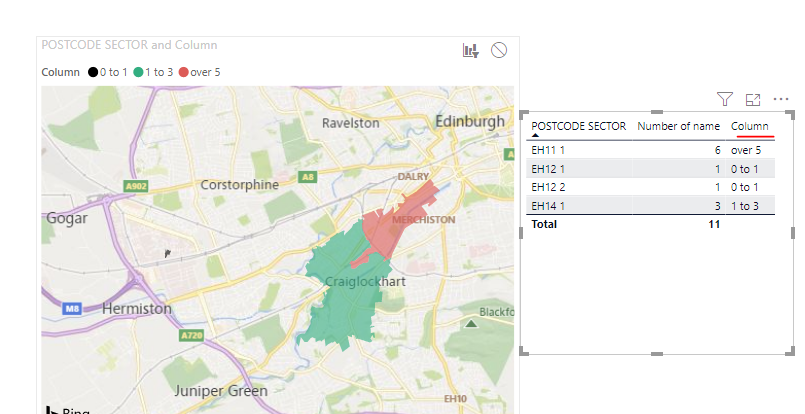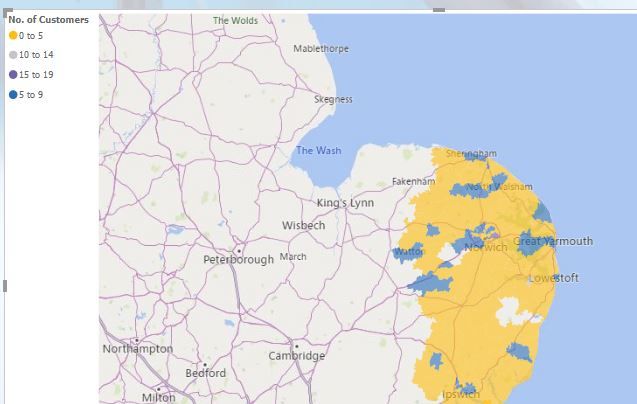- Power BI forums
- Updates
- News & Announcements
- Get Help with Power BI
- Desktop
- Service
- Report Server
- Power Query
- Mobile Apps
- Developer
- DAX Commands and Tips
- Custom Visuals Development Discussion
- Health and Life Sciences
- Power BI Spanish forums
- Translated Spanish Desktop
- Power Platform Integration - Better Together!
- Power Platform Integrations (Read-only)
- Power Platform and Dynamics 365 Integrations (Read-only)
- Training and Consulting
- Instructor Led Training
- Dashboard in a Day for Women, by Women
- Galleries
- Community Connections & How-To Videos
- COVID-19 Data Stories Gallery
- Themes Gallery
- Data Stories Gallery
- R Script Showcase
- Webinars and Video Gallery
- Quick Measures Gallery
- 2021 MSBizAppsSummit Gallery
- 2020 MSBizAppsSummit Gallery
- 2019 MSBizAppsSummit Gallery
- Events
- Ideas
- Custom Visuals Ideas
- Issues
- Issues
- Events
- Upcoming Events
- Community Blog
- Power BI Community Blog
- Custom Visuals Community Blog
- Community Support
- Community Accounts & Registration
- Using the Community
- Community Feedback
Register now to learn Fabric in free live sessions led by the best Microsoft experts. From Apr 16 to May 9, in English and Spanish.
- Power BI forums
- Forums
- Get Help with Power BI
- Desktop
- Re: Filled map - legend based on no of customers w...
- Subscribe to RSS Feed
- Mark Topic as New
- Mark Topic as Read
- Float this Topic for Current User
- Bookmark
- Subscribe
- Printer Friendly Page
- Mark as New
- Bookmark
- Subscribe
- Mute
- Subscribe to RSS Feed
- Permalink
- Report Inappropriate Content
Filled map - legend based on no of customers within range
Hi,
Have a filled map based on postcode sectors.
Wish to have legend as Number of customers within that postcode sector
e.g over 20 then show "20+"
between 10 and 20 "10 to 20"
between 0 and 10 "0 to 10"
Tried creating measure as
Solved! Go to Solution.
- Mark as New
- Bookmark
- Subscribe
- Mute
- Subscribe to RSS Feed
- Permalink
- Report Inappropriate Content
Hi @po ,
Try this calculated column formula:
Column =
VAR x =
CALCULATE(
DISTINCTCOUNT(Sheet1[NAME]),
ALLEXCEPT(
Sheet1,
Sheet1[POSTCODE SECTOR]
)
)
RETURN
SWITCH(
TRUE(),
x >=0 && x <= 1, "0 to 1",
x >1 && x <= 3, "1 to 3",
x >3 && x <= 5, "3 to 5",
x > 5, "over 5"
)
Best regards,
Lionel Chen
If this post helps, then please consider Accept it as the solution to help the other members find it more quickly.
- Mark as New
- Bookmark
- Subscribe
- Mute
- Subscribe to RSS Feed
- Permalink
- Report Inappropriate Content
Hi @po ,
You can try this calculated column formula.
Column =
VAR x = DISTINCTCOUNT( 'All Postcodes'[Customer Name])
RETURN
SWITCH(
TRUE(),
x >=0 && x <= 10, "0 to 10",
x >10 && x <= 20, "10 to 20",
x > 20, "over 20"
)
Best regards,
Lionel Chen
If this post helps, then please consider Accept it as the solution to help the other members find it more quickly.
- Mark as New
- Bookmark
- Subscribe
- Mute
- Subscribe to RSS Feed
- Permalink
- Report Inappropriate Content
Hi,
Thanks fro suggestion.
Tried this adding line but for some reason not working always showing as over 20
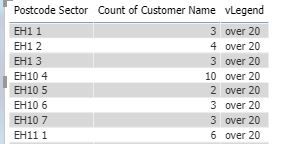
- Mark as New
- Bookmark
- Subscribe
- Mute
- Subscribe to RSS Feed
- Permalink
- Report Inappropriate Content
Hi @po ,
This error occurs because the return value of x ( VAR x = DISTINCTCOUNT( 'Postcode Matches'[Customer Name]) ) is fixed.
You try this formula again.
vLegend =
VAR x = [Count of Customer Name]
RETURN
SWITCH(
TRUE(),
x >=0 && x <= 5, "0 to 5",
x >6 && x <= 10, "6 to 10",
x >10 && x <= 20, "10 to 20",
x > 20, "over 20"
)If the formula still doesn't work, please give me a sample data.
Best regards,
Lionel Chen
If this post helps, then please consider Accept it as the solution to help the other members find it more quickly.
- Mark as New
- Bookmark
- Subscribe
- Mute
- Subscribe to RSS Feed
- Permalink
- Report Inappropriate Content
Hi,
Thanks for reply - still not working for me somple sample data below.
| NAME | POSTCODE SECTOR |
| JOHN | EH11 1 |
| JIM | EH11 1 |
| JAMES | EH11 1 |
| BILL | EH11 1 |
| TOM | EH11 1 |
| HARRY | EH11 1 |
| JACK | EH12 1 |
| RICH | EH12 2 |
| JENNY | EH14 1 |
| AMY | EH14 1 |
| SOPHIE | EH14 1 |
Thanks
- Mark as New
- Bookmark
- Subscribe
- Mute
- Subscribe to RSS Feed
- Permalink
- Report Inappropriate Content
Hi @po ,
Try this calculated column formula:
Column =
VAR x =
CALCULATE(
DISTINCTCOUNT(Sheet1[NAME]),
ALLEXCEPT(
Sheet1,
Sheet1[POSTCODE SECTOR]
)
)
RETURN
SWITCH(
TRUE(),
x >=0 && x <= 1, "0 to 1",
x >1 && x <= 3, "1 to 3",
x >3 && x <= 5, "3 to 5",
x > 5, "over 5"
)
Best regards,
Lionel Chen
If this post helps, then please consider Accept it as the solution to help the other members find it more quickly.
- Mark as New
- Bookmark
- Subscribe
- Mute
- Subscribe to RSS Feed
- Permalink
- Report Inappropriate Content
Hi,
Thanks for solution - working great.
Just one questuon though if we wish to adapt and extend e.g 5 to 9, 10 to 15, 15 to 20 21 to 25 etc. notice it shows the legend sorted as string.
Is it possible to have legend sort such that in example below would show 5 to 9 as second entry in the legend?
- Mark as New
- Bookmark
- Subscribe
- Mute
- Subscribe to RSS Feed
- Permalink
- Report Inappropriate Content
Hi @po ,
It's impossible to achieve it in the current version. In fact, no matter what type of data is always automatically sorted in ascending order.
I used the data from these two tables for testing and found that the returned results were the same.
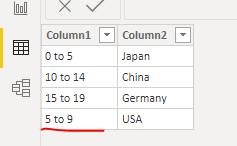
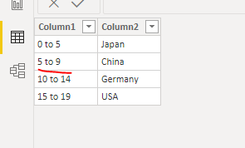
Best regards,
Lionel Chen
If this post helps, then please consider Accept it as the solution to help the other members find it more quickly.
- Mark as New
- Bookmark
- Subscribe
- Mute
- Subscribe to RSS Feed
- Permalink
- Report Inappropriate Content
Hi,
Thanks for update and confirming.
Helpful resources

Microsoft Fabric Learn Together
Covering the world! 9:00-10:30 AM Sydney, 4:00-5:30 PM CET (Paris/Berlin), 7:00-8:30 PM Mexico City

Power BI Monthly Update - April 2024
Check out the April 2024 Power BI update to learn about new features.

| User | Count |
|---|---|
| 118 | |
| 107 | |
| 69 | |
| 68 | |
| 43 |
| User | Count |
|---|---|
| 148 | |
| 104 | |
| 102 | |
| 89 | |
| 66 |