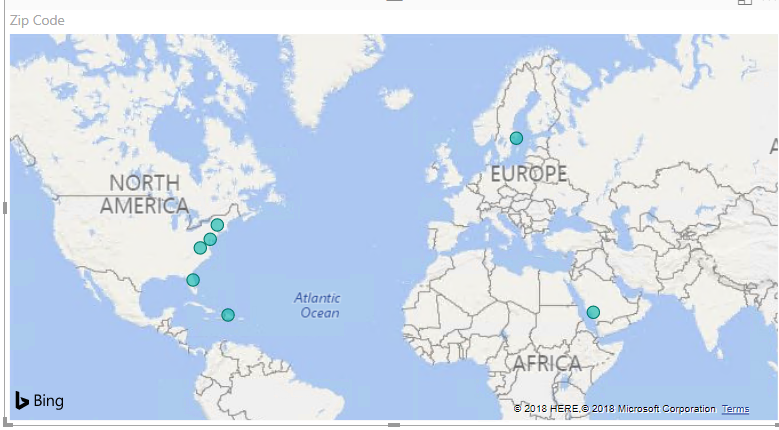- Power BI forums
- Updates
- News & Announcements
- Get Help with Power BI
- Desktop
- Service
- Report Server
- Power Query
- Mobile Apps
- Developer
- DAX Commands and Tips
- Custom Visuals Development Discussion
- Health and Life Sciences
- Power BI Spanish forums
- Translated Spanish Desktop
- Power Platform Integration - Better Together!
- Power Platform Integrations (Read-only)
- Power Platform and Dynamics 365 Integrations (Read-only)
- Training and Consulting
- Instructor Led Training
- Dashboard in a Day for Women, by Women
- Galleries
- Community Connections & How-To Videos
- COVID-19 Data Stories Gallery
- Themes Gallery
- Data Stories Gallery
- R Script Showcase
- Webinars and Video Gallery
- Quick Measures Gallery
- 2021 MSBizAppsSummit Gallery
- 2020 MSBizAppsSummit Gallery
- 2019 MSBizAppsSummit Gallery
- Events
- Ideas
- Custom Visuals Ideas
- Issues
- Issues
- Events
- Upcoming Events
- Community Blog
- Power BI Community Blog
- Custom Visuals Community Blog
- Community Support
- Community Accounts & Registration
- Using the Community
- Community Feedback
Register now to learn Fabric in free live sessions led by the best Microsoft experts. From Apr 16 to May 9, in English and Spanish.
- Power BI forums
- Forums
- Get Help with Power BI
- Desktop
- Filled Map error: Cannot read property 'absolute' ...
- Subscribe to RSS Feed
- Mark Topic as New
- Mark Topic as Read
- Float this Topic for Current User
- Bookmark
- Subscribe
- Printer Friendly Page
- Mark as New
- Bookmark
- Subscribe
- Mute
- Subscribe to RSS Feed
- Permalink
- Report Inappropriate Content
Filled Map error: Cannot read property 'absolute' of undefined
I get this error when I try to assign a zip code field to the Location property of a Filled Map chart:
Cannot read property 'absolute' of undefined
A rather cryptic error message. Not sure what's triggering that. All the zip code values are valid zip codes. I can use the field in other visualizations without a problem. The Zip Code field only contains 5 digits (no Zip + 4).
It's not a problem with the map when I use a Country or State field.
Power BI Version: 2.56.5023.861 64-bit (March 2018)
Solved! Go to Solution.
- Mark as New
- Bookmark
- Subscribe
- Mute
- Subscribe to RSS Feed
- Permalink
- Report Inappropriate Content
The problem went away when I installed the 32-bit version of PowerBI on another machine and used the same saved Power BI file.
Still pointing to the same SQL Server database on Azure.
The error is gone. Not sure why.
When I open the same file from the 64-bit version, the error remains.
The 32-bit version is available here: https://www.microsoft.com/en-us/download/details.aspx?id=45331
as the PBIDesktop.msi file.
- Mark as New
- Bookmark
- Subscribe
- Mute
- Subscribe to RSS Feed
- Permalink
- Report Inappropriate Content
I am having the same aforementioned issue with applying ZIP code to the "Location" field. It worked for approximately a day and now it causes the "filled map" to crash on a regular basis. The issue will stabilize if I filter down the input field with slicers.
This is super frustrating, because there ins't a clean alternative as it relates to mapping a zip-code.
Regards,
Nate
- Mark as New
- Bookmark
- Subscribe
- Mute
- Subscribe to RSS Feed
- Permalink
- Report Inappropriate Content
I am having the same aforementioned issue with applying ZIP code to the "Location" field. It worked for approximately a day and now it causes the "filled map" to crash on a regular basis. The issue will stabilize if I filter down the input field with slicers.
This is super frustrating, because there ins't a clean alternative as it relates to mapping a zip-code.
Regards,
Nate
- Mark as New
- Bookmark
- Subscribe
- Mute
- Subscribe to RSS Feed
- Permalink
- Report Inappropriate Content
I am also facing the similar issue and using 32-bit version didn't solve the issue for me. Does anyone has any further insights on this issue please?
- Mark as New
- Bookmark
- Subscribe
- Mute
- Subscribe to RSS Feed
- Permalink
- Report Inappropriate Content
Does your problem has been solved?
I also get the Filled map proglem,
I can't show any country in map, Even the data only 1 row & 1col (data-value is "china")
I've try several times (v2.54/ v2.55/ v2.56 201801~201803), only 1 version can be done.
you can try v.2.54 english X86 Power BI desktop.
- Mark as New
- Bookmark
- Subscribe
- Mute
- Subscribe to RSS Feed
- Permalink
- Report Inappropriate Content
I still have the problem.
- Mark as New
- Bookmark
- Subscribe
- Mute
- Subscribe to RSS Feed
- Permalink
- Report Inappropriate Content
The problem went away when I installed the 32-bit version of PowerBI on another machine and used the same saved Power BI file.
Still pointing to the same SQL Server database on Azure.
The error is gone. Not sure why.
When I open the same file from the 64-bit version, the error remains.
The 32-bit version is available here: https://www.microsoft.com/en-us/download/details.aspx?id=45331
as the PBIDesktop.msi file.
- Mark as New
- Bookmark
- Subscribe
- Mute
- Subscribe to RSS Feed
- Permalink
- Report Inappropriate Content
It's must a bug!! ,does it?
- Mark as New
- Bookmark
- Subscribe
- Mute
- Subscribe to RSS Feed
- Permalink
- Report Inappropriate Content
Sure seems like a bug.
It turns out that after I used the 64-bit version to open the file and confirm it still failed, it seemed to corrupt the file. Using the 32-bit version now fails when opening that file.
I have a backup, so I recovered it and it opens fine with the 32-bit version. At this point, I'll stick to the 32-bit version and stayaway from the 64-bit version.
Would still like to get an explanation of what the error message means.
- Mark as New
- Bookmark
- Subscribe
- Mute
- Subscribe to RSS Feed
- Permalink
- Report Inappropriate Content
Hi @LukeChung,
In my test (Version: 2.56.5023.861), I added Zip code field into Location property of a Filled Map, I didn't get above error. I set its data category to "Postal code".
Please share some sample data of your zip cide field.
Regards,
Yuliana Gu
If this post helps, then please consider Accept it as the solution to help the other members find it more quickly.
- Mark as New
- Bookmark
- Subscribe
- Mute
- Subscribe to RSS Feed
- Permalink
- Report Inappropriate Content
I suspect there's something odd about the data that prevents something from being plotted. I can't seem to isolate it.
I've filtered on subsets of the zip codes and they are fine, however when combined together, the error appears.
It seems to be a problem when the number of zip codes exceeds a certain amount.
- I have 194 zip codes in my data set.
- I'm plotting a count for each zip code
- When I filter on them and select the Top 90, it fails (it's okay for the Top 89).
- 89 happens to be the dividing line between counts of 5 and 4.
- When I choose the Bottom 176 it fails, but the Bottom 175 works.
- 175 happens to be the dividing line between counts of 16 and 15; and includes most of the Top zip codes except the top 19
So all the zip codes plot properly, but the change in the count seems to trigger the error.
If the error message weren't so cryptic, I'd be able to find the problem more quickly. Any idea what the error message is referencing? What's the absolute property? Is that a property of the data color? Using the default settings.
Helpful resources

Microsoft Fabric Learn Together
Covering the world! 9:00-10:30 AM Sydney, 4:00-5:30 PM CET (Paris/Berlin), 7:00-8:30 PM Mexico City

Power BI Monthly Update - April 2024
Check out the April 2024 Power BI update to learn about new features.

| User | Count |
|---|---|
| 117 | |
| 105 | |
| 69 | |
| 67 | |
| 43 |
| User | Count |
|---|---|
| 148 | |
| 103 | |
| 103 | |
| 88 | |
| 66 |