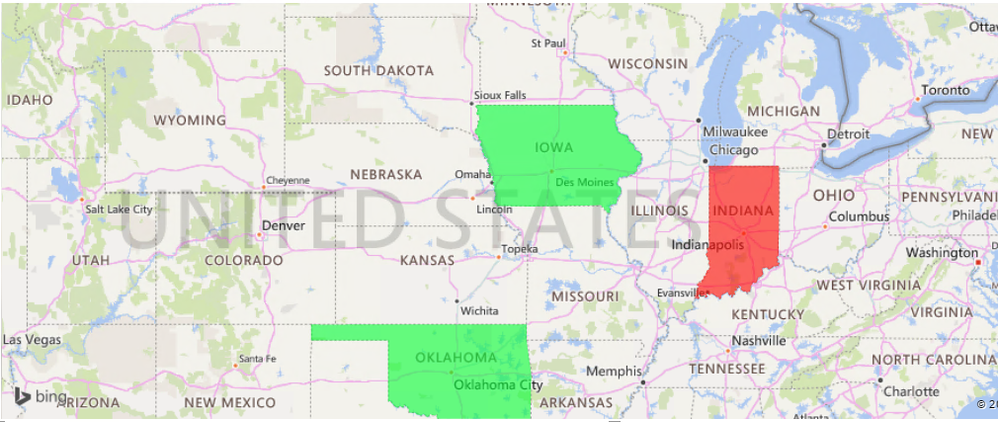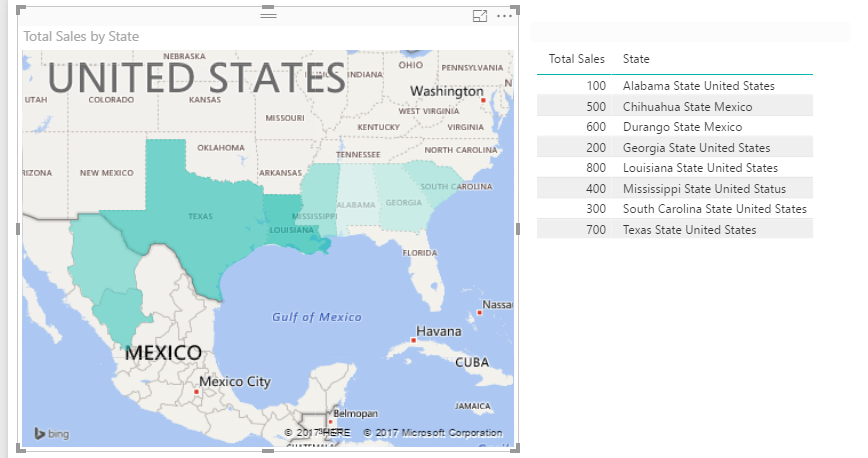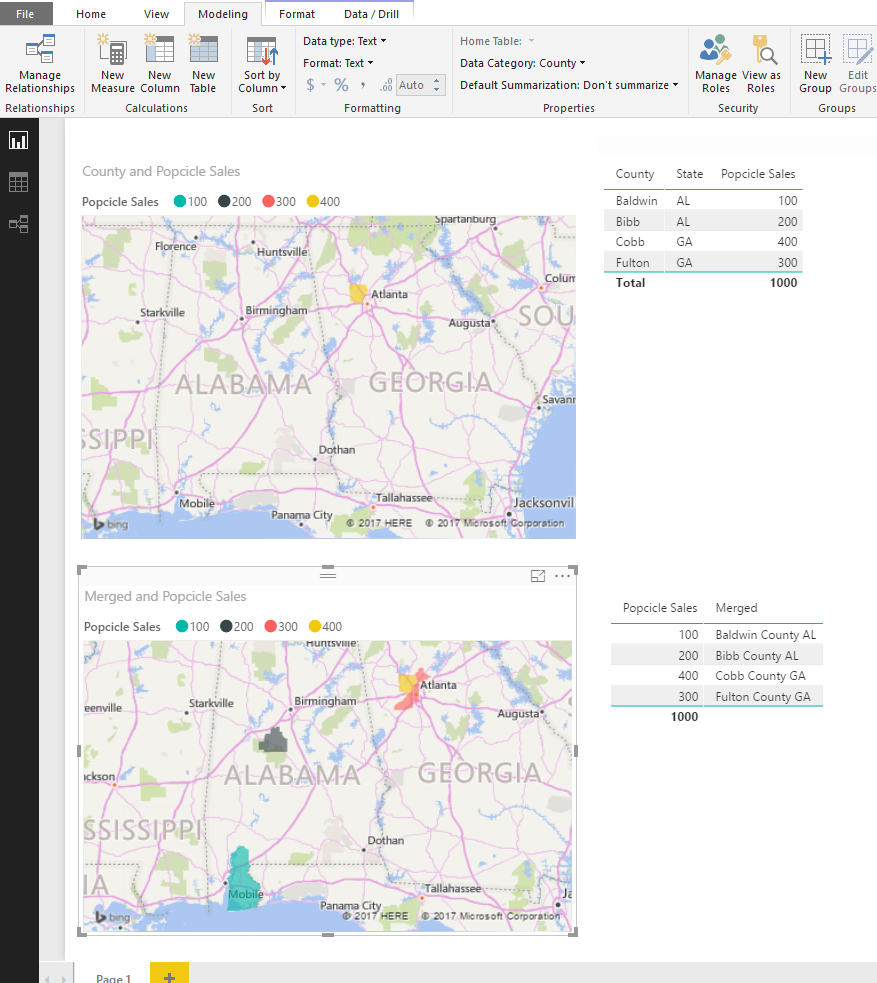- Power BI forums
- Updates
- News & Announcements
- Get Help with Power BI
- Desktop
- Service
- Report Server
- Power Query
- Mobile Apps
- Developer
- DAX Commands and Tips
- Custom Visuals Development Discussion
- Health and Life Sciences
- Power BI Spanish forums
- Translated Spanish Desktop
- Power Platform Integration - Better Together!
- Power Platform Integrations (Read-only)
- Power Platform and Dynamics 365 Integrations (Read-only)
- Training and Consulting
- Instructor Led Training
- Dashboard in a Day for Women, by Women
- Galleries
- Community Connections & How-To Videos
- COVID-19 Data Stories Gallery
- Themes Gallery
- Data Stories Gallery
- R Script Showcase
- Webinars and Video Gallery
- Quick Measures Gallery
- 2021 MSBizAppsSummit Gallery
- 2020 MSBizAppsSummit Gallery
- 2019 MSBizAppsSummit Gallery
- Events
- Ideas
- Custom Visuals Ideas
- Issues
- Issues
- Events
- Upcoming Events
- Community Blog
- Power BI Community Blog
- Custom Visuals Community Blog
- Community Support
- Community Accounts & Registration
- Using the Community
- Community Feedback
Register now to learn Fabric in free live sessions led by the best Microsoft experts. From Apr 16 to May 9, in English and Spanish.
- Power BI forums
- Forums
- Get Help with Power BI
- Desktop
- Re: Filled Map Issues
- Subscribe to RSS Feed
- Mark Topic as New
- Mark Topic as Read
- Float this Topic for Current User
- Bookmark
- Subscribe
- Printer Friendly Page
- Mark as New
- Bookmark
- Subscribe
- Mute
- Subscribe to RSS Feed
- Permalink
- Report Inappropriate Content
Filled Map Issues
I've been having a lot of issues with this filled map recently and can't figure out how to fix it. And even when I do counties the state field and county field mix together. I've got my 'State' field categorized to state and I'm still having this issue. Do I need to have a country field as well? All of my states have data and this is what my filled map shows.
Can someone help me with this issue?
Solved! Go to Solution.
- Mark as New
- Bookmark
- Subscribe
- Mute
- Subscribe to RSS Feed
- Permalink
- Report Inappropriate Content
*** One quick disclosure, I WISH it didn't work this way, but sometimes this is what you have to do to get BING maps happy... ***
See below where I have <State Name> "State" <County Name> in one field i'm using as Location on the filled map. I have the 'Data Category' under Modeling set to 'State or Province'. Thank you BING MAPS! haha
Please give Kudos or Mark as a Solution!
https://www.linkedin.com/in/forrest-hill-04480730/
Proud to give back to the community!
Thank You!
- Mark as New
- Bookmark
- Subscribe
- Mute
- Subscribe to RSS Feed
- Permalink
- Report Inappropriate Content
See my 'how it's supposed to work' example 1 below, and example 2 of 'how to get it to work'... For some reason, ONLY Cobb County GA shows up on the 'how it's supposed to work' method. I had to create a merged column more clearly defining what i'm looking for in exmaple 2 to get the proper results!
When dealing wth filled maps remember the location 'logic' is based on Bing searching. So, basically I like to think about manually typing in a Bing search... am I searching for 'Baldwin' and 'AL' in Bing Maps, or what if I searched for 'Baldwin County AL' in Bing Maps!
Hope this helps, and don't forget to assign your location a Data Category under Modeling on the Ribbon!
FOrrest
Please give Kudos or Mark as a Solution!
https://www.linkedin.com/in/forrest-hill-04480730/
Proud to give back to the community!
Thank You!
- Mark as New
- Bookmark
- Subscribe
- Mute
- Subscribe to RSS Feed
- Permalink
- Report Inappropriate Content
Thank you for the response. I think it worked for county level but I am still unsure of how to fix it at a state level.
- Mark as New
- Bookmark
- Subscribe
- Mute
- Subscribe to RSS Feed
- Permalink
- Report Inappropriate Content
*** One quick disclosure, I WISH it didn't work this way, but sometimes this is what you have to do to get BING maps happy... ***
See below where I have <State Name> "State" <County Name> in one field i'm using as Location on the filled map. I have the 'Data Category' under Modeling set to 'State or Province'. Thank you BING MAPS! haha
Please give Kudos or Mark as a Solution!
https://www.linkedin.com/in/forrest-hill-04480730/
Proud to give back to the community!
Thank You!
- Mark as New
- Bookmark
- Subscribe
- Mute
- Subscribe to RSS Feed
- Permalink
- Report Inappropriate Content
Wow, I'm running into this issue big time right now. I had to do "New York State" instead of "New York".
Yet, somehow it's magically fine with Bavaria, England, Antioquia, etc.
This is absolutely insane. They really need a guide on how to properly format this information; it broke many of my public online samples. Maybe I'm missing something. I saw a little sentence in the June summary saying it's changing, but I didn't see any documentation on how to deal with the change.
Now I've got to figure out how in the world it's going to accept all the city names I have that aren't showing up. I'm using the official international English designations, but apparently that's not good enough for the new Bing geocode API.
- Mark as New
- Bookmark
- Subscribe
- Mute
- Subscribe to RSS Feed
- Permalink
- Report Inappropriate Content
I completely agree. This is a mess.
- Mark as New
- Bookmark
- Subscribe
- Mute
- Subscribe to RSS Feed
- Permalink
- Report Inappropriate Content
Wow, that is inconvenient to do. I don't recall this filled map being that hard to fill before a few months ago.
Thank you for the help. That has solved my problem.
- Mark as New
- Bookmark
- Subscribe
- Mute
- Subscribe to RSS Feed
- Permalink
- Report Inappropriate Content
I agree it was easier a few months ago... not sure what changed. 😞
Please give Kudos or Mark as a Solution!
https://www.linkedin.com/in/forrest-hill-04480730/
Proud to give back to the community!
Thank You!
Helpful resources

Microsoft Fabric Learn Together
Covering the world! 9:00-10:30 AM Sydney, 4:00-5:30 PM CET (Paris/Berlin), 7:00-8:30 PM Mexico City

Power BI Monthly Update - April 2024
Check out the April 2024 Power BI update to learn about new features.

| User | Count |
|---|---|
| 117 | |
| 107 | |
| 70 | |
| 70 | |
| 43 |
| User | Count |
|---|---|
| 148 | |
| 106 | |
| 104 | |
| 89 | |
| 65 |