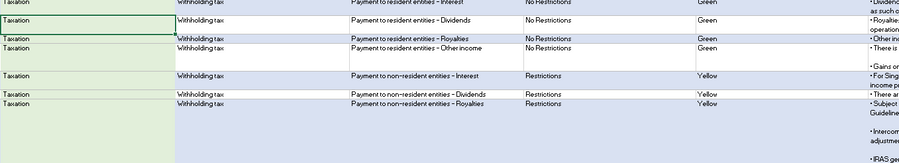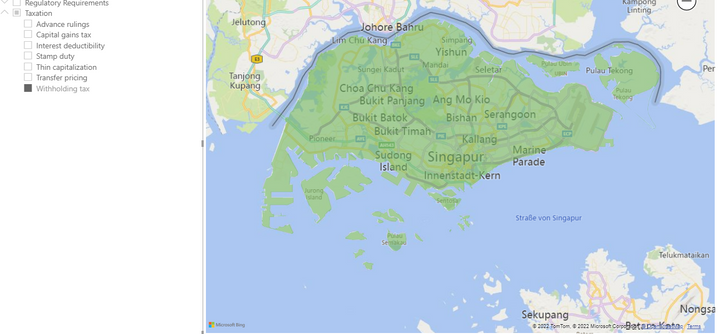- Power BI forums
- Updates
- News & Announcements
- Get Help with Power BI
- Desktop
- Service
- Report Server
- Power Query
- Mobile Apps
- Developer
- DAX Commands and Tips
- Custom Visuals Development Discussion
- Health and Life Sciences
- Power BI Spanish forums
- Translated Spanish Desktop
- Power Platform Integration - Better Together!
- Power Platform Integrations (Read-only)
- Power Platform and Dynamics 365 Integrations (Read-only)
- Training and Consulting
- Instructor Led Training
- Dashboard in a Day for Women, by Women
- Galleries
- Community Connections & How-To Videos
- COVID-19 Data Stories Gallery
- Themes Gallery
- Data Stories Gallery
- R Script Showcase
- Webinars and Video Gallery
- Quick Measures Gallery
- 2021 MSBizAppsSummit Gallery
- 2020 MSBizAppsSummit Gallery
- 2019 MSBizAppsSummit Gallery
- Events
- Ideas
- Custom Visuals Ideas
- Issues
- Issues
- Events
- Upcoming Events
- Community Blog
- Power BI Community Blog
- Custom Visuals Community Blog
- Community Support
- Community Accounts & Registration
- Using the Community
- Community Feedback
Register now to learn Fabric in free live sessions led by the best Microsoft experts. From Apr 16 to May 9, in English and Spanish.
- Power BI forums
- Forums
- Get Help with Power BI
- Desktop
- Re: Filled Map: Colour coding countries based on v...
- Subscribe to RSS Feed
- Mark Topic as New
- Mark Topic as Read
- Float this Topic for Current User
- Bookmark
- Subscribe
- Printer Friendly Page
- Mark as New
- Bookmark
- Subscribe
- Mute
- Subscribe to RSS Feed
- Permalink
- Report Inappropriate Content
Filled Map: Colour coding countries based on values
Hi all,
I'm trying to create a regulation heatmap of Asia using the filled map visual. The idea is to create a heatmap based on regulation for different topics in different levels of details, such as this:
What I want to do is as follows:
I want to create a filled map that shows the regulatory heatmap. So for instance, I have a slicer on level withholding tax and i would like it to show the colours in a certain order if they are contained. So if in withholding tax any of the activities is coded as yellow or red, i would want the map to display this.
Currently, it shows it as green like so:
So i guess i want to be able to rank the colours.
Thank you very much, any help is greatly appreciated 🙂
- Mark as New
- Bookmark
- Subscribe
- Mute
- Subscribe to RSS Feed
- Permalink
- Report Inappropriate Content
Hi @Seniah ,
Could you pls provided sample data and expected output, remember to remove confidential data.
Best Regards
Lucien
- Mark as New
- Bookmark
- Subscribe
- Mute
- Subscribe to RSS Feed
- Permalink
- Report Inappropriate Content
Hi, thanks for your response!
Sample data looks like this: (I've created a sample data set for this)
Country | Category | Activity | Heatmap | Explanation |
| Hong Kong | Cash Management | Domestic Pooling | Green | Green becauese no restrictions |
| Hong Kong | Cash Management | Cross Border Pooling | Yellow | Yellow because some restrictions |
| Hong Kong | Bank Account Management | Resident Entities | Yellow | Yellow because some restrictions |
| Hong Kong | Bank Account Management | Non-Resident Entities | Red | Red because impossible |
My goal would be to have a page on which I could have a slicer on level "Category", with "Heatmap" as legend to fill the countries with the respective countries. Additionally I have made a drill-through for explanation of colour.
So in the above case expected outcome would be:
If i set the slicer to Cash management, HK would be yellow on the map, because yellow is "more important" than green, and the same for Bank account management: HK would be red because red is more important.
I hope this makes sense t oyou and I was ble to correctly explain myself 🙂
Thanks for any help 🙂
Helpful resources

Microsoft Fabric Learn Together
Covering the world! 9:00-10:30 AM Sydney, 4:00-5:30 PM CET (Paris/Berlin), 7:00-8:30 PM Mexico City

Power BI Monthly Update - April 2024
Check out the April 2024 Power BI update to learn about new features.

| User | Count |
|---|---|
| 113 | |
| 100 | |
| 78 | |
| 76 | |
| 52 |
| User | Count |
|---|---|
| 144 | |
| 109 | |
| 108 | |
| 88 | |
| 61 |