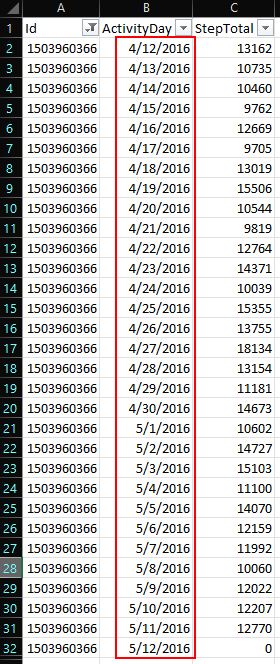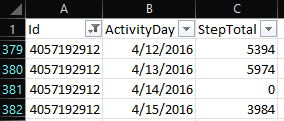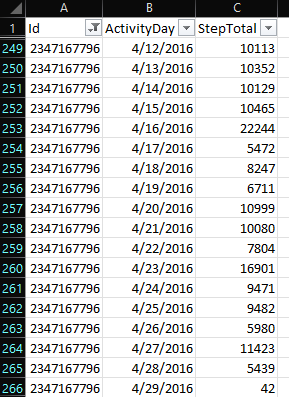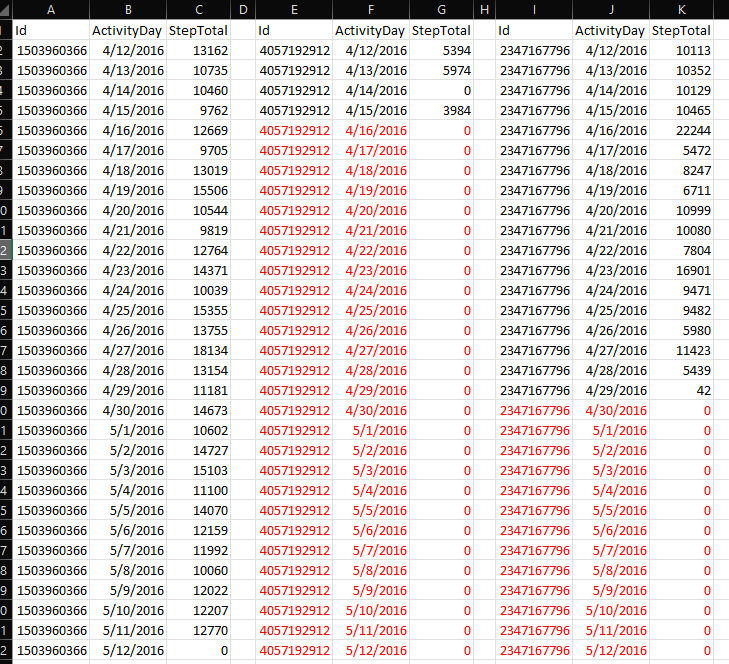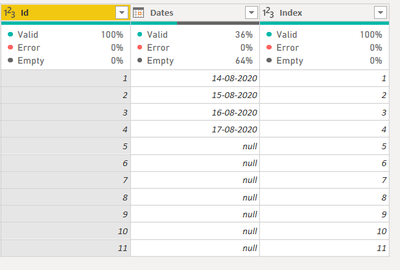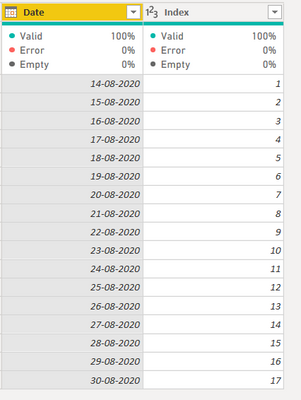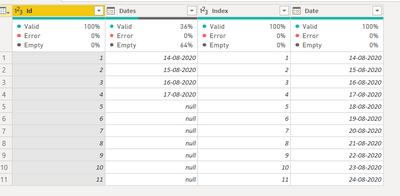- Power BI forums
- Updates
- News & Announcements
- Get Help with Power BI
- Desktop
- Service
- Report Server
- Power Query
- Mobile Apps
- Developer
- DAX Commands and Tips
- Custom Visuals Development Discussion
- Health and Life Sciences
- Power BI Spanish forums
- Translated Spanish Desktop
- Power Platform Integration - Better Together!
- Power Platform Integrations (Read-only)
- Power Platform and Dynamics 365 Integrations (Read-only)
- Training and Consulting
- Instructor Led Training
- Dashboard in a Day for Women, by Women
- Galleries
- Community Connections & How-To Videos
- COVID-19 Data Stories Gallery
- Themes Gallery
- Data Stories Gallery
- R Script Showcase
- Webinars and Video Gallery
- Quick Measures Gallery
- 2021 MSBizAppsSummit Gallery
- 2020 MSBizAppsSummit Gallery
- 2019 MSBizAppsSummit Gallery
- Events
- Ideas
- Custom Visuals Ideas
- Issues
- Issues
- Events
- Upcoming Events
- Community Blog
- Power BI Community Blog
- Custom Visuals Community Blog
- Community Support
- Community Accounts & Registration
- Using the Community
- Community Feedback
Register now to learn Fabric in free live sessions led by the best Microsoft experts. From Apr 16 to May 9, in English and Spanish.
- Power BI forums
- Forums
- Get Help with Power BI
- Desktop
- Fill missing dates in Power Query
- Subscribe to RSS Feed
- Mark Topic as New
- Mark Topic as Read
- Float this Topic for Current User
- Bookmark
- Subscribe
- Printer Friendly Page
- Mark as New
- Bookmark
- Subscribe
- Mute
- Subscribe to RSS Feed
- Permalink
- Report Inappropriate Content
Fill missing dates in Power Query
Hello.
I'd like to request help as I'm getting stuck enriching missing dates in my dataset.
I have an ID where the dates are complete from 4/12 to 5/12.
However, I have some several IDs where dates are not complete and I wish to enrich.
My target objective is similar to this:
What I did was:
- Created a calendar table from 4/12 to 5/16.
- Tried some Merge Query joins but failing to achieve desired outcome.
Thank you
Solved! Go to Solution.
- Mark as New
- Bookmark
- Subscribe
- Mute
- Subscribe to RSS Feed
- Permalink
- Report Inappropriate Content
Hi! @j_logan
As I coudn't copy your data as it is an image. I've tried something on sample data.
I created 4,5 rows with dates and added an index with 1.
Similarly I created a date table for the same month ( you can create for May and June as reqd in your case).
Then I added a column from same index 1 (Please ensure your date starts from the start date that you've in your data and ends untill the last desired date or last available date in your data whichever is oldest).
Then I did a simple left join using merge on both the index and got this result. Now I can use this date instead of old 1.
Just an fyi, if your data will add more rows every month. I would advise you to sanitize your data in the datasource (it seems excel to me) So you can just drag those date and that can autofill. This will not add running time on Power BI if your data gets bigger every day or month.
I hope this helps, please let me know if you want it to be doen on your dataset, please share your pbix.
Thanks,
Ankit Kukreja
www.linkedin.com/in/ankit-kukreja1904
- Mark as New
- Bookmark
- Subscribe
- Mute
- Subscribe to RSS Feed
- Permalink
- Report Inappropriate Content
what is your merge join on? can you provide the m query code of what you are doing
what result are you getting from your soluton
If I took the time to answer your question and I came up with a solution, please mark my post as a solution and /or give kudos freely for the effort 🙂 Thank you!
Proud to be a Super User!
- Mark as New
- Bookmark
- Subscribe
- Mute
- Subscribe to RSS Feed
- Permalink
- Report Inappropriate Content
Hi! @j_logan
As I coudn't copy your data as it is an image. I've tried something on sample data.
I created 4,5 rows with dates and added an index with 1.
Similarly I created a date table for the same month ( you can create for May and June as reqd in your case).
Then I added a column from same index 1 (Please ensure your date starts from the start date that you've in your data and ends untill the last desired date or last available date in your data whichever is oldest).
Then I did a simple left join using merge on both the index and got this result. Now I can use this date instead of old 1.
Just an fyi, if your data will add more rows every month. I would advise you to sanitize your data in the datasource (it seems excel to me) So you can just drag those date and that can autofill. This will not add running time on Power BI if your data gets bigger every day or month.
I hope this helps, please let me know if you want it to be doen on your dataset, please share your pbix.
Thanks,
Ankit Kukreja
www.linkedin.com/in/ankit-kukreja1904
Helpful resources

Microsoft Fabric Learn Together
Covering the world! 9:00-10:30 AM Sydney, 4:00-5:30 PM CET (Paris/Berlin), 7:00-8:30 PM Mexico City

Power BI Monthly Update - April 2024
Check out the April 2024 Power BI update to learn about new features.

| User | Count |
|---|---|
| 107 | |
| 98 | |
| 77 | |
| 66 | |
| 53 |
| User | Count |
|---|---|
| 144 | |
| 104 | |
| 100 | |
| 86 | |
| 64 |