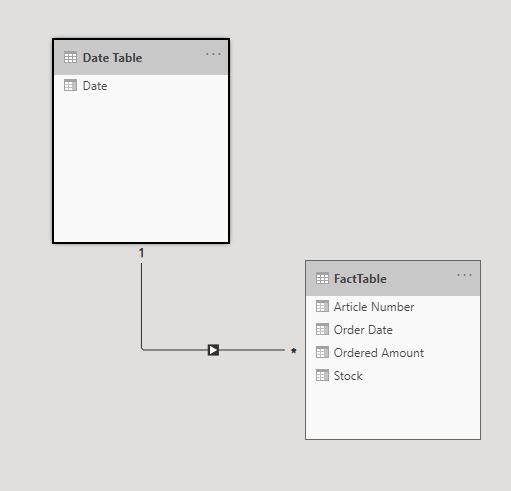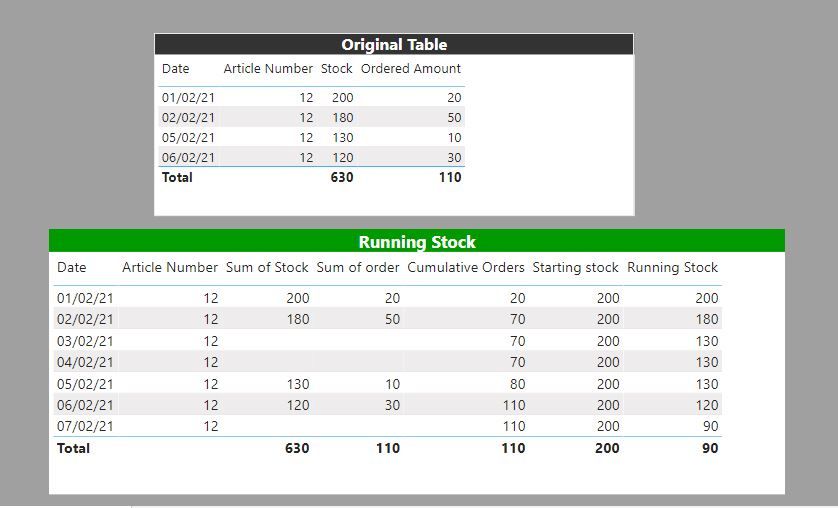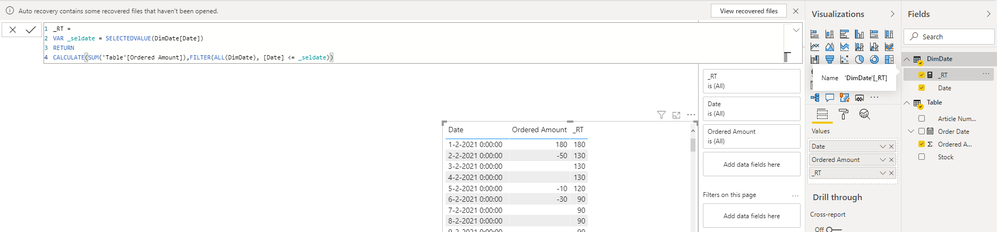- Power BI forums
- Updates
- News & Announcements
- Get Help with Power BI
- Desktop
- Service
- Report Server
- Power Query
- Mobile Apps
- Developer
- DAX Commands and Tips
- Custom Visuals Development Discussion
- Health and Life Sciences
- Power BI Spanish forums
- Translated Spanish Desktop
- Power Platform Integration - Better Together!
- Power Platform Integrations (Read-only)
- Power Platform and Dynamics 365 Integrations (Read-only)
- Training and Consulting
- Instructor Led Training
- Dashboard in a Day for Women, by Women
- Galleries
- Community Connections & How-To Videos
- COVID-19 Data Stories Gallery
- Themes Gallery
- Data Stories Gallery
- R Script Showcase
- Webinars and Video Gallery
- Quick Measures Gallery
- 2021 MSBizAppsSummit Gallery
- 2020 MSBizAppsSummit Gallery
- 2019 MSBizAppsSummit Gallery
- Events
- Ideas
- Custom Visuals Ideas
- Issues
- Issues
- Events
- Upcoming Events
- Community Blog
- Power BI Community Blog
- Custom Visuals Community Blog
- Community Support
- Community Accounts & Registration
- Using the Community
- Community Feedback
Register now to learn Fabric in free live sessions led by the best Microsoft experts. From Apr 16 to May 9, in English and Spanish.
- Power BI forums
- Forums
- Get Help with Power BI
- Desktop
- Re: Fill empty values in table
- Subscribe to RSS Feed
- Mark Topic as New
- Mark Topic as Read
- Float this Topic for Current User
- Bookmark
- Subscribe
- Printer Friendly Page
- Mark as New
- Bookmark
- Subscribe
- Mute
- Subscribe to RSS Feed
- Permalink
- Report Inappropriate Content
Fill empty values in table
Hi,
I have a problem with non-listed values in a table. I have a standard timeDimension and a table with orders:
| Order Date | Article Number | Stock | Ordered Amount |
| 01.02.2021 | 12 | 200 | 20 |
| 02.02.2021 | 12 | 180 | 50 |
| 05.02.2021 | 12 | 130 | 10 |
| 06.02.2021 | 12 | 120 | 30 |
As you can see there are no orders on 03.02.2021 and 04.02.2021. What I need is this:
| Order Date | Article Number | Stock | Ordered Amount |
| 01.02.2021 | 12 | 200 | 20 |
| 02.02.2021 | 12 | 180 | 50 |
| 03.02.2021 | 12 | 130 | 0 |
| 04.02.2021 | 12 | 130 | 0 |
| 05.02.2021 | 12 | 130 | 10 |
| 06.02.2021 | 12 | 120 | 30 |
It is way more complicated than it seems.
I am open to any solutions, whether with M, Dax, or a new table structure.
Thanks for your help!
Solved! Go to Solution.
- Mark as New
- Bookmark
- Subscribe
- Mute
- Subscribe to RSS Feed
- Permalink
- Report Inappropriate Content
@Anonymous
Here is one way. First the model:
now create the following measures:
1) Simple sums for stock and orders
2) The initial stock for an article:
Starting stock =
VAR StartDate =
CALCULATE (
FIRSTDATE ( 'Date Table'[Date] ),
ALLEXCEPT ( FactTable, FactTable[Article Number] )
)
RETURN
CALCULATE (
[Sum of Stock],
FILTER ( ALL ( 'Date Table' ), 'Date Table'[Date] = StartDate )
)3) the cumulative orders:
Cumulative Orders =
CALCULATE (
[Sum of order],
FILTER (
ALL ( 'Date Table' ),
'Date Table'[Date] <= MAX ( 'Date Table'[Date] )
)
)4) the running stock value:
Running Stock =
CALCULATE (
[Starting stock] - [Cumulative Orders],
DATEADD ( 'Date Table'[Date], -1, DAY )
)all of which are seen in the following table:
and finally delete the unnecessary fields from the visual:
(if you'd rather see 0 instead of blanks for sum of orders, simply add a 0 in the measure):
Sum of order = SUM(FactTable[Ordered Amount]) + 0
I've attached the sample PBIX for your reference
Did I answer your question? Mark my post as a solution!
In doing so, you are also helping me. Thank you!
Proud to be a Super User!
Paul on Linkedin.
- Mark as New
- Bookmark
- Subscribe
- Mute
- Subscribe to RSS Feed
- Permalink
- Report Inappropriate Content
Hi@Anonymous,
Best Regards,
Caitlyn Yan
- Mark as New
- Bookmark
- Subscribe
- Mute
- Subscribe to RSS Feed
- Permalink
- Report Inappropriate Content
Suppose you are looking for a running total?
File is attached.
Kind regards, Steve.
Proud to be a Super User!
Awesome Keyboard Shortcusts in Power BI, thumbs up if you like the article
My Community Blog Articles (check them out!)
My Blog - Power M code to automatically detect column types -
How to create test data using DAX!
- Mark as New
- Bookmark
- Subscribe
- Mute
- Subscribe to RSS Feed
- Permalink
- Report Inappropriate Content
@Anonymous
Here is one way. First the model:
now create the following measures:
1) Simple sums for stock and orders
2) The initial stock for an article:
Starting stock =
VAR StartDate =
CALCULATE (
FIRSTDATE ( 'Date Table'[Date] ),
ALLEXCEPT ( FactTable, FactTable[Article Number] )
)
RETURN
CALCULATE (
[Sum of Stock],
FILTER ( ALL ( 'Date Table' ), 'Date Table'[Date] = StartDate )
)3) the cumulative orders:
Cumulative Orders =
CALCULATE (
[Sum of order],
FILTER (
ALL ( 'Date Table' ),
'Date Table'[Date] <= MAX ( 'Date Table'[Date] )
)
)4) the running stock value:
Running Stock =
CALCULATE (
[Starting stock] - [Cumulative Orders],
DATEADD ( 'Date Table'[Date], -1, DAY )
)all of which are seen in the following table:
and finally delete the unnecessary fields from the visual:
(if you'd rather see 0 instead of blanks for sum of orders, simply add a 0 in the measure):
Sum of order = SUM(FactTable[Ordered Amount]) + 0
I've attached the sample PBIX for your reference
Did I answer your question? Mark my post as a solution!
In doing so, you are also helping me. Thank you!
Proud to be a Super User!
Paul on Linkedin.
- Mark as New
- Bookmark
- Subscribe
- Mute
- Subscribe to RSS Feed
- Permalink
- Report Inappropriate Content
Thank you PaulDBrown! This was what I needed! Had to change some little things but all in all thats it!
- Mark as New
- Bookmark
- Subscribe
- Mute
- Subscribe to RSS Feed
- Permalink
- Report Inappropriate Content
Hi @Anonymous ,
Create a measure to display your [Ordered Amount] value like this:
_yourAmount = SUM(yourTable[Ordered Amount]) + 0
This will show you zeroes where no other value exists.
If you don't want the zeroes, you can right-click on any of your displayed dimensions and check 'Show items with no data':

However, note that this will show ALL values available in the dimensions, so may not be suitable for your use-case.
Pete
Now accepting Kudos! If my post helped you, why not give it a thumbs-up?
Proud to be a Datanaut!
- Mark as New
- Bookmark
- Subscribe
- Mute
- Subscribe to RSS Feed
- Permalink
- Report Inappropriate Content
Hi Pete,
Thanks for your reply, but unfortunately this isn't what I need.
Selecting "Show items with no data" leaves all values empty except the date.
The measure just adds rows with same date as order date but with zeros.
lh_2020
Helpful resources

Microsoft Fabric Learn Together
Covering the world! 9:00-10:30 AM Sydney, 4:00-5:30 PM CET (Paris/Berlin), 7:00-8:30 PM Mexico City

Power BI Monthly Update - April 2024
Check out the April 2024 Power BI update to learn about new features.

| User | Count |
|---|---|
| 117 | |
| 104 | |
| 77 | |
| 73 | |
| 50 |
| User | Count |
|---|---|
| 145 | |
| 109 | |
| 108 | |
| 90 | |
| 64 |