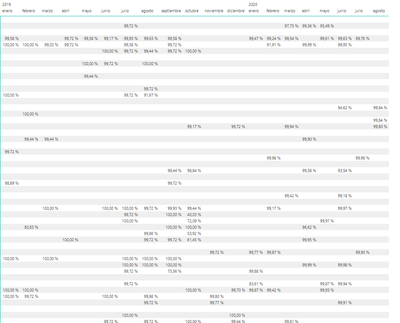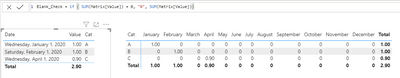- Power BI forums
- Updates
- News & Announcements
- Get Help with Power BI
- Desktop
- Service
- Report Server
- Power Query
- Mobile Apps
- Developer
- DAX Commands and Tips
- Custom Visuals Development Discussion
- Health and Life Sciences
- Power BI Spanish forums
- Translated Spanish Desktop
- Power Platform Integration - Better Together!
- Power Platform Integrations (Read-only)
- Power Platform and Dynamics 365 Integrations (Read-only)
- Training and Consulting
- Instructor Led Training
- Dashboard in a Day for Women, by Women
- Galleries
- Community Connections & How-To Videos
- COVID-19 Data Stories Gallery
- Themes Gallery
- Data Stories Gallery
- R Script Showcase
- Webinars and Video Gallery
- Quick Measures Gallery
- 2021 MSBizAppsSummit Gallery
- 2020 MSBizAppsSummit Gallery
- 2019 MSBizAppsSummit Gallery
- Events
- Ideas
- Custom Visuals Ideas
- Issues
- Issues
- Events
- Upcoming Events
- Community Blog
- Power BI Community Blog
- Custom Visuals Community Blog
- Community Support
- Community Accounts & Registration
- Using the Community
- Community Feedback
Register now to learn Fabric in free live sessions led by the best Microsoft experts. From Apr 16 to May 9, in English and Spanish.
- Power BI forums
- Forums
- Get Help with Power BI
- Desktop
- Fill empty spaces in Matrix Power BI
- Subscribe to RSS Feed
- Mark Topic as New
- Mark Topic as Read
- Float this Topic for Current User
- Bookmark
- Subscribe
- Printer Friendly Page
- Mark as New
- Bookmark
- Subscribe
- Mute
- Subscribe to RSS Feed
- Permalink
- Report Inappropriate Content
Fill empty spaces in Matrix Power BI
Hello to all.
Always will be great share with people in this amazing forum for Power BI. for people like me in low level, always is great hear an read solutions to every challange in entire world. congratulations to all of you.
in this case i think need to do a litle preview of this problem. some months ago i received a incredible explanation from @Greg_Deckler about MTBF and MTTR maths for electrical and mechanicals systems for engineering.
ok. with this kind of data, we can do an eficiency and diponibility stadistics fo all systems we work with.
totally easy with powe bi, i can get a matrix, put system and disponibility (all math included), but when check result, there are many empty spaces for the matrix. and the reason for this, is that in particular months we didnt have any report to attend, and there is not any data to process.
the question is if there is any condition to aply to matrix to show a number for those empty spaces.
i search and found some solution to how to replace no data, but only when yor calculations found a field (column or row, with data), not when there is nothing.
our goal is "If there was no error reported in particulas month, it means the system worked perfectly and disponibility was 100%", but table, data for those empty cells in matrix no exists.
please any advice in this case is appreciated.
regards.
saludos desde Mexico
Solved! Go to Solution.
- Mark as New
- Bookmark
- Subscribe
- Mute
- Subscribe to RSS Feed
- Permalink
- Report Inappropriate Content
** Disclosure - I've had mixed results with this method depending on values and the DAX of value you are showing. It seems like the more complex my Logix / Matrix, the less often it works...
See where I 'filled' this Matrix by replacing my Values with a Measure. Only 3 'Real' Data Lines, the rest are from the Measure...
Please give Kudos or Mark as a Solution!
https://www.linkedin.com/in/forrest-hill-04480730/
Proud to give back to the community!
Thank You!
- Mark as New
- Bookmark
- Subscribe
- Mute
- Subscribe to RSS Feed
- Permalink
- Report Inappropriate Content
** Disclosure - I've had mixed results with this method depending on values and the DAX of value you are showing. It seems like the more complex my Logix / Matrix, the less often it works...
See where I 'filled' this Matrix by replacing my Values with a Measure. Only 3 'Real' Data Lines, the rest are from the Measure...
Please give Kudos or Mark as a Solution!
https://www.linkedin.com/in/forrest-hill-04480730/
Proud to give back to the community!
Thank You!
- Mark as New
- Bookmark
- Subscribe
- Mute
- Subscribe to RSS Feed
- Permalink
- Report Inappropriate Content
fhill,
its just amazing.
i really appreciate your help.
it worked fine,
just little comment, probably is not necesary to expand to last month of year. i mean, all my data is calculated to 2020 august, but the calculate measure gives info until december
- Mark as New
- Bookmark
- Subscribe
- Mute
- Subscribe to RSS Feed
- Permalink
- Report Inappropriate Content
Try a Filter on the Visual to limit the trailing Months. Happy to help, glad it worked for you in this instance.
Forrest
Please give Kudos or Mark as a Solution!
https://www.linkedin.com/in/forrest-hill-04480730/
Proud to give back to the community!
Thank You!
Helpful resources

Microsoft Fabric Learn Together
Covering the world! 9:00-10:30 AM Sydney, 4:00-5:30 PM CET (Paris/Berlin), 7:00-8:30 PM Mexico City

Power BI Monthly Update - April 2024
Check out the April 2024 Power BI update to learn about new features.

| User | Count |
|---|---|
| 115 | |
| 100 | |
| 88 | |
| 68 | |
| 61 |
| User | Count |
|---|---|
| 150 | |
| 120 | |
| 100 | |
| 87 | |
| 68 |