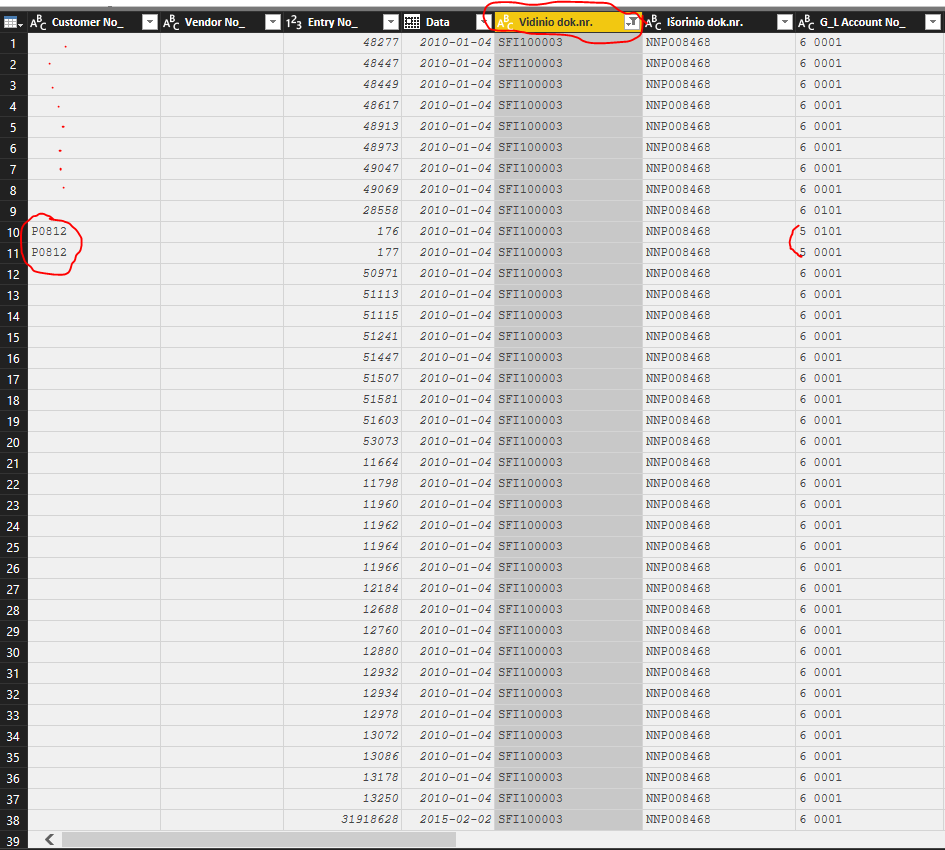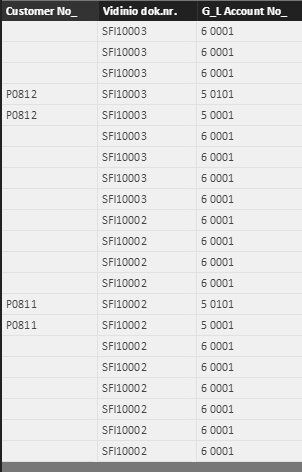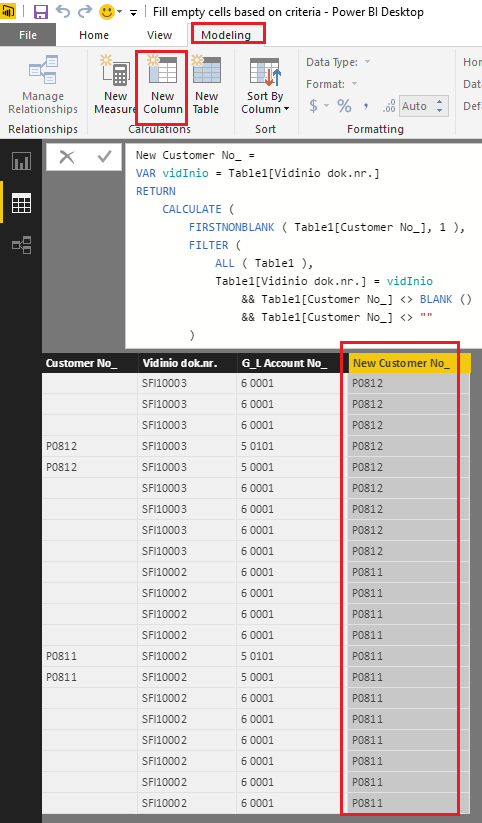- Power BI forums
- Updates
- News & Announcements
- Get Help with Power BI
- Desktop
- Service
- Report Server
- Power Query
- Mobile Apps
- Developer
- DAX Commands and Tips
- Custom Visuals Development Discussion
- Health and Life Sciences
- Power BI Spanish forums
- Translated Spanish Desktop
- Power Platform Integration - Better Together!
- Power Platform Integrations (Read-only)
- Power Platform and Dynamics 365 Integrations (Read-only)
- Training and Consulting
- Instructor Led Training
- Dashboard in a Day for Women, by Women
- Galleries
- Community Connections & How-To Videos
- COVID-19 Data Stories Gallery
- Themes Gallery
- Data Stories Gallery
- R Script Showcase
- Webinars and Video Gallery
- Quick Measures Gallery
- 2021 MSBizAppsSummit Gallery
- 2020 MSBizAppsSummit Gallery
- 2019 MSBizAppsSummit Gallery
- Events
- Ideas
- Custom Visuals Ideas
- Issues
- Issues
- Events
- Upcoming Events
- Community Blog
- Power BI Community Blog
- Custom Visuals Community Blog
- Community Support
- Community Accounts & Registration
- Using the Community
- Community Feedback
Register now to learn Fabric in free live sessions led by the best Microsoft experts. From Apr 16 to May 9, in English and Spanish.
- Power BI forums
- Forums
- Get Help with Power BI
- Desktop
- Re: Fill empty cells based on criteria
- Subscribe to RSS Feed
- Mark Topic as New
- Mark Topic as Read
- Float this Topic for Current User
- Bookmark
- Subscribe
- Printer Friendly Page
- Mark as New
- Bookmark
- Subscribe
- Mute
- Subscribe to RSS Feed
- Permalink
- Report Inappropriate Content
Fill empty cells based on criteria
Hi,
i need some help. Here is my situation. In column "Customer No_" there are some empty cells some cells with numbers. I have a common column "Vidinio dok.nr.". Need that, if in column "Vidinio dok.nr." are the same value, all blank customer no cells will be filled with numbers, like in example P0812. Any thoughts? thank you.
Solved! Go to Solution.
- Mark as New
- Bookmark
- Subscribe
- Mute
- Subscribe to RSS Feed
- Permalink
- Report Inappropriate Content
Hi @AntanasK,
According to your description, you should be able to create a calculate column using DAX for the "Customer No_" column in this scenario. See my sample below.
I assume you have a table called "Table1" like below.
Then you should be able to use the formula below to create the calculate column for the "Customer No_".
New Customer No_ =
VAR vidInio = Table1[Vidinio dok.nr.]
RETURN
CALCULATE (
FIRSTNONBLANK ( Table1[Customer No_], 1 ),
FILTER (
ALL ( Table1 ),
Table1[Vidinio dok.nr.] = vidInio
&& Table1[Customer No_] <> BLANK ()
&& Table1[Customer No_] <> ""
)
)
Here is the sample pbix file for your reference.![]()
Regards
- Mark as New
- Bookmark
- Subscribe
- Mute
- Subscribe to RSS Feed
- Permalink
- Report Inappropriate Content
Filled with what numbers? Random numbers? Constant numbers or something from the data?
@ me in replies or I'll lose your thread!!!
Instead of a Kudo, please vote for this idea
Become an expert!: Enterprise DNA
External Tools: MSHGQM
YouTube Channel!: Microsoft Hates Greg
Latest book!: The Definitive Guide to Power Query (M)
DAX is easy, CALCULATE makes DAX hard...
- Mark as New
- Bookmark
- Subscribe
- Mute
- Subscribe to RSS Feed
- Permalink
- Report Inappropriate Content
Sorry. Filled with numbers from data. In column "Vidinio dok.nr." i have invoice numbers, also i have account numbers (G_L Account No_) and Customer No_. Account numbers with the beginning 5 are incomes, others with 6 are costs. As i filter one invoice i.e. SFI100003 only incomes have customer numbers. I need that not only incomes but also costs will have the same cust no. And the same situation are with all invoices in my data. Hope that explained exactly.
Thank you.
Antanas
- Mark as New
- Bookmark
- Subscribe
- Mute
- Subscribe to RSS Feed
- Permalink
- Report Inappropriate Content
Hi @AntanasK,
According to your description, you should be able to create a calculate column using DAX for the "Customer No_" column in this scenario. See my sample below.
I assume you have a table called "Table1" like below.
Then you should be able to use the formula below to create the calculate column for the "Customer No_".
New Customer No_ =
VAR vidInio = Table1[Vidinio dok.nr.]
RETURN
CALCULATE (
FIRSTNONBLANK ( Table1[Customer No_], 1 ),
FILTER (
ALL ( Table1 ),
Table1[Vidinio dok.nr.] = vidInio
&& Table1[Customer No_] <> BLANK ()
&& Table1[Customer No_] <> ""
)
)
Here is the sample pbix file for your reference.![]()
Regards
- Mark as New
- Bookmark
- Subscribe
- Mute
- Subscribe to RSS Feed
- Permalink
- Report Inappropriate Content
Helpful resources

Microsoft Fabric Learn Together
Covering the world! 9:00-10:30 AM Sydney, 4:00-5:30 PM CET (Paris/Berlin), 7:00-8:30 PM Mexico City

Power BI Monthly Update - April 2024
Check out the April 2024 Power BI update to learn about new features.

| User | Count |
|---|---|
| 109 | |
| 99 | |
| 77 | |
| 66 | |
| 54 |
| User | Count |
|---|---|
| 144 | |
| 104 | |
| 102 | |
| 87 | |
| 64 |